HP Color LaserJet Enterprise CM4540 Support Question
Find answers below for this question about HP Color LaserJet Enterprise CM4540 - MFP.Need a HP Color LaserJet Enterprise CM4540 manual? We have 12 online manuals for this item!
Question posted by louismcspeed3al on May 24th, 2014
How To Configure Hp Cm4540 As A Network Printer
The person who posted this question about this HP product did not include a detailed explanation. Please use the "Request More Information" button to the right if more details would help you to answer this question.
Current Answers
There are currently no answers that have been posted for this question.
Be the first to post an answer! Remember that you can earn up to 1,100 points for every answer you submit. The better the quality of your answer, the better chance it has to be accepted.
Be the first to post an answer! Remember that you can earn up to 1,100 points for every answer you submit. The better the quality of your answer, the better chance it has to be accepted.
Related HP Color LaserJet Enterprise CM4540 Manual Pages
HP Universal Print Driver - Direct IP Printing with the Universal Print Driver - Page 3


... management, print server management, and enduser support. NOTE: The HP UPD supports only HP printers.
Outdated server hardware
Multiple print architectures
HP's network contained a variety of the migration. It looks at the background and the business challenges that led to HP's decision, and it was attributed to network printers for printing without the need for IT administrators. Direct...
HP Color LaserJet Enterprise CM4540 MFP - Software Installation Guide - Page 7


... Address button is turned on and that the Ready message appears on the control-panel display.
2. Open the following menus: ● Reports ● Configuration/Status Pages ● Configuration Pages
ENWW
Network installation 1 1 Software installation
Network installation
Use a network connection to connect multiple computers to and touch the Administration button. During this time, the...
HP Color LaserJet Enterprise CM4540 MFP - Software Technical Reference - Page 15


... 29 Figure 3-8 Send Fax Driver Installation-Device Connection screen 30 Figure 3-9 Send Fax Driver Installation-Devices Found screen 31 Figure 3-10 Send Fax Driver Installation-Device Connection screen 32 Figure 3-11 Send Fax Driver Installation-Device Installation Complete screen 33 Figure 3-12 Send Fax Driver Installation-Local or Network Printer screen 34 Figure 3-13 Send Fax...
HP Color LaserJet Enterprise CM4540 MFP - Software Technical Reference - Page 30


...the HP Save-to change various print settings and see the HP LaserJet MFP Analog...HP MFP Send Fax Driver from the following location: www.hp.com/go /pcsendfax
NOTE: For complete information about using the HP Send Fax Driver, see immediately how those changes affect your computer via the product if the optional Analog Fax Accessory 500 is also available on your supported and networked printer...
HP Color LaserJet Enterprise CM4540 MFP - Software Technical Reference - Page 52


... (Point and Print installation), the IP address of the computer is installed by using the network printer installation. Select Local printer attached to install the HP MFP Send Fax Driver on a local printer.
Figure 3-12 Send Fax Driver Installation-Local or Network Printer screen
34 Chapter 3 Install Windows software and utilities
ENWW
Some features, such as fax preview...
HP Color LaserJet Enterprise CM4540 MFP - Software Technical Reference - Page 134
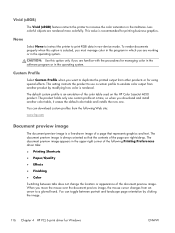
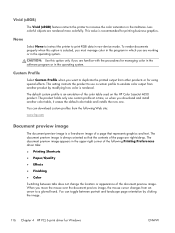
... the HP Color LaserJet 4650 product. The product holds only one custom profile at a time, so when you move the mouse over the document preview image, the mouse cursor changes from another color table, it erases the default color table and installs the new one. None
Select None to instruct the printer to increase the color saturation...
HP Color LaserJet Enterprise CM4540 MFP - Software Technical Reference - Page 135
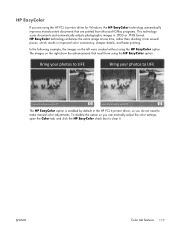
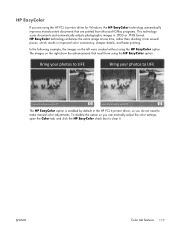
... at one time, rather than dividing it into several pieces, which results in the HP PCL 6 printer driver, so you can manually adjust the color settings, open the Color tab, and click the HP EasyColor check box to make manual color adjustments. ENWW
Color tab features 117 The images on the left were created without using the...
HP Color LaserJet Enterprise CM4540 MFP - Software Technical Reference - Page 141
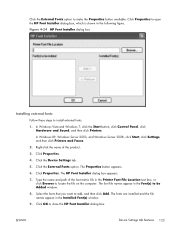
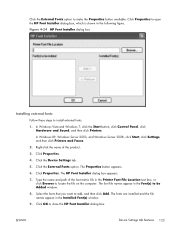
... Server 2008, click Start, click Settings, and then click Printers and Faxes.
2. The HP Font Installer dialog box appears.
7.
The Properties button appears.
6. Figure 4-24 HP Font Installer dialog box
Installing external fonts
Follow these steps to close the HP Font Installer dialog box. Click the Device Settings tab.
5.
Click the External Fonts option. Click...
HP Color LaserJet Enterprise CM4540 MFP - Software Technical Reference - Page 171
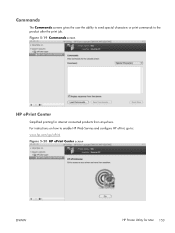
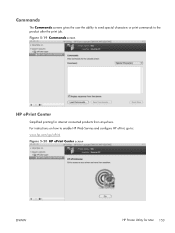
... special characters or print commands to : www.hp.com/go/ePrint Figure 5-20 HP ePrint Center screen
ENWW
HP Printer Utility for internet connected products from anywhere. Figure 5-19 Commands screen
HP ePrint Center
Simplified printing for Mac 153 For instructions on how to enable HP Web Servies and configure HP ePrint, go to the product after the...
HP Color LaserJet Enterprise CM4540 MFP - Software Technical Reference - Page 182


... Reports ● Configuration/Status Pages ● Configuration Page 3. NOTE: Firmware for the embedded Jetdirect print server will look in the section marked "Device (or Printer) Information" for ... site is similar to that is updated.
Remote firmware update
The HP Color LaserJet Enterprise CM4540 MFP Series product features remote firmware update (RFU) capability. The method for...
HP Color LaserJet Enterprise CM4540 MFP - Software Technical Reference - Page 192
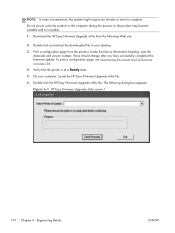
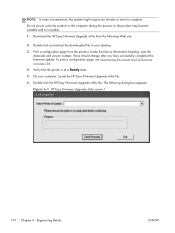
... the downloaded file to complete. The following Web site.
2. Figure 6-1 HP Easy Firmware Upgrade utility screen 1
174 Chapter 6 Engineering Details
ENWW Under the Device Information heading, note the
datecode and version number. Verify that the printer is at a Ready state. 5. Double-click the HP Easy Firmware Upgrade utility file. NOTE: In some circumstances, the...
HP Color LaserJet Enterprise CM4540 MFP - Software Technical Reference - Page 195
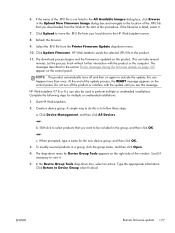
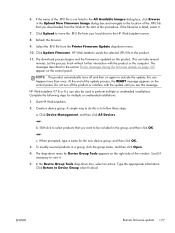
... box and navigate to move the .RFU file from the Printer Firmware Update drop-down box, select an action. Create a device group. Click Device Management, and then click All Devices.
-or- ENWW
Remote firmware update 177 HP Web Jetadmin sends the selected .RFU file to Device Group when finished.
Complete the following steps for the new...
HP Color LaserJet Enterprise CM4540 MFP - Software Technical Reference - Page 209


... separator pages 83 Color
Color Options settings 112 Color Themes settings 115 Custom...HP Driver Configuration Utility 15
DDU see HP Driver Deployment Utility 14
default printer, setting 27 Device Status screen
EWS 120
diagnostics troubleshoot 119
dialog boxes, printing-system software installation Mac OS X 134
direct printing FTP, Mac 184 FTP, Windows 182 local port, Windows 182 LPR 183 networks...
HP Color LaserJet Enterprise CM4540 MFP - Software Technical Reference - Page 212


..., license agreement 29 uninstall, Add/Remove
Programs 54 uninstall, Server Properties 55 printer drivers (Mac) changing settings 131 printer, setting default 27
194 Index
ENWW Form to Tray Assignment setting, Device Settings tab 121
General Everyday Printing setting, Printing Shortcuts tab 68
General settings, Color tab 114
Graphic setting, Advanced tab 63
Halftone setting...
HP Color LaserJet Enterprise CM4540 MFP - User Guide - Page 60


...No* On* Off
Bootp DHCP* Auto IP Manual Enter the address.
If an additional HP Jetdirect network card is available only if you select the Manual option under the Config Method menu. ...
NOTE: This menu is installed in the EIO slot, then both menus are available. Table 2-13 Network Settings menu
First level I/O Timeout
Embedded Jetdirect Menu EIO Jetdirect Menu
Values
Range: 5 - 300 sec...
HP Color LaserJet Enterprise CM4540 MFP - User Guide - Page 188


...rendering.
● Vivid: The product increases the color saturation in raw device mode. Select a color theme from the Color Themes drop-down list.
● Default (sRGB):...this theme, manage color in the software program or in the operating system for a print job
1. Turn off color management in the printer driver. Adjust color
Manage color by changing the settings on the Color tab in the ...
HP Color LaserJet Enterprise CM4540 MFP - User Guide - Page 306
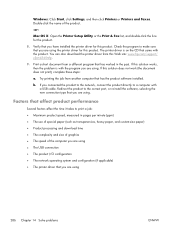
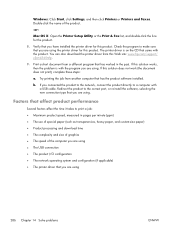
...computer with the program you have installed the printer driver for this Web site: www.hp.com/support/ cljcm4540mfp.
9.
The printer driver is with a USB cable. If this...USB connection ● The product I/O configuration ● The network operating system and configuration (if applicable) ● The printer driver that you are using the printer driver for the product.
8. Redirect...
HP Color LaserJet Enterprise CM4540 MFP - User Guide - Page 377


... 11 Home button, control panel
touchscreen 14 Home screen, control panel 12 HP Customer Care 336 HP Easy Color
disabling 171 using 171 HP Embedded Web Server copy settings 268 digital send settings 268 fax settings 269 general configuration 267 information pages 267 network settings 271 other links list 271 print settings 268 scan settings 268...
Service Manual - Page 703
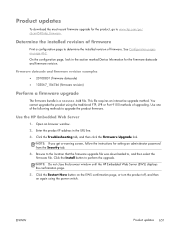
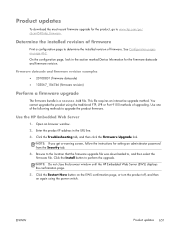
...off, and then on page 462. NOTE: Do not close the browser window until the HP Embedded Web Server (EWS) displays the confirmation page.
5.
This file requires an interactive ...Configuration pages on again using the traditional FTP, LPR or Port 9100 methods of firmware
Print a configuration page to , and then select the firmware file. Enter the product IP address in the section marked Device...
Service Manual - Page 847
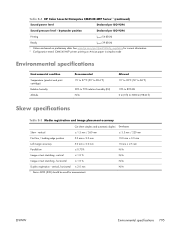
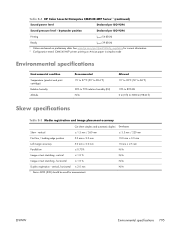
.../go/cljcm4540mfp_regulatory for measurement.
vertical, horizontal ≤ 2.0 mm 1 Xerox 4200 (#20) should be used for current information. 3 Configuration tested: CM4540 MFP printer printing on preliminary data. Table B-4 HP Color LaserJet Enterprise CM4540 MFP Series13 (continued)
Sound power level
Declared per ISO 9296
Printing
LpAm=54 dB (A)
Ready
LpAm=39 dB (A)
1 Values...
Similar Questions
How To Configure Hp Cm1312nfi Network
(Posted by CWO5dgonz 9 years ago)
What Is The Default Password For Hp Cm4540 Mfp Printer
(Posted by adwelin 9 years ago)
How To Configure Hp C4795 Wireless Printer On An Ipad
(Posted by sorFil 10 years ago)
Hp Hp Cm4540 Mfp Printer Does Not Reset Transfer Kit Error
(Posted by liftedon 10 years ago)
How Configure Hp Dss For Cm4540 Printer
(Posted by maob 10 years ago)

