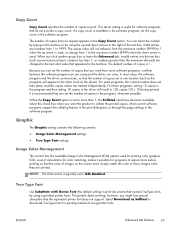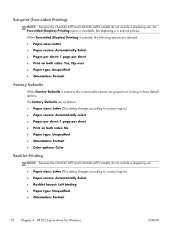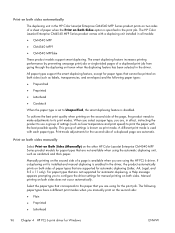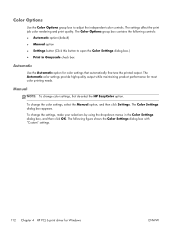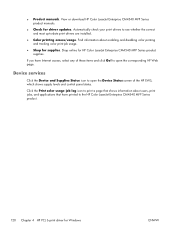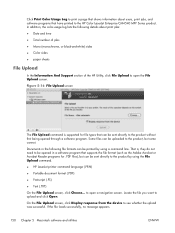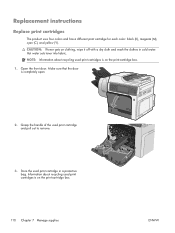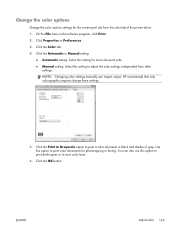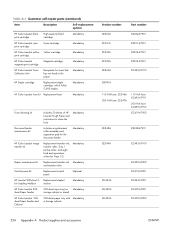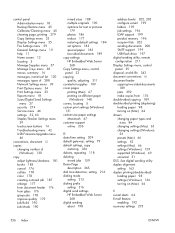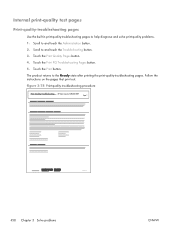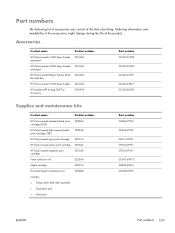HP Color LaserJet Enterprise CM4540 Support Question
Find answers below for this question about HP Color LaserJet Enterprise CM4540 - MFP.Need a HP Color LaserJet Enterprise CM4540 manual? We have 12 online manuals for this item!
Question posted by thomla on May 17th, 2014
Cm4540 How To Duplex Printing
The person who posted this question about this HP product did not include a detailed explanation. Please use the "Request More Information" button to the right if more details would help you to answer this question.
Current Answers
Related HP Color LaserJet Enterprise CM4540 Manual Pages
Similar Questions
Duplex Printing Hp Color Laserjet Cm4540mfp. How To Turn-on Duplex Printing.
How to turn-on duplex printing.
How to turn-on duplex printing.
(Posted by thomasatucker65ctr 10 years ago)
How To Duplex Print On Hp Color Laserjet Cm2320nf Mfp Manual
(Posted by gbeamr 10 years ago)
Printing Preference: Black Or Color
How do I select whether I want to print in black or in color? We have a HP Color LaserJet Enterpris...
How do I select whether I want to print in black or in color? We have a HP Color LaserJet Enterpris...
(Posted by henrietterep 11 years ago)
Using Duplex Printing On A Mac.
The instruction manual with this printer only has directions for setting up automatic duplex printin...
The instruction manual with this printer only has directions for setting up automatic duplex printin...
(Posted by joyerickson 12 years ago)