HP CM2320fxi Support Question
Find answers below for this question about HP CM2320fxi - Color LaserJet Laser.Need a HP CM2320fxi manual? We have 18 online manuals for this item!
Question posted by joyerickson on August 23rd, 2011
Using Duplex Printing On A Mac.
The instruction manual with this printer only has directions for setting up automatic duplex printing on a PC. I need to know how to do this on a Mac
Current Answers
There are currently no answers that have been posted for this question.
Be the first to post an answer! Remember that you can earn up to 1,100 points for every answer you submit. The better the quality of your answer, the better chance it has to be accepted.
Be the first to post an answer! Remember that you can earn up to 1,100 points for every answer you submit. The better the quality of your answer, the better chance it has to be accepted.
Related HP CM2320fxi Manual Pages
HP Printers - Supported Citrix Presentation Server environments - Page 13


... orientation are the only client settings that are not read during autocreation. The UPD PS driver defaults to the client machine such as tray configuration. The HP UPD has the ability, if the client printer is directly attached to color, no extra trays, no device-specific paper handling, etc. Discrete print drivers must be a 32-bit...
HP Color LaserJet CM2320 MFP - Color - Page 1


... settings Automatic
Print in Grayscale
Steps to perform Setting color options to adjust the neutral-gray color treatment, halftones, and edge enhancements for each element in Grayscale is useful for printing all color documents. Select the Print in black and white.
HP Color LaserJet CM2320 MFP Series - To gain access to print a color document in Grayscale option from the printer...
HP Color LaserJet CM2320 MFP Series - Software Technical Reference - Page 26


... chapter provides instructions for installing the HP Color LaserJet CM2320 MFP Series product in this STR. Chapter 6, Engineering details
This chapter contains information about other software features, including the following special topics: ● Troubleshooting ● Uninstall ● paper attributes ● Firmware upgrades ● HP Color LaserJet CM2320 MFP Series Printing-System...
HP Color LaserJet CM2320 MFP Series - Software Technical Reference - Page 40


... Guide Use the HP Color LaserJet CM2320 MFP Series Animated Getting Started Guide to open the installation CD-ROM browser, close the HP Color LaserJet CM2320 MFP Series Animated User Guide. Windows solutions software
Topics: ● Printing system and installer ● HP Color LaserJet CM2320 MFP Series printer-drivers
Printing system and installer
Topics: ● HP Color LaserJet CM2320...
HP Color LaserJet CM2320 MFP Series - Software Technical Reference - Page 42


... but can be used to see a description of Acrobat Reader is also available at the following are available for the Windows 2000, Windows XP, Windows Server 2003, and Windows Vista operating systems.
18 Chapter 2 Software description
ENWW This selection opens the HP Color LaserJet CM2320 MFP Series Printer Install Notes.
● Print Quality Optimizer Video...
HP Color LaserJet CM2320 MFP Series - Software Technical Reference - Page 43


...9702; Easy (recommended) ◦ Advanced Install ● Express ◦ USB ◦ Network
HP Color LaserJet CM2320 MFP Series printer-drivers
HP Color LaserJet CM2320 MFP Series printer-drivers provide the printing features and communication between the computer and the product. The HP Color LaserJet CM2320 MFP Series solutions software CD also includes the following features: ● The HP...
HP Color LaserJet CM2320 MFP Series - Software Technical Reference - Page 50


It shows the actual colors that use in mind when colors on your printed output: ● Paper type ● product colorants (inks or toners, for example) ● Printing process (inkjet, press, or laser technology, for example) ● Overhead lighting ● Personal differences in perception of color ● Software programs ● Printer-driver ● Computer operating systems &#...
HP Color LaserJet CM2320 MFP Series - Software Technical Reference - Page 111


The HP Color LaserJet CM2320 MFP Series printers can view and print images or video clips, go to product-specific software, default settings, status, and onscreen Help.
ENWW
HP Solution Center 87 Use the HP Solution Center to gain access to the HP Shopping website, and update your desktop shortcut. To start the HP Solution Center, click...
HP Color LaserJet CM2320 MFP Series - Software Technical Reference - Page 202


... entry.
Table 4-1 HP Color LaserJet CM2320 MFP Series product - The Paper source: drop-down to use for Windows
ENWW
The resolution of each edit box is 1 millimeter or 1/10 of the width and height edit box is Automatically Select. For the other options, make sure that are installed through the Device Settings tab also appear here...
HP Color LaserJet CM2320 MFP Series - Software Technical Reference - Page 229


... organizations such as a photograph from a professional software program that uses Adobe RGB, turn off the color management in Adobe RGB, and documents that are rendered. NOTE: This setting uses the sRGB color table for documents that require deep, rich colors. Select None to instruct the product to print RGB data in the software program or the operating system...
HP Color LaserJet CM2320 MFP Series - Software Technical Reference - Page 242
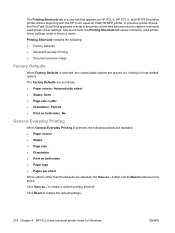
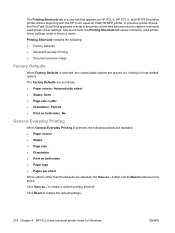
... HP Color LaserJet CM4730 MFP printer. Printing Shortcuts contains the following: ● Factory Defaults ● General Everyday Printing ● Document preview image
Factory Defaults
When Factory Defaults is selected, the following options are selected, the Save as ...
Click Reset to create a custom printing shortcut. In previous printer-drivers, the Print Task Quick Sets appeared...
HP Color LaserJet CM2320 MFP Series - Software Technical Reference - Page 287


... not guarantee results when printing with other options, make sure that are installed through the Device Settings tab also appear here. When you use for Tray 2
1 The product supports a wide range of standard and custom sizes of the paper types that the HP Color LaserJet CM2320 MFP Series product supports. When this is Automatically Select. Engineering details...
HP Color LaserJet CM2320 MFP Series - Software Technical Reference - Page 294


... document provides specific installation instructions and other product information for UNIX®, go to operate the HP Color LaserJet CM2320 MFP Series.
All users need this document for the following operating systems: ● Windows® 2000 ● Windows® XP ● Windows Server 2003 ● Windows Vista
For information and printer-drivers for Linux, go...
HP Color LaserJet CM2320 MFP Series - Software Technical Reference - Page 302


..., HP ToolboxFX 60
Device Polling pane 71 Device Polling pane, HP
ToolboxFX 71 Device Settings tab
printer-drivers 208 Device Status page, EWS
(Windows) 91 Device Status pane, HP
ToolboxFX 32 diagnostics 23, 206 dialog boxes, Macintosh
installation 234 dimensions
media 258 DIMMs, fonts
printer-driver settings 210 direct connections
Macintosh installation 234 Director, HP LaserJet 226, 227 directory...
HP Color LaserJet CM2320 MFP Series - Software Technical Reference - Page 305


... software 242 Macintosh operating systems printer-drivers supported 20 Manual color settings unidrivers 202 manual duplexing Print on Both Sides check
box 194 manuals
localized versions 8 Marketing Assistant
troubleshooting 250 matching colors 26 matching colors, HP basic color
matching tool 27 matching, color 172 media
supported sizes 258 memory
Device Configuration pane, HP ToolboxFX 34...
HP Color LaserJet CM2320 MFP Series - Paper and Print Media Guide - Page 12
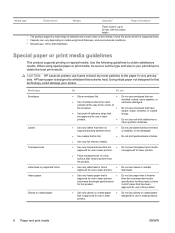
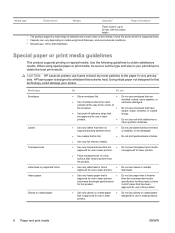
... that are damaged.
● Use Labels that lie flat.
● Do not print partial sheets of labels.
● Use only full sheets of print media. CAUTION: HP LaserJet printers use in laser printers.
Check the printer driver for use raised or metallic
approved for this extreme heat. are approved for use in laser printers.
● Do not use self-stick adhesives or
other...
HP Color LaserJet CM2320 MFP - User Guide - Page 5


... 8 HP Color LaserJet CM2320 MFP Fax Model and HP Color LaserJet CM2320 MFP Memory-Card Model control panel ...9 Control-panel menus ...10 Use the control-panel menus 10 Control-panel Setup menu 10 Function specific menus ...20
3 Software for Windows Supported operating systems for Windows 28 Supported printer drivers for Windows 28 HP Universal Print Driver (UPD...
HP Color LaserJet CM2320 MFP - User Guide - Page 7


... Duplex (two-sided) copy jobs ...85 Copy two-sided documents automatically (HP Color LaserJet CM2320 MFP MemoryCard Model only) ...85 Copy two-sided documents manually 87
10 Color for Windows Manage color ...90 Automatic ...90 Print in Grayscale ...90 Manual color adjustment ...90 Color themes ...91 Match colors ...92 Match colors using the Microsoft Office Basic Colors palette 92 Match colors...
HP Color LaserJet CM2320 MFP - User Guide - Page 10


... (HP Color LaserJet CM2320, HP Color LaserJet CM2320 MFP Fax Model, HP Color LaserJet CM2320 MFP Memory-Card Model 254 Environmental specifications ...255 Paper and print media specifications 255
Appendix D Regulatory information FCC regulations ...258 Environmental product stewardship program 258 Protecting the environment 258 Ozone production ...258 Power consumption ...258 Paper use ...258...
HP Color LaserJet CM2320 MFP - User Guide - Page 22


... options, and the basic settings for all faxes.
● Use the Photo setup (HP Color LaserJet CM2320 MFP Memory-Card Model only) menu to configure the basic settings for printing photos from a memory card.
● Use the System setup menu to establish basic product settings such as language, print quality, or volume levels.
● Use the Service menu to restore...
Similar Questions
How To Print Duplex On Mac Word With Hp Cm2320fxi Mfp
(Posted by coaudio 9 years ago)
Hp Color Laserjet Cm2320 Mfp Pcl6 Can't Get To Scan To Pc
(Posted by piskpe 10 years ago)
How To Set Hp Color Laserjet Cm2320 Fxi Mfp To Factory Settings
(Posted by dwillrogera 10 years ago)
Hp Color Laserjet Cm1312nfi Mfp Manual How To Set Up Scanner
(Posted by lnealim 10 years ago)
Instructions Manual How To Set For 8 X 14 Printing For Hp K8600 Pro Plus
(Posted by loBr 10 years ago)

