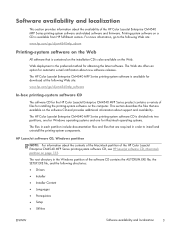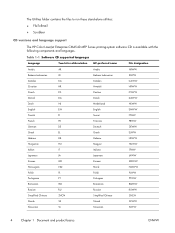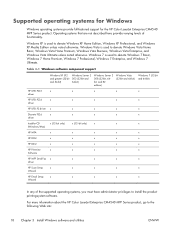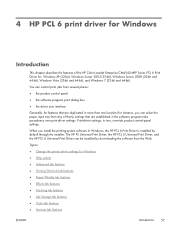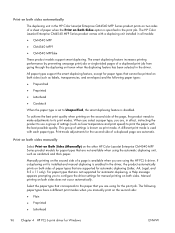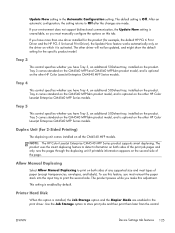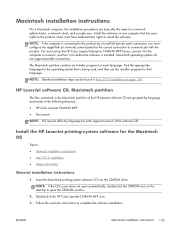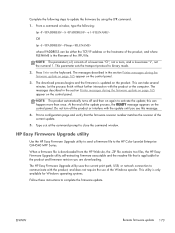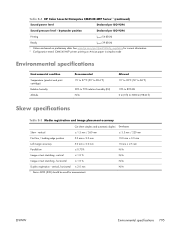HP Color LaserJet Enterprise CM4540 Support Question
Find answers below for this question about HP Color LaserJet Enterprise CM4540 - MFP.Need a HP Color LaserJet Enterprise CM4540 manual? We have 12 online manuals for this item!
Question posted by thomasatucker65ctr on April 11th, 2014
Duplex Printing Hp Color Laserjet Cm4540mfp. How To Turn-on Duplex Printing.
How to turn-on duplex printing.
Current Answers
Related HP Color LaserJet Enterprise CM4540 Manual Pages
Similar Questions
Does Cac Kit Comes With Hp Color Laserjet Enterprise Cm4540 Mfp?
I want to know if CAC kit comes with HP Color LaserJet Enterprise CM4540f MFP? if not than which equ...
I want to know if CAC kit comes with HP Color LaserJet Enterprise CM4540f MFP? if not than which equ...
(Posted by khan66053 9 years ago)
How To Set Hp Color Laserjet Cm4540 Printer To Configure Print Black And White
only
only
(Posted by mccafc 9 years ago)
Hp Color Laserjet Cm4540 Mfp Won't Print Color
(Posted by Ascad 10 years ago)
My Hp Color Laserjet Cm 1312 Is Not Doing Color Copy, Ok In Color Printing
My Hp Color Laserjet Cm 1312 Is Not Doing Color Copy, OK in color printing, error message shows"Colo...
My Hp Color Laserjet Cm 1312 Is Not Doing Color Copy, OK in color printing, error message shows"Colo...
(Posted by domi75673 10 years ago)
Hp Color Laserjet Cm1312nfi Mfp Printer Faded Print How To Fix
hp color laserjet CM1312nfi MFP printer faded print how to fix
hp color laserjet CM1312nfi MFP printer faded print how to fix
(Posted by premkiran9 11 years ago)