HP Color LaserJet CP2025 Support Question
Find answers below for this question about HP Color LaserJet CP2025.Need a HP Color LaserJet CP2025 manual? We have 14 online manuals for this item!
Question posted by sbsurLeste on September 28th, 2013
How To Update Hp Cp2025 Firmware
The person who posted this question about this HP product did not include a detailed explanation. Please use the "Request More Information" button to the right if more details would help you to answer this question.
Current Answers
There are currently no answers that have been posted for this question.
Be the first to post an answer! Remember that you can earn up to 1,100 points for every answer you submit. The better the quality of your answer, the better chance it has to be accepted.
Be the first to post an answer! Remember that you can earn up to 1,100 points for every answer you submit. The better the quality of your answer, the better chance it has to be accepted.
Related HP Color LaserJet CP2025 Manual Pages
HP Printers - Supported Citrix Presentation Server environments - Page 14


... N/A N/A N/A
N/A N/A N/A N/A
N/A
N/A
N/A N/A N/A
N/A
Ver. 2.1 N/A N/A N/A
N/A
N/A N/A N/A N/A PCL5/PS Ver 1.4 N/A PCL5/PS Ver 1.0 N/A PCL5/PS Ver 1.0
14
These printers and printer drivers have been tested by HP. Business Inkjet printers and supported driver versions
The table below identifies the HP Business Inkjet printers and associated drivers that are supported in Citrix environments by...
HP Printers - Supported Citrix Presentation Server environments - Page 15


... LaserJets. • Lower intervention rates with higher capacity paper trays and ink supplies. • Higher reliability and duty load. • More comprehensive testing in Citrix environments compared to consumer Deskjets. N/A
HP Deskjet printers and supported driver versions
HP recognizes the need for small inexpensive printing solutions for Citrix environments:
• For small office...
HP Color LaserJet CP2020 Series - Color - Page 1


... or faxed. HP Color LaserJet CP2020 Series Printer -
NOTE: Automatic is the default setting and is recommended for each element in black and white. The Automatic color adjustment option optimizes the neutral-gray color treatment, halftones, and edge enhancements for printing all color documents. Color
Adjust color / color settings
How do I? Adjust color / color settings
Automatic...
HP Color LaserJet CP2020 Series - Color - Page 2


HP Color LaserJet CP2020 Series Printer - Color
How do I? Manual color adjustment
Steps to perform
Use the Manual color adjustment option to the manual color options, from the Color tab, select Manual, and then select Settings.
© 2008 Copyright Hewlett-Packard Development Company, L.P.
2 www.hp.com To gain access to adjust the neutral-gray color treatment, halftones, and edge ...
HP Color LaserJet CP2020 Series - Color - Page 3


... cast. Adaptive halftoning increases edge sharpness. Adaptive halftoning is best for creating gray
colors used in text, graphics, and photographs.
● Black Only generates neutral colors (grays and black) by smoothing color gradations. HP Color LaserJet CP2020 Series Printer - Adaptive halftoning is useful for large, solid-filled print areas and enhances photographs by using only black...
HP Color LaserJet CP2020 Series - Software Technical Reference - Page 5


... 16 HP Color LaserJet CP2020 Series printing-system CD browser ...... 18 Installer features 19 HP Color LaserJet CP2020 Series print drivers 20 Select the best print driver 21 Complete LaserJet printing system (Recommended Install 21 HP PCL 6 22 HP PS Universal Print Driver 23 HP print drivers 23 Driver version numbers for MS Windows operating systems 24 HP driver diagnostic printer check...
HP Color LaserJet CP2020 Series - Software Technical Reference - Page 35


...9679; HP driver diagnostic printer check tool ● Advanced color use ● Match colors ● HP Basic Color Match tool ● HP Easy Printer Care ● HP ToolboxFX ● HP Embedded Web Server ● HP Customer Participation Program ● Optional software ● Font support
ENWW
Introduction 15 Software Description
2 Software description
Introduction
The HP Color LaserJet...
HP Color LaserJet CP2020 Series - Software Technical Reference - Page 44


... Universal Print Driver can be downloaded and then installed through the Add Printer Wizard.
If you are available using each install method and operating system. NOTE: For a list of HP Color LaserJet CP2020 Series print drivers, updated HP printing-system software, and product-support information, go /ljcp2020series_software. A link to the download page is also available from...
HP Color LaserJet CP2020 Series - Software Technical Reference - Page 46


... in order to determine whether the correct and most current print driver for the HP Color LaserJet CP2020 Series printer is stored anonymously so that are available to gain access to check. HP driver diagnostic printer check tool
Use the HP driver diagnostic printer check tool, a Web-based diagnostic software program, to diagnose the software driver configuration and...
HP Color LaserJet CP2020 Series - Software Technical Reference - Page 49


...; Computer operating systems ● Monitors ● Video cards and drivers ● Operating environment (humidity, for matching colors is complex, because printers and computer monitors use HP ToolboxFX to print a palette of producing color. It shows the actual colors that print when you want to those on your screen do not perfectly match your ability to...
HP Color LaserJet CP2020 Series - Software Technical Reference - Page 72


... .PDF file opens in .PDF format. Use these pages to open the Troubleshooting chapter of basic color palette options. Click this button to print a single page of the HP Color LaserJet CP2020 Series Printer User Guide.
● Print Quality Troubleshooting. Click this button to print the Print Quality Troubleshooting pages.
Troubleshooting
The following sections appear...
HP Color LaserJet CP2020 Series - Software Technical Reference - Page 146


...hp.com/go/ ljcp2020series_software. When the HP Color LaserJet CP2020 Series printing-system installer runs, the HP LaserJet uninstaller is connected. The installer incorporates each of print drivers and updated HP product software, go / ljcp2020series_software. ● HP...configurations: ● USB Install. If the HP Color LaserJet CP2020 Series printer is not first installed on the system....
HP Color LaserJet CP2020 Series - Software Technical Reference - Page 172
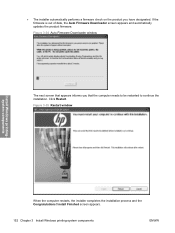
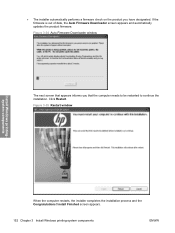
... appears.
152 Chapter 3 Install Windows printing-system components
ENWW Figure 3-34 Auto Firmware Downloader window
The next screen that appears informs you have designated. If the firmware is out of date, the Auto Firmware Downloader screen appears and automatically updates the product firmware. Figure 3-35 Restart window
Install Windows printingsystem components
When the computer restarts...
HP Color LaserJet CP2020 Series - Software Technical Reference - Page 253


... CP2020 Series printing-system software for Macintosh is composed of the HP Color LaserJet CP2020 Series printing-system software and related software and firmware. These files are used by the HP LaserJet Installer for Mac: ● HP Color LaserJet CP2025 PPD ● HP Color LaserJet CP2025 PDE ● HP EWS Gateway
Topics: ● Availability
Availability
This document provides information...
HP Color LaserJet CP2020 Series - Software Technical Reference - Page 293


... 51 print drivers 166
HP Basic Color Match tool 30, 114, 157
HP ColorSphere toner 27 HP Customer Participation
Program HP EWS 113
HP Driver Diagnostic Printer Check Tool 26
HP Easy Printer Care 31, 114, 157
HP Embedded Web Server (Macintosh). See HP EWS (Macintosh)
HP Embedded Web Server (Windows). See HP PS Emulation Universal Print Driver
HP PS Emulation Print Driver Help...
HP Color LaserJet CP2020 Series - Software Technical Reference - Page 296


... supported 267 part numbers
documentation 5 Password settings
HP EWS (Windows) 106 HP ToolboxFX 75 PCL5 HP ToolboxFX 63 PCL5c HP EWS (Windows) 99 PDEs (Printer Dialog Extensions) 236 PDF files installing Adobe Acrobat... Font Substitution table 221 Form to Tray Assignment 220 Graphic settings 168 Help 166 Image Color Management
(ICM) 169 included 3, 20 install by using a CD 128 Installable Options
...
HP Color LaserJet CP2020 Series - Software Technical Reference - Page 297
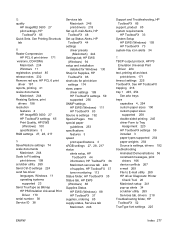
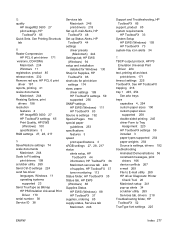
... 27, 28, 217
S Save/Restore settings 74 scale documents
Macintosh 244 Scale to E-mail utility 269 HP driver Diagnostic Printer
Check Tool 26 Macintosh setup 241 pop-up Status Alerts, HP ToolboxFX 44
settings driver presets (Macintosh) 244
Settings tab, HP EWS (Windows) 94
setup and installation detailed for Windows 130
Shop for Supplies...
HP Color LaserJet CP2020 Series - Software Technical Reference - Page 298
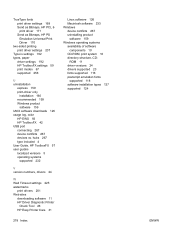
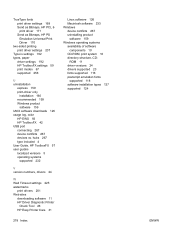
... recommended 159 Windows product
software 159 UNIX software downloads 126 usage log, color
HP EWS 93 HP ToolboxFX 42 USB port connecting 267 device conflicts 267 devices vs. ROM ...Timeout settings 225 watermarks
print drivers 201 Web sites
downloading software 11 HP Driver Diagnostic Printer
Check Tool 26 HP Easy Printer Care 31
Linux software 126 Macintosh software 233 Windows device conflicts 267...
HP Color LaserJet CP2020 Series - User Guide - Page 35


...anyone who has a networkconnected computer and a standard Web browser can gain access to HP Web Jetadmin by using a supported Web browser (such as Microsoft Internet Explorer, Netscape... IP address, print a configuration page. It is a browser-based management tool for HP Jetdirect-connected printers within your computer. To gain access to information about printing a configuration page, see ...
HP Color LaserJet CP2020 Series - User Guide - Page 72


... that use an RGB (red, green, blue) color process, but printers print colors by using the HP Basic Color Match tool
The HP Basic Color Match tool allows you can use HP ToolboxFX to print a palette of the Microsoft Office Basic Colors. Several factors can influence your ability to match printed colors to those on your screen do not perfectly...
Similar Questions
What Are The Steps How To Update The Firmware On Hp Cp2025?
(Posted by cybnanthe 9 years ago)
How To Interpret Calibration And Color Diagnostic Page For Hp Cp2025 Color
laser printer
laser printer
(Posted by kustaVintag 10 years ago)
How Can Update Hp Color Laserjet Cp5525 Firmware To Network?
(Posted by zakirshibly 11 years ago)
Hp Deskjet D2500 Printer Not Printing Color
Why is my HP Deskjet D2500 printer not printing in color. I've checked the properties as print in co...
Why is my HP Deskjet D2500 printer not printing in color. I've checked the properties as print in co...
(Posted by mabchee2002 12 years ago)

