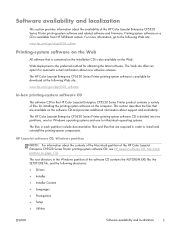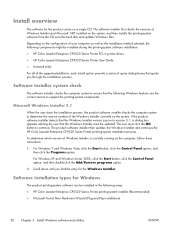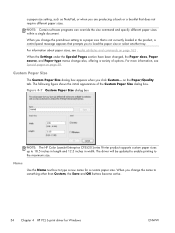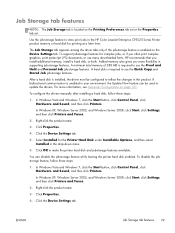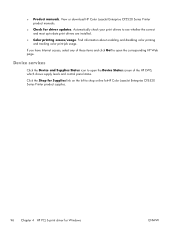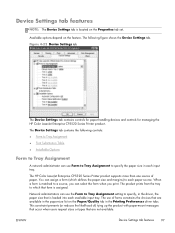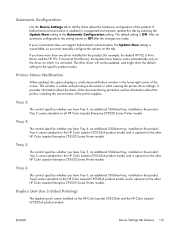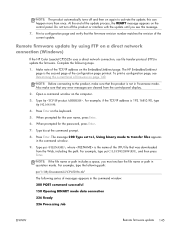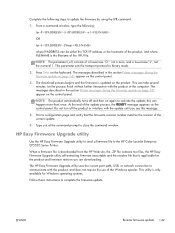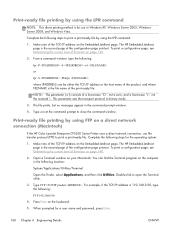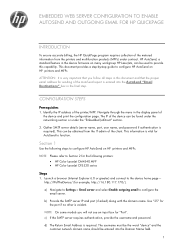HP Color LaserJet Enterprise CP5525 Support Question
Find answers below for this question about HP Color LaserJet Enterprise CP5525.Need a HP Color LaserJet Enterprise CP5525 manual? We have 9 online manuals for this item!
Question posted by zakirshibly on January 10th, 2013
How Can Update Hp Color Laserjet Cp5525 Firmware To Network?
The person who posted this question about this HP product did not include a detailed explanation. Please use the "Request More Information" button to the right if more details would help you to answer this question.
Current Answers
Related HP Color LaserJet Enterprise CP5525 Manual Pages
Similar Questions
How To Open Network Port Option In Hp Color Laserjet Cp2025
I Like To Now How To Open Networking Port In Hp Laserjet Cp2025 Because It Have Disable And It Have ...
I Like To Now How To Open Networking Port In Hp Laserjet Cp2025 Because It Have Disable And It Have ...
(Posted by qassim 1 year ago)
Hp Color Laserjet Cp2025
Hp color Laserjet cp2025 error code 51.23 any ideas how can I fix this
Hp color Laserjet cp2025 error code 51.23 any ideas how can I fix this
(Posted by nwankwokosiso11 2 years ago)
How To Reload Firmware On Hp Color Laserjet Cp5525 From Control Panel
(Posted by JASONtjs 10 years ago)
How Can I Clear Error Message 49.38.03 On A Hp Color Laserjet Cp5525 Printer
(Posted by tapiMn 10 years ago)
Error Message On Printer: Hp Color Laserjet Cp5525, 49.43 Ff Error
Please Hel
(Posted by Lindib 12 years ago)