HP Color LaserJet CP2025 Support Question
Find answers below for this question about HP Color LaserJet CP2025.Need a HP Color LaserJet CP2025 manual? We have 14 online manuals for this item!
Question posted by smfryal on February 23rd, 2014
How To Set Password For Hp Cp2025
The person who posted this question about this HP product did not include a detailed explanation. Please use the "Request More Information" button to the right if more details would help you to answer this question.
Current Answers
There are currently no answers that have been posted for this question.
Be the first to post an answer! Remember that you can earn up to 1,100 points for every answer you submit. The better the quality of your answer, the better chance it has to be accepted.
Be the first to post an answer! Remember that you can earn up to 1,100 points for every answer you submit. The better the quality of your answer, the better chance it has to be accepted.
Related HP Color LaserJet CP2025 Manual Pages
HP Universal Print Driver for Windows, Version 4.1 - Technical Frequently Asked Questions (FAQ) - Page 11


... PowerPoint, there's a problem with Universal Print Driver 4.4.2
Job storage/secure printing issues
• The HP Color LaserJet 5550 does not use the client's username as default. • Navigating to Printing Shortcuts resets the Job... Driver Managed Printer List definitions. The print driver retrieves the locale information and sets the default paper size appropriately (A4 or letter).
HP Jetdirect External Print Server Products - External USB Compatibility - Page 4


... with the furnishing or use of their respective companies. HP Deskjet 895 Cse/Cxi; no webscan ** except HP Photosmart 7200 series
HP Jetdirect 175x
Supported with these USB network-capable HP peripherals:
HP Color LaserJet 4730mfp*, 9500mfp*; no webscan ** except HP Photosmart 7200 series printers
© February 2007 Hewlett-Packard Development Company, L.P. All other damage alleged...
HP Printers - Supported Citrix Presentation Server environments - Page 1


...
November 2008
Executive summary...2 What's new ...2 Versions of Terminal Server and Citrix supported by HP 2 Testing performed by HP ...3 HP LaserJet printers and supported driver versions 4 HP Color printers with Edgeline Technology and supported driver versions 12 Using the HP Universal Print Driver version 4.7 for Windows in Citrix environments 12 The difference between the Citrix...
HP Printers - Supported Citrix Presentation Server environments - Page 13


... is a network printer, to color, no extra trays, no device-specific paper handling, etc. The Citrix UPD is directly attached to black and white, no extra trays, no device-specific paper handling, etc. It works well for any HP PCL or Postscript client print driver for communication of print settings and rendering of Citrix...
HP Printers - Supported Citrix Presentation Server environments - Page 24


... logs out. Answer: Check the LaserJet, Business Inkjet, Designjet, Deskjet, and ink-based All-in Citrix Presentation Server 4.0/4.5 and XenApp 5.0. Answer: Citrix does not certify print drivers. Frequently asked questions
Question: Is my HP printer supported in Citrix environments.
To determine if a certain printer is unaffected. The settings will be considerably larger than PCL...
HP Printers - Supported Citrix Presentation Server environments - Page 25


... online documentation from my client printers? Question: How do my autocreated printer settings not reflect the correct printer settings from citrix.com. check the LaserJet, Business Inkjet, Deskjet, and Ink-based All-in -One, mfp, or scanner connected to my client to scan to read the local printer settings from the client. Answer: HP does not develop Microsoft Windows...
HP Color LaserJet CP2020 Series - Color - Page 1


... is useful for each element in black and white. The Automatic color adjustment option optimizes the neutral-gray color treatment, halftones, and edge enhancements for printing color documents that will be photocopied or faxed. Adjust color / color settings
Automatic
Steps to perform
Setting color options to print a color document in a document. HP Color LaserJet CP2020 Series Printer -
HP Color LaserJet CP2020 Series - Color - Page 2


To gain access to adjust the neutral-gray color treatment, halftones, and edge enhancements for text, graphics, and photographs. HP Color LaserJet CP2020 Series Printer - Manual color adjustment
Steps to perform
Use the Manual color adjustment option to the manual color options, from the Color tab, select Manual, and then select Settings.
© 2008 Copyright Hewlett-Packard Development...
HP Color LaserJet CP2020 Series - Color - Page 3


... and adaptive halftoning.
© 2008 Copyright Hewlett-Packard Development Company, L.P.
3 www.hp.com Adaptive halftoning increases edge sharpness. HP Color LaserJet CP2020 Series Printer - Color
How do I? Manual color options
Steps to other colors, and it produces the darkest black.
● The Edge Control setting determines how edges are the top priority.
● The Neutral Grays...
HP Color LaserJet CP2020 Series - Software Technical Reference - Page 6


...-green-blue (sRGB 27 Match colors ...29
Use HP ToolboxFX to print the Microsoft Office Basic Colors palette 29 HP Basic Color Match tool ...30
Use HP ToolboxFX to download the HP Basic Color Match tool 30 HP Easy Printer Care ...31 HP ToolboxFX ...32
HP ToolboxFX overview ...32 The HP Embedded Web Server (HP EWS) and HP ToolboxFX 32 Start HP ToolboxFX 33 Structure ...33...
HP Color LaserJet CP2020 Series - Software Technical Reference - Page 20


... Figure 5-8 Hewlett-Packard Color LaserJet CP2020 Install Notes 240
xviii
ENWW Print Quality group box 196 Figure 4-15 Effects tab ...198 Figure 4-16 Effects tab - Legal on (right 200 Figure 4-18 Effects tab - Document Options group box 207 Figure 4-22 Finishing tab - HP PS Universal Print Driver(2 of 2 220 Figure 4-32 Device Settings tab -
HP Color LaserJet CP2020 Series - Software Technical Reference - Page 51


... be available for the HP Color LaserJet CP2020 Series printer in early 2009 at the following Web site:
www.hp.com/go/easyprintercare
Or, on the printing-system CD, click Install More Software, and then click HP Easy Printer Care to be redirected to view the status of all HP printers, set up printer and status alerts, generate printer usage reports, and...
HP Color LaserJet CP2020 Series - Software Technical Reference - Page 78


... Device Information screen
Software Description
NOTE: Click Apply to the printer. ● Company Name. ● Contact Person. This field shows the version of the HP Color LaserJet CP2020 Series printer that is installed. ● Asset Number. ● Save/Restore Settings ● Password
Device Information The Device Information screen contains identifying information about the...
HP Color LaserJet CP2020 Series - Software Technical Reference - Page 148
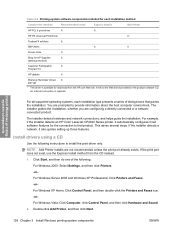
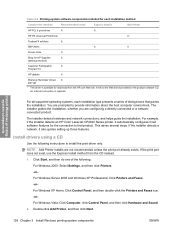
... unless the print port already exists. For example, if the installer detects an HP Color LaserJet CP2020 Series printer, it also guides setting up )
1 This driver is available for the connection to provide information about the host computer environment.
Double-click Add Printer, and then click Next.
128 Chapter 3 Install Windows printing-system components
ENWW A link...
HP Color LaserJet CP2020 Series - Software Technical Reference - Page 228


... the second side of a duplexed page are automatic.
Print-mode adjustments for the HP Color LaserJet CP2025dn and the HP Color LaserJet CP2025x printers when a paper type is known as print mode.
For Windows 2000: Select Settings, and then click Printers.
2. The HP Color LaserJet CP2025n printer does not have automatic duplexing capability. A different print mode is used with the...
HP Color LaserJet CP2020 Series - Software Technical Reference - Page 239
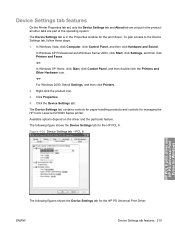
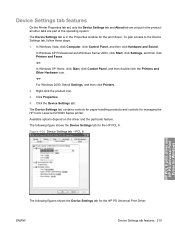
... controls for paper-handling products and controls for the print driver. The Device Settings tab is in the Properties window for managing the HP Color LaserJet CP2020 Series printer. ENWW
Device Settings tab features 219 Device Settings tab features
On the Printer Properties tab set, only the Device Settings tab and About tab are part of the operating system. PCL...
HP Color LaserJet CP2020 Series - Software Technical Reference - Page 247
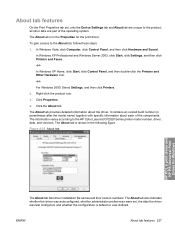
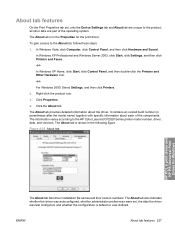
About tab features
On the Print Properties tab set , the date the driver was last configured, and whether the configuration is shown in the Properties for Windows
The About tab lists driver installation file names and their version numbers. To gain access to the HP Color LaserJet CP2020 Series printer model number, driver, date, and versions...
HP Color LaserJet CP2020 Series - Software Technical Reference - Page 293


... Print Driver. See HP EWS (Windows)
HP EWS (Macintosh) about 236, 243
HP EWS (Windows) accessing 86 Advanced settings 110 Color Usage Job Log 93 Device Configuration 89 Device Information 95 Device Status 87 Event Log 94 HP ToolboxFX 32 Network Summary 91 Networking tab 106 Paper Handling 96 Paper Types 101 Password 106 PCL5c 99 PostScript...
HP Color LaserJet CP2020 Series - Software Technical Reference - Page 294


... 218 timeout settings 225 TrueType font settings 169 version number 24 Watermarks settings 201 HP PS Emulation Universal Printer Driver Document Options 169 HP real life technologies, HP PCL 6 print driver 196 HP Smart Web Printing 114, 157 HP ToolboxFX About 84 Advanced network settings 82 Alerts folder 43 Animated Demonstrations 56 Auto continue settings 73 browsers supported 33 Color Usage Job...
HP Color LaserJet CP2020 Series - Software Technical Reference - Page 296


...Password settings
HP EWS (Windows) 106 HP ToolboxFX 75 PCL5 HP ToolboxFX 63 PCL5c HP EWS (Windows) 99 PDEs (Printer Dialog Extensions) 236 PDF files installing Adobe Acrobat
Reader 19, 52 Percent of Normal Size setting...to Tray Assignment 220 Graphic settings 168 Help 166 Image Color Management
(ICM) 169 included 3, 20 install by using a CD 128 Installable Options
settings 223 Internet Services 218 ...
Similar Questions
What Are The Default Security Settings For Hp M602 Printers
(Posted by peacmin 9 years ago)
Why Does Hp Cp2025 Printer Ask For New Print Task Quick Set?
(Posted by Tibimran 10 years ago)
How To Reset Setting On Hp 7000 Printer
(Posted by mcc90bho 10 years ago)
How To Access Print Density Settings On Hp Cp2025
(Posted by pragph 10 years ago)

