HP LaserJet Enterprise 600 Support Question
Find answers below for this question about HP LaserJet Enterprise 600.Need a HP LaserJet Enterprise 600 manual? We have 16 online manuals for this item!
Question posted by peacmin on August 14th, 2014
What Are The Default Security Settings For Hp M602 Printers
The person who posted this question about this HP product did not include a detailed explanation. Please use the "Request More Information" button to the right if more details would help you to answer this question.
Current Answers
There are currently no answers that have been posted for this question.
Be the first to post an answer! Remember that you can earn up to 1,100 points for every answer you submit. The better the quality of your answer, the better chance it has to be accepted.
Be the first to post an answer! Remember that you can earn up to 1,100 points for every answer you submit. The better the quality of your answer, the better chance it has to be accepted.
Related HP LaserJet Enterprise 600 Manual Pages
HP LaserJet Printer Family - Print Media Specification Guide - Page 18


...tend to jam. Many varieties of this effect by increasing the toner density setting on your HP LaserJet printer without problems. However, some envelopes to feed well and others to jam... envelope constructions (as laid, linen, or cockle can result in HP testing; Problems can result in an HP LaserJet printer. Inconsistencies in the non-imaged areas).
q Commercial or Official envelopes...
HP LaserJet Printer Family - Print Media Specification Guide - Page 47


...and
• 205° C (401° F) for 0.1 second (0.4 second for HP color LaserJet printers) for specifying paper weight and is cut , so that uses the Sheffield method.
grain The... smoothness unless the paper is typically measured by changing paper or increasing the toner density setting on textured paper might not hold toner.
Papers are generally weaker than a chemical process...
HP LaserJet Enterprise 600 M601, M602, and M603 Series Printer - Software Technical Reference - Page 9


... Duplexing 102 Printer memory 102 Printer Hard Disk 102 Job Storage 102 Secure Printing 102 ...printer drivers for Mac 109 Change printer-driver settings for Mac 109 Printing-system software ...110 PDEs ...110 HP Embedded Web Server 110 Online help ...110 Screen fonts ...110 Macintosh installation instructions 111 HP LaserJet software CD, Macintosh partition 111 Install the HP LaserJet...
HP LaserJet Enterprise 600 M601, M602, and M603 Series Printer - Software Technical Reference - Page 37


... to manage jobs stored on the product memory.
Security tab
Table 1-11 HP Embedded Web Server Security tab
Menu
Description
General Security
Configure an administrator password so you can restrict access to certain features on the formatter for select paper types. Adjust Paper Types
Adjust the factory default setting for printing directly from a computer.
Enable or...
HP LaserJet Enterprise 600 M601, M602, and M603 Series Printer - Software Technical Reference - Page 39


...the ePrint email address of the printer does not change.
NOTE: HP Web Jetadmin is not supported from...HP ePrintCenter Web site to define security settings and to the product. HP ePrint lets you print from Mac OS X.
Download this free, enhancedmanagement software at www.hp.com/go/webjetadmin.
When the HP Web Services feature is automatically assigned to configure default print settings...
HP LaserJet Enterprise 600 M601, M602, and M603 Series Printer - Software Technical Reference - Page 150
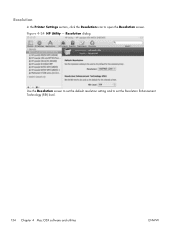
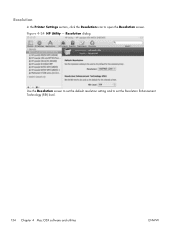
Resolution dialog
Use the Resolution screen to set the Resolution Enhancement Technology (REt) level.
134 Chapter 4 Mac OSX software and utilities
ENWW Figure 4-24 HP Utility - Resolution
In the Printer Settings section, click the Resolution icon to set the default resolution setting and to open the Resolution screen.
HP LaserJet Enterprise 600 M601, M602, and M603 Series Printer - Software Technical Reference - Page 154
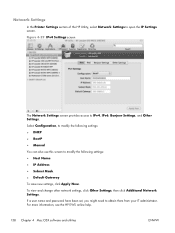
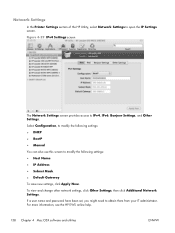
... Settings screen provides access to open the IP Settings screen. To view and change other network settings, click Other Settings, then click Additional Network Settings. For more information, see the HP EWS online help.
138 Chapter 4 Mac OSX software and utilities
ENWW Network Settings
In the Printer Settings section of the HP Utility, select Network Settings to IPv4, IPv6, Bonjour Settings...
HP LaserJet Enterprise 600 M601, M602, and M603 Series Printer - Software Technical Reference - Page 156
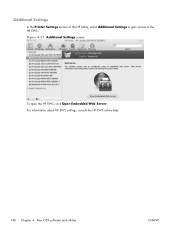
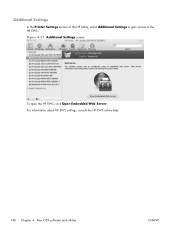
For information about HP EWS settings, consult the HP EWS online help.
140 Chapter 4 Mac OSX software and utilities
ENWW Figure 4-31 Additional Settings screen
To open the HP EWS, click Open Embedded Web Server. Additional Settings
In the Printer Settings section of the HP Utility, select Additional Settings to gain access to the HP EWS.
HP LaserJet Enterprise 600 M601, M602, and M603 Series Printer - Software Technical Reference - Page 162


... access 125 HP Driver Configuration 16 HP Driver Deployment Utility (DDU) 17 HP Driver Preconfiguration HP Driver Configuration
Editor 16 HP Web Jetadmin Driver
Configuration 17 support guide 17 HP Embedded Web Server general configuration 20 HP Printer Utility, accessing
from 140 information pages 19 Macintosh support 110 network settings 22 other links list 22 print tab 21 security settings 21...
HP LaserJet Enterprise 600 M601, M602, and M603 Series Printer - Software Technical Reference - Page 163


...PDEs (Printer Dialog Extensions) 110
PDF files Macintosh, File Upload command 128
personal job option job storage 89
PIN Make Job Private/Secure setting 90 Personal Job setting 89
...
N Netscape Navigator, versions
supported HP embedded Web Server 18
network settings HP Embedded Web Server 22
networks HP Driver Configuration 16 HP Web Jetadmin 23 Macintosh settings 138 Macintosh setup 111
O operating...
HP LaserJet Enterprise 600 M601, M602, and M603 Series Printer - Software Technical Reference - Page 164


... and Hold setting 88 Quick Copy setting 89 release stored job 93 Secure Printing 102 Stored Job setting 90 user name 91 print on Both Sides settings, Finishing tab 80
Print Optimizations setting, Advanced tab 57
Print Quality settings, Paper/ Quality tab 71
Printer Features setting, Advanced tab 57
printer hard disk, Device Settings tab 102
Printer Status Notification, Device Settings Tab 101...
HP LaserJet Enterprise 600 M601, M602, and M603 Series Printer - User Guide - Page 21


..., and organize text and graphics from this feature through the printer driver.
ENWW
Environmental features
5
Print multiple pages per sheet Save paper by printing two or more pages of paper. Recycle print cartridges by using duplex printing as your default print setting. Download HP Smart Web printing from multiple Web pages and then edit...
HP LaserJet Enterprise 600 M601, M602, and M603 Series Printer - User Guide - Page 67


... that you open by clicking in the printer driver. Transfers font files from the computer to the product. Changes the default tray settings. At the top of their estimated life. Configures the product to send e-mail notices for online supplies-ordering.
Changes toner density to use the HP Utility when the product uses a universal...
HP LaserJet Enterprise 600 M601, M602, and M603 Series Printer - User Guide - Page 138
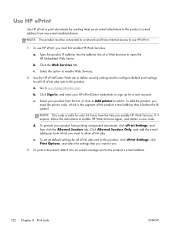
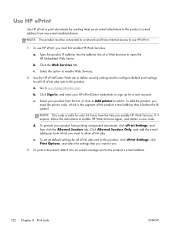
... a document, attach it to an e-mail message sent to enable Web Services.
2. b. Use the HP ePrintCenter Web site to define security settings and to configure default print settings for only 24 hours from the list, or click + Add printer to use.
3. To use HP ePrint.
1.
a. c.
To prevent your product from the time you must be connected to...
HP LaserJet Enterprise 600 M601, M602, and M603 Series Printer - User Guide - Page 177


... tab. 6. The Update Now option overwrites any existing product configuration settings. 1. Click the Device Settings tab. 5. Expand the area for Installable Options. 7. Next to Automatic Configuration, select Update Now. 7. Click Printers and Faxes (using the default Start menu view) or click
Printers (using the Update Now option, you can manually select the total amount of...
HP LaserJet Enterprise 600 M601, M602, and M603 Series Printer - User Guide - Page 209


.... ● Printed characters seem misformed. ● Printed pages are curled. In addition, follow these guidelines. ● Use the correct paper type setting in the printer driver. ● Use paper that meets HP specifications for use in better print quality. Improve print quality
You can prevent most print-quality problems by following problems: ●...
HP LaserJet Enterprise 600 M601, M602, and M603 Series Printer - User Guide - Page 256


..., control panel 12 HP Customer Care 220 HP Embedded Web Server 42
features 147 general configuration 148 HP Web Services 150 information pages 148 network settings 150 other links list 150 print settings 149 security settings 150 troubleshooting tools 149 HP ePrint description 42, 52 HP ePrint, using 122 HP fraud Web site 95 HP Printer Utility 51 HP Universal Print Driver 37...
HP LaserJet Enterprise 600 M601, M602, and M603 Series Printer - User Guide - Page 258


... network settings HP Embedded Web Server
150 Network Settings menu, control
panel 27 networks
configuring 61 default gateway 66 HP Web Jetadmin 151 IPv4 address 66 IPv6 address 67 protocols supported 61 security 62 subnet mask 66 networks, wired installing product, Mac 47 installing product, Windows
63 non-HP supplies 95 notes iii
O online support 220 opening printer...
HP LaserJet Enterprise 600 M601, M602, and M603 Series Printer - User Guide - Page 259


..., job modes available 137 setting options (Windows) 139 retrieve job menu 14, 15 rollers ordering 210 replacing 100 rough paper output bin, selecting 87
S safety statements 234, 235 SAP software 43 saving resources, memory 162 scale documents
Macintosh 54 Windows 130 security encrypted hard disk 152 security features 62 security settings HP Embedded Web Server
150...
Service Manual - Page 417
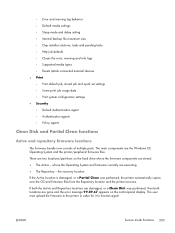
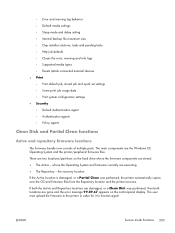
... Operating System and the printer/peripheral firmware files. ◦ Error and warning log behavior ◦ Default media settings ◦ Sleep mode and delay setting ◦ Internal backup... Print ◦ Print default job, stored job and quick set settings ◦ Some print job usage data ◦ Print system configuration settings ● Security ◦ Default Authentication agent ◦...
Similar Questions
What Is The Default Admin Password On An Hp M602 Printer
(Posted by mkefem 10 years ago)
Hp M602 Printer Does Not Print From Envelope Feeder
(Posted by nfsunn 10 years ago)
How To Print Japanese Fonts On Hp M602 Printer
(Posted by cheloJimm 10 years ago)
How To Change Default Tray On Hp M602 Printer
(Posted by bekim 10 years ago)

