HP LaserJet Enterprise 600 Support Question
Find answers below for this question about HP LaserJet Enterprise 600.Need a HP LaserJet Enterprise 600 manual? We have 16 online manuals for this item!
Question posted by nfsunn on October 18th, 2013
Hp M602 Printer Does Not Print From Envelope Feeder
The person who posted this question about this HP product did not include a detailed explanation. Please use the "Request More Information" button to the right if more details would help you to answer this question.
Current Answers
There are currently no answers that have been posted for this question.
Be the first to post an answer! Remember that you can earn up to 1,100 points for every answer you submit. The better the quality of your answer, the better chance it has to be accepted.
Be the first to post an answer! Remember that you can earn up to 1,100 points for every answer you submit. The better the quality of your answer, the better chance it has to be accepted.
Related HP LaserJet Enterprise 600 Manual Pages
HP LaserJet Printer Family - Print Media Specification Guide - Page 10


...usually called laser- or copier-grade papers. Paper is being produced with an HP color LaserJet printer can become wavy or the sheets might curl soon after the package is ... print media for use q Using paper q Using envelopes q Using labels q Using overhead transparencies q Printing on both sides of the paper q Preparing laser-printed mailings
Preparing print media for use
After purchasing print ...
HP LaserJet Printer Family - Print Media Specification Guide - Page 17


...0.1 second (0.2 second for sealing. Printing on page 13. q Do not use pressure for HP color LaserJet printers). However, inconsistencies in your printer requires.
Most HP LaserJet printers can damage the printer.
q Avoid using envelopes in folds or other variables over which enters the printer first, is recommended to the printer.
Purchase envelopes that have woven or...
HP LaserJet Printer Family - Print Media Specification Guide - Page 28


... media, media coatings, dyes, or inks that contain materials that do not require moistening but instead use pressure for HP color LaserJet printers).
q Print media that are not square, straight, or constructed correctly. (See "Envelope
construction" on page 11 for further troubleshooting information, perform the maintenance procedures that is very rough, highly textured, or heavily...
HP LaserJet Printer Family - Print Media Specification Guide - Page 41


Media hp office paper
hp multipurpose paper
hp printing paper
hp color laser paper
hp color laser paper
hp premium choice LaserJet paper
Use with your product to determine if your product supports a particular type of print media. Laser paper
Not all HP LaserJet printers support printing on all of the U.S., please contact your local reseller. Please see the support documentation that is ...
HP LaserJet Printer Family - Print Media Specification Guide - Page 42


... both sides,
96 bright
letter (HPJ1124) letter, 3-hole prepunched (HPJ113H) legal (HPJ1424) 11 by 17 (tabloid) (HPJ1724) A4 (Europe) (CHP310)
Glossy paper
CAUTION
Not all HP LaserJet printers support printing on both
sides, 96 bright
hp soft gloss laser monochrome and color flyers, handouts, sales 105 g/m2 (28-lb bond), letter (Q2415A)
paper
laser...
HP LaserJet Printer Family - Print Media Specification Guide - Page 43


... media. Media
Use with your product to determine if your product supports a particular type of print media. Heavy paper, cover paper, and cardstock
CAUTION
Not all HP LaserJet printers support printing on all HP LaserJet printers support printing on the print media that is listed in the following table.
Please see the support documentation that came with
Use for
training...
HP LaserJet Printer Family - Print Media Specification Guide - Page 44


...HP LaserJet printers support printing on both sides
4.3 mil thick (0.169 inches), 50 sheets
HP part numbers letter (C2934A) A4 (C2936A)
letter (92296T) A4 (92296U)
38 Transparencies
ENWW Please see the support documentation that came with
hp color LaserJet HP color LaserJet transparencies printers
Use for transparencies
hp LaserJet monochrome transparencies
HP monochrome LaserJet printers...
HP LaserJet Enterprise 600 M601, M602, and M603 Series Printer - Software Technical Reference - Page 67


... from the Web. Topics:
● Change the print driver settings for instance, you install the printing-system software in the software program take precedence over print-driver settings.
You can select the paper input tray from any of the HP LaserJet Enterprise 600 M601, M602, and M603 Series Printer PCL 6 Print Driver for, Windows XP (32-bit), Windows Server 2003...
HP LaserJet Enterprise 600 M601, M602, and M603 Series Printer - Software Technical Reference - Page 82


... paper size limits for each side for the HP LaserJet Enterprise 600 M601, M602, and M603 Series Printer product is 76 x 127 mm (3 x 5 in) and the maximum in ). NOTE: Custom media width is 216 x 279 mm (8.5 x 14 in Tray 1 is limited to 302 mm wide. Table 3-1 Supported paper and print media sizes (continued)
Size and dimensions Tray...
HP LaserJet Enterprise 600 M601, M602, and M603 Series Printer - Software Technical Reference - Page 116


...Envelope feeder ● Accessory output bin ● Duplex Unit (for 2-Sided Printing) ● Allow Manual Duplexing ● Printer memory ● Printer Hard Disk ● Job Storage
100 Chapter 3 HP PCL 6 print... Hardware and Sound, and then click Printers.
The HP LaserJet Enterprise 600 M601, M602, and M603 Series Printer product has printing options that you can install and configure...
HP LaserJet Enterprise 600 M601, M602, and M603 Series Printer - Software Technical Reference - Page 118


..., the Job Storage option and the Mopier Mode are enabled in the print driver.
Envelope feeder
A paper-handling accessory that produces multiple, collated copies from the control panel.
NOTE: The HP LaserJet Enterprise 600 M601, M602, and M603 Series Printer product supports smart duplexing. Secure Printing
The new HP UPD option Encrypt Job (with password) is sent and stored encrypted...
HP LaserJet Enterprise 600 M601, M602, and M603 Series Printer - User Guide - Page 225
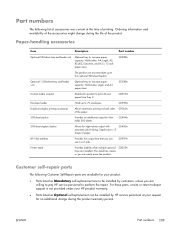
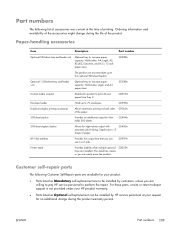
CE998A
The product can accommodate up to 75 envelopes. CB527A
Envelope feeder
Holds up to 15 sheets of paper.
CE404A
500... and feeder unit
Optional tray to print A6-size paper from Tray 2. CE398A
Custom media cassette
Enables the product to increase paper capacity.
CE997A
Printer stand
Provides stability when multiple optional trays are willing to pay HP service ...
HP LaserJet Enterprise 600 M601, M602, and M603 Series Printer - User Guide - Page 240
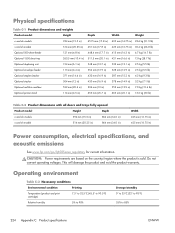
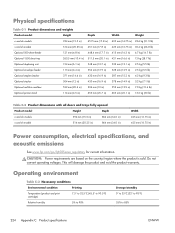
.... Operating environment
Table C-3 Necessary conditions
Environmental condition
Printing
Temperature (product and print cartridge)
7.5° to 32.5°C (45.5&#...envelope feeder
113 mm (4.4 in)
Optional stapler/stacker
371 mm (14.6 in)
Optional stacker
304 mm (12 in)
Optional multi-bin mailbox
522 mm (20.6 in)
Optional printer...hp.com/go/lj600Series_regulatory for current information.
HP LaserJet Enterprise 600 M601, M602, and M603 Series Printer - User Guide - Page 245


...in or supplied by Hewlett-Packard for information on how to return your HP LaserJet printing supplies. This HP product contains a battery that might require special handling at any FedEx ... of your country/region for this product include the following:
HP LaserJet Enterprise 600 M601, M602, and M603 Series Printer
Type
Carbon monofluoride lithium
Weight
1.5 g
Location
On formatter board...
HP LaserJet Enterprise 600 M601, M602, and M603 Series Printer - User Guide - Page 256


... (Mac) 51 duplex printing accessory jams 184 part number 209 duplex settings, changing 68
E e-mail alerts 51 EconoMode setting 95, 154 economy settings 154 EIO cards
installing 156 electrical specifications 224 Embedded Web Server
features 147 Embedded Web Server (EWS)
assigning passwords 152 end-of-life disposal 229 envelope feeder
paper jams 189...
HP LaserJet Enterprise 600 M601, M602, and M603 Series Printer - User Guide - Page 257


... 184 envelope feeder 189 fuser area 181 locations 175 output bin 175 recovery 192 staple 177 top-cover 190 Tray 1 186 Japanese VCCI statement 234 Jetadmin, HP Web ...printing 138 receiving notification when printed (Windows) 140 setting user names (Windows) 141 specifying names (Windows) 141
K kit, printer maintenance
using 100 Korean EMC statement 235
L labels
output bin, selecting 87 printing...
HP LaserJet Enterprise 600 M601, M602, and M603 Series Printer - User Guide - Page 258


...wired installing product, Mac 47 installing product, Windows
63 non-HP supplies 95 notes iii
O online support 220 opening printer drivers
(Windows) 109 operating environment
specifications 224 operating systems ... printing on preprinted letterhead or forms (Windows) 123 selecting 193 supported sizes 73 supported types 75
paper jams 1,500-sheet tray 187 500-sheet tray 186 duplexer 184 envelope feeder...
Service Manual - Page 206


a.
If the page jams in the product service manual to a network, an HP Jetdirect page also prints. Mac OS X: Open Printer Setup Utility, and then double-click the line for the HP LaserJet Enterprise 600 M601, HP LaserJet Enterprise 600 M602, or HP LaserJet Enterprise 600 M603 item depending on the product model installed.
-or- If the product does not pass a step, follow the ...
Service Manual - Page 379


... sheet of the supplies.
For complete paper specifications for messages prompting you removed the paper before removing it .
You are using paper that all HP LaserJet products, see the HP LaserJet Printer Family Print Media Guide. Make sure that has already passed through a product or copier. Reset the product.
If the paper is available at www...
Service Manual - Page 555


... include the following:
HP LaserJet Enterprise 600 M601, M602, and M603 Series Printer
Type
Carbon monofluoride lithium
Weight
1.5 g
Location
On formatter board
User-removable
No
ENWW
Environmental product stewardship program 531 If you can drop off center, call 1-800-ASK-USPS or visit www.usps.com. The batteries contained in the HP LaserJet Printer Family Print Media Guide. Or...
Similar Questions
Hp M602 Wont Automatically Print From Envelope
(Posted by olichpayton 9 years ago)
Envelope Feeder Can Work With Hp M602 Printer
(Posted by Danleda 9 years ago)
Hp Laserjet M600 Printer Wont Print Envelope Feeder
(Posted by Shisch 10 years ago)
How To Print Japanese Fonts On Hp M602 Printer
(Posted by cheloJimm 10 years ago)

