HP Color LaserJet CP2025 Support Question
Find answers below for this question about HP Color LaserJet CP2025.Need a HP Color LaserJet CP2025 manual? We have 14 online manuals for this item!
Question posted by Mikdrgear on November 25th, 2013
Can The Hp Cp2025 Print Postcards
The person who posted this question about this HP product did not include a detailed explanation. Please use the "Request More Information" button to the right if more details would help you to answer this question.
Current Answers
There are currently no answers that have been posted for this question.
Be the first to post an answer! Remember that you can earn up to 1,100 points for every answer you submit. The better the quality of your answer, the better chance it has to be accepted.
Be the first to post an answer! Remember that you can earn up to 1,100 points for every answer you submit. The better the quality of your answer, the better chance it has to be accepted.
Related HP Color LaserJet CP2025 Manual Pages
HP Universal Print Driver for Windows, Version 4.1 - Technical Frequently Asked Questions (FAQ) - Page 8


... the example of the management capabilities and how to help users quickly find a printer. How do I export printer lists from www.hp.com/go/mpa. HP 9100C Digital Sender 15.197.219.211 b01a42.emea.hpqcorp.net GSS-MCSE El Camino - The new print queues you create will have the defaults you to create Managed...
HP Universal Print Driver for Windows, Version 4.1 - Technical Frequently Asked Questions (FAQ) - Page 12


... an extremely slow response when requesting the Print Preferences page. • The Lj1320PS- Reported defects resolved with Universal Print Driver 4.0
• The PCL 5e driver prints four copies when only two are not job logging. • In the version 4.1 driver, garbage displays in the spooler. • HP Color LaserJet 5550 displays an intermittent error 49.
8
Universal...
HP Jetdirect External Print Server Products - External USB Compatibility - Page 4


...4350, and 5200 series; HP Color Inkjet cp1160 and cp1700; HP PSC 2110*, 2210*, 2400*, 7350, and 7550 All-in -One
* printing only; HP LaserJet M3027mfp*, M3035mfp*, M4345mfp*, M5025mfp*, M5035mfp*, M9040mfp*, M9050mfp*, 3050*; no webscan ** except HP Photosmart 7200 series printers
© February 2007 Hewlett-Packard Development Company, L.P. HP Color LaserJet CP4005, 1500, 2500, 2550...
HP Printers - Supported Citrix Presentation Server environments - Page 1


...
November 2008
Executive summary...2 What's new ...2 Versions of Terminal Server and Citrix supported by HP 2 Testing performed by HP ...3 HP LaserJet printers and supported driver versions 4 HP Color printers with Edgeline Technology and supported driver versions 12 Using the HP Universal Print Driver version 4.7 for Windows in Citrix environments 12 The difference between the Citrix and...
HP Printers - Supported Citrix Presentation Server environments - Page 26


... 11.x
HP LaserJet 3020 HP Universal, PCL, PS printers & 32-bit/64-bit drivers
HP Officejet Pro K5400
HP Officejet Pro L7680 All-in-One
HP Deskjet 5440
HP Business Inkjet 1100
HP Officejet 720
HP LaserJet 3200
HP LaserJet 4000
HP Designjet 4000 PostScript
HP Color LaserJet 3000
Testing methodology for each test case. Citrix-tested HP printers
Citrix tested the following HP LaserJet...
HP Printers - Supported Citrix Presentation Server environments - Page 27


...property retention print job routing, printer mapping, printer driver configuration, and session printers
27
The network print server was verified. Printer model tested
HP Color LaserJet 3000
HP LaserJet 4000 HP Business Inkjet 1100 HP Deskjet D2360 HP Deskjet 5440 HP Designjet 4000 PostScript
Driver version tested
HP Color LaserJet 3000 Series PCL (61.53.25.9) &
HP Color LaserJet 3000 Series...
HP Printers - Supported Citrix Presentation Server environments - Page 34


You may need them.
Printer model tested
HP Color LaserJet 3800
Driver version tested
HP Color LaserJet 3800 PS (61.071.661.41) &
HP Color LaserJet 3800 PCL6 (61.071.661.41)
34
The Add Printer wizard requests printer information and copies the necessary driver files.
The shared printers in the server farm were configured through a Session printer policy and the HP drivers for the ...
HP Color LaserJet CP2020 Series - Color - Page 1


... mode, which reduces use of the color cartridges.
© 2008 Copyright Hewlett-Packard Development Company, L.P.
1 www.hp.com
Color
Adjust color / color settings
How do I? The Automatic color adjustment option optimizes the neutral-gray color treatment, halftones, and edge enhancements for color documents. HP Color LaserJet CP2020 Series Printer -
When Print in black and white.
HP Color LaserJet CP2020 Series - Color - Page 3


... the top priority.
● The Neutral Grays setting determines the method for large, solid-filled print areas and enhances photographs by using only black toner. Edge
control has two components: adaptive halftoning and trapping. HP Color LaserJet CP2020 Series Printer - This setting is on .
● Light sets trapping at a medium level. Adaptive halftoning is best...
HP Color LaserJet CP2020 Series - Software Technical Reference - Page 5


... 16 HP Color LaserJet CP2020 Series printing-system CD browser ...... 18 Installer features 19 HP Color LaserJet CP2020 Series print drivers 20 Select the best print driver 21 Complete LaserJet printing system (Recommended Install 21 HP PCL 6 22 HP PS Universal Print Driver 23 HP print drivers 23 Driver version numbers for MS Windows operating systems 24 HP driver diagnostic printer check...
HP Color LaserJet CP2020 Series - Software Technical Reference - Page 18


... ...111 Figure 3-1 HP Color LaserJet CP2020 Series Software Installation Types 127 Figure 3-2 Animated GSG - Welcome screen 131 Figure 3-3 Animated GSG - Walkaround screen 132 Figure 3-5 Animated GSG - Unpack the product screen 134 Figure 3-9 Animated GSG - Install the 250-sheet tray 134 Figure 3-10 Animated GSG - Status tab (2 of 2 91 Figure 2-48 HP EWS Print Info Pages...
HP Color LaserJet CP2020 Series - Software Technical Reference - Page 43


... Windows computer. ● Provide a single-driver solution for use the Raster path when printing; A link to the download page is available for download from Auto to multiple printer models or from the More Software screen on the HP Color LaserJet CP2020 Series printing-system software CD for corporate or IT-managed MS Windows environments. These drivers...
HP Color LaserJet CP2020 Series - Software Technical Reference - Page 72


... Web site:
www.adobe.com
Software Description
52 Chapter 2 Software description
ENWW The color samples .PDF file opens in .PDF format. Click this button to print a single page of the HP Color LaserJet CP2020 Series Printer User Guide.
● Print Quality Troubleshooting. NOTE: You must have Adobe Acrobat Reader installed on the Troubleshooting screen:
● Troubleshoot...
HP Color LaserJet CP2020 Series - Software Technical Reference - Page 106


...printer IP address is documented on the printed sheet beneath the Product Settings heading. Find the IP address on a configuration page. Software Description
HP Embedded Web Server
The HP Embedded Web Server (HP...
1.
Press OK.
3.
The HP EWS is available only if the HP Color LaserJet CP2020 Series printer is installed through the Web browser.
Press OK to the HP EWS, open the menus.
2....
HP Color LaserJet CP2020 Series - Software Technical Reference - Page 118


...setting is useful for the printer. For the HP Color LaserJet CP2020 Series printer, valid entries are treated ...independently. The top edge of the document is the shorter edge of copies in the box. The top edge of the document is the longer edge of copies to print. This is used , or change the printing...
HP Color LaserJet CP2020 Series - Software Technical Reference - Page 134


... be available for specific documents or all printed documents, or you can choose from your printed output. Universal Print Driver
Click the Universal Print Driver option to go /basiccolormatch
HP Easy Printer Care
With HP Easy Printer Care software, you can save and use the new color schemes for the HP Color LaserJet CP2020 Series printer in your company logo on the CD...
HP Color LaserJet CP2020 Series - Software Technical Reference - Page 254
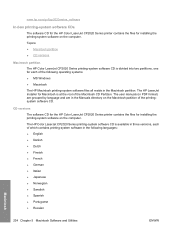
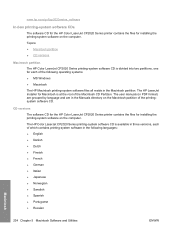
... Utilities
ENWW
CD versions The software CD for the HP Color LaserJet CP2020 Series printer contains the files for Macintosh is available in the following operating systems: ● MS Windows ● Macintosh
The HP Macintosh printing-system software files all reside in the Macintosh partition.
The HP Color LaserJet CP2020 Series printing-system software CD is at the root of...
HP Color LaserJet CP2020 Series - Software Technical Reference - Page 256


... code plug-ins (for Mac OS X V10.3.9 or later only) that provide access to product features, such as Safari. HP EWS Gateway
Mac OS X supports the HP Embedded Web Server (HP EWS). Macintosh installation instructions
The HP Color LaserJet CP2020 Series printer comes with the driver, provide access to perform the following software for Macintosh computers: ●...
HP Color LaserJet CP2020 Series - Software Technical Reference - Page 257
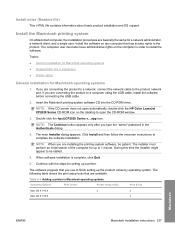
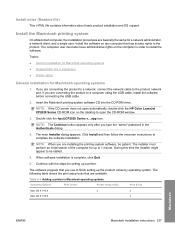
... must also have administrative rights on the desktop to open automatically, double-click the HP Color LaserJet CP2020 Series CD-ROM icon on the computer in order to be patient. The software...network
port. If you type the "admin" password in Macintosh operating systems
Operating System
Print Center
Printer Setup Utility
Print & Fax
Mac OS X V10.4
x
x
Mac OS X V10.5
x
Macintosh
...
HP Color LaserJet CP2020 Series - User Guide - Page 72


..., and black) process. For example, you can choose from the Web through HP ToolboxFX or the software CD that print when you can match the color of your company logo on your monitor: ● Print media ● Printer colorants (inks or toners, for example) ● Printing process (inkjet, press, or laser technology, for example) ● Overhead lighting...
Similar Questions
How To Manually Print On Both Sides Of Paper With Hp Cp2025 Laserjet?
(Posted by dhonsale 10 years ago)
Can You Print Postcards With Hp Color Laserjet Cp2025
(Posted by jl123gunap 10 years ago)
How Much Per Page To Print Color On My Hp Cp2025
(Posted by vasilthi 10 years ago)
Can I Print Out Transparencies On My Hp Cp2025 Laser Printer?
(Posted by lng 12 years ago)

