HP Color LaserJet CP2025 Support Question
Find answers below for this question about HP Color LaserJet CP2025.Need a HP Color LaserJet CP2025 manual? We have 14 online manuals for this item!
Question posted by lng on February 25th, 2012
Can I Print Out Transparencies On My Hp Cp2025 Laser Printer?
The person who posted this question about this HP product did not include a detailed explanation. Please use the "Request More Information" button to the right if more details would help you to answer this question.
Current Answers
There are currently no answers that have been posted for this question.
Be the first to post an answer! Remember that you can earn up to 1,100 points for every answer you submit. The better the quality of your answer, the better chance it has to be accepted.
Be the first to post an answer! Remember that you can earn up to 1,100 points for every answer you submit. The better the quality of your answer, the better chance it has to be accepted.
Related HP Color LaserJet CP2025 Manual Pages
HP Universal Print Driver for Windows, Version 4.1 - Technical Frequently Asked Questions (FAQ) - Page 8


.../bc/docs/support/SupportManual/c01034932/c01034932.pdf. Create an Export XML file. HP Managed Printing Administration (MPA) software
What is MPA software?
The new print queues you create will have the defaults you to create Managed Printer Lists to create a controlled and customized print environment. For additional information on all of a Web Jetadmin 10.X Export...
HP Jetdirect External Print Server Products - External USB Compatibility - Page 2


..., K5400 and 8000
Print and Windows based scanning:
HP Color LaserJet CM1015mfp and CM1017mfp
Print only:
HP Color LaserJet CM3530mfp, CM4730mfp, CM6030mfp, CM6040mfp, 4730mfp; In this section, I will remain on both the printer and print server is currently available as they are respectively HP's wireless value line external print server and HP's full featured external print server. USB 1.1 and...
HP Printers - Supported Citrix Presentation Server environments - Page 12


... this table are also supported. For autocreated printers, the HP Universal Print PCL 5 driver can be installed in Citrix
environ-
Multiple users will compete for and use Add Printer Wizard or Add Printer Driver Wizard. PS
Win2k/XP/2003: 4.0 Win2003-x64: Use driver included in the Windows OS
HP Color printers with Edgeline Technology and supported driver versions...
HP Printers - Supported Citrix Presentation Server environments - Page 13


... print jobs locally. But the HP UPD cannot determine user settings of the autocreated printer and configure the driver for any HP PCL or Postscript client print driver for autocreated client printers...of the client printers from the client printer, such as default. The HP UPD works well for client printers. The autocreated printers using the Citrix UPD for mapping to color, no extra...
HP Color LaserJet CP2020 Series - Software Technical Reference - Page 9


... ...168 Image Color Management settings 169 TrueType Font settings 169 Document Options ...169 Advanced Printing Features 169 PostScript Options (HP PS Universal Print Driver only 170... 6 only 181 Labels (PCL 6 only) ...182 Transparencies (PCL 6 only 183 Factory Defaults ...184 User Guide Print Settings (HP PS Universal Print Driver only 184 Document preview image 187 Paper/Quality tab...
HP Color LaserJet CP2020 Series - Software Technical Reference - Page 47


... 3600
ImageREt 3600 provides 3600 dots-per-inch (dpi) color laser-class quality through a multi-level printing process.
In contrast, the single-level printing process found in the default mode of other color laser printers does not allow the colors to your printer so that HP and Microsoft developed as a common color language for the way you work together to create...
HP Color LaserJet CP2020 Series - Software Technical Reference - Page 49


..., or laser technology, for example) ● Overhead lighting ● Personal differences in perception of color ● Software programs ● Printer drivers ● Computer operating systems ● Monitors ● Video cards and drivers ● Operating environment (humidity, for matching colors is complex, because printers and computer monitors use HP ToolboxFX to print a palette...
HP Color LaserJet CP2020 Series - Software Technical Reference - Page 204


... Color Options: Color
User Guide Print Settings (HP PS Universal Print Driver only)
When options other than the defaults are grayed out, locking in Tray 1
● Tray 1
● Tray 2
Color options:
● Color (default)
● Black & White
Factory Defaults
When Factory Defaults is selected, the customizable options are selected, the Save as ...
Table 4-7 Transparencies printing...
HP Color LaserJet CP2020 Series - Software Technical Reference - Page 253


...with the printing-system software CD.
Web deployment is the preferred method for use by the HP LaserJet Installer for Mac: ● HP Color LaserJet CP2025 PPD ● HP Color LaserJet CP2025 PDE ● HP EWS Gateway
Topics: ● Availability
Availability
This document provides information about new software releases. Additionally, an HP-supplied Macintosh printer configuration utility...
HP Color LaserJet CP2020 Series - Software Technical Reference - Page 273


...laser printers
than the recommended paper
and meets the weight specifications
specification for this product unless
for this product.
CAUTION: HP LaserJet products use fusers to bond dry toner particles to obtain satisfactory results. Media type Envelopes
Labels Transparencies... details
Special paper guidelines table
This product supports printing on a flat surface after removing them .
...
HP Color LaserJet CP2020 Series - User Guide - Page 54


...; Increased jams
● Premature wear on the product, requiring repair
For best results, use only HP-brand paper and print media designed for inkjet printers. Hewlett-Packard Company cannot recommend the use paper or print media made for laser printers or multiuse. It is not covered by the Hewlett-Packard warranty or service agreements.
44 Chapter...
HP Color LaserJet CP2020 Series - User Guide - Page 59
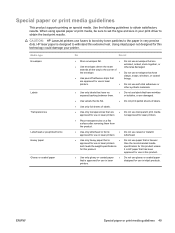
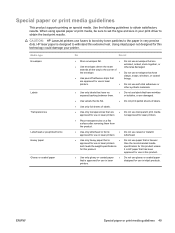
... supports printing on a flat surface after removing them .
● Do not use labels that have
● Use peel-off adhesive strips that
clasps, snaps, windows, or coated linings. CAUTION: HP LaserJet printers use in laser printers. are approved for use fusers to bond dry toner particles to obtain satisfactory results. not approved for laser printers.
● Place transparencies on...
HP Color LaserJet CP2020 Series - User Guide - Page 72


... when you want to adjust spot color in printed documents. You can create multiple color schemes that use the new color schemes for example)
Keep these basic colors in perception of your company logo on your monitor: ● Print media ● Printer colorants (inks or toners, for example) ● Printing process (inkjet, press, or laser technology, for example) ● Overhead...
HP Color LaserJet CP2020 Series - User Guide - Page 74


... trapping technologies, greater control over dot placement, and more information, see Match colors on a page and uses halftone and color settings that provides 3600-dpi color laser-class quality with HP's multi-level printing process, result in a dot. The printer driver determines which provides optimal color and halftone settings for the way you work together to your screen...
HP Color LaserJet CP2020 Series - User Guide - Page 121


... depict Letter-size paper that is intended for each of the toner specks and check the cartridge for color laser printers. The topics that is intended for leaks.
One or more print cartridges might not meet HP specifications. Check for error code 10.98.XX in black only. See Event log on page 90. A single...
HP Color LaserJet CP2020 Series - User Guide - Page 123


The device is not set Type is intended for color laser printers. Print speed might be damaged or dirty. Clean the paper path. See Clean the product on page 69. See Open HP ToolboxFX on page 90. Contact HP Customer Care. A print cartridge may need service. The paper path might be damaged or dirty. See Clean the product...
HP Color LaserJet CP2020 Series - User Guide - Page 124


... from the control panel or
HP ToolboxFX.
The printed page contains wrinkles or creases. Toner appears around the characters, the paper might be slower if you are using heavy paper. The media might not meet HP specifications.
Use a different paper, such as highquality paper that is intended for color laser printers.
Use a different paper, such as...
HP Color LaserJet CP2020 Series - User Guide - Page 126


... highquality paper that is intended for color laser printers. One or more print cartridges might not meet HP specifications. have been engaged properly by the print engine. Remove the print cartridge for color laser printers.
Problem
Cause
Solution
One or more colors are not printing, or Sealing tape might be on the print
are not printing, your computer monitor might differ...
HP Color LaserJet CP2020 Series - Paper and Print Media Guide - Page 8


... jams
● Premature wear on the product, requiring repair
For best results, use only HP-brand paper and print media designed for inkjet printers. Do not use of other print media in accordance with the guidelines in this user guide. Hewlett-Packard Company cannot recommend the use paper or print media made for laser printers or multiuse.
HP Color LaserJet CP2020 Series - Paper and Print Media Guide - Page 13


...laser printers.
● Place transparencies on special media. Using inkjet paper not designed for this product.
● Use only glossy or coated paper that
clasps, snaps, windows, or coated linings. it is HP paper that lie flat.
● Do not print... to obtain the best print results. ENWW
Special paper or print media guidelines 7 CAUTION: HP LaserJet printers use envelopes that have...
Similar Questions
How Do You Allign Colors On Hp M451 Laser Printer?
(Posted by mmseko11 9 years ago)
How To Turn Off Grayscale Printing On Hp Cp2025
(Posted by varinsanks 9 years ago)
Replace Overide Still Will Not Print On Hp Cp2025
(Posted by elmchol 10 years ago)
There Is No Where To Download Driver For Hp 2025 Laser Printer For Windows 7
(Posted by toufijorge8 10 years ago)
How To Put The Paper In For Manual Double Sided Printing On Hp Cp2025
(Posted by mmaajch 10 years ago)

