HP Color LaserJet CP2025 Support Question
Find answers below for this question about HP Color LaserJet CP2025.Need a HP Color LaserJet CP2025 manual? We have 14 online manuals for this item!
Question posted by dhonsale on December 1st, 2013
How To Manually Print On Both Sides Of Paper With Hp Cp2025 Laserjet?
The person who posted this question about this HP product did not include a detailed explanation. Please use the "Request More Information" button to the right if more details would help you to answer this question.
Current Answers
There are currently no answers that have been posted for this question.
Be the first to post an answer! Remember that you can earn up to 1,100 points for every answer you submit. The better the quality of your answer, the better chance it has to be accepted.
Be the first to post an answer! Remember that you can earn up to 1,100 points for every answer you submit. The better the quality of your answer, the better chance it has to be accepted.
Related HP Color LaserJet CP2025 Manual Pages
HP Universal Print Driver for Windows, Version 4.1 - Technical Frequently Asked Questions (FAQ) - Page 11


...• Printer install hangs. Active Directory issues
• Spooler crashing - No.
Universal Print Driver defaults
How does the Universal Print Driver determine the default paper size?
Microsoft application issues
• Manual duplexing does not work in Microsoft Vista for host-based drivers, including HP Color LaserJet3600, HP Color LaserJet3550, HP Color LaserJet3500, and HP Color...
HP Printers - Supported Citrix Presentation Server environments - Page 13


..., Vista) with embedded operating systems.
The Citrix UPD has the ability to color, no extra trays, no device-specific paper handling, etc. Currently, version 4.7 of the driver installed on the server and mapped for autocreated session printers, configured by using the HP UPD will be restored the next time the user logs in autocreated...
HP Color LaserJet CP2020 Series - Print Tasks - Page 10
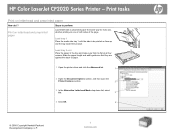
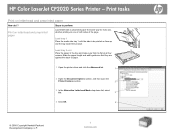
....
2
3 In the Alternative Letterhead Mode drop-down list, select
On.
3
4 Click OK.
4
© 2008 Copyright Hewlett-Packard Development Company, L.P.
1 www.hp.com
HP Color LaserJet CP2020 Series Printer - Load tray 1
Place the media into tray 1 with the side to perform
Print on letterhead and preprinted paper
Load letterhead or preprinted paper the same way for every job, whether...
HP Color LaserJet CP2020 Series - Print Tasks - Page 11


... Company, L.P.
1 www.hp.com HP Color LaserJet CP2020 Series Printer - Slide the paper length and width guides so that it is flat at all four corners. Print tasks
Print on face-up and the top toward the product. Print on special media
Steps to perform
Load tray 1 Place the media into tray 1 with the side to be printed on special media...
HP Color LaserJet CP2020 Series - Software Technical Reference - Page 13


.... Introduction ...249 Steps to E-mail utility ...269 Manual scrubber ...269 E-mail ...269
Index ...271
ENWW
...HP Web Jetadmin 10.0 250 Supported paper tables ...251 Special paper guidelines table ...253 Sizes (min & max) and supported paper by tray 254 Media attributes and commands ...256
Media types and sizes ...256 Custom paper sizes ...258 Hewlett-Packard Color LaserJet CP2020 Series Printer...
HP Color LaserJet CP2020 Series - Software Technical Reference - Page 24


... STAR® qualification status for this product, see the Product
Data Sheet or Specifications Sheet. ● Provides N-up printing (printing more than one page on a sheet). ● The print driver provides the option to manually print on both sides. ● Uses print cartridges with HP ColorSphere toner. ● Online user guide is compatible with text screen-readers. ●...
HP Color LaserJet CP2020 Series - Software Technical Reference - Page 35


..., see the section that corresponds to that system. ● Windows printing-system software ● HP driver diagnostic printer check tool ● Advanced color use ● Match colors ● HP Basic Color Match tool ● HP Easy Printer Care ● HP ToolboxFX ● HP Embedded Web Server ● HP Customer Participation Program ● Optional software ● Font support
ENWW...
HP Color LaserJet CP2020 Series - Software Technical Reference - Page 80


... models:
◦ HP Color LaserJet CP2025dn
◦ HP Color LaserJet CP2025x
These product models support smart duplexing.
The trays listed on Both Sides option is specified in the driver. The duplexing unit in the HP Color LaserJet CP2020 Series product prints on two sides of a sheet of forms constrains the choices that are available in the following paper types:
◦ Prepunched...
HP Color LaserJet CP2020 Series - Software Technical Reference - Page 117


...each available input tray. A different print mode is loaded into each paper type.
Print-mode adjustments for print jobs with a duplexing unit installed in the following paper types:
◦ Prepunched
◦ Preprinted
◦ Letterhead
When the paper type is set to specify, in the HP Color LaserJet CP2020 Series product prints on two sides of a sheet of a calendar. Network...
HP Color LaserJet CP2020 Series - Software Technical Reference - Page 188
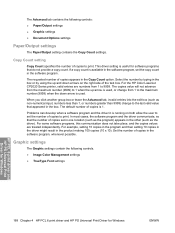
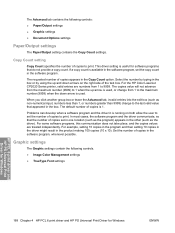
...the HP Color LaserJet CP2020 Series printer, valid entries are treated independently. Copy Count setting
Copy Count specifies the number of copies to print. The Advanced tab contains the following controls.
● Image Color Management settings
● TrueType Font settings
HP PCL 6 print driver and HP PS Universal Print Driver for Windows
168 Chapter 4 HP PCL 6 print driver and HP PS...
HP Color LaserJet CP2020 Series - Software Technical Reference - Page 197
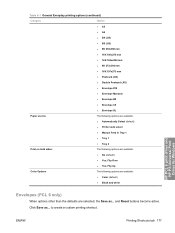
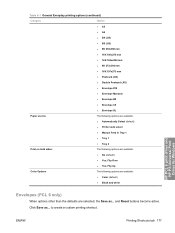
...; Envelope #10 ● Envelope Monarch
● Envelope B5 ● Envelope C5
● Envelope DL
Paper source:
The following options are available:
● Automatically Select (default) ● Printer auto select
● Manual Feed in Tray 1
● Tray 1
● Tray 2
Print on both sides:
The following options are available:
● No (default) ● Yes, Flip Over
●...
HP Color LaserJet CP2020 Series - Software Technical Reference - Page 199
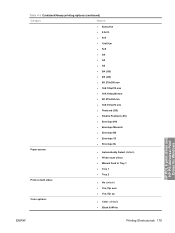
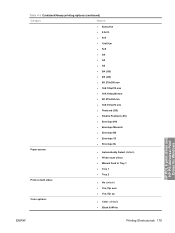
... C5
● Envelope DL
Paper source:
● Automatically Select (default)
● Printer auto select
● Manual Feed in Tray 1
● Tray 1
● Tray 2
Print on both sides:
● No (default)
● Yes, flip over
● Yes, flip up
Color options:
● Color (default)
● Black & White
HP PCL 6 print driver and HP PS Universal Print Driver for Windows
ENWW...
HP Color LaserJet CP2020 Series - Software Technical Reference - Page 201


...(continued)
Category
Options
● 8K 273x394 mm
● 16K 197x273 mm
Paper source:
● Automatically Select (default)
● Printer auto select
● Manual Feed in Tray 1
● Tray 1
● Tray 2
Print on both sides:
● No (default)
● Yes, flip over
● Yes, flip up
Color theme:
● Default (sRGB) (default)
● Vivid
● Photo
●...
HP Color LaserJet CP2020 Series - Software Technical Reference - Page 204


... as ... HP PCL 6 print driver and HP PS Universal Print Driver for Windows
184 Chapter 4 HP PCL 6 print driver and HP PS Universal Print Driver for Windows
ENWW The Factory Defaults are as follows: ● Paper type: Unspecified ● Page size: Letter ● Paper source: Automatically select ● Print on both sides: No ● Color Options: Color
User Guide Print Settings (HP PS...
HP Color LaserJet CP2020 Series - Software Technical Reference - Page 212


... menu can contain the following table. Figure 4-11 Type is: box
HP PCL 6 print driver and HP PS Universal Print Driver for printing a document.
The Paper source: drop-down menu shows a selection of the paper types that are installed. Now this is selected, the HP Color LaserJet CP2020 Series printer uses the source tray that are installed through the Device Settings...
HP Color LaserJet CP2020 Series - Software Technical Reference - Page 227


..., instructing the product to print the paper with a duplexing unit installed in the HP Color LaserJet CP2020 Series product prints on two sides of a sheet of paper when the Print on Both Sides (manually) for paper types that cannot be printed on Both Sides. Document Options group box
HP PCL 6 print driver and HP PS Universal Print Driver for Windows
Print on Both Sides check box
NOTE: This...
HP Color LaserJet CP2020 Series - Software Technical Reference - Page 228


... Settings, and then click Printers.
2.
A different print mode is used with each paper type. Manually printing on the second side of a duplexed page are automatic.
In Windows XP Home, click Start, click Control Panel, and then double-click the Printers and Other Hardware icon.
-or- the best possible quality. The HP Color LaserJet CP2025n printer does not have automatic duplexing...
HP Color LaserJet CP2020 Series - Software Technical Reference - Page 229
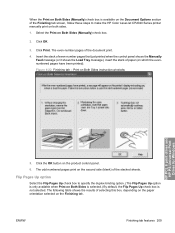
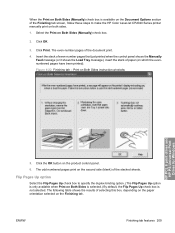
... to make the HP Color LaserJet CP2020 Series printer manually print on Both Sides (Manually) check box.
2.
The following table shows the results of selecting this box, depending on the paper orientation selected on Both Sides is selected.) By default, the Flip Pages Up check box is not selected. Select the Print on both sides. 1. When the Print on Both Sides (Manually) check box is...
HP Color LaserJet CP2020 Series - Software Technical Reference - Page 243
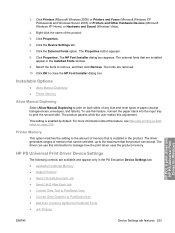
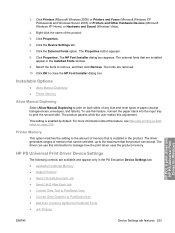
The product pauses while the user makes this feature, see Manually printing on page 208. For more information about this adjustment.
Click Properties.
6. Installable Options
● Allow Manual Duplexing ● Printer Memory
Allow Manual Duplexing
Select Allow Manual Duplexing to print on both sides on both sides of any size and most types of memory that are installed ...
HP Color LaserJet CP2020 Series - Software Technical Reference - Page 292


... animated guides 16 languages, Windows 11
localized versions 5 operating systems
supported 232 dots per inch (dpi)
HP ImageREt 3600 27 specifications 3 double-sided printing custom paper sizes 190 print driver settings 207 Print on Both Sides (Manually)
check box 207 specify in a printing
shortcut 174 downloading
printing-system software 11 downloading software
Linux 126 dpi (dots per inch...
Similar Questions
Where To Put Info To Print Envelope On Hp Clolor Laserjet Cp2025
(Posted by dwamofran 10 years ago)
How Do I Darken The Print On An Hp Cp2025 Printer
(Posted by cpaulvi 10 years ago)
How To Manually Print Draft Quality Hp 1000 J110
(Posted by bensctb73 10 years ago)

