HP Color LaserJet CP2025 Support Question
Find answers below for this question about HP Color LaserJet CP2025.Need a HP Color LaserJet CP2025 manual? We have 14 online manuals for this item!
Question posted by jl123gunap on October 2nd, 2013
Can You Print Postcards With Hp Color Laserjet Cp2025
The person who posted this question about this HP product did not include a detailed explanation. Please use the "Request More Information" button to the right if more details would help you to answer this question.
Current Answers
There are currently no answers that have been posted for this question.
Be the first to post an answer! Remember that you can earn up to 1,100 points for every answer you submit. The better the quality of your answer, the better chance it has to be accepted.
Be the first to post an answer! Remember that you can earn up to 1,100 points for every answer you submit. The better the quality of your answer, the better chance it has to be accepted.
Related HP Color LaserJet CP2025 Manual Pages
HP Universal Print Driver for Windows, Version 4.1 - Technical Frequently Asked Questions (FAQ) - Page 11


..., including HP Color LaserJet3600, HP Color LaserJet3550, HP Color LaserJet3500, and HP Color LaserJet2600.
• Microsoft Word crashes when clicking Properties in the print dialogue window. • Microsoft Excel crashes after printing. • In Microsoft PowerPoint, there's a problem with Universal Print Driver 4.4.2
Job storage/secure printing issues
• The HP Color LaserJet 5550...
HP Universal Print Driver for Windows, Version 4.1 - Technical Frequently Asked Questions (FAQ) - Page 12


... an extremely slow response when requesting the Print Preferences page. • The Lj1320PS- Reported defects resolved with Universal Print Driver 4.0
• The PCL 5e driver prints four copies when only two are not job logging. • In the version 4.1 driver, garbage displays in the spooler. • HP Color LaserJet 5550 displays an intermittent error 49.
8
Universal...
HP Jetdirect External Print Server Products - External USB Compatibility - Page 2


... from the en1700. HP Color LaserJet CP1515, CP1518, CP2025, CP3505, CP3525, CP4005, CP6015, 2500, 2550, 2600, 2605, 2700, 3000, 3600, 3700, 3800, 4610, 4650, 4700, 5550, 2820mfp, and 2840mfp; In this section, I will remain on Laserjet MFP's. HP Jetdirect en1700
Supported with USB 1.1 in many cases no longer rely on both the printer and print server is at...
HP Jetdirect External Print Server Products - External USB Compatibility - Page 3


...and 8500
Also works with these USB network-capable HP printers:
HP Color LaserJet CM1015/1017mfp*, CM3530mfp*, CM4730mfp*, CM6030mfp*, CM6040mfp*, 4730mfp*, 9500mfp*; HP Deskjet 895 Cse/Cxi; HP Photosmart 1100, 1200, 1300, 7000**, and 8000 series; HP PSC 2110*, 2210*, 2400*, 7350, and 7550 All-in-One
* printing only; HP Color LaserJet CP1515, CP1518, CP3505, CP3525, CP4005, CP6015, 1500...
HP Jetdirect External Print Server Products - External USB Compatibility - Page 4


...HP peripherals:
HP Color LaserJet 4730mfp*, 9500mfp*; HP specifically disclaims the implied warranty of their respective companies. no webscan ** except HP Photosmart 7200 series printers
© February 2007 Hewlett-Packard Development Company, L.P. HP... -One
* printing only; HP Officejet 6100 series*; HP CM 8060 Color MFP with Edgeline Technology*
* printing only; HP LaserJet 1015, 1022,...
HP Printers - Supported Citrix Presentation Server environments - Page 26


... for Hosted Apps, version 11.x
HP LaserJet 3020 HP Universal, PCL, PS printers & 32-bit/64-bit drivers
HP Officejet Pro K5400
HP Officejet Pro L7680 All-in-One
HP Deskjet 5440
HP Business Inkjet 1100
HP Officejet 720
HP LaserJet 3200
HP LaserJet 4000
HP Designjet 4000 PostScript
HP Color LaserJet 3000
Testing methodology for each test case. Printers were connected to both client and...
HP Printers - Supported Citrix Presentation Server environments - Page 27


... of the testing that the client could print successfully. Drivers for domain users, allowing domain users logged on the client. Printer model tested
HP Color LaserJet 3000
HP LaserJet 4000 HP Business Inkjet 1100 HP Deskjet D2360 HP Deskjet 5440 HP Designjet 4000 PostScript
Driver version tested
HP Color LaserJet 3000 Series PCL (61.53.25.9) &
HP Color LaserJet 3000 Series PS(61.71.661.41...
HP Printers - Supported Citrix Presentation Server environments - Page 29


... client device using the HP LaserJet/Business Inkjet/Designjet/Deskjet printers and drivers listed above.
Printer model tested
HP Color LaserJet 3000
HP LaserJet 4000
Driver version tested
HP Color LaserJet 3000 Series PCL (61.53.25.9) &
HP Color LaserJet 3000 Series PS(61.71.661.41)
HP LaserJet 4000 Series PCL6 (4.27.4000.0)
HP Business Inkjet 1100 HP Deskjet D2360
HP Business Inkjet 1100...
HP Printers - Supported Citrix Presentation Server environments - Page 34


... replicated to other servers in the farm.
Printer model tested
HP Color LaserJet 3800
Driver version tested
HP Color LaserJet 3800 PS (61.071.661.41) &
HP Color LaserJet 3800 PCL6 (61.071.661.41)
34 Printer model tested
HP LaserJet 3200
Driver version tested
HP LaserJet 3200 Series PCL 5e Printer Driver (4.3.2.209)
HP Designjet 4000 PostScript
HP Designjet 4000ps PS3 (61.71.362.31...
HP Color LaserJet CP2020 Series - Color - Page 1


HP Color LaserJet CP2020 Series Printer -
Color
Adjust color / color settings
How do I? This option is useful for printing all color documents. Print in Grayscale
Select the Print in Grayscale option from the printer driver to Automatic typically produces the best possible print quality for each element in a document. When Print in black and white.
NOTE: Automatic is the default ...
HP Color LaserJet CP2020 Series - Color - Page 3


...filled print areas and enhances photographs by combining all four toner colors. This method produces smoother gradients and transitions to perform
● Halftone options affect the color output ...Company, L.P.
3 www.hp.com This guarantees neutral colors without a color cast. Edge
control has two components: adaptive halftoning and trapping. HP Color LaserJet CP2020 Series Printer -
HP Color LaserJet CP2020 Series - Manage and Maintain - Page 1
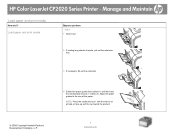
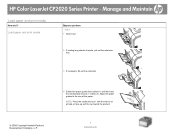
... face-up and the top toward the product.
1 www.hp.com NOTE: Place the media into tray 1 (callout 2). Load paper and print media
Steps to perform
Tray 1 1 Open tray 1.
2 If loading long sheets of media, pull out... load the media stack into tray 1 with the side to the size of the paper. HP Color LaserJet CP2020 Series Printer - Manage and Maintain
Load paper and print media
How do I?
HP Color LaserJet CP2020 Series - Manage and Maintain - Page 2
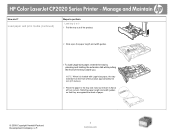
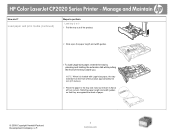
...tray and make sure that they are against the stack of the tray toward you.
Load paper and print media (continued)
Steps to perform
Load tray 2 or 3 1 Pull the tray out of the product...-Packard Development Company, L.P.
2 www.hp.com Manage and Maintain
How do I? Slide the paper length and width guides so that it is flat at all four corners. HP Color LaserJet CP2020 Series Printer -
HP Color LaserJet CP2020 Series - Software Technical Reference - Page 31


... Web
All software that are required to install and uninstall the printing-system components. links from Install More Software button on the HP PS Universal Print Driver HP Color LaserJet CP2020 Series software CD
Easy Printer Care Basic Color Match tool (Windows Vista and XP only) HP Smart Web Printing (Windows Vista and XP only) Marketing Resource Software (Windows Vista...
HP Color LaserJet CP2020 Series - Software Technical Reference - Page 40


...9702; Advanced Install
Choose either USB or network installation. ● Express:
◦ USB ◦ Network
HP Color LaserJet CP2020 Series print drivers
HP Color LaserJet CP2020 Series print drivers provide the printing features and communication between the computer and the printer.
Select from the following types of the MS Windows system components are working in the following features...
HP Color LaserJet CP2020 Series - Software Technical Reference - Page 211


... paper types the HP Color LaserJet CP2020 Series printer supports in the Units group box (either Inches or Millimeters). HP PCL 6 print driver and HP PS Universal Print Driver for Tray 2
(8.5 x 14 inches)
HP LaserJet glossy paper and Same...Up to 176 g/m2 (47 lb) for postcards
Single sheet of 75 g/m2 (20 lb) paper for Tray 1
Up to 58 lb)
HP LaserJet photo paper
minimum and maximum
sizes.
HP Color LaserJet CP2020 Series - Software Technical Reference - Page 253


... drivers that work together with the printing-system software CD. Web deployment is composed of an HPcreated postscript printer definition file (PPD) and a printer dialog extension (PDE) file that are installed by the HP LaserJet Installer for Mac: ● HP Color LaserJet CP2025 PPD ● HP Color LaserJet CP2025 PDE ● HP EWS Gateway
Topics: ● Availability
Availability...
HP Color LaserJet CP2020 Series - Software Technical Reference - Page 278


... preceding listed 75 to 220 g/m2 (20 to 176 g/m2 (47 lb) for postcards
Single sheet of heavy paper.
258 Chapter 6 Engineering details
ENWW Engineering details
Custom paper sizes
The following table identifies the paper types the HP Color LaserJet CP2020 Series printer supports in trays 1 and 2. Table 6-4 Tray 1 and Tray 2 specifications
Tray 1 and Tray...
HP Color LaserJet CP2020 Series - Software Technical Reference - Page 287


..., or Windows Vista, click Start, and then select Settings.
2. The product does not support connection over a parallel port. Device conflicts in Windows
Overview
The HP Color LaserJet CP2025 Series printer has a USB port. Open the Windows Device Manager Follow these conflicts. The product can connect only to open the Windows Device Manager:
1. ENWW
Troubleshooting 267...
HP Color LaserJet CP2020 Series - User Guide - Page 148
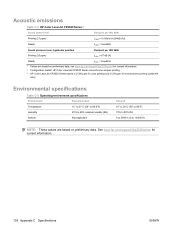
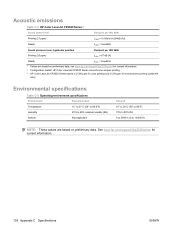
...(20 ppm)3
LpAm = 67 dB (A)
Ready
LpAm = Inaudible
1 Values are based on preliminary data, see www.hp.com/support/ljcp2020series for current information. 2 Configuration tested: HP Color LaserJet CP2020 Series monochrome simplex printing. 3 HP Color LaserJet CP2020 Series speed is 21/20 ppm for color printing and 21/20 ppm for current information.
138 Appendix C Specifications
ENWW See www...
Similar Questions
How To Open Network Port Option In Hp Color Laserjet Cp2025
I Like To Now How To Open Networking Port In Hp Laserjet Cp2025 Because It Have Disable And It Have ...
I Like To Now How To Open Networking Port In Hp Laserjet Cp2025 Because It Have Disable And It Have ...
(Posted by qassim 1 year ago)
Hp Color Laserjet Cp2025
Hp color Laserjet cp2025 error code 51.23 any ideas how can I fix this
Hp color Laserjet cp2025 error code 51.23 any ideas how can I fix this
(Posted by nwankwokosiso11 2 years ago)
How To Print Envelopes Hp Color Laserjet Cp2025 Pcl6
(Posted by willko 10 years ago)
Have An Hp Color Laserjet Cp2025. I Just Replaced The Yellow Toner Cartridge And
have an HP Color Laserjet CP2025. I just replaced the yellow toner cartridge and now get a message t...
have an HP Color Laserjet CP2025. I just replaced the yellow toner cartridge and now get a message t...
(Posted by ADELMUSICCOMPOSER 12 years ago)

