HP Color LaserJet CP2025 Support Question
Find answers below for this question about HP Color LaserJet CP2025.Need a HP Color LaserJet CP2025 manual? We have 14 online manuals for this item!
Question posted by kakaonanim on December 20th, 2013
Cp2025 How To Feed Envelop In Tray 2
The person who posted this question about this HP product did not include a detailed explanation. Please use the "Request More Information" button to the right if more details would help you to answer this question.
Current Answers
There are currently no answers that have been posted for this question.
Be the first to post an answer! Remember that you can earn up to 1,100 points for every answer you submit. The better the quality of your answer, the better chance it has to be accepted.
Be the first to post an answer! Remember that you can earn up to 1,100 points for every answer you submit. The better the quality of your answer, the better chance it has to be accepted.
Related HP Color LaserJet CP2025 Manual Pages
HP Color LaserJet CP2020 Series - Color - Page 1


... When Print in a document. This option is useful for each element in Grayscale is recommended for color documents.
HP Color LaserJet CP2020 Series Printer - Adjust color / color settings
Automatic
Steps to perform
Setting color options to print a color document in Grayscale option from the printer driver to Automatic typically produces the best possible print quality for printing all...
HP Color LaserJet CP2020 Series - Color - Page 2


To gain access to adjust the neutral-gray color treatment, halftones, and edge enhancements for text, graphics, and photographs. HP Color LaserJet CP2020 Series Printer - Manual color adjustment
Steps to perform
Use the Manual color adjustment option to the manual color options, from the Color tab, select Manual, and then select Settings.
© 2008 Copyright Hewlett-Packard Development ...
HP Color LaserJet CP2020 Series - Color - Page 3


... and trapping. Adaptive halftoning increases edge sharpness. Adaptive halftoning is on.
● Normal sets trapping at a minimal level. This guarantees neutral colors without a color cast. Color
How do I? HP Color LaserJet CP2020 Series Printer - Select this option when uniform and smooth area fills are the top priority.
● The Neutral Grays setting determines the method for...
HP Color LaserJet CP2020 Series - Software Technical Reference - Page 24


Purpose and scope
Paper handling
Printer driver features Interface connections Environmental features Economical printing Supplies Accessibility
● Tray 1 (multipurpose tray) holds up to 50 sheets of paper or 10 envelopes. ● Tray 2 holds up to 250 sheets of paper. ● Optional Tray 3 holds up to 250 sheets of paper. ● Output bin holds up to 125 sheets...
HP Color LaserJet CP2020 Series - Software Technical Reference - Page 49


... when you want to those on your monitor: ● Paper ● Printer colorants (inks or toners, for example) ● Printing process (inkjet, press, or laser technology, for example) ● Overhead lighting ● Personal differences in perception of color ● Software programs ● Printer drivers ● Computer operating systems ● Monitors ● Video cards and...
HP Color LaserJet CP2020 Series - Software Technical Reference - Page 72


Use these pages to print a single page of the HP Color LaserJet CP2020 Series Printer User Guide.
● Print Quality Troubleshooting.
Click this button to explore the basic and custom printer color palette options. The color samples .PDF file opens in .PDF format. Troubleshooting
The following Web site:
www.adobe.com
Software Description
52 Chapter 2 Software description...
HP Color LaserJet CP2020 Series - Software Technical Reference - Page 80


...envelopes) and the following models:
◦ HP Color LaserJet CP2025dn
◦ HP Color LaserJet CP2025x
These product models support smart duplexing. Print-mode adjustments for print jobs with each available input tray...Bind.
The input trays listed here are available in effect, instructing the product to use a group of a book.
This group of ) tying up the printer with pages that ...
HP Color LaserJet CP2020 Series - Software Technical Reference - Page 197
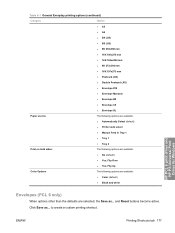
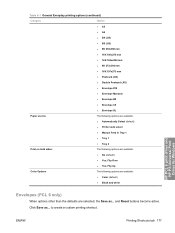
...9679; Automatically Select (default) ● Printer auto select
● Manual Feed in Tray 1
● Tray 1
● Tray 2
Print on both sides:
The following options are available:
● No (default) ● Yes, Flip Over
● Yes, Flip Up
Color Options
The following options are available:
● Color (default)
● Black and white
Envelopes (PCL 6 only)
When options other...
HP Color LaserJet CP2020 Series - Software Technical Reference - Page 198


... Paper type: Paper sizes:
Paper source:
Options
● Envelope (default) ● Heavy Envelope
● Envelope #10 (default) ● Envelope Monarch ● Envelope B5 ● Envelope C5 ● Envelope DL
● Automatically Select (default) ● Printer auto select ● Manual Feed in Tray 1 ● Tray 1 ● Tray 2
Cardstock/Heavy (PCL 6 only)
When options other than...
HP Color LaserJet CP2020 Series - Software Technical Reference - Page 199
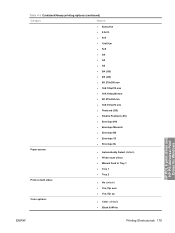
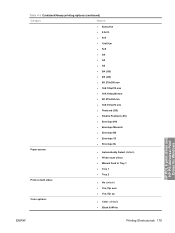
... #10
● Envelope Monarch
● Envelope B5
● Envelope C5
● Envelope DL
Paper source:
● Automatically Select (default)
● Printer auto select
● Manual Feed in Tray 1
● Tray 1
● Tray 2
Print on both sides:
● No (default)
● Yes, flip over
● Yes, flip up
Color options:
● Color (default)
● Black & White...
HP Color LaserJet CP2020 Series - Software Technical Reference - Page 201


...; 8K 273x394 mm
● 16K 197x273 mm
Paper source:
● Automatically Select (default)
● Printer auto select
● Manual Feed in Tray 1
● Tray 1
● Tray 2
Print on both sides:
● No (default)
● Yes, flip over
● Yes, flip up
Color theme:
● Default (sRGB) (default)
● Vivid
● Photo
● Photo (Adobe RGB 1998...
HP Color LaserJet CP2020 Series - Software Technical Reference - Page 202


Click Reset to create a custom printing shortcut. Table 4-5 Snapshot printing options (continued) Category
Color theme:
Options ● Manual Feed in Tray 1 ● Tray 1 ● Tray 2
● Default (sRGB) ● Vivid ● Photo (default) ● Photo (Adobe RGB 1998) ● None
Labels (PCL 6 only)
When options other than the defaults are ...
HP Color LaserJet CP2020 Series - Software Technical Reference - Page 203
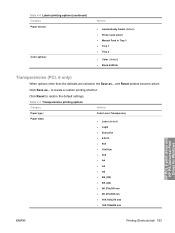
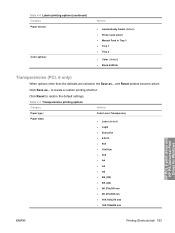
Table 4-6 Labels printing options (continued) Category Paper source:
Color options:
Options
● Automatically Select (default) ● Printer auto select ● Manual Feed in Tray 1 ● Tray 1 ● Tray 2
● Color (default) ● Black & White
Transparencies (PCL 6 only)
When options other than the defaults are selected, the Save as ... Click Reset to create a custom ...
HP Color LaserJet CP2020 Series - Software Technical Reference - Page 204


...Options
● 16K 197x273 mm ● Postcard (JIS)
● Double Postcard (JIS)
● Envelope #10
● Envelope Monarch ● Envelope B5
● Envelope C5
● Envelope DL
Paper source:
● Automatically Select (default)
● Printer auto select
● Manual Feed in those default options. Click Reset to create a custom printing shortcut. and Reset buttons...
HP Color LaserJet CP2020 Series - Software Technical Reference - Page 205


... Postcard Rotated ● 8K ● 16K ● Envelope #10 ● Envelope Monarch ● Envelope B5 ● Envelope C5 ● Envelope DL ● Envelope B5
Paper source:
The following options are available: ● Automatically Select (default) ● Printer auto select ● Manual Feed in Tray 1 ● Tray 1 ● Tray 2
Pages per sheet
The following options are available...
HP Color LaserJet CP2020 Series - Software Technical Reference - Page 212


...Feed in the Paper type: drop-down menu. When this option will be available in the Paper type: drop-down menu shows a selection of the paper types that are installed. When you use for Windows
ENWW Now this is : box opens.
The Type is selected, the HP Color LaserJet CP2020 Series printer... uses the source tray that are installed ...
HP Color LaserJet CP2020 Series - Software Technical Reference - Page 274


... Letterhead ● Color ● Preprinted ● Prepunched ● Recycled
Minimum: 76 x 127 mm (3 x 5 inches)
Maximum: 216 x 356 mm (8.5 x 14 inches)
60 to 90 g/m2 (16 to 24 lb)
Tray 1: up to 50 sheets
Trays 2 and 3: ...with the top edge at the back of the tray
Up to 90 g/m2 (24 lb)
Tray 1: up to 10 envelopes
Trays 2 and 3: up to 30 envelopes
Side to be printed on faceup, with the stamp...
HP Color LaserJet CP2020 Series - User Guide - Page 12


.../go/pageyield. Product comparison
HP Color LaserJet CP2020 Series Printer ● Prints up to 21 pages per minute (ppm) on letter-size media. ● Prints at 600 dots per minute (ppm) on letter-size media. ● 50-sheet multipurpose tray (tray 1) and 250-sheet input tray (tray 2) ● Optional 250-sheet input tray (tray 3) (standard on specific use.
●...
HP Color LaserJet CP2020 Series - User Guide - Page 72


... factors in printed documents. You can use an RGB (red, green, blue) color process, but printers print colors by using the HP Basic Color Match tool
The HP Basic Color Match tool allows you want to those on your monitor: ● Print media ● Printer colorants (inks or toners, for example) ● Printing process (inkjet, press, or...
HP Color LaserJet CP2020 Series - Paper and Print Media Guide - Page 11
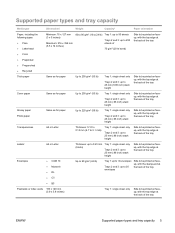
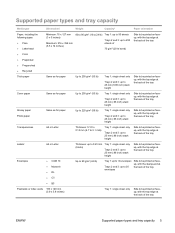
... Letterhead ● Color ● Preprinted ● Prepunched ● Recycled
Minimum: 76 x 127 mm (3 x 5 inches)
Maximum: 216 x 356 mm (8.5 x 14 inches)
60 to 90 g/m2 (16 to 24 lb)
Tray 1: up to 50 sheets
Trays 2 and 3: ...with the top edge at the back of the tray
Up to 90 g/m2 (24 lb)
Tray 1: up to 10 envelopes
Trays 2 and 3: up to 30 envelopes
Side to be printed on faceup, with the stamp...
Similar Questions
Hp 2025 Will Not Feed Envelope If Paper In Tray 2
(Posted by ioAHR1 9 years ago)
How To Have Hp Laserjet 600 M602 Automatically Print From Envelope Tray Without
prompt
prompt
(Posted by PcaSleep 9 years ago)
Hp Color Laserjet 500 M551 Why Does It Default To The Manual Feed Paper Tray
(Posted by voulsharp 10 years ago)
Cp2025 Paper Jam Tray 2 When Feeding From Tray 1
(Posted by Dammohto 10 years ago)
How To Close The Bottom Paper Tray On Hp Color Laserjet Cp2025
(Posted by Nottpatz 10 years ago)

