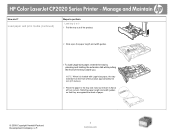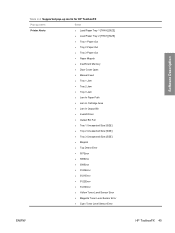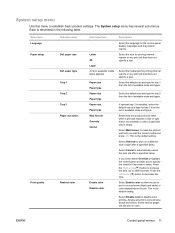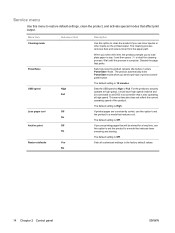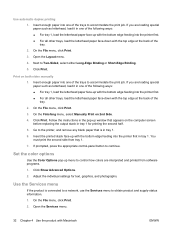HP Color LaserJet CP2025 Support Question
Find answers below for this question about HP Color LaserJet CP2025.Need a HP Color LaserJet CP2025 manual? We have 14 online manuals for this item!
Question posted by Dammohto on October 21st, 2013
Cp2025 Paper Jam Tray 2 When Feeding From Tray 1
The person who posted this question about this HP product did not include a detailed explanation. Please use the "Request More Information" button to the right if more details would help you to answer this question.
Current Answers
Answer #1: Posted by DreadPirateRoberts on December 20th, 2013 2:00 PM
How to troubleshoot paper feed issues
How to use manual feed
Related HP Color LaserJet CP2025 Manual Pages
Similar Questions
Paper Jam From Un-removable Scraps
We have an HP 400 Pro MFP M425dn. We got a paper jammed in the top paper-feeder tray, and removed th...
We have an HP 400 Pro MFP M425dn. We got a paper jammed in the top paper-feeder tray, and removed th...
(Posted by keetonjuliekcp 9 years ago)
Cannot Pull Paper From Tray 1 On Hp Colorlaserjet Cp2025
(Posted by jackw2jay 10 years ago)
How To Remove Paper Jam In Deskjet Hp 1000 J110 Printer
(Posted by kePfis 10 years ago)
My Printer Says Paper Jam In Tray 1 But There Is No Jam, What To Do?
(Posted by marian2713 12 years ago)