HP Color LaserJet CP2025 Support Question
Find answers below for this question about HP Color LaserJet CP2025.Need a HP Color LaserJet CP2025 manual? We have 14 online manuals for this item!
Question posted by ioAHR1 on August 21st, 2014
Hp 2025 Will Not Feed Envelope If Paper In Tray 2
The person who posted this question about this HP product did not include a detailed explanation. Please use the "Request More Information" button to the right if more details would help you to answer this question.
Current Answers
There are currently no answers that have been posted for this question.
Be the first to post an answer! Remember that you can earn up to 1,100 points for every answer you submit. The better the quality of your answer, the better chance it has to be accepted.
Be the first to post an answer! Remember that you can earn up to 1,100 points for every answer you submit. The better the quality of your answer, the better chance it has to be accepted.
Related HP Color LaserJet CP2025 Manual Pages
HP Printers - Supported Citrix Presentation Server environments - Page 15


.... • Robust networking capabilities, comparable to HP LaserJets. • Lower intervention rates with higher capacity paper trays and ink supplies. • Higher reliability and duty load. • More comprehensive testing in Citrix environments compared to meet the needs of Citrix users. N/A
HP Deskjet printers and supported driver versions
HP recognizes the need for small inexpensive...
HP Color LaserJet CP2020 Series - Color - Page 1


...Grayscale
Select the Print in Grayscale option from the printer driver to Automatic typically produces the best possible print quality for each element in a document.
Color
Adjust color / color settings
How do I? The Automatic color adjustment option optimizes the neutral-gray color treatment, halftones, and edge enhancements for color documents. HP Color LaserJet CP2020 Series Printer -
HP Color LaserJet CP2020 Series - Color - Page 2


... color treatment, halftones, and edge enhancements for text, graphics, and photographs. Color
How do I? Manual color adjustment
Steps to perform
Use the Manual color adjustment option to the manual color options, from the Color tab, select Manual, and then select Settings.
© 2008 Copyright Hewlett-Packard Development Company, L.P.
2 www.hp.com HP Color LaserJet CP2020 Series Printer...
HP Color LaserJet CP2020 Series - Color - Page 3


...; Off turns off both trapping and adaptive halftoning.
© 2008 Copyright Hewlett-Packard Development Company, L.P.
3 www.hp.com HP Color LaserJet CP2020 Series Printer - This setting is best for text and graphics that require sharp distinctions among lines or colors, or images that contain a pattern or a high level of adjacent objects slightly.
● Maximum is on...
HP Color LaserJet CP2020 Series - Software Technical Reference - Page 6


... HP Basic Color Match tool ...30
Use HP ToolboxFX to download the HP Basic Color Match tool 30 HP Easy Printer Care ...31 HP ToolboxFX ...32
HP ToolboxFX overview ...32 The HP Embedded Web Server (HP EWS) and HP ToolboxFX 32 Start HP ToolboxFX 33 Structure ...33 Opening screen 33
System requirements ...33 Key features ...33
HP product pop-up alert messages 34 System-tray...
HP Color LaserJet CP2020 Series - Software Technical Reference - Page 17


... ...63 Figure 2-25 HP ToolboxFX PostScript screen 64 Figure 2-26 HP ToolboxFX Print Quality screen 65 Figure 2-27 HP ToolboxFX Print Density screen 66 Figure 2-28 HP ToolboxFX Paper Types screen 67 Figure 2-29 HP ToolboxFX Extended Print Modes screen (1 of 2 69 Figure 2-30 HP ToolboxFX Extended Print Modes screen (2 of figures
Figure 2-1 HP Color LaserJet CP2020 Series Animated Getting...
HP Color LaserJet CP2020 Series - Software Technical Reference - Page 49


... monitors use an RGB (red, green, blue) color process, but printers print colors by using a CMYK (cyan, magenta, yellow, and black) process. Click Color Printing Tools, and then click Print Basic Colors. Use HP ToolboxFX to print the Microsoft Office Basic Colors palette
You can influence your monitor: ● Paper ● Printer colorants (inks or toners, for example) ● Printing...
HP Color LaserJet CP2020 Series - Software Technical Reference - Page 54
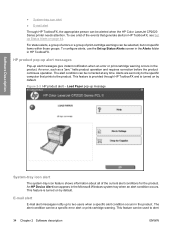
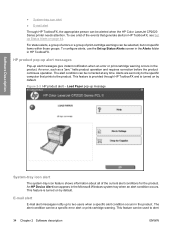
... can be alerted when the HP Color LaserJet CP2020 Series printer needs attention. E-mail alert
E-mail alert messages notify up to the specific computer that generate alerts in HP ToolboxFX, see Set up alert messages give instant notification when an error or print-cartridge warning occurs in HP ToolboxFX. ● System-tray icon alert
● E-mail alert...
HP Color LaserJet CP2020 Series - Software Technical Reference - Page 65
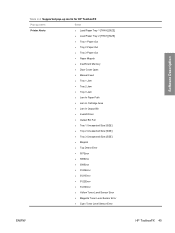
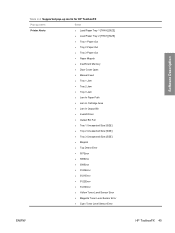
... for HP ToolboxFX
Pop-up alerts
Event
Printer Alerts
● Load Paper Tray 1 [TRAY] [SIZE]
● Load Paper Tray 2 [TRAY] [SIZE]
● Tray 1 Paper Out
● Tray 2 Paper Out
● Tray 3 Paper Out
● Paper Mispick
● Insufficient Memory
● Door Cover Open
● Manual Feed
● Tray 1 Jam
● Tray 2 Jam
● Tray 3 Jam
● Jam In Paper Path...
HP Color LaserJet CP2020 Series - Software Technical Reference - Page 71
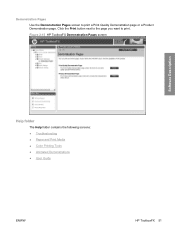
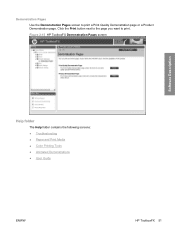
... Demonstration Pages screen
Software Description
Help folder
The Help folder contains the following screens: ● Troubleshooting ● Paper and Print Media ● Color Printing Tools ● Animated Demonstrations ● User Guide
ENWW
HP ToolboxFX 51 Demonstration Pages
Use the Demonstration Pages screen to print.
Click the Print button next to the page you...
HP Color LaserJet CP2020 Series - Software Technical Reference - Page 72


...sections appear on the computer to print a single page of the HP Color LaserJet CP2020 Series Printer User Guide.
● Print Quality Troubleshooting. Click this option to troubleshoot page defects.
◦ Print Basic Colors. Click Troubleshooting to open the Troubleshooting chapter of basic color palette options. Click this button to print the Print Quality Troubleshooting...
HP Color LaserJet CP2020 Series - Software Technical Reference - Page 211


... envelope for Tray 1
Up to ten envelopes for Tray 2
1 The product supports a wide range of standard and custom sizes of the options in trays 1 and 2. HP PCL 6 print driver and HP PS Universal Print Driver for the HP Color LaserJet CP2020 Series printer is 76.2 x 127 mm (3 x 5 inches) and the maximum is 1 millimeter or 1/10 of an inch, depending on paper weight...
HP Color LaserJet CP2020 Series - Software Technical Reference - Page 278


...ten envelopes for Tray 2
1 The product supports a wide range of standard and custom sizes of 75 g/m2 (20 lb) paper for Tray 1
Up to 250 sheets for postcards
Single sheet of paper. Engineering details
Custom paper sizes
The following table identifies the paper types the HP Color LaserJet CP2020 Series printer supports in trays 1 and 2.
Table 6-4 Tray 1 and Tray 2 specifications
Tray 1 and...
HP Color LaserJet CP2020 Series - Software Technical Reference - Page 293


...
HP Easy Printer Care 31, 114, 157
HP Embedded Web Server (Macintosh). See HP EWS (Windows)
HP EWS (Macintosh) about 236, 243
HP EWS (Windows) accessing 86 Advanced settings 110 Color Usage Job Log 93 Device Configuration 89 Device Information 95 Device Status 87 Event Log 94 HP ToolboxFX 32 Network Summary 91 Networking tab 106 Paper Handling 96 Paper...
HP Color LaserJet CP2020 Series - User Guide - Page 21
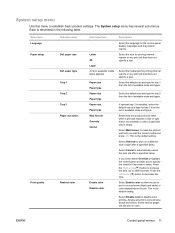
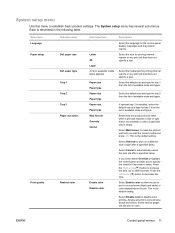
.... The System setup menu has several sub-menus. paper type Tray 1 Tray 2 Tray 3 Paper out action
Restrict color
Sub-menu item
Letter A4 Legal A list of available sizes and types. Paper size Paper type Paper size Paper type Paper size Paper type Wait forever Override Cancel
Enable color Disable color
Description
Select the language for tray 3 from the list of available media types appears...
HP Color LaserJet CP2020 Series - User Guide - Page 72


... of the Microsoft Office Basic Colors. In HP ToolboxFX, select the Help folder.
2. Adjust color in your product.
62 Chapter 8 Color for Windows
ENWW
The process of matching printer output color to your document to adjust spot color in your computer screen is complex, because printers and computer monitors use the new color schemes for specific documents or all...
HP Color LaserJet CP2020 Series - User Guide - Page 82
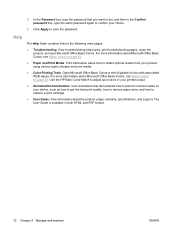
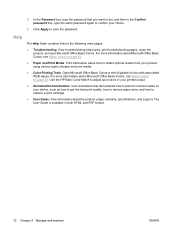
... your printed output.
● Animated Demonstrations. Use the HP Basic Color Match to the following main pages:
● Troubleshooting. For more information about Microsoft Office Basic Colors, see Match colors on page 62.
● Paper and Print Media. Help
The Help folder contains links to adjust spot colors in your choice.
4. The User Guide is available...
HP Color LaserJet CP2020 Series - User Guide - Page 84


... are the same options that are available on the control-panel menus on page 9.
The Paper out time field specifies how long the product waits before acting on , the PostScript error page...the settings when you are using the PostScript print personality. PCL5c
Use these options to another paper tray. For more information, see Control-panel menus on the control panel. NOTE: You must ...
HP Universal Print Driver - Direct IP Printing with the Universal Print Driver - Page 3


... Direct IP printing in your organization. NOTE: The HP UPD supports only HP printers. To help you with new equipment, but it was attributed to network printers for printing without the need for your printing environment. The features of total
printers within HP.
2
Background
Reasons for use inside HP. • Define global general Office Print infrastructure to...
HP Universal Print Driver - Direct IP Printing with the Universal Print Driver - Page 4


... on infrastructure maintenance and support.
• Deployment benefits -
This provides a tremendous ease of paper condition. Using the HP UPD for Direct IP printing maintains IT control over printer access and features. This one driver is important to easily find available printers. One of the key features of MPA/MPLs is a single-driver and print...
Similar Questions
Paper Won't Feed, Says Out Of Paper, Paper Tray Full
Printer has paper. Won't print, says out of paper. It is not out of paper. It will print a test shee...
Printer has paper. Won't print, says out of paper. It is not out of paper. It will print a test shee...
(Posted by bwhite38316 7 years ago)
Hp 2025 When Printing From Tray 1 Jams Tray 2
(Posted by cxgHasa 10 years ago)
How To Get Hp M602x's Envelope Feeder To Automatically Print Envelopes?
We have two HP M602X with envelope feeders. One will sometimes automatically print the envelope and ...
We have two HP M602X with envelope feeders. One will sometimes automatically print the envelope and ...
(Posted by lculber 11 years ago)

