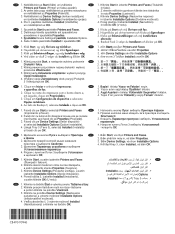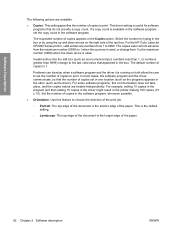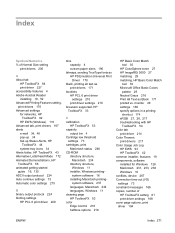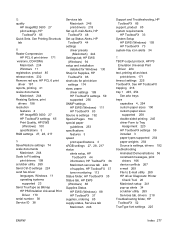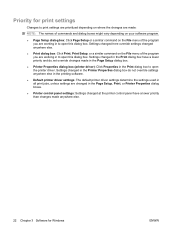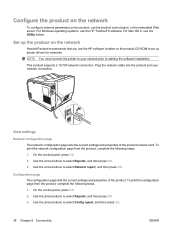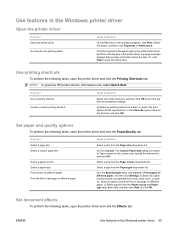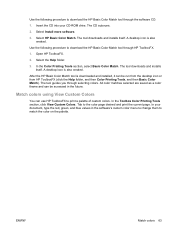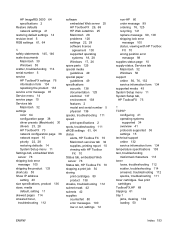HP Color LaserJet CP2025 Support Question
Find answers below for this question about HP Color LaserJet CP2025.Need a HP Color LaserJet CP2025 manual? We have 14 online manuals for this item!
Question posted by bkmocac on March 3rd, 2012
How Much Page Average Color Printing ?
One set of catridge how much color pages printing.
Current Answers
Answer #1: Posted by freginold on March 5th, 2012 7:52 PM
The color cartridges for the CP2025 average about 2800 pages per cartridge, depending on how heavy you print. The black cartridge averages about 3500 pages.
Note that the starter cartridges that come with the printer initially will not yield this many pages.
Note that the starter cartridges that come with the printer initially will not yield this many pages.
Related HP Color LaserJet CP2025 Manual Pages
Similar Questions
Hp Color Laserjet Cp2025 Missing Lines Across Page When Printing
(Posted by hayletmc 10 years ago)
How To Adjust Laserjet 2025 Settings On Imac
(Posted by yowsswiss 10 years ago)
If I Can Print A Letter In Printer Hp Laserjet Pro 400 Color M451
(Posted by eldehar 10 years ago)
Why Is My Led Flashing Green On My Printer Hp Laserjet Color 400 M451dn
(Posted by ianheJWoods 10 years ago)
Hp Color Laserjet Cp2020 Printing Full Color Pages When It Should Be Black And
white
white
(Posted by adrs9dbaner 10 years ago)