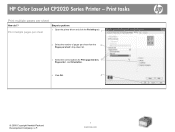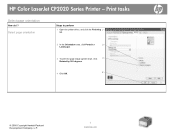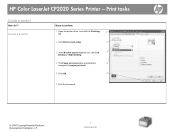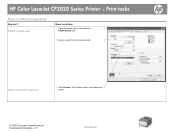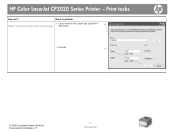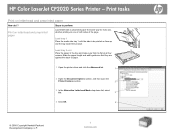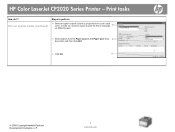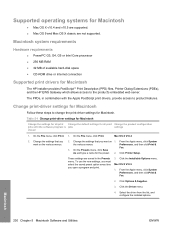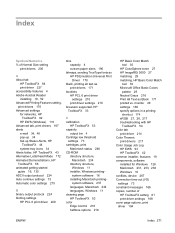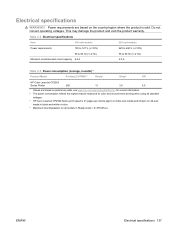HP Color LaserJet CP2025 Support Question
Find answers below for this question about HP Color LaserJet CP2025.Need a HP Color LaserJet CP2025 manual? We have 14 online manuals for this item!
Question posted by adrs9dbaner on October 16th, 2013
Hp Color Laserjet Cp2020 Printing Full Color Pages When It Should Be Black And
white
Current Answers
Answer #1: Posted by freginold on October 29th, 2013 6:13 PM
Hi, you can change this setting in your print driver. The exact instructions will vary depending on your operating system and print driver version, but in general, for a Windows operating system, you'll need to go into the Printers applet in the Control Panel, right click on your HP and select Preferences, and change the default color preference from Color to Black & White (or Monochrome), then select OK to save the change.
Related HP Color LaserJet CP2025 Manual Pages
Similar Questions
Hp Color Laserjet Cp2025
Hp color Laserjet cp2025 error code 51.23 any ideas how can I fix this
Hp color Laserjet cp2025 error code 51.23 any ideas how can I fix this
(Posted by nwankwokosiso11 2 years ago)
How Can I Make My Hp Deskjet 1000 J110 Print In Only Black And White
(Posted by ragspike1 10 years ago)
Hp Cp 2025 Wont Print Multiple Pages Over Network?
(Posted by grmp 10 years ago)
Why Won't My Hp Color Laserjet Cp2020 Print In Color.
(Posted by GLC5rl3964 10 years ago)