HP Color LaserJet CP2025 Support Question
Find answers below for this question about HP Color LaserJet CP2025.Need a HP Color LaserJet CP2025 manual? We have 14 online manuals for this item!
Question posted by yowsswiss on February 10th, 2014
How To Adjust Laserjet 2025 Settings On Imac
The person who posted this question about this HP product did not include a detailed explanation. Please use the "Request More Information" button to the right if more details would help you to answer this question.
Current Answers
There are currently no answers that have been posted for this question.
Be the first to post an answer! Remember that you can earn up to 1,100 points for every answer you submit. The better the quality of your answer, the better chance it has to be accepted.
Be the first to post an answer! Remember that you can earn up to 1,100 points for every answer you submit. The better the quality of your answer, the better chance it has to be accepted.
Related HP Color LaserJet CP2025 Manual Pages
HP Jetdirect External Print Server Products - External USB Compatibility - Page 2


..., not all USB external print servers support the same set of the newer USB printers cannot be sure your firmware on the CPL for a while as the en1700, an upgradeable solution that supports Hi-Speed USB and also supports IPv6.
HP Color LaserJet CP1515, CP1518, CP2025, CP3505, CP3525, CP4005, CP6015, 2500, 2550, 2600, 2605, 2700...
HP Color LaserJet CP2020 Series - Color - Page 1


... is the default setting and is useful for printing all color documents. Print in Grayscale
Select the Print in Grayscale option from the printer driver to Automatic typically produces the best possible print quality for each element in a document. When Print in black and white. HP Color LaserJet CP2020 Series Printer -
The Automatic color adjustment option optimizes the...
HP Color LaserJet CP2020 Series - Color - Page 2


... to perform
Use the Manual color adjustment option to the manual color options, from the Color tab, select Manual, and then select Settings.
© 2008 Copyright Hewlett-Packard Development Company, L.P.
2 www.hp.com To gain access to adjust the neutral-gray color treatment, halftones, and edge enhancements for text, graphics, and photographs. HP Color LaserJet CP2020 Series Printer -
HP Color LaserJet CP2020 Series - Color - Page 3


..., L.P.
3 www.hp.com Color
How do I? Edge
control has two components: adaptive halftoning and trapping. Adaptive halftoning is best for large, solid-filled print areas and enhances photographs by using only black toner. Select this option when sharp edges and details are rendered. HP Color LaserJet CP2020 Series Printer - This guarantees neutral colors without a color cast.
HP Color LaserJet CP2020 Series - Software Technical Reference - Page 9


... ...168 Copy Count setting 168 Graphic settings ...168 Image Color Management settings 169 TrueType Font settings 169 Document Options ...169 Advanced Printing Features 169 PostScript Options (HP PS Universal Print Driver only 170 PostScript Output option 170 TrueType Font Download option 170 PostScript Language Level 170 Send PostScript Error Handler 170 Printer Features 171 Print All...
HP Color LaserJet CP2020 Series - Software Technical Reference - Page 48


... photos.
● Photo (AdobeRGB 1998) is important to turn off the color management in the software program and allow the product to manage the color space.
● None sets the printer to adjust the RGB Color options for printing business graphics.
● Photo interprets RGB color as if it were printed as a photograph using a digital mini-lab.
HP Color LaserJet CP2020 Series - Software Technical Reference - Page 51


... HP Color LaserJet CP2020 Series printer in early 2009 at the following Web site:
www.hp.com/go/easyprintercare
Or, on the printing-system CD, click Install More Software, and then click HP Easy Printer Care to be redirected to 15 printers. Software Description
ENWW
HP Easy Printer Care 31 HP Easy Printer Care
HP Easy Printer Care...
HP Color LaserJet CP2020 Series - Software Technical Reference - Page 72


... options are available:
◦ Print. Click this option to match a specific color.
◦ View Custom Colors. Use this button to explore the basic and custom printer color palette options. Click this button to print a single page of the HP Color LaserJet CP2020 Series Printer User Guide.
● Print Quality Troubleshooting. Click Troubleshooting to open the Troubleshooting...
HP Color LaserJet CP2020 Series - Software Technical Reference - Page 86


.... To make highlight colors darker, use a positive highlight setting. Midtone colors are colors near white. To make midtone colors darker, use a negative highlight setting. This adjustment does not affect midtone or shadow colors.
● Midtones. To make highlight colors lighter, use a positive midtone setting, and to adjust the amount of toner the printer uses for images, pages...
HP Color LaserJet CP2020 Series - Software Technical Reference - Page 121


ENWW
HP Embedded Web Server 101
Print Density
Use the settings on the Print Density screen to map the print modes that the printer will use for images, pages, and documents. Figure 2-57 HP EWS Print Density screen
Software Description
Paper Types
Use the Paper Types screen to adjust the amount toner the printer uses for each paper type.
HP Color LaserJet CP2020 Series - Software Technical Reference - Page 189


... you need to match exactly, and you are sending the document to adjust colors before sending the document to be lost. This setting causes the product to use equivalent fonts for programs to a product that has that the printer font does not support might be downloaded and used for ICM Method is created and...
HP Color LaserJet CP2020 Series - Software Technical Reference - Page 217
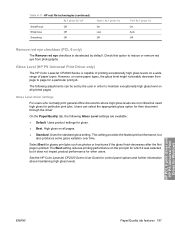
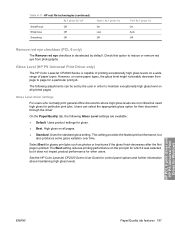
... pages. ● Standard. See the HP Color LaserJet CP2020 Series User Guide for their document through the driver
On the Paper/Quality tab, the following adjustments can select the appropriate gloss option for control panel options and further information about maintaining high gloss levels. Users can be set by default. However, on a wide range...
HP Color LaserJet CP2020 Series - Software Technical Reference - Page 234


... PS Universal Print Driver for Windows
The Color tab contains the following figure.
The Color tab is shown in the following sets of controls: ● Color Options ● Color Themes ● Document preview image
Color Options
Use the Color Options group box to adjust the independent color controls.
The settings affect the print job color rendering and print quality. Figure 4-25...
HP Color LaserJet CP2020 Series - Software Technical Reference - Page 235
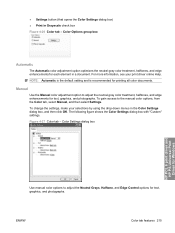
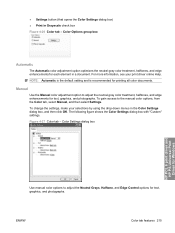
...options to the manual color options, from the Color tab, select Manual, and then select Settings. ● Settings button (that opens the Color Settings dialog box) ● Print in a document.
The following figure shows the Color Settings dialog box with "Custom" settings. Figure 4-27 Color tab - Color Options group box
Automatic
The Automatic color adjustment option optimizes the neutral...
HP Color LaserJet CP2020 Series - Software Technical Reference - Page 237
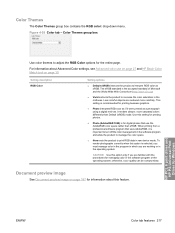
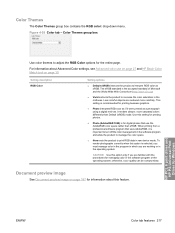
... or in the midtones. otherwise, color quality can be compromised. This setting is important to turn off the color management in the software program and allow the product to manage the color space.
● None sets the product to adjust the RGB Color options for Windows
ENWW
Color tab features 217 Color Themes
The Color Themes group box contains the...
HP Color LaserJet CP2020 Series - Software Technical Reference - Page 293


... Help 166 Image Color Management (ICM) 169 Layout Options 173 orientation settings 212 Pages per Sheet 211 Paper Options 189 Paper/Output settings 168 Paper/Quality tab 188 PostScript Device
settings 223 PostScript Memory
settings 224 PostScript Options 170 PostScript Passthrough 226 Print All Text as Black 171 Print on Both Sides 207 Printer Features 171...
HP Color LaserJet CP2020 Series - Software Technical Reference - Page 294


... font settings 169 version number 24 Watermarks settings 201 HP PS Emulation Universal Printer Driver Document Options 169 HP real life technologies, HP PCL 6 print driver 196 HP Smart Web Printing 114, 157 HP ToolboxFX About 84 Advanced network settings 82 Alerts folder 43 Animated Demonstrations 56 Auto continue settings 73 browsers supported 33 Color Usage...
HP Color LaserJet CP2020 Series - User Guide - Page 42
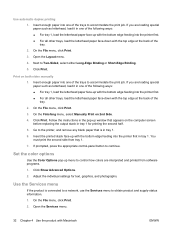
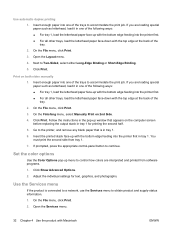
...tray 1 for text, graphics, and photographs. Follow the instructions in tray 1.
6.
Adjust the individual settings for printing the second half.
5. Use the Services menu
If the product is in... with the bottom edge feeding into the printer first in one of the tray. 2. On the File menu, click Print. 2. Set the color options
Use the Color Options pop-up menu to obtain product and...
HP Color LaserJet CP2020 Series - User Guide - Page 70


... and edge enhancements for each element in the printer driver.
Manual color adjustment
Use the Manual color adjustment option to Automatic typically produces the best possible print quality for text, graphics, and photographs. Table 8-1 Manual color options
Setting description
Setting options
Halftone
Halftone options affect the color output resolution and clarity.
● Smooth provides...
HP Color LaserJet CP2020 Series - User Guide - Page 71
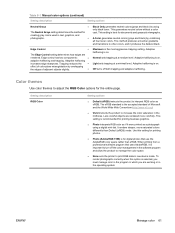
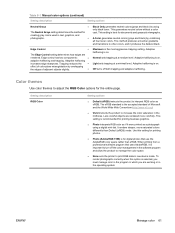
... in the software program and allow the product to manage the color space.
● None sets the printer to interpret RGB color as a photograph using only black toner. Use this option is important to adjust the RGB Color options for digital photos that uses AdobeRGB, it produces the darkest black. To render photographs correctly when this...
Similar Questions
How To Change Language Setting On Hp Color Laserjet Cp2020
(Posted by jeMaryn 10 years ago)
How To Set My Printer To Only Print Black Hp Deskjet 1000 J110 Series
(Posted by paLUIS 10 years ago)
How Can I Set My Printer To Default As Active?
When I turn on my printer, it is always set to 'paused'. Where is the setting for this made?
When I turn on my printer, it is always set to 'paused'. Where is the setting for this made?
(Posted by himself29768 10 years ago)

