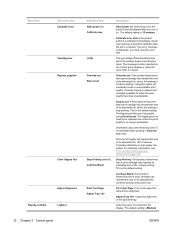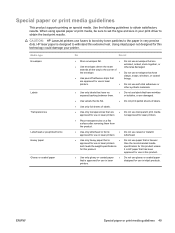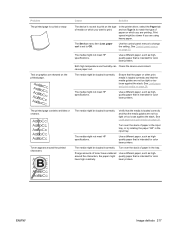HP Color LaserJet CP2020 Support Question
Find answers below for this question about HP Color LaserJet CP2020.Need a HP Color LaserJet CP2020 manual? We have 15 online manuals for this item!
Question posted by jboyd93841 on January 29th, 2011
Our Cp2020 Uses An Incredible Amount Of Toner-very Expensive
The person who posted this question about this HP product did not include a detailed explanation. Please use the "Request More Information" button to the right if more details would help you to answer this question.
Current Answers
Related HP Color LaserJet CP2020 Manual Pages
Similar Questions
How To Print Poster Size Using The Hp Color Laserjet Cp2020 Series
(Posted by lovepSam 9 years ago)
What Are The Meaning Of All Symbols On Hp 2500l-color Laser Jet Laser Printer?
(Posted by monicashaba 10 years ago)
Prices For Black And Color Toners Of Hp Color Laser Jet Cp 2020 Series Pcl 6
(Posted by conserva 11 years ago)
I Do Not Have Installation Cd For Installing My Hp Cp1215 Color Laser Printer.
HOW CAN I CONNECT MY HP CP1215 COLOR LASER PRINTER TO MY COMPUTER WITHOUT A CD WHICH I DO NOT HAVE
HOW CAN I CONNECT MY HP CP1215 COLOR LASER PRINTER TO MY COMPUTER WITHOUT A CD WHICH I DO NOT HAVE
(Posted by santhanam68 12 years ago)