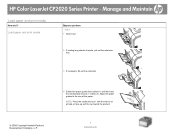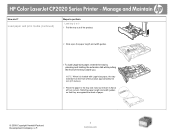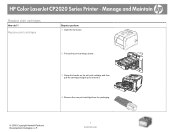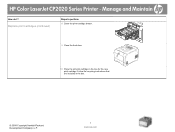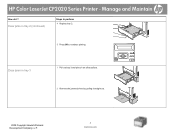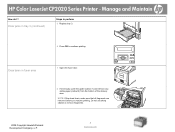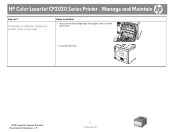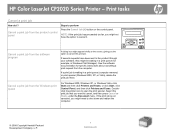HP Color LaserJet CP2020 Support Question
Find answers below for this question about HP Color LaserJet CP2020.Need a HP Color LaserJet CP2020 manual? We have 15 online manuals for this item!
Question posted by alfredoloman on June 29th, 2012
Hp Color Printer Cp2020
How can I test the fusor ?
Current Answers
Related HP Color LaserJet CP2020 Manual Pages
Similar Questions
What Is The Service Code Of Hp Color Laserjet Managed Mfp E77822-e77830 Series
what is the service code for HP Color LaserJet Managed MFP E77822-E77830 series
what is the service code for HP Color LaserJet Managed MFP E77822-E77830 series
(Posted by blrservicehp 2 years ago)
How To Reset The Settings Of Hp Color Laserjet Cp2020 Series Pcl6 Printer
(Posted by tonkaba 9 years ago)
Hp Color Laserjet Cp2020 Series Pcl 6
I have a HP Color LaserJet CP2020 Series PCL 6. Does anybody knows how to cancel and clear a 46 pag...
I have a HP Color LaserJet CP2020 Series PCL 6. Does anybody knows how to cancel and clear a 46 pag...
(Posted by francisbillot 12 years ago)
How Do I Print Duplex Pages From Adobe Illustrator To Hp Color Laserjet Cp2020?
I need to print a front & back page from illustrator as one page (duplex print) on an HP color laser...
I need to print a front & back page from illustrator as one page (duplex print) on an HP color laser...
(Posted by proart 13 years ago)
How Can I Download Manual For Hp Color Laser Jet 4600dn Printer, Model C9661a?
We are have a problem with our Color printer HP Laser Jet Model 4600dn,# C9661A.There arefaintcolore...
We are have a problem with our Color printer HP Laser Jet Model 4600dn,# C9661A.There arefaintcolore...
(Posted by mefoley 13 years ago)