HP Color LaserJet CM6030/CM6040 Support Question
Find answers below for this question about HP Color LaserJet CM6030/CM6040 - Multifunction Printer.Need a HP Color LaserJet CM6030/CM6040 manual? We have 29 online manuals for this item!
Question posted by NumisMie on April 3rd, 2014
How To Unlock Adf Scanner On Hp Cm6040 Adf
The person who posted this question about this HP product did not include a detailed explanation. Please use the "Request More Information" button to the right if more details would help you to answer this question.
Current Answers
There are currently no answers that have been posted for this question.
Be the first to post an answer! Remember that you can earn up to 1,100 points for every answer you submit. The better the quality of your answer, the better chance it has to be accepted.
Be the first to post an answer! Remember that you can earn up to 1,100 points for every answer you submit. The better the quality of your answer, the better chance it has to be accepted.
Related HP Color LaserJet CM6030/CM6040 Manual Pages
HP Color LaserJet CM6030/CM6040 MFP Series - Software Technical Reference (external) - Page 36


... available on the User CD. Supported operating systems for Macintosh computers
HP Printer Utility
Use the HP Printer Utility to a network. The PPDs, in the printer driver.
This Web site also provides updated information about using HP Easy Printer Care software, see the HP Color LaserJet CM6030 and CM6040 MFP Series User Guides, which are not available in combination with Macintosh...
HP Color LaserJet CM6030/CM6040 MFP Series - Software Technical Reference (external) - Page 38
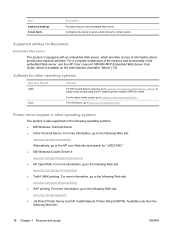
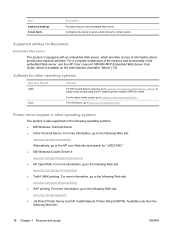
...
Linux
Software
For HP-UX and Solaris networks, go to www.hp.com/support/go/jetdirectunix_software to install model scripts using the HP Jetdirect printer installer (HPPI)...hp.com/go/tru64unixprinting ● SAP printing. For the latest model scripts, go /unixmodelscripts.
For a complete explanation of the features and functionality of the embedded Web server, see the HP Color LaserJet CM6040...
HP Color LaserJet CM6030/CM6040 MFP Series - Software Technical Reference (external) - Page 75


... Publications (SWOP) simulation when Default CMYK+ is enabled with the color values that uses PANTONE palette in color, see the HP Color LaserJet CM6030 and CM6040 MFP Series User Guide; The sRGB profile matches the default RGB mode (sRGB), which is the selected CMYK Color setting in the postscript printer driver, and a more accurate SWOP rendering can be used...
HP Color LaserJet CM6030/CM6040 MFP Series - Software Technical Reference (external) - Page 88
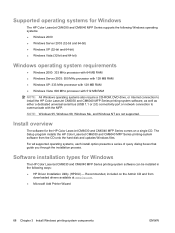
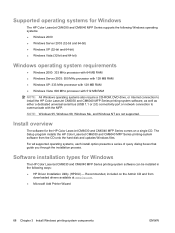
... and from the CD onto the hard disk and updates Windows files. The Setup program installs the HP Color LaserJet CM6030 and CM6040 MFP Series printing-system software from
downloaded drivers available at www.hp.com. ● Microsoft Add Printer Wizard
68 Chapter 3 Install Windows printing-system components
ENWW
For all supported operating systems, each install option...
HP Color LaserJet CM6030/CM6040 MFP Series - Software Technical Reference (external) - Page 217


... to locate the file on the computer. Click Properties.
4. Click the Device Settings tab.
5. Click Properties. Click Properties to close the HP Font Installer dialog box. In Windows 2000, click Start, click Settings, and then click Printers.
2. Click OK to open the HP Font Installer dialog box, which is shown in the Installed Font...
HP Color LaserJet CM6030/CM6040 MFP Series - Software Technical Reference (external) - Page 226
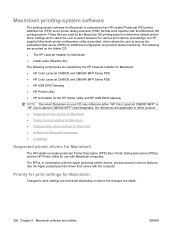
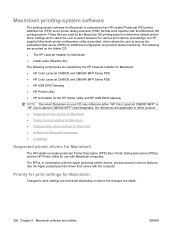
...either "HP Color LaserJet CM6030 MFP" or "HP Color LaserJet CM6040 MFP" interchangeably;
the references are used by the HP LaserJet Installer for Macintosh: ● HP Color LaserJet CM6030 and CM6040 MFP Series PPD ● HP Color LaserJet CM6030 and CM6040 MFP Series PDE ● HP USB EWS Gateway ● HP Printer Utility ● HP Uninstaller for the HP Printer Utility and HP USB EWS...
HP Color LaserJet CM6030/CM6040 MFP Series - Software Technical Reference (external) - Page 288
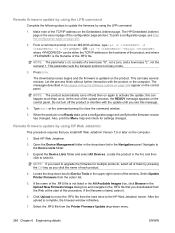
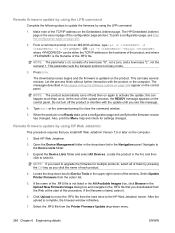
... select All Devices. Select Update Printer Firmware from the Printer Firmware Update drop-down list in Messages during the firmware update on page 269 appear on the product. To print a configuration page, see this procedure. Open the Device Management folder in the Upload New Firmware Image dialog box and navigate to the HP Web Jetadmin...
HP Color LaserJet CM6030/CM6040 MFP Series - Software Technical Reference (external) - Page 302
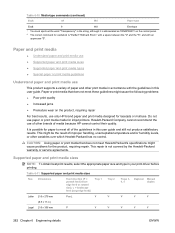
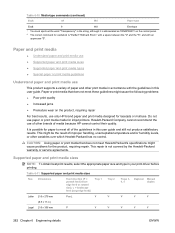
...
Understand paper and print media use
This product supports a variety of media because HP cannot control their quality. Paper or print media that does not meet all of...Y
Y1
Y1
Y
Y
(8.5 x 11 in this user guide. Do not use paper or print media made for inkjet printers.
Table 6-10 Media-type commands (continued)
Esc&
n#
Wd
Paper type
Esc&
9
Wd
Envelope
1 You must spell ...
HP Color LaserJet CM6040/CM6030 MFP Series - Service Manual - Page 50


...)
● Printer Management Language ● 80 scalable TrueType PS typefaces ● Two-part toner/imaging system
● Black print cartridges print up to 19,500 pages at 5% coverage ● Color print cartridges print up to 21,000 pages at 5% coverage ● Image drums print up to 40 ppm (HP Color LaserJet CM6040) or 30 ppm (HP Color LaserJet CM6030) on...
HP Color LaserJet CM6040/CM6030 MFP Series - Service Manual - Page 108


...jams
● Premature wear on the product, requiring repair
For best results, use only HP-brand paper and print media designed for paper to meet Hewlett-Packard's specifications might be ...the guidelines in this user guide. This repair is possible for laserjets or multiuse.
This might cause problems for inkjet printers. Hewlett-Packard Company cannot recommend the use paper or print ...
HP Color LaserJet CM6040/CM6030 MFP Series - Service Manual - Page 179


... to the Device Lists folder.
3. Press Enter on your hard drive to the HP Web Jetadmin server. Click Update Firmware. Locate the product in the Navigation panel. Locate the drop-down box for multiple HP Color LaserJet CM6040 MFP Series products, select all of them by using a network connection, follow these instructions.
1. Select Update Printer Firmware from...
HP Color LaserJet CM6040/CM6030 MFP Series - Service Manual - Page 252
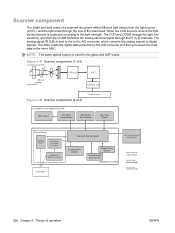
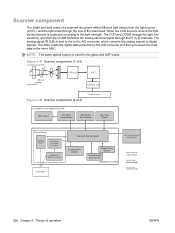
... components (1 of 2)
scanned document
AFE(A/D)
ASIC
(Mirror) light source
Interface chip
Figure 5-48 Scanner components (2 of 3)
Printer engine
AUTOMATIC DOCUMENT FEEDER
ADF Feeder
ADF Motor
x
Control Board
ADF Media Size Sensors
Input Tray Sensor
Scan Carriage
x
x
Scanner Controller Board
Scanning Lamp
CCD Driver
x
and Analog
Processor
Optical Path (Mirrors and Lens )
Carriage...
HP Color LaserJet CM6040/CM6030 MFP Series - Service Manual - Page 505
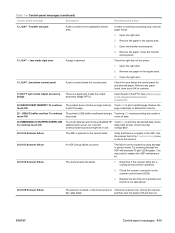
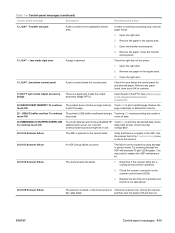
... ADF maintenance kit.
30.01.06 Scanner failure
The scanner-lamp fan failed.
1. Open the right door.
2. Check the area below the control panel. Reduce the
touch OK
to continue processing a job, clear all paper found , then touch OK to print a partial page. An incorrect
data might be in the optional finishing devices on . Unlock...
HP Color LaserJet CM6040/CM6030 MFP Series - Service Manual - Page 546


...scanner is grayed out.
Gateways OK
The gateway configuration is open. This message appears for approximately 6 seconds before it .
The product will not print, even though the roller kit fits the product.
Initializing permanent storage
Product is necessary. No action is initializing permanent storage. Genuine HP...system device must be initialized before the printer returns...
HP Color LaserJet CM6040/CM6030 MFP Series - Service Manual - Page 560


... board (SCB).
3. See SCB, CPB, and SCUID on .
2. Check the scanner lock. Perform a remote firmware upgrade. Use the scanner test in the Troubleshooting menu to replace the ADF maintenance kit.
30.01.06 Scanner lamp fan error
The scanner-lamp fan failed.
1. Unlock the scanner, and then turn the product off and then on page 388.
30...
HP Color LaserJet CM6040/CM6030 MFP Series - Service Manual - Page 609


... page, use of inappropriate paper.
● Use paper that meets HP paper specifications.
● The printer driver setting or paper tray setting might not meet recommended specifications.
&#... only transparencies designed for HP Color LaserJet products.
● The moisture content of the paper is beside the next occurrence of your problem, consult with the printer of the defect indicates ...
HP Color LaserJet CM6030 and CM6040 MFP Series - Embedded Web Server - Page 22


... from the HP EWS Information screens
ENWW Lists the serial number, version numbers, and other information for DMAX/ DHALF, and the last DMAX/DHALF page-count date. Lists the last color-plane registration (CPR) page count, the last CPR page-count date, the last page count (in engine cycles) for the device.
Color plane...
HP Color LaserJet CM6040/CM6030 MFP Series - User Guide - Page 20


.../image drums (4 of each)
● Print up to 40 ppm (HP Color LaserJet CM6040) or 30 ppm (HP Color LaserJet CM6030) on letter-size paper.
● Less than 11 seconds to print the first page
● Recommended maximum monthly print volume of 15,000 pages (HP Color LaserJet CM6040) or 10,000 pages (HP Color LaserJet CM6030)
● An 835 megahertz (MHz) microprocessor
● Duplex at...
HP Color LaserJet CM6040/CM6030 MFP Series - User Guide - Page 167


... to emulate several standard offset press ink sets. The latest versions of user needs. Several categories of HP ImageREt have been developed for monitors, input devices (scanners, digital cameras), and output devices (products, printers, plotters). NOTE: Factors such as a common color language for a variety of Adobe PhotoShop, CorelDRAW™, Microsoft Office, and many other input...
HP Color LaserJet CM6040/CM6030 MFP Series - User Guide - Page 236
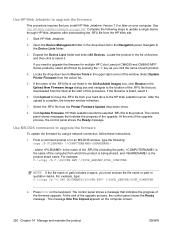
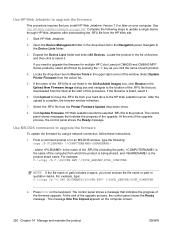
... following steps to the location of the computer from the Printer Firmware Update drop-down box for multiple HP Color LaserJet CM6030 and CM6040 MFP Series products, select all of them by using a network connection, follow these instructions.
1. HP Web Jetadmin sends the selected .RFU file to the Device Lists folder.
3. After the upload is the name of...
Similar Questions
Hp Cm6040 How To Reset Defaults
(Posted by trcajboyc 9 years ago)
How To Install Dc Control Board On Hp Cm6040
(Posted by facbi 9 years ago)
How Do You Clear A Transfer Access Sensor Error On An Hp Cm6040
(Posted by n45rjh 9 years ago)
Will A Hp Photosmart D Series Printer Work Without Color Cartridge
(Posted by deLesa 10 years ago)

