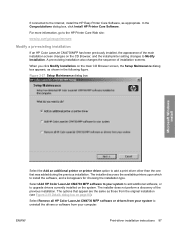HP Color LaserJet CM4730 Support Question
Find answers below for this question about HP Color LaserJet CM4730 - Multifunction Printer.Need a HP Color LaserJet CM4730 manual? We have 26 online manuals for this item!
Question posted by elyesha on September 14th, 2014
Hp Color Laserjet Cm4730 Mfp Which Is Not Able To Printer In Color
The person who posted this question about this HP product did not include a detailed explanation. Please use the "Request More Information" button to the right if more details would help you to answer this question.
Current Answers
Related HP Color LaserJet CM4730 Manual Pages
Similar Questions
How To Replace Transfer Kit On Hp Color Laserjet Cm4730 Mfp
(Posted by ginomarios 9 years ago)
Hp Color Laserjet Cm4730 Can't Get Out Of Pause
(Posted by cmguhm 10 years ago)
On An Hp Color Laserjet 4730 Mfp Printer Where Is The Retrieve Job Located On
the control panel
the control panel
(Posted by BILLLloy 10 years ago)
Hp Hotspot Laserjet Pro M1218nfs Mfp Control Panel Language Settings
HP HotSpot LaserJet Pro M1218nfs MFP control panel language settings as the language has been change...
HP HotSpot LaserJet Pro M1218nfs MFP control panel language settings as the language has been change...
(Posted by jeetxiii 11 years ago)
Hp Color Printer Does Not Print In Color, Only Copies Color Copies.
Our HP Color LaserJet CM2320 MFP Series printer does not print color copies. It does copy photos and...
Our HP Color LaserJet CM2320 MFP Series printer does not print color copies. It does copy photos and...
(Posted by adyam42 12 years ago)