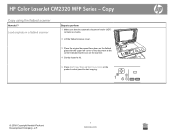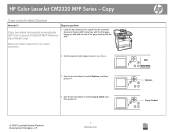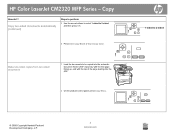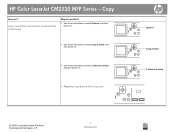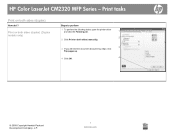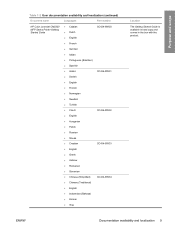HP Color LaserJet CM2320 Support Question
Find answers below for this question about HP Color LaserJet CM2320 - Multifunction Printer.Need a HP Color LaserJet CM2320 manual? We have 20 online manuals for this item!
Question posted by adyam42 on October 13th, 2011
Hp Color Printer Does Not Print In Color, Only Copies Color Copies.
Our HP Color LaserJet CM2320 MFP Series printer does not print color copies. It does copy photos and other documents in color, but when a document that has color is sent to the printer it prints in black and white.
How do we reset it to print in color again?
Current Answers
Related HP Color LaserJet CM2320 Manual Pages
Similar Questions
How To Use Hp Color Laserjet Cm2320 Mfp Series Pcl 6 With Hp Solution Center
driver
driver
(Posted by Vipvern 10 years ago)
Can You Print To The Edge On A Hp Color Laserjet Cm2320 Mfp Series
(Posted by nikguathi 10 years ago)
How To Print Two Sided Using Hp Color Laserjet Cm2320 Mfp Series Pcl 6
(Posted by Jojakea 10 years ago)
How Do I Scan From A Hp Color Laserjet Cm1312 Mfp Series Pcl 6
How do I scan from a HP Color LaserJet CM1312 MFP Series PCL 6 to my Laptop
How do I scan from a HP Color LaserJet CM1312 MFP Series PCL 6 to my Laptop
(Posted by duncanmccombie 11 years ago)
Hp Color Laserjet Cm1312 Mfp Series Pcl 6
Please advise whether HP Color Laserjet CM1312 MFP Series PCL 6 is able to print papers with 90g/m2 ...
Please advise whether HP Color Laserjet CM1312 MFP Series PCL 6 is able to print papers with 90g/m2 ...
(Posted by mwong88586 12 years ago)