HP CP4525n Support Question
Find answers below for this question about HP CP4525n - Color LaserJet Enterprise Laser Printer.Need a HP CP4525n manual? We have 42 online manuals for this item!
Question posted by allyjag on June 25th, 2014
How Do You Manually Configure An Ip Address On An Hp Cp4525
The person who posted this question about this HP product did not include a detailed explanation. Please use the "Request More Information" button to the right if more details would help you to answer this question.
Current Answers
There are currently no answers that have been posted for this question.
Be the first to post an answer! Remember that you can earn up to 1,100 points for every answer you submit. The better the quality of your answer, the better chance it has to be accepted.
Be the first to post an answer! Remember that you can earn up to 1,100 points for every answer you submit. The better the quality of your answer, the better chance it has to be accepted.
Related HP CP4525n Manual Pages
HP QuickPage - HP Embedded Web Server (EWS) Configuration to Enable AutoSend and Outgoing Email - Page 1


This document provides a step-by-step guide to configure HP AutoSend on many workgroup HP LaserJets, can be used to function. This information is evident. ....117.170/). HP AutoSend, a standard feature in the display panel of the device and print the configuration page. Identify the IP address of the printer/MFP: Navigate through the menu in the device firmware on HP printers and MFPs. ...
HP QuickPage - HP Embedded Web Server (EWS) Configuration to Enable AutoSend and Outgoing Email - Page 1


...menu in the device firmware on HP printers and MFPs. CONFIGURATION STEPS
Prerequisites
1. a) Navigate to Settings > Email server and select Enable outgoing email to configure the email server. http://IPofTheDevice/ (for "Port." Use "25" for AutoSend to configure HP AutoSend on many workgroup HP LaserJets, can be obtained from the printers and multifunction products (MFPs) under the...
HP Color LaserJet Enterprise CP4020/CP4520 Series Printer - Lock the control panel menus - Page 1
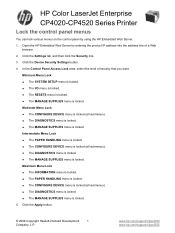
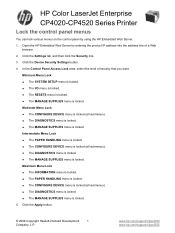
... Security Settings button. 4. www.hp.com/support/cljcp4025 www.hp.com/support/cljcp4525 Open the HP Embedded Web Server by using the HP Embedded Web Server. 1. HP Color LaserJet Enterprise CP4020-CP4520 Series Printer
Lock the control panel menus
You can lock various menus on the control panel by entering the product IP address into the address line of security that you...
HP Color LaserJet Enterprise CP4020/CP4520 Series Printer - Secure the HP Embedded Web Server - Page 1
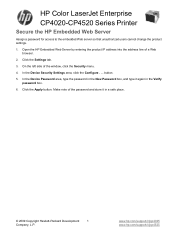
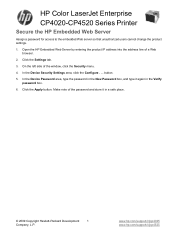
HP Color LaserJet Enterprise CP4020-CP4520 Series Printer
Secure the HP Embedded Web Server
Assign a password for access to the embedded Web server so ...in the New Password box, and type it in the Verify password box.
6. www.hp.com/support/cljcp4025 www.hp.com/support/cljcp4525 Open the HP Embedded Web Server by entering the product IP address into the address line of a Web browser.
2.
HP Color LaserJet Enterprise CP4020/CP4520 Series Printer - Software Installation Guide - Page 4
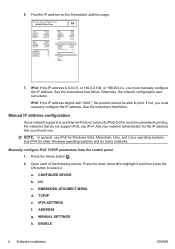
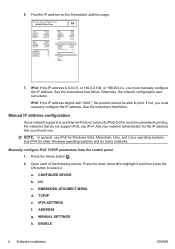
... select it and then press the OK button to print. For networks that follow . NOTE: In general, use Internet Protocol version 6 (IPv6) for home networks.
HP Color LaserJet CP4525 Printers Embedded Jetdirect Page
7.
See the instuctions that you must manually configure the IP address. Open each of the following menus. TCP...
HP Color LaserJet Enterprise CP4020/CP4520 Series Printer - Software Installation Guide - Page 5


... the up arrow or the down arrow to select it. Manually configure IPv4 TCP/IP parameters from the control panel 1. Press the Home button . 2. ON j. MANUAL SETTINGS i. , SUBNET MASK, or DEFAULT GATEWAY 3. Press the Home button to return to select the first character of the IP address, subnet mask, or default gateway. 4. IPV4 SETTINGS f.
I/O c.
Press the...
HP Color LaserJet Enterprise CP4020/CP4520 Series Printer - User Guide - Page 9


Install the product on a wired network 71 Configure the IP address 71 Install the software 72
Configure network settings 74 View or change network settings 74 Set or change the network password 74 Manually configure IPv4 TCP/IP parameters from the control panel 75 Manually configure IPv6 TCP/IP parameters from the control panel 76 Link speed and duplex settings 77...
HP Color LaserJet Enterprise CP4020/CP4520 Series Printer - User Guide - Page 47
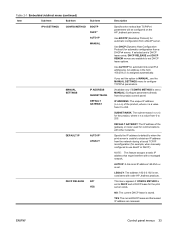
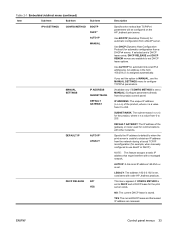
... configured on the HP Jetdirect print server. LEGACY: The address 192.0.0.192 is set , consistent with older HP Jetdirect products.
If you set this option to 255.
Table 2-1 Embedded Jetdirect menu (continued)
Item
Sub-item
Sub-item
Sub-item
IPV4 SETTINGS
CONFIG METHOD BOOTP
DHCP*
AUTO IP
MANUAL
MANUAL SETTINGS
IP ADDRESS
SUBNET MASK
DEFAULT GATEWAY
DEFAULT IP
AUTO IP...
HP Color LaserJet Enterprise CP4020/CP4520 Series Printer - User Guide - Page 48
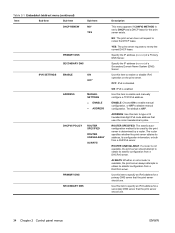
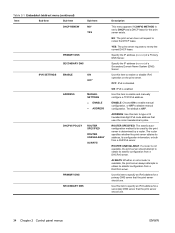
... server requests to DHCP and a DHCP lease for the print server exists. Specify the IP address (n.n.n.n) of a Secondary Domain Name System (DNS) Server. ON: IPv6 is disabled.
Specify the IP address (n.n.n.n) of a Primary DNS Server.
ENABLE: Choose ON to enable manual configuration, or OFF to be used by the print server is available, the print server...
HP Color LaserJet Enterprise CP4020/CP4520 Series Printer - User Guide - Page 65
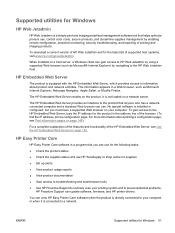
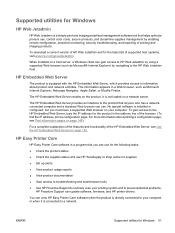
..., Apple Safari, or Mozilla Firefox. HP Easy Printer Care
HP Easy Printer Care software is a program that you must have a supported Web browser on page 148). You can gain access to HP Web Jetadmin by enabling remote configuration, proactive monitoring, security troubleshooting, and reporting of the browser. (To find the IP address, print a configuration page. This information appears in...
HP Color LaserJet Enterprise CP4020/CP4520 Series Printer - User Guide - Page 72
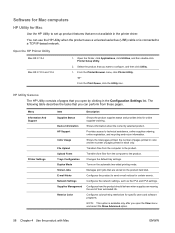
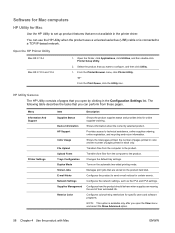
... about the currently selected product.
Configures color-printing restrictions for specific users and software programs.
NOTE: This option is connected to a TCP/IP-based network.
You can perform from the computer to send e-mail notices for online supplies-ordering.
HP Utility features
The HP Utility consists of pages printed in the printer driver.
Shows the total...
HP Color LaserJet Enterprise CP4020/CP4520 Series Printer - User Guide - Page 83
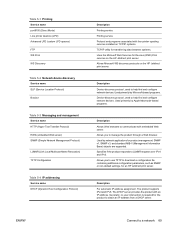
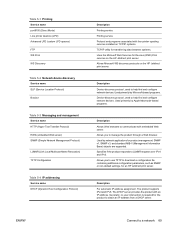
... Network Management Protocol)
LLMNR (Link Local Multicast Name Resolution) TFTP Configuration
Table 5-4 IP addressing Service name DHCP (Dynamic Host Configuration Protocol)
Description Printing service Printing service Protocol and programs associated with line-printer spooling services installed on TCP/IP systems. TCP/IP utility for transferring data between systems. Uses the Microsoft Web...
HP Color LaserJet Enterprise CP4020/CP4520 Series Printer - User Guide - Page 84


... and encryption protocols. Table 5-4 IP addressing (continued) Service name BOOTP (Bootstrap Protocol)
Auto IP
Table 5-5 Security features Service name IPsec/Firewall
Kerberos
SNMP v3 Access control list (ACL) SSL/TLS IPsec batch configuration
Description
For automatic IP address assignment. The ticket is present, the product uses this service to access the HP Jetdirect print server and...
HP Color LaserJet Enterprise CP4020/CP4520 Series Printer - User Guide - Page 85
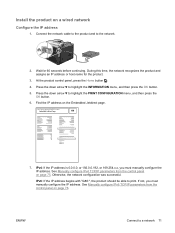
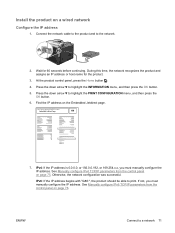
HP Color LaserJet CP4525 Printers Embedded Jetdirect Page
7. Wait for the product.
3. Press the down arrow to highlight the INFORMATION menu, and then press the OK button. 5. See Manually configure IPv4 TCP/IP parameters from the control panel on page 75. If not, you must manually configure the IP address. See Manually configure IPv6 TCP/IP parameters from the control panel on ...
HP Color LaserJet Enterprise CP4020/CP4520 Series Printer - User Guide - Page 86
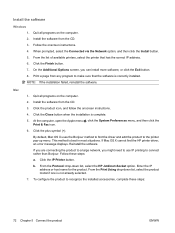
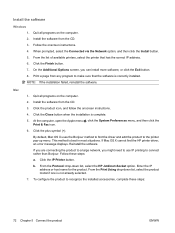
...find the HP printer driver, an error message displays. Quit all programs on the computer. 2. Install the software from the CD. 3. By default, Mac OS X uses the Bonjour method to make sure that has the correct IP address. 6. This..., select the product model if one is complete. 5. Enter the IP address or host name for the product. To configure the product to connect rather than Bonjour.
HP Color LaserJet Enterprise CP4020/CP4520 Series Printer - User Guide - Page 170
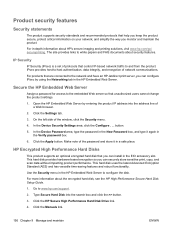
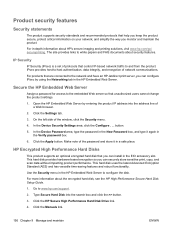
...Go to the embedded Web server so that you monitor and maintain the product. Click the Manuals link.
156 Chapter 9 Manage and maintain
ENWW The site provides links to -host authentication, ... For in the HP Embedded Web Server. For products that are connected to the network and have an HP Jetdirect print server, you can configure IPsec by entering the product IP address into the search box...
HP Color LaserJet Enterprise CP4020/CP4520 Series Printer - User Guide - Page 245


....
Delete the .GZ file from the following hard-drive folder:
● Mac OS X 10.4: Library/Printers/PPDs/Contents/ Resources/.lproj, where is on the configuration page matches the product name, IP address, or Bonjour host name in the Printer Setup Utility or the Print & Fax list.
Replace the cable with a high-quality cable.
Solve common...
HP Color LaserJet Enterprise CP4020/CP4520 Series Printer - User Guide - Page 246
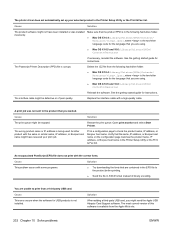
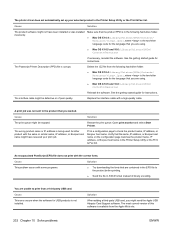
... some programs.
Solution
● Try downloading the fonts that are unable to the product that the name, IP address, or Bonjour host name on the configuration page matches the product name, IP address, or Bonjour host name in the Printer Setup Utility or the Print & Fax list. An encapsulated PostScript (EPS) file does not print with...
HP Color LaserJet Enterprise CP4020/CP4520 Series Printer - User Guide - Page 273
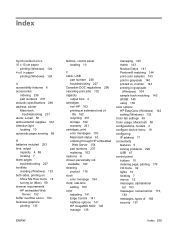
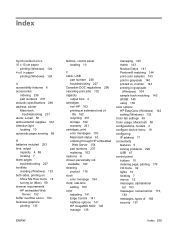
monitor 143 printing in grayscale
(Windows) 104 sample book matching 143 sRGB 145 using 139 color options HP EasyColor (Windows) 142 setting (Windows) 133 Color tab settings 63 Color usage, Macintosh 58 configurations, models 2 configure device menu 19 configuring IP address 71 connectivity features 5 solving problems 228 USB 67 control panel buttons 10 cleaning page, printing 176 I/O menu 32 ...
HP Color LaserJet Enterprise CP4020/CP4520 Series Printer - User Guide - Page 275
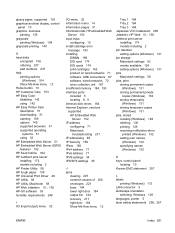
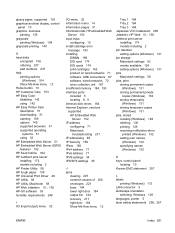
...How menu 12 Home button 10 HP Customer Care 153 HP Easy Color disabling 142 using 142 HP Easy Printer Care description 51 downloading 51 ...Explorer, versions supported HP Embedded Web
Server 152 IP address
configuring 71 Macintosh,
troubleshooting 231 IP addressing 69 IP Security 156 IPsec 156 IPv4 address 71 IPv6 address 71 IPV6 settings 34...printer 5 laser safety statements 256, 257
ENWW
Index 261
Similar Questions
How To Find Physical Address Hp Color Laserjet Cp4525
(Posted by conveAi 9 years ago)
How To Change The Ip Address Hp Laserjet 4525
(Posted by Lmaisdwurze 10 years ago)
How To Manually Assign Ip Address Hp Laserjet 2420
(Posted by lilamcc 10 years ago)
How To Manually Change Ip Address In Hp Laserjet 4525 Printer
(Posted by brianbwsur 10 years ago)
How To Manually Configure Ip Address For Hp Laserjet P2055dn
(Posted by bertKeyma 10 years ago)

