HP 2420 Support Question
Find answers below for this question about HP 2420 - LaserJet B/W Laser Printer.Need a HP 2420 manual? We have 16 online manuals for this item!
Question posted by lilamcc on April 6th, 2014
How To Manually Assign Ip Address Hp Laserjet 2420
The person who posted this question about this HP product did not include a detailed explanation. Please use the "Request More Information" button to the right if more details would help you to answer this question.
Current Answers
There are currently no answers that have been posted for this question.
Be the first to post an answer! Remember that you can earn up to 1,100 points for every answer you submit. The better the quality of your answer, the better chance it has to be accepted.
Be the first to post an answer! Remember that you can earn up to 1,100 points for every answer you submit. The better the quality of your answer, the better chance it has to be accepted.
Related HP 2420 Manual Pages
HP LaserJet 2400 Series - Software Technical Reference (External) - Page 18


... and scope
Product configurations might vary among countries/regions. Table 1-1 Features of the HP LaserJet 2410, 2420, and 2430 printers
Feature Performance
Model Specifications
■ HP LaserJet 2410 printer: 24 pages per minute (ppm) for A4-sized media; 25 ppm for letter-sized media
■ HP LaserJet 2420 printer: 28 pages per minute (ppm) for A4-sized media; 30 ppm for...
HP LaserJet 2400 Series - Software Technical Reference (External) - Page 25


... by the installer, but is available on the HP LaserJet 2410, 2420, and 2430 printer software CD. Additional driver availability ■ HP OpenVMS drivers. For further information, go to www.hp.com/go to www.hp.com/support/lj2410 for the HP LaserJet 2410 printer, www.hp.com/ support/lj2420 for the HP LaserJet 2420 printer, or www.hp.com/support/lj2430 for postscript.
It is...
HP LaserJet 2400 Series - Software Technical Reference (External) - Page 26


.../print
NOTE The OS/2 drivers are available from www.hp.com/support/lj2410 for the HP LaserJet 2410 printer, www.hp.com/support/lj2420 for the HP LaserJet 2420 printer, or www.hp.com/ support/lj2430 for product accessories at the time of HP LaserJet 2410, 2420, and 2430 printing-system documentation by going towww.hp.com/go /linuxprinting.
■ SAP printing.
For more...
HP LaserJet 2400 Series - Software Technical Reference (External) - Page 40


... OS X (10.1 or later) ■ Linux (available at www.hp.com/go/linuxprinting) ■ UNIX (available at www.hp.com/go to www.hp.com/ support/lj2410 for the HP LaserJet 2410 printer, www.hp.com/support/lj2420 for the HP LaserJet 2420 printer, or www.hp.com/support/lj2430 for the HP LaserJet 2430 printer.
24
2 Software description
support for Windows operating systems (OSs...
HP LaserJet 2400 Series - Software Technical Reference (External) - Page 47


... supported for HP LaserJet 2410 and 2420 printers. Software description
HP Embedded Web Server and HP Toolbox
HP embedded Web server (HP EWS) and HP Toolbox are both product and computer are equipped with network cards (or some products, HP Toolbox provides a link to the printer's HP EWS page, but these cases the Web browser directly accesses the product's TCP/IP address. In these...
HP LaserJet 2400 Series - Software Technical Reference (External) - Page 70


It can use HP Web Jetadmin through a supported Web browser (such as the Internet protocol (IP) address, color capability, and model name
■ ... the latest list of HP LaserJet 2410, 2420, and 2430 printer remote management and status tools by operating system. "2000" refers to Windows XP; Table 2-4 Availability of peripherals on the network without manually typing information about each...
HP LaserJet 2400 Series - Software Technical Reference (External) - Page 73


...firmware from the Web, go to www.hp.com/go/ lj2410_firmware for the HP LaserJet 2410 printer, www.hp.com/go/lj2420_firmware for the HP LaserJet 2420 printer, or www.hp.com/go/lj2430_firmware for the product to reinitialize... a number of things, including the speed of memory that are ahead of the TCP/IP address on the control-panel display), the firmware file must now be sent only by using ...
HP LaserJet 2400 Series - Software Technical Reference (External) - Page 78


... by clicking on the Fetch icon.
2 Type the IP address of the .RFU file.
4 Double-click the file to select it and download it to update on the HP LaserJet 2410, 2420, and 2430 printing-system software CD-ROM that you are necessary for the HP LaserJet 2430 printer. NOTE The product automatically restarts the firmware to activate...
HP LaserJet 2400 Series - Software Technical Reference (External) - Page 81


.... Download the file from www.hp.com/go/ lj2410_firmware for the HP LaserJet 2410 printer, www.hp.com/go/ lj2420_firmware for the HP LaserJet 2420 printer, or www.hp.com/go /lj2430_firmware for example, the parallel cable was removed). Troubleshooting a firmware update
The following table lists possible reasons for the failure of possible interruptions to address the problem (see the flyer...
HP LaserJet 2400 Series - Software Technical Reference (External) - Page 112


..., Envelope Monarch, or Envelope B5. Print-mode adjustments are , in the right order. Also select Print on Both Sides (Manually) on the Paper tab is : on the other HP LaserJet 2410, 2420, and 2430 printer models for media types that are not available when using the automatic duplexing unit, such as cardstock. NOTE To make...
HP LaserJet 2400 Series - Software Technical Reference (External) - Page 155


... you to print on the Configure tab. HP traditional drivers
Table 3-6 Printer model bundles Paper Handling Options
Model
Duplexer
HP LaserJet 2410 or HP LaserJet 2420 printer
HP LaserJet x 2420d printer
HP LaserJet 2420n printer
HP LaserJet x 2420dn printer
HP LaserJet 2430t printer
HP LaserJet 2430tn printer
HP LaserJet x 2430dtn printer
Mopier Enabled
500-Sheet Paper Tray
Other Options...
HP LaserJet 2400 Series - Software Technical Reference (External) - Page 195


... menu is set to users, but usually cannot be modified by using one of the HP Preconfiguration tools. If you want to www.hp.com/support/lj2410 for the HP LaserJet 2410 printer, www.hp.com/support/lj2420 for the HP LaserJet 2420 printer, or www.hp.com/support/lj2430 for their own use.
Print task quick sets are too many...
HP LaserJet 2400 Series - Software Technical Reference (External) - Page 216
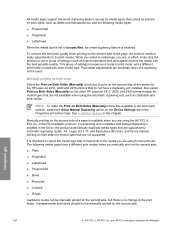
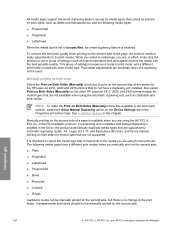
... print mode is available when you are using for the print job. Also select Print on Both Sides (Manually) on the other HP LaserJet 2410, 2420, and 2430 printer models for media types that are not supported.
Manually printing on the second side of a page is used .
When you select a media type, you are, in the...
HP LaserJet 2400 Series - Software Technical Reference (External) - Page 300


... fonts reside on the HP LaserJet 2410, 2420, and 2430 printers, but can either use these screen fonts directly from the HP LaserJet 2410, 2420, and 2430 printer software CD or obtain them from www.hp.com/support/lj2410 for the HP LaserJet 2410 printer, www.hp.com/support/lj2420 for the HP LaserJet 2420 printer, or www.hp.com/support/lj2430 for the HP LaserJet 2430 printer. ■ Albertus Extra...
HP LaserJet 2400 Series - Software Technical Reference (External) - Page 313


... for the HP LaserJet 2410, 2420, and 2430 printers:
Table 7-1 HP LaserJet 2410, 2420, and 2430 printer paper sources and destinations
Paper sources Paper destinations
Multipurpose tray (tray 1) 250-sheet paper tray (tray 2) 500-sheet paper tray (tray 3) main output bin
Standard Standard Optional Standard
Paper-tray configurations
The HP LaserJet 2410 and the HP LaserJet 2420 printer models...
HP LaserJet 2400 Series - Software Technical Reference (External) - Page 314


... for the HP LaserJet 2410, 2420, and 2430 printer
Product
Tray number
HP LaserJet 2410 printer
Tray 1
HP LaserJet 2420 printer
Tray 2 Tray 3 Tray 1
HP LaserJet 2420d printer
Tray 2 Tray 3 Tray 1 Tray 2
HP LaserJet 2420n printer HP LaserJet 2420dn printer
Tray 3 Tray 1 Tray 2 Tray 3 Tray 1 Tray 2 Tray 3
HP LaserJet 2430t printer
Tray 1 Tray 2 Tray 3
HP LaserJet 2430tn printer Tray...
HP LaserJet 2400 Series - User Guide - Page 153


... file in ASCII format instead of binary encoding.
Solution
When adding a third-party USB card, you wanted. Cause The wrong printer name or IP address is available from a third-party USB card. The printer might have received your print job.
Replace the interface cable. Cause
Solution
Background Printing has not been selected.
See Configuration...
Service Manual - Page 18
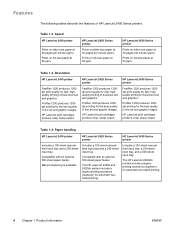
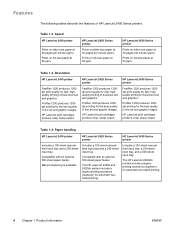
... quality in line art and graphic images. HP LaserJet 2430 Series printer
Prints on A4-size paper at 35 pages per minute (ppm).
Paper handling
HP LaserJet 2410 printer
HP LaserJet 2420 Series printer
HP LaserJet 2430 Series printer
Includes a 100-sheet manualfeed input tray and a 250-sheet input tray. Manual duplexing is available.
ProRes 1200 produces 1200dpi printing...
Service Manual - Page 20


... consumption when it is low. Duplex printing (manual duplexing, or automatic duplexing for models that this product meets ENERGY STAR® guidelines for energy efficiency. "Extended life" print cartridges print up to 12,000 pages.
Print cartridge
HP LaserJet 2410 printer
HP LaserJet 2420 Series printer
HP LaserJet 2430 Series printer
The standard print cartridge prints up to 6,000...
Service Manual - Page 229


... of this software is on the File menu and then clicking Background Printing. Cause The wrong printer name or IP address is not installed. Verify that the printer name or IP address on by printing a configuration page. Click Options in the Desktop Printer Utility. ENWW
Troubleshooting common Macintosh problems 215 Make sure that are unable to the...
Similar Questions
How To Assign Ip To Hp Laserjet P1505n
(Posted by goupaga 9 years ago)
Is Hp Laserjet 2420 Compatible With Windows 7 64 Bit
(Posted by enjoeso 9 years ago)
Hp Laserjet 2420 How To Set Manual Tray To Use When Open
(Posted by pethedg 10 years ago)
How To Change A Network Printer Ip Address Hp Laserjet P2035n
(Posted by daigheire 10 years ago)
Hp Laserjet 2420 Printer Drivers For Win'7 64 Bit
we had a xp machine and win'7 systems, we added HP laserjet printer 2420dn printer in the win'2008 s...
we had a xp machine and win'7 systems, we added HP laserjet printer 2420dn printer in the win'2008 s...
(Posted by rvenkatesh 11 years ago)

