HP 2420 Support Question
Find answers below for this question about HP 2420 - LaserJet B/W Laser Printer.Need a HP 2420 manual? We have 16 online manuals for this item!
Question posted by pethedg on May 3rd, 2014
Hp Laserjet 2420 How To Set Manual Tray To Use When Open
The person who posted this question about this HP product did not include a detailed explanation. Please use the "Request More Information" button to the right if more details would help you to answer this question.
Current Answers
There are currently no answers that have been posted for this question.
Be the first to post an answer! Remember that you can earn up to 1,100 points for every answer you submit. The better the quality of your answer, the better chance it has to be accepted.
Be the first to post an answer! Remember that you can earn up to 1,100 points for every answer you submit. The better the quality of your answer, the better chance it has to be accepted.
Related HP 2420 Manual Pages
HP LaserJet Printer Family - Print Media Specification Guide - Page 13


... multiple-sheet feeding that is used in your HP LaserJet printer for printing and copying, and can tend to consider using the straightest paper path in photocopiers and laser printers. Please see the support documentation that came with the electrophotographic process that the manufacturer uses. Different HP LaserJet printer models and their input trays support various ranges of paper...
HP LaserJet 2400 Series - Software Technical Reference (External) - Page 18


... information, and print internal printer information pages
Supported printer personalities
■ PCL 6 ■ PCL 5 ■ PDF ■ MIME ■ Postscript emulation
Storage features
■ Job storage ■ Fonts and forms
Environmental features
■ PowerSave setting ■ High content of the HP LaserJet 2410, 2420, and 2430 printer models that are described in...
HP LaserJet 2400 Series - Software Technical Reference (External) - Page 25


...-system software, and product support information, go to h71000.www7.hp.com/openvms/print/
■ HP Install Network Printer Wizard (INPW). The driver uses these steps to find driver-version information:
1 Click Start.
2 Click Settings.
3 Click Printers (or Printers and Faxes in the HP LaserJet folder of the Print Center for OS X and the Apple LaserWriter driver for OS...
HP LaserJet 2400 Series - Software Technical Reference (External) - Page 26


... configuration for the HP LaserJet 2430 printer. Use the Update Now feature to www.hp.com/go /sap/print
NOTE The OS/2 drivers are available from www.hp.com/support/lj2410 for the HP LaserJet 2410 printer, www.hp.com/support/lj2420 for the HP LaserJet 2420 printer, or www.hp.com/ support/lj2430 for product accessories at the time of HP LaserJet 2410, 2420, and 2430 printing...
HP LaserJet 2400 Series - Software Technical Reference (External) - Page 37


... ■ Windows 2000 (32-bit) ■ Windows Server 2003 (32-bit)
NOTE Windows NT 4.0 drivers can be installed only by using the Add Printer wizard. See www.hp.com/go/lj2410_software for the HP LaserJet 2410 printer, www.hp.com/go/ lj2420_software for the HP LaserJet 2420 printer, or www.hp.com/go /lj2430_software for automatic e-mail notification about new software releases.
HP LaserJet 2400 Series - Software Technical Reference (External) - Page 40


....com/ support/lj2410 for the HP LaserJet 2410 printer, www.hp.com/support/lj2420 for the HP LaserJet 2420 printer, or www.hp.com/support/lj2430 for the HP LaserJet 2430 printer.
24
2 Software description For further information, go to www.hp.com/go/sap/print ■ OS/2 For more information about the HP LaserJet 2410, 2420, and 2430 printers, go /jetdirectunix_software) ■ Windows Terminal...
HP LaserJet 2400 Series - Software Technical Reference (External) - Page 47


... HP Toolbox is used to manage locally connected products.
■ To access HP EWS the user just needs to know the transmission control protocol/Internet protocol (TCP/IP) address of the HP Embedded Web Server User Guide, go to www.hp.com/support/lj2410 for the HP LaserJet 2410 printer, www.hp.com/support/lj2420 for the HP LaserJet 2420 printer, or www.hp...
HP LaserJet 2400 Series - Software Technical Reference (External) - Page 69


... with Device Settings button
For additional information and a copy of the HP Embedded Web Server User Guide, go to www.hp.com/support/lj2410 for the HP LaserJet 2410 printer, www.hp.com/support/lj2420 for the HP LaserJet 2420 printer, or www.hp.com/support/lj2430 for the HP LaserJet 2430 printer
Other Links
This section contains links that connect you can use any of...
HP LaserJet 2400 Series - Software Technical Reference (External) - Page 73


... to www.hp.com/go/ lj2410_firmware for the HP LaserJet 2410 printer, www.hp.com/go/lj2420_firmware for the HP LaserJet 2420 printer, or www.hp.com/go...settings will return to be sent only by using FTP through a browser. The elapsed time for all of memory that it takes for the product to the firmware when the product is the second page of settings that are tray types, default symbol sets...
HP LaserJet 2400 Series - Software Technical Reference (External) - Page 78


... the firmware by using the HP LaserJet Utility.
1 Make sure that you can obtain the HP LaserJet Utility by downloading the latest product installer from download.com.com/3000-2151-10182446.html. See Downloading the new firmware from www.hp.com/go/lj2410_firmware for the HP LaserJet 2410 printer, www.hp.com/go/lj2420_firmware for the HP LaserJet 2420 printer, or www.hp.com/go...
HP LaserJet 2400 Series - Software Technical Reference (External) - Page 111
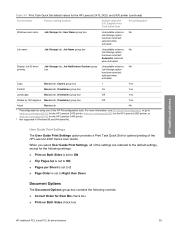
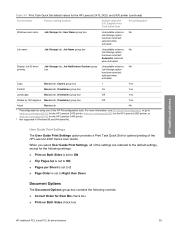
...
No
1 Preconfigurable by using one of the HP LaserJet 2400 Series User Guide. English Print Task Quick Sets
Preconfigurable1
Windows user name Job Storage tab, User Name group box
Unavailable unless a No Job Storage option has been selected;
HP traditional drivers
Table 3-1 Print Task Quick Set default values for the HP LaserJet 2410, 2420, and 2430 printer (continued)
Driver feature...
HP LaserJet 2400 Series - Software Technical Reference (External) - Page 155


... model bundles Paper Handling Options
Model
Duplexer
HP LaserJet 2410 or HP LaserJet 2420 printer
HP LaserJet x 2420d printer
HP LaserJet 2420n printer
HP LaserJet x 2420dn printer
HP LaserJet 2430t printer
HP LaserJet 2430tn printer
HP LaserJet x 2430dtn printer
Mopier Enabled
500-Sheet Paper Tray
Other Options (in the Printer Model text box does not change. However, the product model...
HP LaserJet 2400 Series - Software Technical Reference (External) - Page 195


... and are restored to the default settings, except for their own use. HP unidrivers
HP PCL 6, HP PCL 5e, and PS emulation unidriver features
179 Table 4-1 Print Task Quick Set default values for the HP LaserJet 2410, 2420, and 2430 printer (continued)
Driver feature Feature setting location
Default values for your new print task quick set, and then click Save.
Print task...
HP LaserJet 2400 Series - Software Technical Reference (External) - Page 300


... fonts reside on the HP LaserJet 2410, 2420, and 2430 printers, but can either use these screen fonts directly from the HP LaserJet 2410, 2420, and 2430 printer software CD or obtain them from www.hp.com/support/lj2410 for the HP LaserJet 2410 printer, www.hp.com/support/lj2420 for the HP LaserJet 2420 printer, or www.hp.com/support/lj2430 for the HP LaserJet 2430 printer. ■ Albertus Extra...
HP LaserJet 2400 Series - Software Technical Reference (External) - Page 314


...
Tray number
HP LaserJet 2410 printer
Tray 1
HP LaserJet 2420 printer
Tray 2 Tray 3 Tray 1
HP LaserJet 2420d printer
Tray 2 Tray 3 Tray 1 Tray 2
HP LaserJet 2420n printer HP LaserJet 2420dn printer
Tray 3 Tray 1 Tray 2 Tray 3 Tray 1 Tray 2 Tray 3
HP LaserJet 2430t printer
Tray 1 Tray 2 Tray 3
HP LaserJet 2430tn printer Tray 1 Tray 2 Tray 3
HP LaserJet 2430dtn printer Tray 1 Tray 2 Tray...
HP LaserJet 2400 Series - User Guide - Page 16


...Prints on A4-size paper at 35 pages per minute (ppm). HP LaserJet 2430 series printer
Prints on letter-size paper at 28 ppm.
Paper handling
HP LaserJet 2410 printer
HP LaserJet 2420 series printer
HP LaserJet 2430 series printer
Includes a 100-sheet manualfeed input tray and a 250-sheet input tray. Compatible with an optional 500-sheet paper feeder.
ProRes 1200-produces...
HP LaserJet 2400 Series - User Guide - Page 19


All media-width guides can be opened by using one hand.
The 250-sheet and 500-sheet input trays are easy to open and close. Accessibility
HP LaserJet 2410 printer
HP LaserJet 2420 series printer
HP LaserJet 2430 series printer
The online user guide is compatible with text screenreaders. All doors and covers can be inserted and removed by using one hand.
All doors and covers...
HP LaserJet 2400 Series - User Guide - Page 113
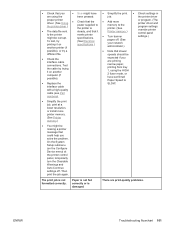
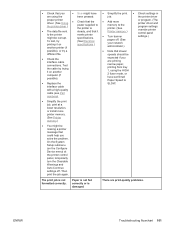
... again. expected if you are printing narrow paper, printing from tray 1, using the HIGH 2 fuser mode, or have ● Simplify the print ● Check settings in
are print-quality problems.
ENWW
Troubleshooting flowchart 101 On the System Setup submenu (on another printer (if
meets printer specifications. (See Electrical specifications.)
● Turn banner pages off . To...
Service Manual - Page 18
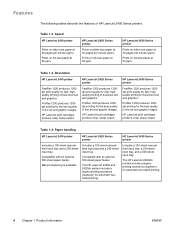
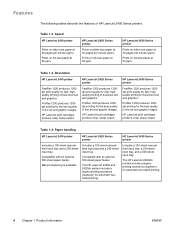
...HP LaserJet 2410 printer
HP LaserJet 2420 Series printer
HP LaserJet 2430 Series printer
FastRes 1200 produces 1200dpi print quality for the best quality in line art and graphic images.
Includes a 100-sheet manualfeed input tray, a 250-sheet input tray, and a 500-sheet input tray. Speed
HP LaserJet 2410 printer... printing of HP LaserJet 2400 Series printers.
Manual duplexing is ...
Service Manual - Page 21


... and close . All doors and covers can be opened by using one hand. The 250-sheet input tray is compatible with text screenreaders. The print cartridge can be inserted and removed by using one hand.
ENWW
Features 7
Table 1-11. Accessibility
HP LaserJet 2410 printer
HP LaserJet 2420 Series printer
HP LaserJet 2430 Series printer
The online user guide is compatible with text...
Similar Questions
Is Hp Laserjet 2420 Compatible With Windows 7 64 Bit
(Posted by enjoeso 9 years ago)
What Are Faults Of Hp Laserjet 2420 Model According To Use
(Posted by shadishe 10 years ago)
Hp Laserjet 2420 Printer Drivers For Win'7 64 Bit
we had a xp machine and win'7 systems, we added HP laserjet printer 2420dn printer in the win'2008 s...
we had a xp machine and win'7 systems, we added HP laserjet printer 2420dn printer in the win'2008 s...
(Posted by rvenkatesh 11 years ago)
Hp Laserjet P2055dn User Manual
I would like to print a simple user guide in English for the HP Laserjet P2055 dn.
I would like to print a simple user guide in English for the HP Laserjet P2055 dn.
(Posted by suzymaestas 11 years ago)
Hp Laserjet P1505 Service Manual Required
PRINTER IS TAKING HALF INTIALIZATION
PRINTER IS TAKING HALF INTIALIZATION
(Posted by Manjunath 11 years ago)

