HP CP4525n Support Question
Find answers below for this question about HP CP4525n - Color LaserJet Enterprise Laser Printer.Need a HP CP4525n manual? We have 42 online manuals for this item!
Question posted by Lmaisdwurze on April 30th, 2014
How To Change The Ip Address Hp Laserjet 4525
The person who posted this question about this HP product did not include a detailed explanation. Please use the "Request More Information" button to the right if more details would help you to answer this question.
Current Answers
There are currently no answers that have been posted for this question.
Be the first to post an answer! Remember that you can earn up to 1,100 points for every answer you submit. The better the quality of your answer, the better chance it has to be accepted.
Be the first to post an answer! Remember that you can earn up to 1,100 points for every answer you submit. The better the quality of your answer, the better chance it has to be accepted.
Related HP CP4525n Manual Pages
HP QuickPage - HP Embedded Web Server (EWS) Configuration to Enable AutoSend and Outgoing Email - Page 1


Identify the IP address of the printer/MFP: Navigate through the menu in the device firmware on HP printers and MFPs. Steps
1. a) Navigate to Settings > Email server and select Enable outgoing...authentication is required). Launch a browser (Internet Explorer 6.0 or greater) and connect to configure HP AutoSend on many workgroup HP LaserJets, can be used to configure the email server.
HP QuickPage - HP Embedded Web Server (EWS) Configuration to Enable AutoSend and Outgoing Email - Page 1


...http://IPofTheDevice/ (for the port if no other is evident.
Identify the IP address of the printer/MFP: Navigate through the menu in the device firmware on HP printers and MFPs. Launch a browser (Internet Explorer 6.0 or greater) and connect... a step-by-step guide to configure HP AutoSend on many workgroup HP LaserJets, can be found under the networking section or under contract.
HP Color LaserJet Enterprise CP4020/CP4520 Series Printer - Lock the control panel menus - Page 1
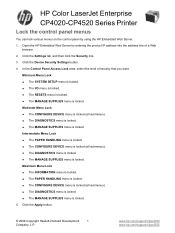
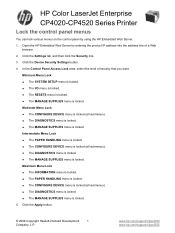
...DIAGNOSTICS menu is locked. ● The MANAGE SUPPLIES menu is locked. www.hp.com/support/cljcp4025 www.hp.com/support/cljcp4525 Maximum Menu Lock ● The INFORMATION menu is locked. &#.... 3. HP Color LaserJet Enterprise CP4020-CP4520 Series Printer
Lock the control panel menus
You can lock various menus on the control panel by entering the product IP address into the address line of...
HP Color LaserJet Enterprise CP4020/CP4520 Series Printer - Secure the HP Embedded Web Server - Page 1
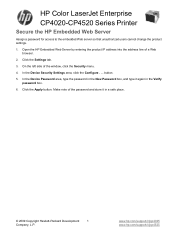
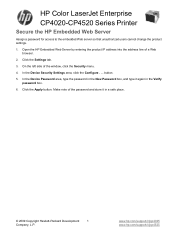
... Web Server by entering the product IP address into the address line of the window, click the Security menu.
4. button.
5. Click the Settings tab.
3.
www.hp.com/support/cljcp4025 www.hp.com/support/cljcp4525 On the left side of a Web browser.
2. HP Color LaserJet Enterprise CP4020-CP4520 Series Printer
Secure the HP Embedded Web Server
Assign a password for access to the...
HP Color LaserJet Enterprise CP4020/CP4520 Series Printer - Supported printer drivers for Windows - Page 1
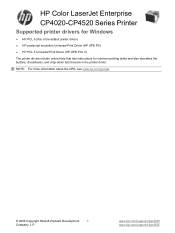
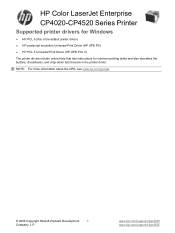
HP Color LaserJet Enterprise CP4020-CP4520 Series Printer
Supported printer drivers for Windows
● HP PCL 6 (this is the default printer driver) ● HP postscript emulation Universal Print Driver (HP UPD PS) ● HP PCL 5 Universal Print Driver (HP UPD PCL 5) The printer drivers include online Help that has instructions for common printing tasks and also describes the buttons, ...
HP Color LaserJet Enterprise CP4020/CP4520 Series Printer - Software Installation Guide - Page 4
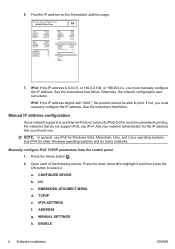
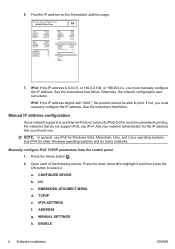
... able to select it , use . For networks that follow . Press the Home button .
2. Open each of the following menus. HP Color LaserJet CP4525 Printers Embedded Jetdirect Page
7.
ENABLE
42 Software installation
ENWW IPv6: If the IP address begins with "fe80:", the product should use Internet Protocol version 6 (IPv6) for home networks. See the instuctions that do...
HP Color LaserJet Enterprise CP4020/CP4520 Series Printer - User Guide - Page 9


...IP address 71 Install the software 72
Configure network settings 74 View or change network settings 74 Set or change the network password 74 Manually configure IPv4 TCP/IP parameters from the control panel 75 Manually configure IPv6 TCP/IP...the printer driver with Windows 103 Get help for any printing option with Windows 104 Change the number of print copies with Windows 104 Print colored ...
HP Color LaserJet Enterprise CP4020/CP4520 Series Printer - User Guide - Page 29


... of all paper sizes that have used other than the approximations provided. Allows you print for a complete list of available types appears. On HP Color LaserJet Enterprise CP4020-CP4520 Series printers, setting Tray 1 to ANY SIZE and ANY TYPE is important to configure the paper type for different RGB values.
The default is ANY SIZE...
HP Color LaserJet Enterprise CP4020/CP4520 Series Printer - User Guide - Page 34
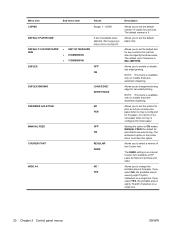
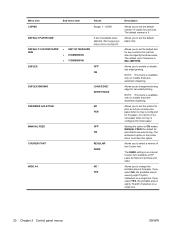
...to set the default paper size. If you to change the printable area of measure is eighty 10-pitch characters on HP LaserJet Series III printers and older.
The default number is an internal Courier...83. Allows you select YES, the printable area is MILLIMETERS. The Autoselect option in the printer driver overrides this option to set the default size for any custom print job that do...
HP Color LaserJet Enterprise CP4020/CP4520 Series Printer - User Guide - Page 36
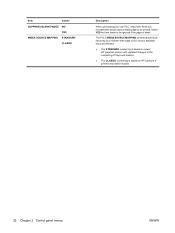
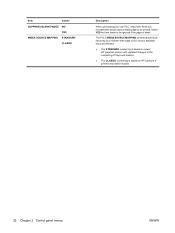
... YES for form feeds to the numbering of trays and feeders.
● The CLASSIC numbering is based on HP LaserJet 4 printers and earlier models.
22 Chapter 2 Control panel menus
ENWW The PCL5 MEDIA SOURCE MAPPING command selects an input...maps to the various available trays and feeders.
● The STANDARD numbering is based on newer HP LaserJet printers with updated changes to be printed.
HP Color LaserJet Enterprise CP4020/CP4520 Series Printer - User Guide - Page 65
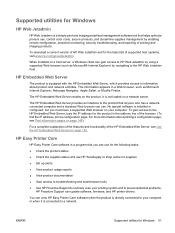
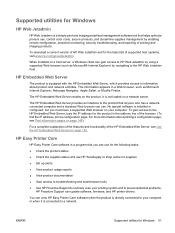
...Web browser can use , control color costs, secure products, and streamline supplies management by enabling remote configuration, proactive monitoring, security troubleshooting, and reporting of printing and imaging products. This information appears in the address line of the browser. (To find the IP address, print a configuration page. HP Easy Printer Care
HP Easy Printer Care software is not...
HP Color LaserJet Enterprise CP4020/CP4520 Series Printer - User Guide - Page 85
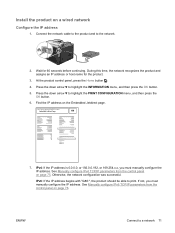
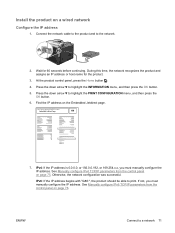
... product and assigns an IP address or host name for 60 seconds before continuing. HP Color LaserJet CP4525 Printers Embedded Jetdirect Page
7.
IPv4: If the IP address is 0.0.0.0, or 192.0.0.192, or 169.254.x.x, you must manually configure the IP address. Press the down arrow to a network 71 Find the IP address on a wired network
Configure the IP address
1. Otherwise, the network...
HP Color LaserJet Enterprise CP4020/CP4520 Series Printer - User Guide - Page 94
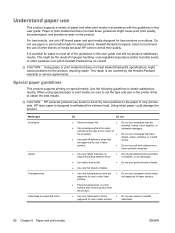
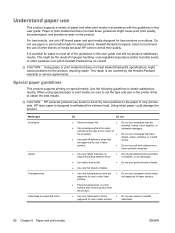
....
● Use only full sheets of media because HP cannot control their quality. Hewlett-Packard Company cannot recommend the use of other brands of labels.
● Use only transparencies that have no control.
CAUTION: HP LaserJet products use labels that are approved for use in color laser printers.
● Do not use transparent print media not...
HP Color LaserJet Enterprise CP4020/CP4520 Series Printer - User Guide - Page 150
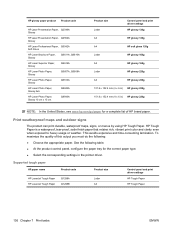
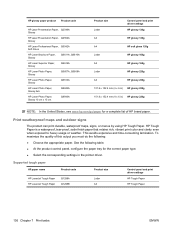
..., waterproof maps, signs, or menus by using HP Tough Paper.
HP Tough Paper is a waterproof, tear-proof, satin finish paper that retains rich, vibrant print color and clarity even when exposed to heavy usage or weather. Supported tough paper
HP paper name
Product code
HP LaserJet Tough Paper HP LaserJet Tough Paper
Q1298A Q1298B
Product size
Letter A4...
HP Color LaserJet Enterprise CP4020/CP4520 Series Printer - User Guide - Page 166
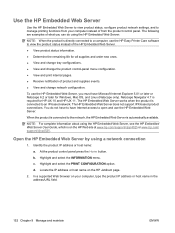
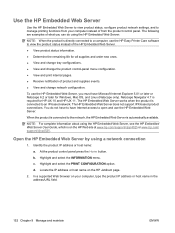
... to open and use the HP Embedded Web Server. To use the HP Easy Printer Care software to an IP-based network. The HP Embedded Web Server does not support IPX-based product connections. b. c. Locate the IP address or host name on your computer instead of product and supplies events. ● View and change the product control-panel...
HP Color LaserJet Enterprise CP4020/CP4520 Series Printer - User Guide - Page 170
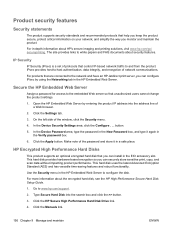
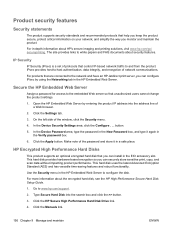
...HP Jetdirect print server, you can configure IPsec by entering the product IP address into the search box and click the >> button.
3.
Secure the HP... box.
6.
HP Encrypted High Performance...HP's secure imaging and printing solutions, visit www.hp.com/go/ secureprinting.
Click the Settings tab.
3. Click the Apply button. Type Secure Hard Disk into the address...see the HP High-Performance...
HP Color LaserJet Enterprise CP4020/CP4520 Series Printer - User Guide - Page 232
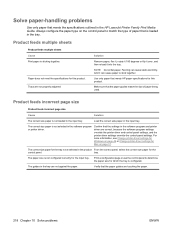
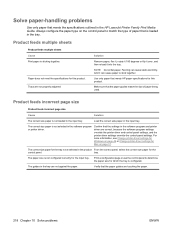
... correctly for this product.
NOTE: Do not fan paper. Confirm that meets HP paper specifications for the input tray.
Product feeds incorrect page size
Product feeds ...more information, see Change printer-driver settings for Windows on page 49 or Change printer-driver settings for this product. Use only paper that the settings in the HP LaserJet Printer Family Print Media ...
HP Color LaserJet Enterprise CP4020/CP4520 Series Printer - User Guide - Page 243
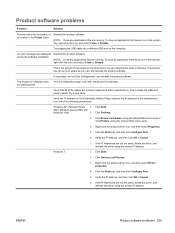
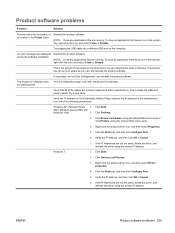
... Disk Defragmenter, and reinstall the product software.
Use one of free space on the computer. Click Printers and Faxes (using the default Start menu view) or click Printers (using the correct IP address.
1. Windows 7
7. Click Devices and Printers.
3. Verify the IP address, and then click OK or Cancel.
6. Try plugging the USB cable into a different USB port...
HP Color LaserJet Enterprise CP4020/CP4520 Series Printer - User Guide - Page 266
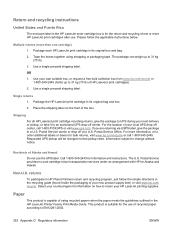
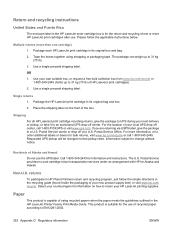
... outlined in the HP LaserJet Printer Family Print Media Guide.
If you are returning via USPS label, give the package to UPS during your HP LaserJet printing supplies. Postal...HP LaserJet print cartridge in its original box and bag.
2.
For the location of your own suitable box, or request a free bulk collection box from www.hp.com/recycle or 1-800-340-2445 (holds up to change...
HP Color LaserJet Enterprise CP4020/CP4520 Series Printer - User Guide - Page 273
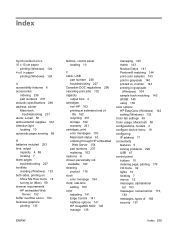
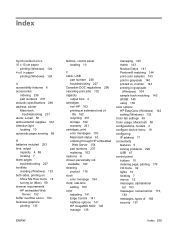
...
A accessibility features 6 accessories
ordering 236 part numbers 237 acoustic specifications 248 address, printer Macintosh,
troubleshooting 231 alerts, e-mail 58 anticounterfeit supplies 162 Attention light
locating...color options HP EasyColor (Windows) 142 setting (Windows) 133 Color tab settings 63 Color usage, Macintosh 58 configurations, models 2 configure device menu 19 configuring IP address...
Similar Questions
How To Find Physical Address Hp Color Laserjet Cp4525
(Posted by conveAi 9 years ago)
How Do You Manually Configure An Ip Address On An Hp Cp4525
(Posted by allyjag 9 years ago)
How To Manually Change Ip Address In Hp Laserjet 4525 Printer
(Posted by brianbwsur 10 years ago)
How To Change Ip Address Hp Laserjet P2055dn When There Is Password
(Posted by mursum 10 years ago)
How To Change Ip Address Hp Laserjet P2055dn
(Posted by pimcalbea 10 years ago)

