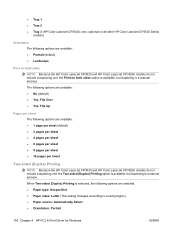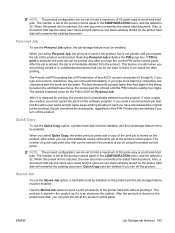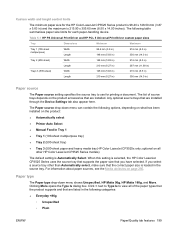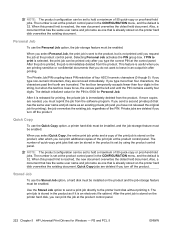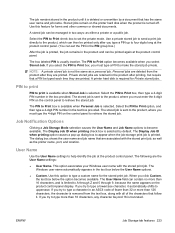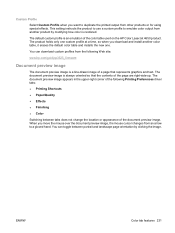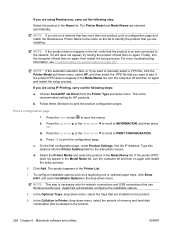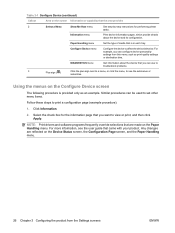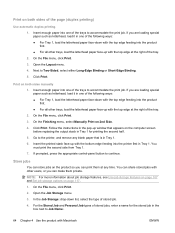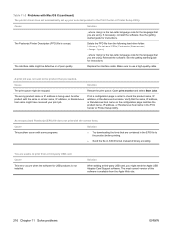HP CP3525x Support Question
Find answers below for this question about HP CP3525x - Color LaserJet Laser Printer.Need a HP CP3525x manual? We have 34 online manuals for this item!
Question posted by rfink8623 on July 29th, 2013
I Want To Bypass Tray 1 And Print Letter Directly From Tray 2. How Do I Do This
The person who posted this question about this HP product did not include a detailed explanation. Please use the "Request More Information" button to the right if more details would help you to answer this question.
Current Answers
Answer #1: Posted by sabrie on July 29th, 2013 5:10 AM
Hi there. Download this pdf and it will give you the instructions.
http://command/command=download_by_ucweb_proxy?filetype=application/pdf&filesize=68271&ref=http%3A//www.google.com/search%3Fhl%3Den%26ie%3DISO-8859-1%26q%3Dhow%2Bto%2Bprint%2Bfrom%2Btray%2B2%2BHP%2BCP3525x&filename=HP-CLJ-CP3525-Manual-toc.pdf&dl_method=GET&dl_bodydata=&dl_headers=User-Agent%3ASAMSUNG-GT-E2220/E2220XXKH4%20Profile/MIDP-2.0%20Configuration/CLDC-1.1%20UP.Browser/6.2.3.3.c.1.102%20%28GUI%29%20MMP/2.0%20Untrusted/1.0%0D%0AX-forwarded-for%3A41.50.16.50%0D%0Ax-msp-msisdn%3A%0D%0Auser-identity-forward-msisdn%3A%0D%0Ax-msisdn%3A%0D%0Ax-nokia-msisdn%3A%0D%0Amsisdn%3A%0D%0AX-forwarded-for%3A41.50.16.50%0D%0Ax-msp-msisdn%3A%0D%0Auser-identity-forward-msisdn%3A%0D%0Ax-msisdn%3A%0D%0Ax-nokia-msisdn%3A%0D%0Amsisdn%3A%0D%0AX-UCBrowser-Device%3Asamsung%23%20gt-e2220%0D%0AX-UCBrowser-Device-UA%3ASAMSUNG-GT-E2220/E2220XXKH4%20NetFront/4.1%20Profile/MIDP-2.0%20Configuration/CLDC-1.1%0D%0AX-UCBrowser-UA%3Apf%28Java%29%3Bla%28en-US%29%3Bre%28U2/1.0.0%29%3Bdv%28samsung%20gt-e2220%29%3Bpr%28UCBrowser/8.9.0.251%29%3Bov%28MIDP-2.0%29%3Bpi%28220%2A176%29%3Bss%28220%2A176%29%3Bup%28U2/1.0.0%29%3Ber%28U%29%3Bbt%28GJ%29%3Bpm%281%29%3Bbv%280%29%3Bnm%280%29%3Bim%280%29%3Bsr%280%29%3Bnt%2899%29%3B%0D%0Ax-up-tpd-session-headers%3AUser-Agent%2C%20Accept-Charset%2C%20Accept-Language%2C%20x-wap-profile%2C%20x-up-proxy-enable-trust%2C%20x-up-devcap-cc%0D%0Ax-wap-profile%3Ahttp%3A//wap.samsungmobile.com/uaprof/GT-E2220.xml%0D%0Ax-forwarded-for%3A197.110.17.84%0D%0Ax-up-proxy-enable-trust%3A1%0D%0Ax-piper-id%3A7380313591%0D%0Ax-up-devcap-cc%3A1%0D%0A
http://command/command=download_by_ucweb_proxy?filetype=application/pdf&filesize=68271&ref=http%3A//www.google.com/search%3Fhl%3Den%26ie%3DISO-8859-1%26q%3Dhow%2Bto%2Bprint%2Bfrom%2Btray%2B2%2BHP%2BCP3525x&filename=HP-CLJ-CP3525-Manual-toc.pdf&dl_method=GET&dl_bodydata=&dl_headers=User-Agent%3ASAMSUNG-GT-E2220/E2220XXKH4%20Profile/MIDP-2.0%20Configuration/CLDC-1.1%20UP.Browser/6.2.3.3.c.1.102%20%28GUI%29%20MMP/2.0%20Untrusted/1.0%0D%0AX-forwarded-for%3A41.50.16.50%0D%0Ax-msp-msisdn%3A%0D%0Auser-identity-forward-msisdn%3A%0D%0Ax-msisdn%3A%0D%0Ax-nokia-msisdn%3A%0D%0Amsisdn%3A%0D%0AX-forwarded-for%3A41.50.16.50%0D%0Ax-msp-msisdn%3A%0D%0Auser-identity-forward-msisdn%3A%0D%0Ax-msisdn%3A%0D%0Ax-nokia-msisdn%3A%0D%0Amsisdn%3A%0D%0AX-UCBrowser-Device%3Asamsung%23%20gt-e2220%0D%0AX-UCBrowser-Device-UA%3ASAMSUNG-GT-E2220/E2220XXKH4%20NetFront/4.1%20Profile/MIDP-2.0%20Configuration/CLDC-1.1%0D%0AX-UCBrowser-UA%3Apf%28Java%29%3Bla%28en-US%29%3Bre%28U2/1.0.0%29%3Bdv%28samsung%20gt-e2220%29%3Bpr%28UCBrowser/8.9.0.251%29%3Bov%28MIDP-2.0%29%3Bpi%28220%2A176%29%3Bss%28220%2A176%29%3Bup%28U2/1.0.0%29%3Ber%28U%29%3Bbt%28GJ%29%3Bpm%281%29%3Bbv%280%29%3Bnm%280%29%3Bim%280%29%3Bsr%280%29%3Bnt%2899%29%3B%0D%0Ax-up-tpd-session-headers%3AUser-Agent%2C%20Accept-Charset%2C%20Accept-Language%2C%20x-wap-profile%2C%20x-up-proxy-enable-trust%2C%20x-up-devcap-cc%0D%0Ax-wap-profile%3Ahttp%3A//wap.samsungmobile.com/uaprof/GT-E2220.xml%0D%0Ax-forwarded-for%3A197.110.17.84%0D%0Ax-up-proxy-enable-trust%3A1%0D%0Ax-piper-id%3A7380313591%0D%0Ax-up-devcap-cc%3A1%0D%0A
www.techboss.co.za
Related HP CP3525x Manual Pages
Similar Questions
I Have A Hp Laserjet Cp3525 Printer And I Want To Print From Tray 2 Instead Of
tray 1 which is the manual feed tray.
tray 1 which is the manual feed tray.
(Posted by arielipe 9 years ago)
Can I Print Letters When Loaded On Hp Laserjet P2055dn
(Posted by deaman 10 years ago)
How To Make Tray 3 The Default Tray?
(Posted by donnapadgett 11 years ago)
Printer Tray Set-up
How do I set up the printer to start printing from Tray 2 and then when that tray is empty to print ...
How do I set up the printer to start printing from Tray 2 and then when that tray is empty to print ...
(Posted by tjohnson67996 11 years ago)
Why Won't Bypass Tray Work With Standard 8-1/2x11 Paper? It Pulls From Tray.
I load 8-1/2x11 paper in bypass tray but printer pulls from tray. I pull out tray to force it to rea...
I load 8-1/2x11 paper in bypass tray but printer pulls from tray. I pull out tray to force it to rea...
(Posted by lkierscht 13 years ago)