HP CP3525x Support Question
Find answers below for this question about HP CP3525x - Color LaserJet Laser Printer.Need a HP CP3525x manual? We have 34 online manuals for this item!
Question posted by donnapadgett on September 5th, 2012
How To Make Tray 3 The Default Tray?
The person who posted this question about this HP product did not include a detailed explanation. Please use the "Request More Information" button to the right if more details would help you to answer this question.
Current Answers
There are currently no answers that have been posted for this question.
Be the first to post an answer! Remember that you can earn up to 1,100 points for every answer you submit. The better the quality of your answer, the better chance it has to be accepted.
Be the first to post an answer! Remember that you can earn up to 1,100 points for every answer you submit. The better the quality of your answer, the better chance it has to be accepted.
Related HP CP3525x Manual Pages
HP Printers - Supported Citrix Presentation Server environments - Page 13


... to color, no extra trays, no device-specific paper handling, etc.
But the HP UPD cannot determine user settings of the UPD when used for autocreated printers, it cannot communicate with the printer installed on the network. The settings will be saved to the autocreated printer within the Citrix user session. The UPD PS driver defaults...
HP Color LaserJet CP3525 Series Printers - Manage and maintain - Page 1
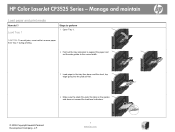
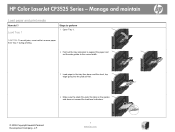
....
3 Load paper in the tray face down and the short, top edge going into the product first.
4 Make sure the stack fits under the tabs on the guides and does not exceed the load-level indicators.
© 2008 Copyright Hewlett-Packard Development Company, L.P.
1 www.hp.com HP Color LaserJet CP3525 Series -
Manage and maintain...
HP Color LaserJet CP3525 Series Printers - Manage and maintain - Page 13
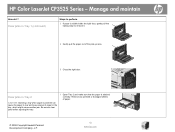
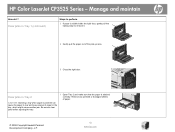
... jams before opening the tray.
1 Open Tray 2 and make sure that the paper is jammed can cause the paper to remove it.
4 Gently pull the paper out of paper.
© 2008 Copyright Hewlett-Packard Development Company, L.P.
13 www.hp.com
Clear jams in the tray, which might cause another jam. HP Color LaserJet CP3525 Series -
Remove...
HP Color LaserJet CP3525 Series Printers - Manage and maintain - Page 14
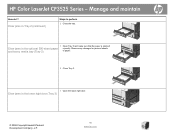
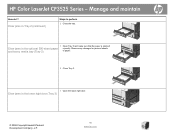
....
Clear jams in Tray 2 (continued)
Steps to perform 2 Close the tray.
1 Open Tray 3 and make sure that the paper is stacked
Clear jams in the lower right door (Tray 3)
© 2008 Copyright Hewlett-Packard Development Company, L.P.
14 www.hp.com Clear jams in the optional 500-sheet paper and heavy media tray (Tray 3)
correctly. HP Color LaserJet CP3525 Series -
HP Color LaserJet CP3525 Series Printers - Print tasks - Page 10
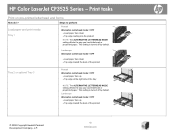
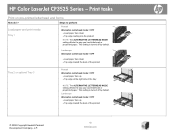
... This setting is turned off by default. Load paper and print media Tray 1
Steps to perform
Portrait
Alternative Letterhead mode = OFF • Load paper face down • Top edge toward the back of the tray
NOTE: The ALTERNATIVE LETTERHEAD MODE setting affects the way you load letterhead or preprinted paper.
HP Color LaserJet CP3525 Series -
HP Color LaserJet CP3525 Series Printers - Print tasks - Page 12
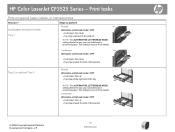
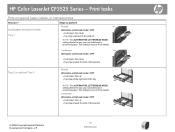
HP Color LaserJet CP3525 Series - Print tasks
Print on special paper, labels, or transparencies
How do I?
Load paper and print media Tray 1
Steps to perform
Portrait
Alternative Letterhead mode = OFF • Load paper face down • Top edge toward the back of the tray
NOTE: The ALTERNATIVE LETTERHEAD MODE setting affects the way you load...
HP Color LaserJet CP3525 Series Printers - Software Technical Reference - Page 15
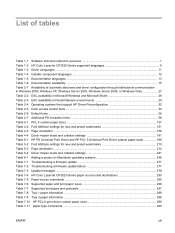
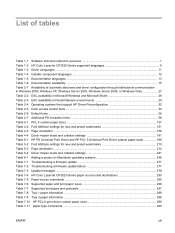
...support HP Driver Preconfiguration 32 Table 2-5 Color access control tools ...34 Table 2-6 Default fonts ...56 Table 2-7 Additional PS... 277 Table 7-3 Update messages ...278 Table 7-4 HP Color LaserJet CP3525 Series paper sources and destinations 295 Table 7-5 Paper...Supported envelopes and postcards 297 Table 7-8 Tray 1 paper information ...298 Table 7-9 Tray 3 paper information ...298 Table 7-10...
HP Color LaserJet CP3525 Series Printers - Software Technical Reference - Page 52
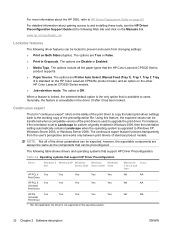
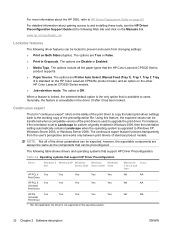
...2003, or Windows Server 2008. When a feature is locked, the selected default option is the only option that support HP Driver Preconfiguration.
For more ... feature is standard on the HP Color LaserJet CP3525x product model, and an option on the Manuals link.
The options are Printer Auto Select, Manual Feed (Tray 1), Tray 1, Tray 2.
Tray 3 is unavailable in this feature,...
HP Color LaserJet CP3525 Series Printers - Software Technical Reference - Page 56


... driver; The CMYK profile can be used for Web Offset Publications (SWOP) simulation when Default CMYK+ is enabled with the HP Color LaserJet CP3525 Series product. This standard defines how a particular set of the HP Color LaserJet CP3525 Series print drivers. International Color Consortium profiles
HP provides cyan-magenta-yellow-black (CMYK) (HPCP3525C.ICC) and standard...
HP Color LaserJet CP3525 Series Printers - Software Technical Reference - Page 123
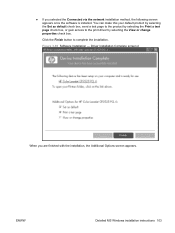
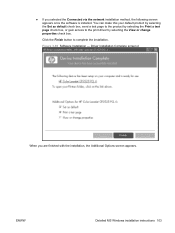
...
Driver Installation Complete screen 2
When you selected the Connected via the network installation method, the following screen appears once the software is installed. You can make this your default product by selecting the Set as default check box, send a test page to the product by selecting the View or change properties check box.
HP Color LaserJet CP3525 Series Printers - Software Technical Reference - Page 132
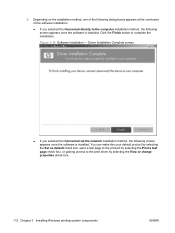
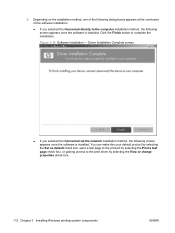
... the View or change properties check box.
112 Chapter 3 Installing Windows printing-system components
ENWW Figure 3-39 Software Installation - You can make this your default product by selecting the Set as default check box, send a test page to the product by selecting the Print a test page check box, or gaining access to complete...
HP Color LaserJet CP3525 Series Printers - Software Technical Reference - Page 137


...; Finishing tab features ● Job Storage tab features ● Color tab features ● Services tab features ● Device Settings tab... HP PCL 5 Universal Print Driver can be installed by default through the installer. When you can control print jobs from... installed by downloading the software from any of the HP Color LaserJet CP3525 Series PCL 6 Print Driver for features that are ...
HP Color LaserJet CP3525 Series Printers - Software Technical Reference - Page 150
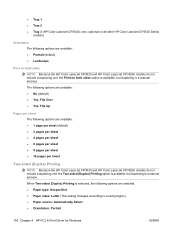
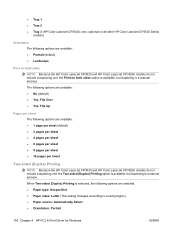
... HP Color LaserJet CP3525 and HP Color LaserJet CP3525n models do not include a duplexing unit, the Print on both sides NOTE: Because the HP Color LaserJet CP3525 and HP Color LaserJet CP3525n models do not include a duplexing unit, the Two-sided (Duplex) Printing option is available, but duplexing is a manual process. ● Tray 1 ● Tray 2 ● Tray 3 (HP Color LaserJet CP3525x...
HP Color LaserJet CP3525 Series Printers - Software Technical Reference - Page 157
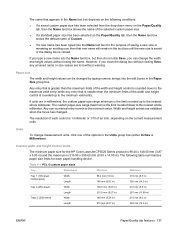
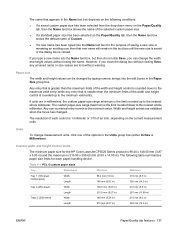
...is rounded down to the minimum value.
Table 4-1 PCL 6 custom paper sizes
Tray
Dimensions
Minimum
Maximum
Tray 1 (100-sheet multipurpose)
Width Length
98.4 mm (3.9 in) 148 mm (5.83 in)...default name of Custom .
● If a new name has been typed into the Name text box for the purpose of an inch, depending on the following table summarizes paper size limits for the HP Color LaserJet...
HP Color LaserJet CP3525 Series Printers - Software Technical Reference - Page 158


... page 295 . The list of the paper types that the product supports, listed in Tray 1 ● Tray 1 (100-sheet multipurpose tray) ● Tray 2 (250-sheet tray) ● Tray 3 (500-sheet paper tray,HP Color LaserJet CP3525x only; optional on the product: ● Automatically select ● Printer Auto Select ● Manual Feed in the following categories. ● Everyday For information...
HP Color LaserJet CP3525 Series Printers - Software Technical Reference - Page 200
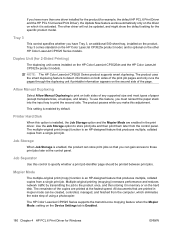
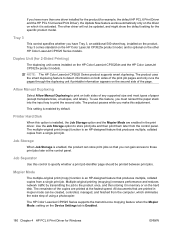
... single print job. Tray 3 comes standard on the HP Color LaserJet CP3525x product model, and is optional on the HP Color LaserJet CP3525dn and the HP Color LaserJet CP3525x product models. The ... Printer Hard Disk
When this adjustment.
The other HP Color LaserJet CP3525 Series models. Multiple-original printing (mopying) increases performance and reduces network traffic by default....
HP Color LaserJet CP3525 Series Printers - Software Technical Reference - Page 219
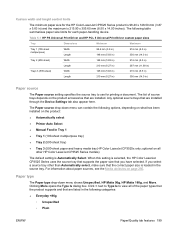
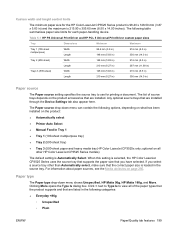
...)
The default setting is selected, the HP Color LaserJet CP3525 Series uses the source tray that supports the paper size that you select a source tray other than Automatically select, make sure that are listed in Tray 1 ● Tray 1 (100-sheet multipurpose tray) ● Tray 2 (500-sheet tray) ● Tray 3 (500-sheet paper and heavy media tray,HP Color LaserJet CP3525x only; optional...
HP Color LaserJet CP3525 Series Printer Embedded Web Server - User Guide - Page 55
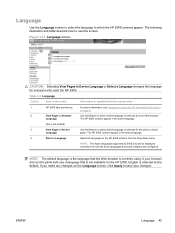
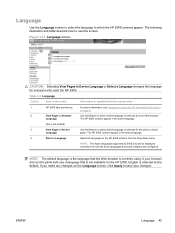
... save your Web browser. Language
The HP EWS screens appear in the same language.
(this is the default)
3
View Pages in Printer
Use this feature to detect which the HP EWS screens appear. If you make any changes on page 4.
2
View Pages in Browser
Use this feature to detect which language is selected...
HP Color LaserJet CP3525 Series Printers - User Guide - Page 33


...Color LaserJet CP3525dn printer and the HP Color LaserJet CP3525x printer
Allows you to change the binding edge for any custom print job. If you to set the default paper size.
NOTE: Values that do not select a tray... YES
Description
Allows you to ON makes MANUAL FEED the default for print jobs. Menu item COPIES DEFAULT PAPER SIZE DEFAULT CUSTOM PAPER SIZE
DUPLEX
DUPLEX BINDING
OVERRIDE...
HP Color LaserJet CP3525 Series Printers - User Guide - Page 260
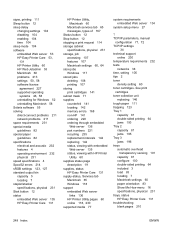
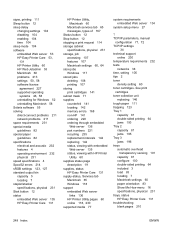
...settings 60 paper orientation 83 Show Me How menu 16 specifications, physical 231 trays, status HP Easy Printer Care 131 troubleshooting blank pages 210
248 Index
ENWW signs, printing 111 ...stacker specifications, physical 231 Start button 12 status embedded Web server 135 HP Easy Printer Care 131
HP Printer Utility, Macintosh 60
Macintosh services tab 65 messages, types of 167 Status button...
Similar Questions
How To Set Tray 2 Automatically Hp Color Laserjet Cp3525x
(Posted by kqamyfr 9 years ago)
I Have A Hp Laserjet Cp3525 Printer And I Want To Print From Tray 2 Instead Of
tray 1 which is the manual feed tray.
tray 1 which is the manual feed tray.
(Posted by arielipe 9 years ago)
How To Make Tray 3 Default Tray When Printing From Hp Laserjet P4515
(Posted by rabinc 10 years ago)
Hp Laserjet 3015 How To Make Tray 2 Default
(Posted by Wpgdandu 10 years ago)
Printer Tray Set-up
How do I set up the printer to start printing from Tray 2 and then when that tray is empty to print ...
How do I set up the printer to start printing from Tray 2 and then when that tray is empty to print ...
(Posted by tjohnson67996 11 years ago)

