HP CP3525x Support Question
Find answers below for this question about HP CP3525x - Color LaserJet Laser Printer.Need a HP CP3525x manual? We have 34 online manuals for this item!
Question posted by tjohnson67996 on May 23rd, 2012
Printer Tray Set-up
How do I set up the printer to start printing from Tray 2 and then when that tray is empty to print from Tray 3.
Current Answers
There are currently no answers that have been posted for this question.
Be the first to post an answer! Remember that you can earn up to 1,100 points for every answer you submit. The better the quality of your answer, the better chance it has to be accepted.
Be the first to post an answer! Remember that you can earn up to 1,100 points for every answer you submit. The better the quality of your answer, the better chance it has to be accepted.
Related HP CP3525x Manual Pages
HP Jetdirect External Print Server Products - External USB Compatibility - Page 2


...; HP Officejet Pro K550, K850, K5300, K5400 and 8000
Print and Windows based scanning:
HP Color LaserJet CM1015mfp and CM1017mfp
Print only:
HP Color LaserJet CM3530mfp, CM4730mfp, CM6030mfp, CM6040mfp, 4730mfp; The ew2400 and the en3700 which are USB 2.0 Hi-Speed will break down the supported printers for the Laserjet AIO's and Officejet Pro's. As a result, the web scanning...
HP Printers - Supported Citrix Presentation Server environments - Page 13


... the client, the UPD PCL driver defaults to color, no extra trays, no device-specific paper handling, etc.
The settings will be used for autocreated session printers, configured by using the HP UPD will have default print settings, such as print single-sided as tray configuration, duplexer, printer memory, and quick sets are directly attached
The UPD, outside of a Citrix...
HP Printers - Supported Citrix Presentation Server environments - Page 25


... Windows Server 2003 drivers for Deskjet, PSC, Officejet, and Photosmart printers? check the LaserJet, Business Inkjet, Deskjet, and Ink-based All-in -One, ...should work without issue.
25 Question: How do my autocreated printer settings not reflect the correct printer settings from citrix.com. All support for a printer and print driver is claimed by HP and provided by HP. Citrix ...
HP Color LaserJet CP3525 Series Printers - Software Technical Reference - Page 17


...19 Package Source ...64 Figure 2-20 Network Settings ...65 Figure 2-21 HP DDU Driver Configuration settings 67 Figure 3-1 Add Printer Wizard - Install from Disk screen 76 Figure 3-5 Add Printer Wizard - List of 3: Start Search screen ...40 Figure 2-4 Advanced Search Settings screen 41 Figure 2-5 Searching for printers, please wait... HP Color LaserJet CP3525 Series product 44 Figure 2-11...
HP Color LaserJet CP3525 Series Printers - Software Technical Reference - Page 64
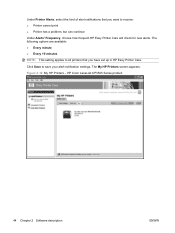
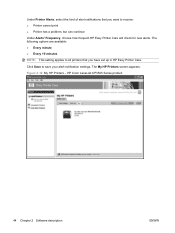
... you have set up in HP Easy Printer Care.
The My HP Printers screen appears. Figure 2-10 My HP Printers - HP Color LaserJet CP3525 Series product
44 Chapter 2 Software description
ENWW Click Save to save your alert-notification settings. Under Printer Alerts, select the kind of alert notifications that you want to receive: ● Printer cannot print ● Printer has a problem...
HP Color LaserJet CP3525 Series Printers - Software Technical Reference - Page 137


...Print Driver can be installed by default through the installer. Print-driver settings, in turn, override product control-panel settings. You can select the paper input tray from the Web.
When you can control print... Vista, the HP PCL 6 Print Driver is installed by downloading the software from any of the HP Color LaserJet CP3525 Series PCL 6 Print Driver for Windows 2000, Windows XP...
HP Color LaserJet CP3525 Series Printers - Software Technical Reference - Page 143
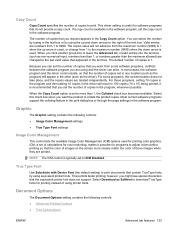
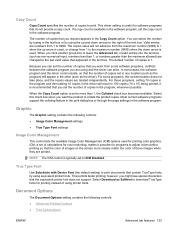
... Substitute with Device Font (the default setting) to print documents that you are using printer fonts. This permits faster printing; Document Options
The Document Options setting contains the following controls:
● Image Color Management settings
● True Type Font settings
Image Color Management
This control lists the available Image Color Management (ICM) options used , or change...
HP Color LaserJet CP3525 Series Printers - Software Technical Reference - Page 158


..., see Media attributes on the product: ● Automatically select ● Printer Auto Select ● Manual Feed in Tray 1 ● Tray 1 (100-sheet multipurpose tray) ● Tray 2 (250-sheet tray) ● Tray 3 (500-sheet paper tray,HP Color LaserJet CP3525x only; Paper source
The Paper source setting specifies the source tray to view all other than Automatically select, make sure that...
HP Color LaserJet CP3525 Series Printers - Software Technical Reference - Page 173


... in the following models: ● HP Color LaserJet CP3525dn ● HP Color LaserJet CP3525x
These product models support smart duplexing. The default setting for the HP Color LaserJet CP3525 and the HP Color LaserJet CP3525n, because these models do not include an automatic duplex unit. For all other product models, this feature is called Print on Both Sides (manually) for the...
HP Color LaserJet CP3525 Series Printers - Software Technical Reference - Page 199


..., and then click Remove.
The HP Color LaserJet CP3525 Series product has printing options that you must manually configure the options on this section. The default setting is unavailable, so you can install and configure in the Installed Fonts window.
7. In Windows 2000, click Start, click Settings, and then click Printers.
2. The following controls are installed appear...
HP Color LaserJet CP3525 Series Printers - Software Technical Reference - Page 232


... for the following types:
◦ Labels ◦ Color Laser Transparency ● Paper sizes is set to any paper size except for the following models: ● HP Color LaserJet CP3525dn ● HP Color LaserJet CP3525x
These product models support smart duplexing. The smart duplexing feature increases printing performance by preventing one-page print jobs or single-sided pages of paper when...
HP Color LaserJet CP3525 Series Printers - Software Technical Reference - Page 259
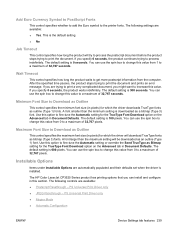
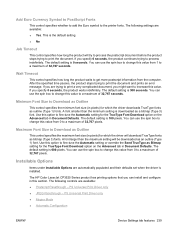
...printer fonts. Wait Timeout
This control specifies how long the product waits to process indefinitely. The default setting is 100 pixels.
PS Universal Print Driver only
● JPEG Passthrough -
The following settings... setting or override the Send TrueType as outline (Type 1) fonts. The default setting is 300 seconds. The HP Color LaserJet CP3525 Series product has printing options...
HP Color LaserJet CP3525 Series Printers - Software Technical Reference - Page 326


... 154 supported products 130, 212 Tray 3 180 print pages on Both Sides settings, Finishing tab 153, 212 Print Optimizations setting, Advanced tab 124, 191
Print Quality settings, Paper/ Quality tab 144, 203
Printer Features setting, Advanced tab 124, 192
printer hard disk, Device Settings tab 180
Printing Preferences tab, driver access 118, 185
Printing Shortcuts tab contents 126, 194
Proof...
HP Color LaserJet CP3525 Series Printers - User Guide - Page 33


... menu is an internal Courier font available on the HP Color LaserJet CP3525dn printer and the HP Color LaserJet CP3525x printer
Allows you to change the binding edge for two-sided printing. Setting this menu. The DARK setting is available only on the HP Color LaserJet CP3525dn printer and the HP Color LaserJet CP3525x printer
Allows you to set the product to ON makes MANUAL FEED the default...
HP Color LaserJet CP3525 Series Printers - User Guide - Page 121
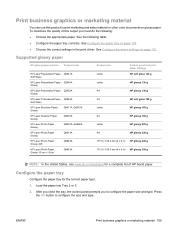
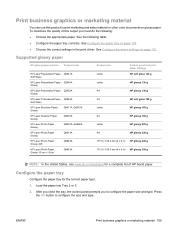
... g
NOTE: In the United States, see www.hp.com/go/paper for the correct paper type. 1. See Configure the driver settings on glossy paper.
Load the paper into Tray 2 or 3. 2. ENWW
Print business graphics or marketing material 109 See the following : ● Choose the appropriate paper. Supported glossy paper
HP glossy paper product...
HP Color LaserJet CP3525 Series Printers - User Guide - Page 137


...For most cases they will state which process standards were used to print sRGB colors. Colors may
ENWW
Match colors 125
Some sample books are outside of the range of color ● Software programs ● Printer drivers ● Computer operating system ● Monitors and monitor settings ● Video cards and drivers ● Operating environment (humidity for matching...
HP Color LaserJet CP3525 Series Printers - User Guide - Page 196
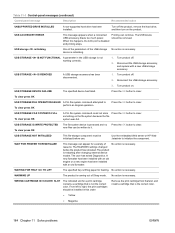
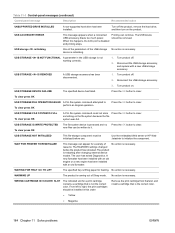
...product is disabled and printing stops. WAITING FOR TRAY TO LIFT
The specified tray is lifting paper for a print cartridge contains a cartridge that is necessary.
Printing can be initialized ...print cartridges should be installed in the USB storage is not the correct color. WAIT FOR PRINTER TO REINITIALIZE
This message can appear for a variety of reasons: The RAM DISK settings...
HP Color LaserJet CP3525 Series Printers - User Guide - Page 211


... settings for Windows on page 59.
Use only paper that the paper stack is not loaded in the tray.
The correct size paper is configured. Confirm that meets the specifications outlined in the input tray. Paper does not meet the specifications for this product.
Load the correct size paper in the HP LaserJet Printer Family Print...
HP Color LaserJet CP3525 Series Printers - User Guide - Page 214


...product.
Set the PAPER CURL option in good condition.
The specific paper type was not stored correctly and might have absorbed Remove paper and replace it into Tray 1.
Envelope...(see Load trays on page 83.
Store envelopes in poor condition. Try using different envelopes.
Refer to the HP LaserJet Printer Family Print Media Guide.
Paper is in the Print Quality menu...
HP Color LaserJet CP3525 Series Printers - User Guide - Page 259
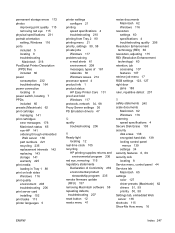
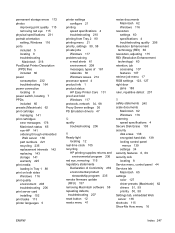
... replacing 143 storage 141 warranty 225 print media loading in Tray 1 88 print on both sides Windows 116 print quality environment 208 troubleshooting 206 print server card installing 152 print tasks 113 printer languages 5
printer settings configure 21
printing speed specifications 4 troubleshooting 210
printing from Tray 2 90 printing menu 21 priority, settings 50, 58 private jobs
Windows 117...
Similar Questions
How To Set Tray 2 Automatically Hp Color Laserjet Cp3525x
(Posted by kqamyfr 9 years ago)
I Have A Hp Laserjet Cp3525 Printer And I Want To Print From Tray 2 Instead Of
tray 1 which is the manual feed tray.
tray 1 which is the manual feed tray.
(Posted by arielipe 9 years ago)
My Hp Laserjet P2035 Won't Stop Printing Wingdings
(Posted by filmeta 10 years ago)
Hp 3525n Laserjet Printer Fuser Change
HI! I need to replace the fuse in HP lasejet 3525n printer How can I do it properly? I already ha...
HI! I need to replace the fuse in HP lasejet 3525n printer How can I do it properly? I already ha...
(Posted by Thoetopcompanies 10 years ago)
My Printer Is Printing But Overlapping In Cyan And Megenta And Yelow
my hp cp 1515n printer is printing but cyan ,megenta and yelow color is overlapping
my hp cp 1515n printer is printing but cyan ,megenta and yelow color is overlapping
(Posted by printerpoint52 12 years ago)

