HP CP3525n Support Question
Find answers below for this question about HP CP3525n - Color LaserJet Laser Printer.Need a HP CP3525n manual? We have 2 online manuals for this item!
Question posted by vtormayte on August 2nd, 2014
How To Upgrade Memory On Hp Cp3525n
The person who posted this question about this HP product did not include a detailed explanation. Please use the "Request More Information" button to the right if more details would help you to answer this question.
Current Answers
There are currently no answers that have been posted for this question.
Be the first to post an answer! Remember that you can earn up to 1,100 points for every answer you submit. The better the quality of your answer, the better chance it has to be accepted.
Be the first to post an answer! Remember that you can earn up to 1,100 points for every answer you submit. The better the quality of your answer, the better chance it has to be accepted.
Related HP CP3525n Manual Pages
HP Color LaserJet CP3525 Series Printers - User Guide - Page 9


...Color options ...127 Standard red-green-blue (sRGB 127
10 Manage and maintain the product Information pages ...130 HP Easy Printer Care ...131 Open the HP Easy Printer Care software 131 HP Easy Printer...cartridge storage ...141 HP policy on non-HP print cartridges 141 HP fraud hotline and Web...Install memory ...149 Install DDR memory DIMMs 149 Enable memory for Windows 152 Install an HP Jetdirect...
HP Color LaserJet CP3525 Series Printers - User Guide - Page 10


... firmware 157 Use FTP to upload the firmware through a browser 158 Use FTP to upgrade the firmware on a network connection 159 Use HP Web Jetadmin to upgrade the firmware 159 Use Microsoft Windows commands to upgrade the firmware 160 Upgrade the HP Jetdirect firmware 160
11 Solve problems Solve general problems ...164 Troubleshooting checklist 164 Factors...
HP Color LaserJet CP3525 Series Printers - User Guide - Page 11


... 220 Part numbers ...221 Accessories ...221 Print cartridges and toner collection unit 221 Memory ...221 Cables and interfaces ...222 Maintenance kits ...222
Appendix B Service and support Hewlett-Packard limited warranty statement 224 Print cartridge limited warranty statement 225 HP Color LaserJet Fuser Kit Limited Warranty Statement 226 End User License Agreement ...227 Customer self...
HP Color LaserJet CP3525 Series Printers - User Guide - Page 15


...; 250-sheet input tray (Tray 2) ● 250-sheet, face-down output bin ● Hi-speed USB 2.0 port ● 256 megabytes (MB) of random access memory (RAM)
HP Color LaserJet CP3525n HP Color LaserJet CP3525dn HP Color LaserJet CP3525x
● 100-sheet multipurpose input tray (Tray 1) ● 250-sheet input tray (Tray 2) ● 250-sheet, face-down output bin ● Hi-speed...
HP Color LaserJet CP3525 Series Printers - User Guide - Page 16


...the HP Color LaserJet CP3525x model, you install a 1 GB DIMM in the open slot, the total amount of memory available is 1 GB.
● HP Color LaserJet CP3525n: 256 MB of random-access memory ... products)
● HP Easy Printer Care software (a Web-based status and troubleshooting tool)
● Internet-enabled supply-ordering capabilities through HP Easy Printer Care software and embedded...
HP Color LaserJet CP3525 Series Printers - User Guide - Page 17


... full. The tray holds up to 100 sheets of the product. This tray automatically detects common paper sizes.
● Two-sided printing: The HP Color LaserJet CP3525dn printer and HP Color LaserJet CP3525x printer support automatic two-sided printing. This bin can hold up to 250 sheets of paper.
For information about supported paper types, see Supported paper...
HP Color LaserJet CP3525 Series Printers - User Guide - Page 18


Environment Security
Self-help
● Local area network (LAN) connector (RJ-45) for the embedded HP Jetdirect print server (not included with the HP Color LaserJet CP3525 printer)
● One enhanced input/output (EIO) slot ● Sleep setting saves energy ● High content of recyclable components and materials ● Instant-on fuser saves ...
HP Color LaserJet CP3525 Series Printers - User Guide - Page 19


Product walkaround
Front view
1
2
3
4
5
11
6
7 10
8
9
1
Output-bin extension
2
Standard output bin
3
Duplex switchback guide (HP Color LaserJet CP3525dn printer and HP Color LaserJet CP3525x printer only)
4
Control panel
5
Right door (access for clearing jams)
6
Tray 1 (pull the handle to open the tray)
7
Power button (illuminates when turned on)
8
Lower-right ...
HP Color LaserJet CP3525 Series Printers - User Guide - Page 21


...EIO interface expansion slot
2
RJ-45 network port (not activated with the HP Color LaserJet CP3525 printer)
3
Hi-speed USB 2.0 printing port
Serial number and model number ...production number of the product.
Model name HP Color LaserJet CP3525 HP Color LaserJet CP3525n HP Color LaserJet CP3525dn HP Color LaserJet CP3525x
Model number CC468A CC469A CC470A CC471A
ENWW
Product walkaround 9
HP Color LaserJet CP3525 Series Printers - User Guide - Page 32


... 3 detects some paper sizes by the guides in the tray.
Tray 2 does not detect the paper size by the guides in the tray. On HP Color LaserJet CP3525 Series printers, setting Tray 1 to ANY SIZE and ANY TYPE is important to First mode. A list of available sizes appears.
See Supported paper and print media...
HP Color LaserJet CP3525 Series Printers - User Guide - Page 38


... count reaches the CLEANING INTERVAL setting. When auto-cleaning is on .
When the cleaning process runs, a cleaning page is available only for the HP Color LaserJet CP3525 printer and the HP Color LaserJet CP3525n printer. This page can be discarded. Item
Sub-item
AUTO CLEANING CLEANING INTERVAL
AUTO CLEANING SIZE CREATE CLEANING PAGE
PROCESS CLEANING PAGE
Values
OFF* ON...
HP Color LaserJet CP3525 Series Printers - User Guide - Page 59


... include online Help that has instructions for download from www.hp.com/
go /upd. ENWW
Supported printer drivers for Windows
● HP PCL 6 (this is the default printer driver) ● HP postscript emulation Universal Print Driver (HP UPD PS) ● HP PCL 5 UPD Universal Print Driver (HP UPD PCL 5) - available for common printing tasks and also describes the...
HP Color LaserJet CP3525 Series Printers - User Guide - Page 94


...; Use only transparencies that is designed to obtain the best print results. CAUTION: HP LaserJet printers use in inkjet products.
82 Chapter 6 Paper and print media
ENWW
Using inkjet paper not designed for use transparent print media not approved for color laser printers.
● Place transparencies on special media.
When using special paper or print media...
HP Color LaserJet CP3525 Series Printers - User Guide - Page 139


... quality, select the appropriate media type from the software printer menu or from the industry by HP to work . Optimized for printing on HP color laser high-gloss papers, HP Image REt 3600 provides superior results on the Color tab in the printer driver. The printer driver determines which provides optimal color and halftone settings for the experienced professional. Plus...
HP Color LaserJet CP3525 Series Printers - User Guide - Page 172
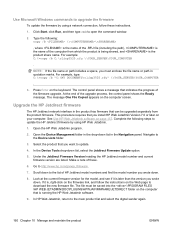
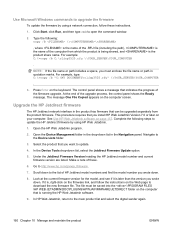
... JETADMIN\DOC\PLUGINS\HPWJA\FIRMWARE\JETDIRECT folder on the computer screen. Scroll down .
8. Upgrade the HP Jetdirect firmware
The HP Jetdirect network interface in the Navigation panel. Open the HP Web Jetadmin program.
2. In HP Web Jetadmin, return to http://www.hp.com/go/wja_firmware.
7. Click Start, click Run, and then type cmd to the Device...
HP Color LaserJet CP3525 Series Printers - User Guide - Page 215


.... The HP Color LaserJet CP3525 and HP Color LaserJet CP3525n models do... not support automatic 2-sided printing. Under Installable Options, click Update Now in Tray 1 with the letterhead or printed side down, with the top of the page toward the right of preprinted forms or letterhead. Verify that the paper is not set for Windows XP).
2. The printer...
HP Color LaserJet CP3525 Series Printers - User Guide - Page 226


...
ENWW Solve common Windows problems
Error message: "General Protection FaultException OE" "Spool32" "Illegal Operation" Cause
Solution
Close all temp files from a software program. Select a different printer driver. If the product PCL 6 printer driver is selected, switch to the PCL 5 or HP postscript level 3 emulation printer driver, which can be done from the Temp subdirectory.
HP Color LaserJet CP3525 Series Printers - User Guide - Page 239


...feature of the corresponding Third Party License. you should contact HP support if you and HP or its suppliers for backup purposes.
3. Use. UPGRADES. This EULA does not apply if there is licensed to ...OF THE PURCHASE PRICE; Generally, the Third Party License is a printer driver, firmware, or add-on Use may not modify the HP Software or disable any Third Party License. If the Third Party ...
HP Color LaserJet CP3525 Series Printers - User Guide - Page 252
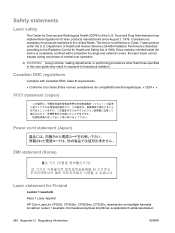
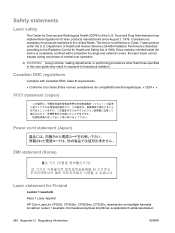
...äteen
240 Appendix D Regulatory information
ENWW The device is mandatory for Finland
Luokan 1 laserlaite
Klass 1 Laser Apparat
HP Color LaserJet CP3525, CP3525n, CP3525dn, CP3525x, laserkirjoitin on käyttäjän kannalta turvallinen luokan 1 laserlaite. Using controls, making adjustments, or performing procedures other than those specified in this ...
HP Color LaserJet CP3525 Series Printers - User Guide - Page 256
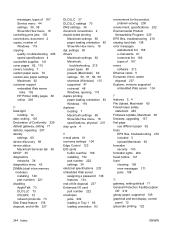
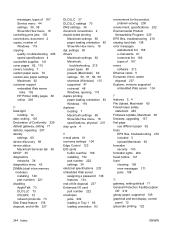
... Macintosh 62 customer support embedded Web server
links 136 HP Printer Utility pages 60 online 230
D Data light
locating 12...networks 38 diagnostics menu 42 DIMMs (dual inline memory
modules) installing 149 part numbers 221
disabling AppleTalk... 4 File Upload, Macintosh 60 Finnish laser safety
statement 240 Firmware Update, Macintosh 60 firmware, upgrading 157 first page
use different paper 62...
Similar Questions
What Windows 7 Driver For Hp Cp3525n Printer
(Posted by plJacqi 9 years ago)
How To Add Memory To A Hp Cp3525n
(Posted by morbCindi 9 years ago)
How To Set Default Paper Tray For Hp Cp3525n Printer
(Posted by Fvedosmen 10 years ago)
How To Do A Memory Upgrade On Hp Laserjet P2035
(Posted by cactmar 10 years ago)

