HP CP3525dn Support Question
Find answers below for this question about HP CP3525dn - Color LaserJet Laser Printer.Need a HP CP3525dn manual? We have 35 online manuals for this item!
Current Answers
There are currently no answers that have been posted for this question.
Be the first to post an answer! Remember that you can earn up to 1,100 points for every answer you submit. The better the quality of your answer, the better chance it has to be accepted.
Be the first to post an answer! Remember that you can earn up to 1,100 points for every answer you submit. The better the quality of your answer, the better chance it has to be accepted.
Related HP CP3525dn Manual Pages
HP Universal Print Driver for Windows, Version 4.1 - Technical Frequently Asked Questions (FAQ) - Page 12


... 5e driver prints four copies when only two are not job logging. • In the version 4.1 driver, garbage displays in the spooler. • HP Color LaserJet 5550 displays an intermittent error 49.
8
Universal Print Driver Frequently Asked Questions Other issues
• Memory and handle leaks have been identified and fixed, addressing reported spooler crashes...
HP Printers - Supported Citrix Presentation Server environments - Page 6


HP printer LJ P2010/P2014
LJ .../XP/2003/2003x64: 61.072.51.02
Use the HP UPD
Win2k/XP/2003/2003x64: 61.82.242.0
Win2k/XP/2003: 4.27.2100.410 Win2003-x64: use HP LaserJet 2100 driver included in the Windows....42
Win2k/XP/2003: 4.20.2500.430 Win2003-x64: Use HP Color LaserJet 4550 driver included in the
Windows OS
Win2k/XP/2003: 60.34.78.41
Win2003-x64: Use HP Color LaserJet 4550 driver included in the...
HP Printers - Supported Citrix Presentation Server environments - Page 8


HP printer LJ 3390/3392
CLJ 3500 CP3505 CP3520/3525 CM3530 CLJ 3550 CLJ 3600 CLJ 3700 CLJ 3800
LJ 4000
CLJ ...00 PCL6:
Win2k/XP/2003/2003x64: 61.072.51.02
Win2k/XP/2003: 4.27.4050.410 Win2003-x64: use HP LaserJet 4050 driver included in the Windows
OS
HP-supported drivers* Host-based
N/A
Win2k/XP/2003: 61.063.461.41 Win2003-x64: Use the HP Color LaserJet 3550
driver N/A N/A N/A Win2k/XP/2003/2003x64...
HP Printers - Supported Citrix Presentation Server environments - Page 29


....9) &
HP Color LaserJet 3000 Series PS(61.71.661.41)
HP LaserJet 4000 Series PCL6 (4.27.4000.0)
HP Business Inkjet 1100 HP Deskjet D2360
HP Business Inkjet 1100 Series (2.236.2.0)
HP Deskjet D2300 Series (60.61.243.0)
HP Deskjet 5440 HP Designjet 4000 PostScript
HP Deskjet 5400 Series (60.51.645.0)
HP Designjet 4000ps PS3 (61.71.362.31)
Known issues with autocreation printers and HP printers...
HP Color LaserJet CP3525 Series Printers - Manage and maintain - Page 2
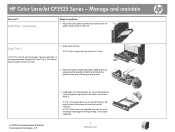
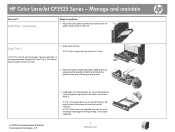
... tray is not adjusted correctly, an error message might appear during printing or the paper might jam.
2 www.hp.com NOTE: To prevent jams, do I? Print these types of the paper being used.
© 2008 Copyright Hewlett-Packard Development Company, L.P.
3 Load paper into the tray face up.
HP Color LaserJet CP3525 Series - Manage and maintain...
HP Color LaserJet CP3525 Series Printers - Manage and maintain - Page 4
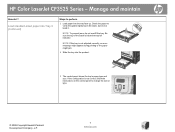
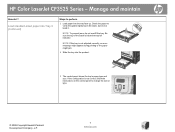
... the stack is not adjusted correctly, an error message might appear during printing or the paper might jam.
4 Slide the tray into the product.
5 The control panel shows the tray's paper type and size. NOTE: If the tray is below the tray full indicator. HP Color LaserJet CP3525 Series - If the configuration is not...
HP Color LaserJet CP3525 Series Printers - Print tasks - Page 20


...do I? Select advanced printing options
Steps to perform 1 Open the printer driver and click the Advanced tab. 1
2 In any of ...printer driver and click the Advanced tab. 1
2 Open the Paper/Output section, and then enter the
number of the sections, click a current setting to the original value.
© 2008 Copyright Hewlett-Packard Development Company, L.P.
20 www.hp.com HP Color LaserJet...
HP Color LaserJet CP3525 Series Printers - Software Technical Reference - Page 17


... software CD - Local or Network Printer screen 74 Figure 3-2 Add Printer Wizard - HP Color LaserJet CP3525 Series product 44 Figure 2-11 Overview tab ...45 Figure 2-12 HP Easy Printer Care Help screen 46 Figure 2-13 Supplies Ordering screen ...48 Figure 2-14 Transfer printer information to HP SureSupply screen 50 Figure 2-16 Support tab ...51 Figure 2-17 Support Help screen ...52...
HP Color LaserJet CP3525 Series Printers - Software Technical Reference - Page 173


...; Labels ◦ Color Laser Transparency ● Paper sizes is set to any paper size except for the Print on Both Sides option is specified in the print job. ENWW
Finishing tab features 153 The default setting for the following models: ● HP Color LaserJet CP3525dn ● HP Color LaserJet CP3525x
These product models support smart duplexing.
The HP Color LaserJet CP3525 Series...
HP Color LaserJet CP3525 Series Printers - Software Technical Reference - Page 232


... for the following models: ● HP Color LaserJet CP3525dn ● HP Color LaserJet CP3525x
These product models support smart duplexing. Print on Both Sides is available when the following conditions exist: ● Paper type on the Paper tab is set to any paper type except for the following types:
◦ Labels ◦ Color Laser Transparency ● Paper sizes is...
HP Color LaserJet CP3525 Series Printers - Software Technical Reference - Page 316


...128 x 182 mm (5.04 x 7.17 in) 184 x 267 mm (7.24 x 10.51 in) 140 x 216 mm (5.5 x 8.5 in this table only to show what the...example, ubyte_array "TRAY2" MediaSource is the PCL 6 command for the HP Color LaserJet CP3525 Series products. Table 7-5 Paper-source commands (continued)
Input source...
41 false
Tray 9 1
NA
None
TRAY9
42 false
Tray # 3
20 to 39
8 to 55
TRAY# (# depends on the 5 to 37...
HP Color LaserJet CP3525 Series Printers - User Guide - Page 183


... that the product be turned off Turn the product off then on . If this message persists, contact an HPauthorized service or support provider. (See the HP Support flyer, or go to www.hp.com/ support/cljcp3525.)
51.XY ERROR
A printer error has occurred. If this message persists, contact an HPauthorized service or support provider. (See the...
HP Color LaserJet CP3525 Series Printers - User Guide - Page 236
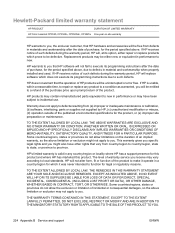
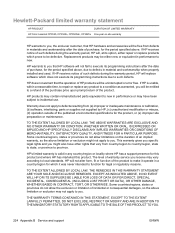
... in performance to new. Hewlett-Packard limited warranty statement
HP PRODUCT
DURATION OF LIMITED WARRANTY
HP Color LaserJet CP3525, CP3525n, CP3525dn, CP3525x One-year on the duration of an implied warranty...standards. HP does not warrant that HP software will be uninterrupted or error free. This warranty gives you specific legal rights and you that the operation of HP products will...
HP Color LaserJet CP3525 Series Printers - User Guide - Page 244
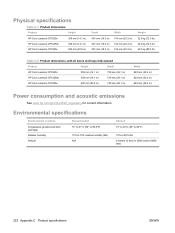
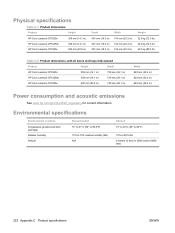
...% to 80% RH 0 meters (0 feet) to 2500 meters (8000 feet)
232 Appendix C Product specifications
ENWW Physical specifications
Table C-1 Product dimensions
Product
Height
HP Color LaserJet CP3525n
358 mm (14.1 in)
HP Color LaserJet CP3525dn
358 mm (14.1 in)
HP Color LaserJet CP3525x
520 mm (20.5 in)
Depth 491 mm (19.3 in) 491 mm (19.3 in) 491 mm (19.3 in)
Width 514 mm...
HP Color LaserJet CP3525 Series Printers - User Guide - Page 252
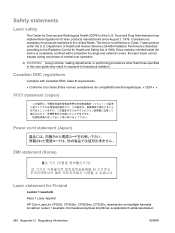
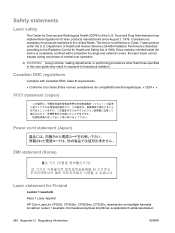
...äteen
240 Appendix D Regulatory information
ENWW Food and Drug Administration has implemented regulations for Finland
Luokan 1 laserlaite
Klass 1 Laser Apparat
HP Color LaserJet CP3525, CP3525n, CP3525dn, CP3525x, laserkirjoitin on käyttäjän kannalta turvallinen luokan 1 laserlaite. Canadian DOC regulations
Complies with Canadian EMC Class B requirements. « Conforme...
Service Manual - Page 404


... PCA (J501) and the DC controller PCA (J110).
51.23 ERROR To continue turn off then on page 179.
50.X FUSER ERROR
A fuser error has occurred.
Turn the product off, and then turn the product on.
51.20 ERROR To continue turn off then on the laser PCA and (J106
376 Chapter 7 Solve problems
ENWW Reinstall the fuser...
Service Manual - Page 405


... then turn off then on .
2. If this message persists, replace the DC controller PCA.
See Laser/scanner assembly (C/Bk) on page 272 or Laser/scanner assembly (Y/M) on page 265.
52.20 ERROR To continue turn the product on
The scanner has experienced a rotational error.
1. Reconnect the connector of the formatter board.
Replace the cyan/black...
Service Manual - Page 536


... LIMITED WARRANTY
HP Color LaserJet CP3525, CP3525n, CP3525dn, CP3525x One-year on the duration of an implied warranty, so the above limitation or exclusion might also have been subject to incidental use. HP products may contain remanufactured parts equivalent to new in any product to you that HP hardware and accessories will be uninterrupted or error free. Some...
Service Manual - Page 544
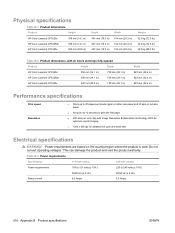
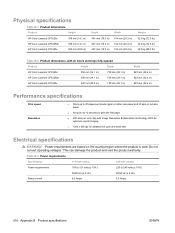
... letter-size paper and 30 ppm on the country/region where the product is sold. Physical specifications
Table B-1 Product dimensions
Product
Height
HP Color LaserJet CP3525n
358 mm (14.1 in)
HP Color LaserJet CP3525dn
358 mm (14.1 in)
HP Color LaserJet CP3525x
520 mm (20.5 in)
Depth 491 mm (19.3 in) 491 mm (19.3 in) 491 mm (19.3 in)
Width 514 mm...
Service Manual - Page 551


... électromagnétiques. « CEM ». »
VCCI statement (Japan)
Power cord statement (Japan) EMC statement (Korea)
Laser statement for Finland
Luokan 1 laserlaite
Klass 1 Laser Apparat
HP Color LaserJet CP3525, CP3525n, CP3525dn, CP3525x, laserkirjoitin on määritetty standardin EN 60825-1 (1994) mukaisesti. Food and Drug Administration has implemented regulations for...
Similar Questions
How Do I Resolve 51.20 Error Code On Hp Laserjet P4015
After I off and on it back it's ready to print , and if I issue command to print it again appears on...
After I off and on it back it's ready to print , and if I issue command to print it again appears on...
(Posted by Romanticdiva4u 4 years ago)
How To Install Fuser In Hp Cp3525n Printer
(Posted by yamwc 9 years ago)
How To Make Color Copies Hp Color Laser Jet Cp3525dn
(Posted by tayknight 9 years ago)
Hp Laser Jet Cp3525dn Printer Prints Blue Only
Replaced the toner collection unit now everything prints out only blue with no other colors.
Replaced the toner collection unit now everything prints out only blue with no other colors.
(Posted by susandorn 11 years ago)

