HP CP3525n Support Question
Find answers below for this question about HP CP3525n - Color LaserJet Laser Printer.Need a HP CP3525n manual? We have 2 online manuals for this item!
Question posted by mradcogge on June 12th, 2014
How Do I Print Duplex On Hp Cp3525n
The person who posted this question about this HP product did not include a detailed explanation. Please use the "Request More Information" button to the right if more details would help you to answer this question.
Current Answers
There are currently no answers that have been posted for this question.
Be the first to post an answer! Remember that you can earn up to 1,100 points for every answer you submit. The better the quality of your answer, the better chance it has to be accepted.
Be the first to post an answer! Remember that you can earn up to 1,100 points for every answer you submit. The better the quality of your answer, the better chance it has to be accepted.
Related HP CP3525n Manual Pages
HP Color LaserJet CP3525 Series Printers - User Guide - Page 16


...; HP Color LaserJet CP3525n: 256 MB of random-access memory (RAM), expandable to 1 gigabyte (GB) by adding into the open DIMM slot 200-pin small outline dual inline memory modules (DDR2 SODIMM) that support 128 MB, 256 MB, 512 MB, or 1 GB of RAM. Product features
Speed and throughput Resolution Memory
User interface
● Print...
HP Color LaserJet CP3525 Series Printers - User Guide - Page 17


...and heavy media tray, and an optional HP Postcard media insert. (Both are included with the HP Color LaserJet CP3525x printer.) Holds standard and custom-size paper. This tray automatically detects common paper sizes.
● Two-sided printing: The HP Color LaserJet CP3525dn printer and HP Color LaserJet CP3525x printer support automatic two-sided printing. The product has a sensor that indicates...
HP Color LaserJet CP3525 Series Printers - User Guide - Page 19


Product walkaround
Front view
1
2
3
4
5
11
6
7 10
8
9
1
Output-bin extension
2
Standard output bin
3
Duplex switchback guide (HP Color LaserJet CP3525dn printer and HP Color LaserJet CP3525x printer only)
4
Control panel
5
Right door (access for clearing jams)
6
Tray 1 (pull the handle to open the tray)
7
Power button (illuminates when turned on)
8
Lower-right ...
HP Color LaserJet CP3525 Series Printers - User Guide - Page 21


Model name HP Color LaserJet CP3525 HP Color LaserJet CP3525n HP Color LaserJet CP3525dn HP Color LaserJet CP3525x
Model number CC468A CC469A CC470A ...2 3
1
EIO interface expansion slot
2
RJ-45 network port (not activated with the HP Color LaserJet CP3525 printer)
3
Hi-speed USB 2.0 printing port
Serial number and model number location
The model number and serial number are listed on ...
HP Color LaserJet CP3525 Series Printers - User Guide - Page 26


... for more information on page 57. See the help files associated with Macintosh on accessing the printer driver, see Software for 60 seconds, the product exits the menus.
14 Chapter 2 Control ...; If no key is the most routine printing tasks from the computer through the menus.
Use the control panel to access features not supported by the printer driver or software application, and to move ...
HP Color LaserJet CP3525 Series Printers - User Guide - Page 31


...The actual remaining supply levels might be different than the approximations provided.
Prints the color-use statistics for different CMYK values. Prints color samples for the printer.
lists whether they were simplex, duplex, monochrome, or color; Prints color samples for the supplies as a guide for matching printed colors.
To display: Press the Menu button , and then select the...
HP Color LaserJet CP3525 Series Printers - User Guide - Page 33


... size. Allows you to set the product to print an A4 job on the HP Color LaserJet CP3525dn printer and the HP Color LaserJet CP3525x printer
Allows you to select a version of the properties...or disable two-sided printing.
Some menu items have an asterisk (*) are the factory-default values. Menu item COPIES DEFAULT PAPER SIZE DEFAULT CUSTOM PAPER SIZE
DUPLEX
DUPLEX BINDING
OVERRIDE A4/LETTER...
HP Color LaserJet CP3525 Series Printers - User Guide - Page 36


... direction is the scan direction for setting the registration.
You can also align the image on the front with the image printed on a printed page.
X2 is referred to as X. Item ADJUST COLOR
SET REGISTRATION
Sub-item HIGHLIGHTS ● CYAN DENSITY ● MAGENTA DENSITY ● YELLOW DENSITY ● BLACK DENSITY MIDTONES ● CYAN...
HP Color LaserJet CP3525 Series Printers - User Guide - Page 38


... level, and adaptive halftoning is on.
● NORMAL is on.
NOTE: For the HP Color LaserJet CP3525 printer and the HP Color LaserJet CP3525n printer, you to print the cleaning page. Allows you must first select the CREATE CLEANING PAGE option.
26 Chapter 2 Control panel
ENWW Prints a page of instructions for cleaning excess toner off both trapping and adaptive
halftoning.
●...
HP Color LaserJet CP3525 Series Printers - User Guide - Page 43
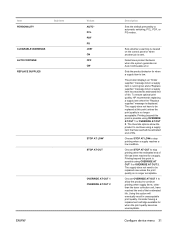
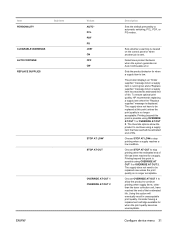
...is low. Sets the product behavior for when a supply item is sent. To ensure optimal print quality, HP recommends replacing a supply item when the "Replace supplies" message is possible using a supply item..., PCL, PDF, or PS modes.
Choose STOP AT OUT to be replaced now unless the print quality is no longer acceptable. Using this point is running low and a "Replace supplies" message...
HP Color LaserJet CP3525 Series Printers - User Guide - Page 59


... information about the UPD, see www.hp.com/go /cljcp3525_software
The printer drivers include online Help that has instructions for download from www.hp.com/
go /upd.
ENWW
Supported printer drivers for Windows
● HP PCL 6 (this is the default printer driver) ● HP postscript emulation Universal Print Driver (HP UPD PS) ● HP PCL 5 UPD Universal Print Driver (HP UPD PCL 5) -
HP Color LaserJet CP3525 Series Printers - User Guide - Page 60
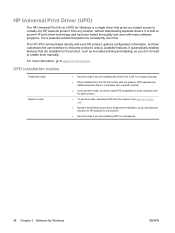
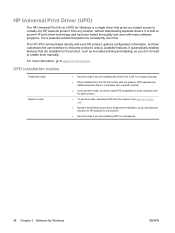
... like traditional printer drivers. It operates with a specific product.
● If you use a single driver installation, so you can discover and print to HP products in ...printing and stapling, so you do not need to enable them manually. HP Universal Print Driver (UPD)
The HP Universal Print Driver (UPD) for Windows is a single driver that gives you instant access to virtually any HP LaserJet...
HP Color LaserJet CP3525 Series Printers - User Guide - Page 125


8 Print tasks
● Cancel a print job ● Use features in the Windows printer driver
ENWW
113
HP Color LaserJet CP3525 Series Printers - User Guide - Page 139


... consistency and intensity you work together to deliver superior print quality. HP ImageREt 3600
HP ImageREt 3600 print technology is the default color space used for monitors, input devices (scanners and digital cameras), and output devices (printers and plotters). Optimized for printing on HP color laser high-gloss papers, HP Image REt 3600 provides superior results on across a wide...
HP Color LaserJet CP3525 Series Printers - User Guide - Page 155


... SUPPLIES menu. Grasp the handle of the cartridge that the door is completely open.
2. The control panel display also indicates the color of the used print cartridges is currently installed). See HP LaserJet print supplies on clothing, wipe it off with a dry cloth and wash the clothes in cold water. Open the front door. Change...
HP Color LaserJet CP3525 Series Printers - User Guide - Page 168
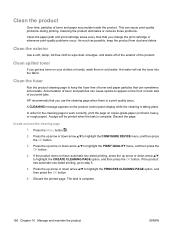
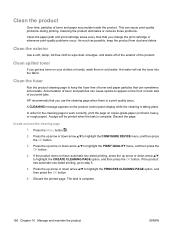
...sometimes accumulate. Clean the exterior
Use a soft, damp, lint-free cloth to highlight the PRINT QUALITY menu, and then press the OK button.
4. A CLEANING message appears on the product...to step 5.
5.
If the product has automatic two-sided printing, go to highlight the CONFIGURE DEVICE menu, and then press the OK button.
3. HP recommends that you get any toner on copier-grade paper ...
HP Color LaserJet CP3525 Series Printers - User Guide - Page 182


... has occurred. The prompt to www.hp.com/support/cljcp3525.)
170 Chapter 11 Solve problems
ENWW
Try using different paper. This error can be caused by corrupted print jobs, software applications issues, nonproduct specific printer drivers, poor-quality USB or network cables, bad network connections or incorrect configurations, invalid firmware operations, or unsupported...
HP Color LaserJet CP3525 Series Printers - User Guide - Page 194


... it .
Order a new toner collection unit now. Request accepted please wait
The product has accepted a request to clear. Attempt upgrade again.
To enable color printing for a particular user or print job. See Restrict color printing on the file system because the file system was not completed successfully.
motor. Contact the network administrator. You can continue...
HP Color LaserJet CP3525 Series Printers - User Guide - Page 215


.... The HP Color LaserJet CP3525 and HP Color LaserJet CP3525n models do not support automatic 2-sided printing. ENWW
Paper-handling problems 203 Product will not duplex or duplexes incorrectly
Product will not duplex (print 2-sided jobs) or duplexes incorrectly
Cause
Solution
You are trying to enable duplex printing.
Click the Start button, point to Settings, and then click Printers...
HP Color LaserJet CP3525 Series Printers - User Guide - Page 226


See the Microsoft Windows documentation that came with the computer for the statement "Set Temp =". If the product PCL 6 printer driver is selected, switch to the PCL 5 or HP postscript level 3 emulation printer driver, which can be done from the Temp subdirectory. Solve common Windows problems
Error message: "General Protection FaultException OE" "Spool32" "Illegal...
Similar Questions
Hp Cp3525n Lines When Printing
(Posted by drobepuppy 9 years ago)
Hp Cp3525n How To Print On Tray 2?
(Posted by royjtdar 9 years ago)
How To Print Both Side On Hp Cp3525n
(Posted by boyoTh 9 years ago)
Changed Formattor Now Cant Print Duplex Hp Color Laserjet 3505
(Posted by sekhadolor 10 years ago)
How To Print Duplex Hp Color Laserjet Cp3525
(Posted by joneseagrog 10 years ago)

