HP CP3525dn Support Question
Find answers below for this question about HP CP3525dn - Color LaserJet Laser Printer.Need a HP CP3525dn manual? We have 35 online manuals for this item!
Question posted by LSya on November 11th, 2013
How To Reset Transfer Kit On Cp3525x
The person who posted this question about this HP product did not include a detailed explanation. Please use the "Request More Information" button to the right if more details would help you to answer this question.
Current Answers
There are currently no answers that have been posted for this question.
Be the first to post an answer! Remember that you can earn up to 1,100 points for every answer you submit. The better the quality of your answer, the better chance it has to be accepted.
Be the first to post an answer! Remember that you can earn up to 1,100 points for every answer you submit. The better the quality of your answer, the better chance it has to be accepted.
Related HP CP3525dn Manual Pages
HP Universal Print Driver for Windows, Version 4.1 - Technical Frequently Asked Questions (FAQ) - Page 11


... compatible with Universal Print Driver 4.4.2
Job storage/secure printing issues
• The HP Color LaserJet 5550 does not use the client's username as default. • Navigating to Printing Shortcuts resets the Job Storage options.
SNMPv3 is based on the spooler. • Printer install hangs. Installation issues
• Errors when installing/updating. • Installation fails...
HP Color LaserJet CP3525 Series Printers - Software Technical Reference - Page 17


... 2-9 Alert Settings screen ...43 Figure 2-10 My HP Printers - Select a Printer Port screen 75 Figure 3-3 Add Printer Wizard - HP Color LaserJet CP3525 Series product 44 Figure 2-11 Overview tab ...45 Figure 2-12 HP Easy Printer Care Help screen 46 Figure 2-13 Supplies Ordering screen ...48 Figure 2-14 Transfer printer information to HP SureSupply screen 50 Figure 2-16 Support...
HP Color LaserJet CP3525 Series Printers - Software Technical Reference - Page 23
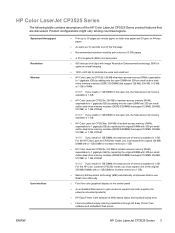
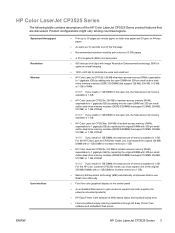
...Color LaserJet CP3525dn model, you install a 1 GB DIMM in the open slot, the total amount of memory available is 1 GB.
● HP Color LaserJet CP3525dn...capabilities through HP Easy Printer Care software and embedded Web server
ENWW
HP Color LaserJet CP3525 Series 3
...Color LaserJet CP3525x: 512 MB of RAM. For the HP Color LaserJet CP3525x model, you install a 1 GB DIMM, the total amount ...
HP Color LaserJet CP3525 Series Printers - Software Technical Reference - Page 24


This tray automatically detects common paper sizes.
● Two-sided printing: The HP Color LaserJet CP3525dn printer and HP Color LaserJet CP3525x printer support automatic two-sided printing. Paper-handling
Languages and fonts Print cartridges
Supported operating systems Connectivity
● Tray 1 (multipurpose tray): A multipurpose tray for the embedded ...
HP Color LaserJet CP3525 Series Printers - Software Technical Reference - Page 52
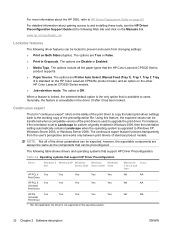
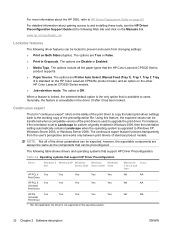
...or False.
● Print in this feature, the exported values can be transferred when a compatible version of the print driver is Off.
www.hp.com.... Generally, the feature is standard on the HP Color LaserJet CP3525x product model, and an option on the other HP Color LaserJet CP3525 Series models.
● Job retention mode. Using...Printer Auto Select, Manual Feed (Tray 1), Tray 1, Tray 2.
HP Color LaserJet CP3525 Series Printers - Software Technical Reference - Page 67
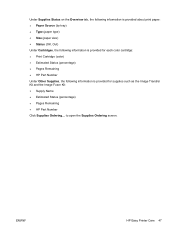
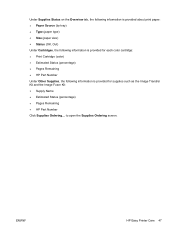
...) Under Cartridges, the following information is provided for each color cartridge: ● Print Cartridge (color) ● Estimated Status (percentage) ● Pages Remaining ● HP Part Number Under Other Supplies, the following information is provided for supplies such as the Image Transfer Kit and the Image Fuser Kit: ● Supply Name ● Estimated Status (percentage) ●...
HP Color LaserJet CP3525 Series Printers - Software Technical Reference - Page 158


... ● Printer Auto Select ● Manual Feed in the source tray. The Paper source drop-down menu shows the first few paper types that the correct paper size is loaded in Tray 1 ● Tray 1 (100-sheet multipurpose tray) ● Tray 2 (250-sheet tray) ● Tray 3 (500-sheet paper tray,HP Color LaserJet CP3525x only...
HP Color LaserJet CP3525 Series Printers - Software Technical Reference - Page 173


... feature has been selected in the following models: ● HP Color LaserJet CP3525dn ● HP Color LaserJet CP3525x
These product models support smart duplexing. The smart duplexing feature increases ...◦ Labels ◦ Color Laser Transparency ● Paper sizes is set to any paper size except for the HP Color LaserJet CP3525 and the HP Color LaserJet CP3525n, because these models do...
HP Color LaserJet CP3525 Series Printers - Software Technical Reference - Page 200
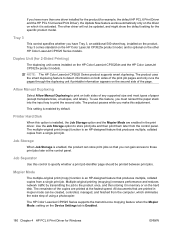
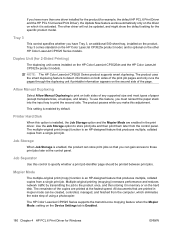
...model.
The remainder of using a photocopier. Tray 3 comes standard on the HP Color LaserJet CP3525x product model, and is enabled, the product can store print jobs so that are ...HP Color LaserJet CP3525dn and the HP Color LaserJet CP3525x product models. Tray 3
This control specifies whether you have more than one driver installed for the product (for Windows
ENWW
Printer Hard ...
HP Color LaserJet CP3525 Series Printers - Software Technical Reference - Page 219
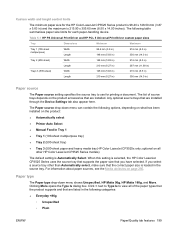
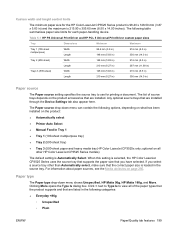
...; Tray 3 (500-sheet paper and heavy media tray,HP Color LaserJet CP3525x only; Custom width and height control limits
The minimum paper size for each paper-handling device. For information about paper sources, see the Media attributes on the product:
● Automatically select ● Printer Auto Select ● Manual Feed in ) and the maximum...
HP Color LaserJet CP3525 Series Printers - Software Technical Reference - Page 232


...for the following types:
◦ Labels ◦ Color Laser Transparency ● Paper sizes is set to any paper size except for the following models: ● HP Color LaserJet CP3525dn ● HP Color LaserJet CP3525x
These product models support smart duplexing. The default setting for the HP Color LaserJet CP3525 and HP Color LaserJet CP3525n models because these models do not include an...
HP Color LaserJet CP3525 Series Printers - User Guide - Page 33


... the properties and override the values set the product to change the system configuration and I/O options, and reset the default settings. Allows you to print an A4 job on the HP Color LaserJet CP3525dn printer and the HP Color LaserJet CP3525x printer
Allows you select YES, the
ENWW
Configure device menu 21
NOTE: This menu is available only on...
Service Manual - Page 8
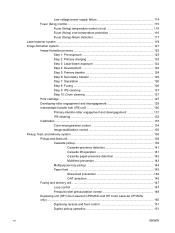
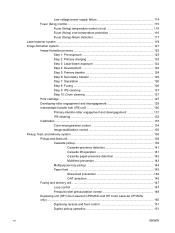
... Step 1: Pre-exposure 123 Step 2: Primary charging 123 Step 3: Laser-beam exposure 124 Step 4: Development 124 Step 5: Primary transfer 124 Step 6: Secondary transfer 125 Step 7: Separation 126 Step 8: Fusing 126 Step 9: ITB... 148 Duplexing unit (HP Color LaserJet CP3525dn and HP Color LaserJet CP3525x only) ...150 Duplexing reverse and feed control 151 Duplex pickup operation 151
vi...
Service Manual - Page 15


...-Packard limited warranty statement 508 HP's Premium Protection Warranty: LaserJet print cartridge limited warranty statement 509 HP Color LaserJet Fuser Kit Limited Warranty Statement 510 End User License Agreement ...511 Customer...521 Certificate of volatility ...522 Safety statements ...523 Laser safety ...523 Canadian DOC regulations 523 VCCI statement (Japan 523 Power cord statement (Japan...
Service Manual - Page 47
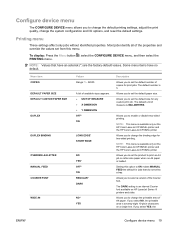
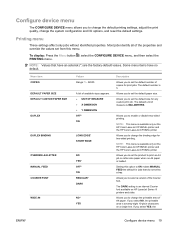
...printers and older.
Allows you to set the default paper size.
Allows you to change the default printing settings, adjust the print quality, change the system configuration and I/O options, and reset.... NOTE: This menu is available only on the HP Color LaserJet CP3525dn printer and the HP Color LaserJet CP3525x printer
Allows you select NO, the printable area is MILLIMETERS. ...
Service Manual - Page 135


...
The DC controller controls the operational sequence of the printer. Figure 5-3 DC controller block diagram
Fuser
Laser/scanner
Solenoids
Table 5-2 Solenoids Component abbreviation SL1 SL2 SL3 SL4
Component name Primary transfer roller disengagement solenoid Duplex reverse solenoid (HP Color LaserJet CP3525dn and HP Color LaserJet CP3525x only) Multipurpose-tray pickup solenoid Cassette pickup...
Service Manual - Page 138


... developing unit (black), and ITB drive roller, and secondary transfer roller
DC motor
Lifter motor
Cyan/black scanner motor
Yellow/magenta...laser scanner
Drives the scanner
DC motor
mirror in the yellow/
magenta laser scanner
Developing
Drives the developing Stepping motor
disengagement motor unit disengagement
Duplex reverse motor (HP Color LaserJet CP3525dn and HP Color LaserJet CP3525x...
Service Manual - Page 386


... the defect. The marking that cause the defect Print cartridge: primary charge roller Print cartridge: developer roller Printer: primary transfer roller Print cartridge: RS roller Printer: secondary transfer roller ITB: secondary transfer backing roller Printer: distance from secondary transfer roller to be replaced. Place the top of the ruler at regular intervals on the page, use this...
Service Manual - Page 429
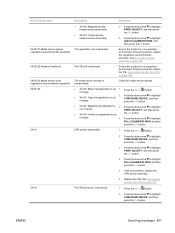
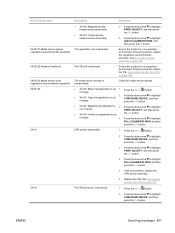
...message
54.0E.01 Media sensor replace registration-second-transfer assembly 54.0E.02 Replace transfer kit 54.0E.03 Media sensor clean registration second-transfer assembly 54.0F.XX
54.14
54.19
...of range. ENWW
Event log messages 401 If the error persists, replace the registration-second-transfer assembly.
Press the Menu button.
2. Replace the ITB.
Press the down arrow to...
Service Manual - Page 459
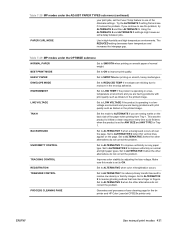
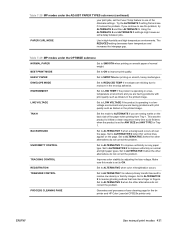
... and light paper types. REGISTRATION
Set to improve print quality. TRANSFER CONTROL
Set to ALTERNATIVE 1 to reduce primary transfer bias and to resolve ghosting outlines that look like a finger...continued)
your print jobs, set for ANY SIZE and ANY TYPE for the dn printer and HP Color LaserJet CP3525x printer only.
This sets the product to initiate a clean sequence every time a job...
Similar Questions
How To Change The Transfer Kit On Hp 3525
(Posted by cetinjal 9 years ago)
How To Remove Fuser Kit Hp Color Laserjet Cp3525 Printers
(Posted by Selwdoba 9 years ago)
How To Reset Transfer Kit On Hp 4700
(Posted by Ivlu 9 years ago)
How To Reset Transfer Kit For Hp Laserjet Cp4525
(Posted by gmomaur 10 years ago)
How Remove Transfer Unit Hp Color Laserjet Cp3525
(Posted by Iraklhbomm 10 years ago)

