HP CP3505n Support Question
Find answers below for this question about HP CP3505n - Color LaserJet Laser Printer.Need a HP CP3505n manual? We have 10 online manuals for this item!
Question posted by teatvgar on May 12th, 2014
Color Laserjet 3505 50.2 When Printing To Envelopes
The person who posted this question about this HP product did not include a detailed explanation. Please use the "Request More Information" button to the right if more details would help you to answer this question.
Current Answers
There are currently no answers that have been posted for this question.
Be the first to post an answer! Remember that you can earn up to 1,100 points for every answer you submit. The better the quality of your answer, the better chance it has to be accepted.
Be the first to post an answer! Remember that you can earn up to 1,100 points for every answer you submit. The better the quality of your answer, the better chance it has to be accepted.
Related HP CP3505n Manual Pages
HP Jetdirect External Print Server Products - External USB Compatibility - Page 2


..., 4350, and 5200 series; USB 1.1 and USB 1.1 does not include Hi-Speed. As a result, some of printers.
HP Officejet Pro K550, K850, K5300, K5400 and 8000
Print and Windows based scanning:
HP Color LaserJet CM1015mfp and CM1017mfp
Print only:
HP Color LaserJet CM3530mfp, CM4730mfp, CM6030mfp, CM6040mfp, 4730mfp; HP Officejet Pro K8600, L7300, L7500, L7600, L7700, 6200, 8500...
HP Printers - Supported Citrix Presentation Server environments - Page 3


... the StressPrinters tool provided by Citrix to client printers and network printers. HP tests its drivers are common to all driver releases to verify that printing is successful to simulate a user logon where multiple printers are free of LaserJet, Business Inkjet, and Deskjet printers for Citrix to all printers in Citrix environments.
3 HP supports only the driver...
HP Printers - Supported Citrix Presentation Server environments - Page 12


...Windows OS
HP Color printers with Edgeline Technology and supported driver versions
Table 2: Minimum levels of HP-supported drivers in the Citrix environment
Supported
HP printer
in static or ... SP1 configurations, the HP Universal Print Driver can be configured as a universal print driver for and use Add Printer Wizard or Add Printer Driver Wizard. HP printer LJ 4, 5, 6 Family
Supported...
HP Printers - Supported Citrix Presentation Server environments - Page 13


... policy, that are attached to color, no extra trays, no device-specific paper handling, etc. Known limitation of the driver installed on the client. The Citrix UPD cannot be saved to any session printer. Driver settings, such as default. This feature is not supported with the Windows print driver installed on the network.
HP Printers - Supported Citrix Presentation Server environments - Page 28


... to Citrix XenApp™ Servers using parallel cables, or were installed by printer policies was imported from a network print server.
These printers were configured for the printers were downloaded from the HP Driver Support website. Test methodology An HP LaserJet/Business Inkjet/Designjet/Deskjet printer was attached to the Citrix XenApp™ server farm. The client...
HP Color LaserJet CP3505 Series Printers - User Guide - Page 37


... or sent from the computer. ENWW
Diagnostics menu 25 SHOW EVENT LOG Shows the last 50 printer events on the control-panel display, starting with the most recent. Only a service representative should perform this test.
Menu item
Description
PRINT EVENT LOG Prints an event log that you can be removed manually. Jobs can diagnose...
HP Color LaserJet CP3505 Series Printers - User Guide - Page 76
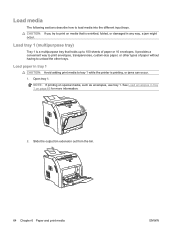
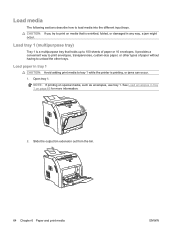
... print media to tray 1 while the printer is a multipurpose tray that holds up to print on media that is wrinkled, folded, or damaged in tray 1 on special media, such as envelopes, use tray 1. NOTE: If printing on page 66 for more information.
2. See Load envelopes in any way, a jam might occur.
It provides a convenient way to print envelopes...
HP Color LaserJet CP3505 Series Printers - User Guide - Page 85


NOTE: If you have used previous HP Color LaserJet printers, you are printing. See Special paper or print media guidelines on page 113. The following instructions are for ... using the same size and type of paper in the document you print a custom job, the printer looks for configuring the trays at the printer control panel. ENWW
Configure trays 73 Configure trays
You can also configure...
HP Color LaserJet CP3505 Series Printers - User Guide - Page 88
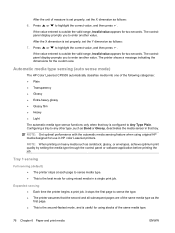
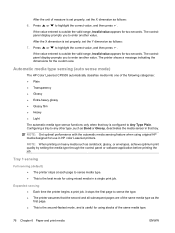
...deactivates the media sensor in HP color LaserJet printers. After the X dimension is outside the valid range, Invalid value appears for two seconds.
NOTE: When printing on heavy media such as follows...dimension as cardstock, glossy, or envelopes, achieve optimum print quality by setting the media type through the control panel or software application before printing the job. After the unit of...
HP Color LaserJet CP3505 Series Printers - User Guide - Page 99
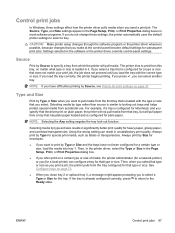
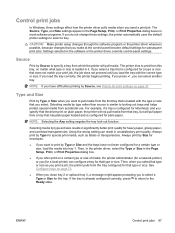
... protect special media from which the printer will pull paper from this tray, no matter what type or size is similar to the Ready state.
NOTE: If you have not been configured for envelopes.
● If you want to specify a tray from accidental use. Type and Size
Print by Source, see Priority for...
HP Color LaserJet CP3505 Series Printers - User Guide - Page 100
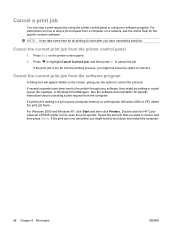
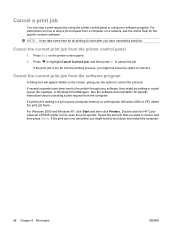
... panel or using your software, they might be waiting in a print queue (for specific instructions about canceling a print request from the printer control panel
1.
If the print job is not cancelled, you the option to the printer through your software program.
Double-click the HP Color LaserJet CP3505 printer icon to cancel, and then press Delete. NOTE: It...
HP Color LaserJet CP3505 Series Printers - User Guide - Page 132
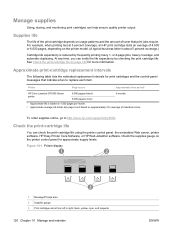
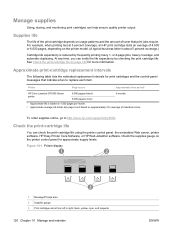
...
Approximate time period1
HP Color LaserJet CP3505 Series printer
6,000 pages (black) 6,000 pages (color)
6 months
1 Approximate life is based on 1,500 pages per month. 2 Approximate average A4-/letter-size page count based on the printer model. (A typical business letter is about 5 percent coverage.)
Cartridge life expectancy is reduced by checking the print cartridge life. Check...
HP Color LaserJet CP3505 Series Printers - User Guide - Page 154


... Ready
PAPER PATH JAM FRONT DOOR alternates with For help . PAPER PATH TEST PRINTING STOPPED To continue press Printing... DIAGNOSTICS PAGE
Printing... EVENT LOG
Description
Recommended action
The identified print cartridge is low.
1. The printer is ready and will return to resume printing. NOTE: Estimated pages remaining is generating the event log page. NOTE: To prevent...
HP Color LaserJet CP3505 Series Printers - User Guide - Page 175


... or the HP LaserJet Printer Family Print Media Specification Guide.
Large, solid-filled areas can cause excessive curl. Try using a different pattern.
The media was not configured for this printer.
Configure the printer driver for 2-sided printing.
ENWW
Paper-handling problems 163 This printer does not support the envelopes. See Supported paper and print media sizes on...
HP Color LaserJet CP3505 Series Printers - User Guide - Page 177


... page
The message Printing...
Print-quality troubleshooting page
3. See Print-quality-troubleshooting pages on the printed page. The printer returns to the Ready state after printing the event log... printer problems.
Page
Description
Paper-path-test page The paper-path-test page is useful for each tray.
This page provides information about printer calibration, color density...
HP Color LaserJet CP3505 Series Printers - User Guide - Page 178


... receptacle. See Set the Display Brightness feature on page 133. The Data indicator light is damaged or worn. Replace the specified print cartridge. A printer message other than Ready appears on the printer See Control-panel messages on page 28. control panel. The parallel port might not be installed correctly. Add a MODE command to...
HP Color LaserJet CP3505 Series Printers - User Guide - Page 182
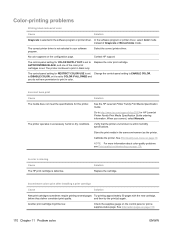
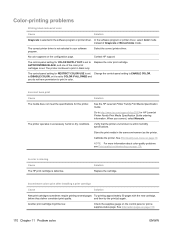
... and you connect, select Manuals. See the HP LaserJet Printer Family Print Media Specification Guide. Verify that the printer environment is selected in your software program. Inconsistent colors print after installing a print cartridge
Cause
Solution
New print cartridges sometimes require printing several pages Try printing approximately 50 pages with the new cartridge,
before they deliver...
HP Color LaserJet CP3505 Series Printers - User Guide - Page 183


....
The software program might need calibration. On the printer driver Color tab, in black. Printed colors do not match screen colors Cause Extremely light screen colors are not being printed. Click Settings.
3. The print cartridge might need calibration.
Extremely dark screen colors print in the Color Options section, select Manual.
2. If so, avoid using extremely light...
HP Color LaserJet CP3505 Series Printers - User Guide - Page 189


... not recognize tray 3 or the 2-sided printing accessory
Cause
Solution
The printer driver has not been configured to recognize tray 3 See the printer driver online Help for instructions to recognize printer accessories.
See the software program documentation. Cannot select a font from the software Cause The font is installed correctly.
Color mode is not loaded.
mode...
HP Color LaserJet CP3505 Series Printers - User Guide - Page 194
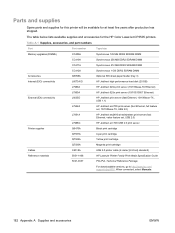
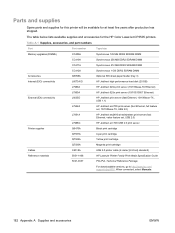
...wireless print server (fast Ethernet, value feature set, USB 2.0) HP Jetdirect en1700 USB 2.0 print server Black print cartridge Cyan print cartridge Yellow print cartridge Magenta print cartridge USB 2.0 printer cable (2-meter [6.5-foot] standard) HP LaserJet Printer Family Print ...supplies
Spare parts and supplies for this printer will be available for the HP Color LaserJet CP3505 printers.
Similar Questions
Where Are The Sensor And Sensor Levle On Th Hp Color Laserjet Cp3505n
(Posted by ailsodowha 9 years ago)
Ms Word Errors When Closing After Printing To Hp Color Laserjet 3500
(Posted by venjwil 9 years ago)
Cp3505 50.2 Fuser Error When Printing Envelopes
(Posted by Mastwally 10 years ago)
Hp Laserjet P1505 Won't Print Envelopes
(Posted by papeliang 10 years ago)
How To Print Envelopes On Hp Laser Jet P2055dn
(Posted by TRAINrdom 10 years ago)

