HP CP3505n Support Question
Find answers below for this question about HP CP3505n - Color LaserJet Laser Printer.Need a HP CP3505n manual? We have 10 online manuals for this item!
Question posted by Mastwally on February 24th, 2014
Cp3505 50.2 Fuser Error When Printing Envelopes
The person who posted this question about this HP product did not include a detailed explanation. Please use the "Request More Information" button to the right if more details would help you to answer this question.
Current Answers
There are currently no answers that have been posted for this question.
Be the first to post an answer! Remember that you can earn up to 1,100 points for every answer you submit. The better the quality of your answer, the better chance it has to be accepted.
Be the first to post an answer! Remember that you can earn up to 1,100 points for every answer you submit. The better the quality of your answer, the better chance it has to be accepted.
Related HP CP3505n Manual Pages
HP Universal Print Driver for Windows, Version 4.1 - Technical Frequently Asked Questions (FAQ) - Page 9


...upgrade manually or ask users to run the Universal Print Driver installer from a shared location.
An MPP is that PC due to Install Printer. One benefit of an MPP is an XML document...Can I got the error message, "Unable to the way Windows works. These common files need to update or replace the prior revision in color any discreet print driver (non-Universal Print Driver) released prior ...
HP Printers - Supported Citrix Presentation Server environments - Page 12


... in Citrix environments. PS
Win2k/XP/2003: 4.0 Win2003-x64: Use driver included in the Windows OS
HP Color printers with Edgeline Technology and supported driver versions
Table 2: Minimum levels of the HP Universal Print Driver in dynamic mode is supported by HP in Citrix
environ- Dynamic mode allows a user to one port at...
HP Printers - Supported Citrix Presentation Server environments - Page 13


...settings of the client printers from the client printer, such as print on the server and mapped for client printers. The settings will have default print settings, such as print single-sided as default...least ICA version 9.0. This feature is supported. The HP UPD works well for mapping to color, no extra trays, no device-specific paper handling, etc.
The Citrix UPD cannot be ...
HP Color LaserJet CP3505 Printer - Software Technical Reference Addendum - Page 11


... Pml ID allows 12 characters to be fixed. Issue (Internal):
With firmware version 03.012.0, a 49.1803 ERROR displays on the control panel. cd /fw/test/INTERACTIVES/job/jobcancel/thjobcancel/Thjobcancel_Original 5. Description: The following command: ...5 Execute the following commands 35 times: cd /hp/bin and ShmHeap -x 3. Print the Color Usage Job log Internal page from the control panel. 2.
HP Color LaserJet CP3505 Printer - Software Technical Reference Addendum - Page 55


...\Local Settings\Temp\msvcr71.dll C:\Program Files\Hewlett-Packard\HP Color LaserJet CP3505 C:\Program Files\Hewlett-Packard\HP Color LaserJet CP3505\LJCP3505_install-note_ENWW.htm C:\Program Files\Hewlett-Packard\HP Color LaserJet CP3505\LJCP3505_use_ENWW.chm C:\Program Files\Hewlett-Packard\HP Color LaserJet CP3505\LJCP3505_use_ENWW.pdf C:\Program Files\Hewlett-Packard\Install Engines C:\Program...
HP Color LaserJet CP3505 Printer - Software Technical Reference Addendum - Page 58
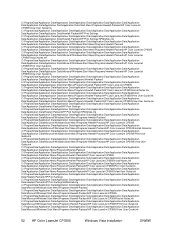
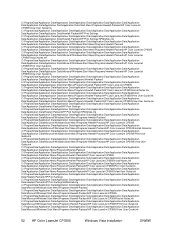
...ProgramData\Application Data\Application Data\Application Data\Application Data\Application Data\Application Data\Application Data\Application Data\Start Menu\Programs\Hewlett-Packard\HP Color LaserJet CP3505\Print User Guide.lnk C:\ProgramData\Application Data\Application Data\Application Data\Application Data\Application Data\Application Data\Application Data\Application Data\Start Menu\Programs...
HP Color LaserJet CP3505 Embedded Web Server - User Guide - Page 18


... toner is less than 100%. Lists the status of a full color.
Color plane registration occurs when new print cartridges are installed in the product. DMAX is a density calibration...toner are installed on the screen HP EWS tabs and menus
2
Printer Information
3
Installed Personalities and
Options
4
Color Density
5
Calibration Information
6
Memory
7
Event Log
8
Security
9
...
HP Color LaserJet CP3505 Embedded Web Server - User Guide - Page 26
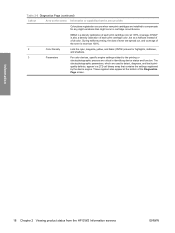
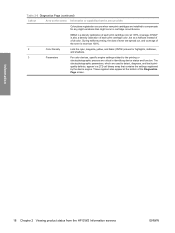
... Chapter 2 Viewing product status from the HP EWS Information screens
ENWW DHALF is a density calibration of each print cartridge color, but as a halftone instead of a full color.
The
electrophotographic parameters, which are used to the printing or
electrophotographic process are critical in a 272-cell binary array that might occur in cartridge circumference. quality defects...
HP Color LaserJet CP3505 Embedded Web Server - User Guide - Page 59
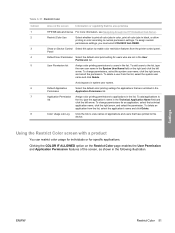
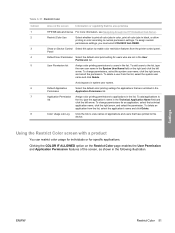
... users in the following illustration. Clicking the COLOR IF ALLOWED option on the right and click the left arrow. To assign custom permissions settings, you must select COLOR IF ALLOWED. User Permission list
Assign color printing permissions to this option to enable color restriction features from the printer control panel. Avoid spaces in the User Permission...
HP Color LaserJet CP3505 Embedded Web Server - User Guide - Page 69
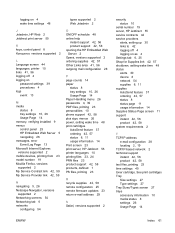
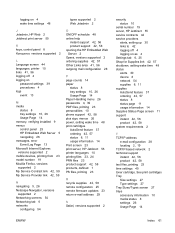
..., printer 10 links 41, 56 logging off 4 logging on
password settings 39 procedures 4 logs event 13
M media
status 8 tray settings 10, 26 Usage Page 14 memory, verifying installed 9 menus control panel 25 HP Embedded Web Server 5 navigating 26 messages, error Evnet Log Page 13 Microsoft Internet Explorer, versions supported 2 mobile devices, printing from...
HP Color LaserJet CP3505 Series Printers - User Guide - Page 23


...
1
2
3
1 Message/prompt area 2 Supplies gauge 3 Print cartridge colors from the computer through the display and the lights on the display has two areas: message/prompt and supplies gauge. Control-panel indicator lights
Indicator Ready (green)
Data (green)
Attention (amber)
On
Off
Flashing
Printer is paused or waiting for errors to right: black, yellow, cyan...
HP Color LaserJet CP3505 Series Printers - User Guide - Page 100
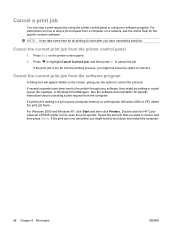
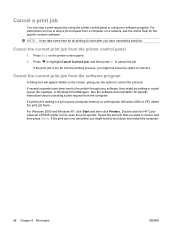
....
For Windows 2000 and Windows XP, click Start and then click Printers. Double-click the HP Color LaserJet CP3505 printer icon to stop a print request by using the printer control panel or using your software, they might be waiting in a print queue (for specific instructions about canceling a print request from the software program
A dialog box will appear briefly on...
HP Color LaserJet CP3505 Series Printers - User Guide - Page 117
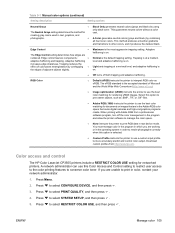
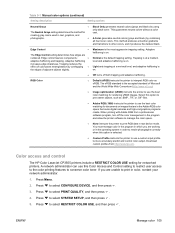
...
The HP Color LaserJet CP3505 printers include a RESTRICT COLOR USE setting for documents or images that some digital cameras and high-end graphics programs create. If you are unable to print in color, contact your network administrator.
1. Press to select PRINT QUALITY, and then press .
4.
Off turns off the color management in the program and allow the printer software to...
HP Color LaserJet CP3505 Series Printers - User Guide - Page 132
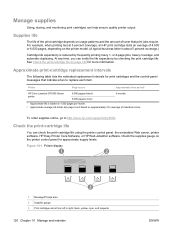
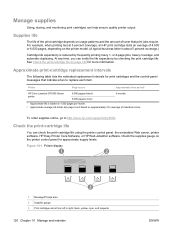
... supplies
Using, storing, and monitoring print cartridges can check the print-cartridge life using the printer control panel, the embedded Web server, printer software, HP Easy Printer Care Software, or HP Web Jetadmin software. Printer
Page count
Approximate time period1
HP Color LaserJet CP3505 Series printer
6,000 pages (black) 6,000 pages (color)
6 months
1 Approximate life is reduced...
HP Color LaserJet CP3505 Series Printers - User Guide - Page 148
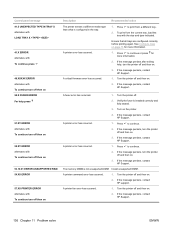
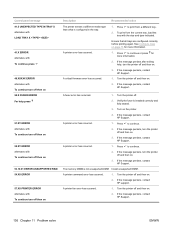
....5 UNEXPECTED TYPE IN TRAY X alternates with LOAD TRAY X
41.X ERROR alternates with To continue press
49.XXXXX ERROR alternates with To continue turn off then on 50.X FUSER ERROR For help , turn the printer off and then on.
3.
Ensure that all trays are configured correctly before printing again. If the message persists after exiting help press
51...
HP Color LaserJet CP3505 Series Printers - User Guide - Page 157
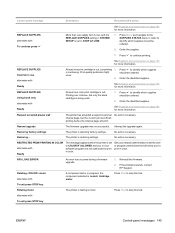
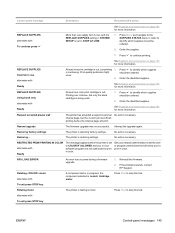
... error has occurred during a firmware upgrade.
1. If the problem persists, contact HP Support.
alternates with Ready
At least one print cartridge is set to COLOR IF ALLOWED and you or your network administrator to set to stop this test. Press to print in progress; Request accepted please wait
The printer has accepted a request to identify...
HP Color LaserJet CP3505 Series Printers - User Guide - Page 177


... Printing... This page provides information about printer calibration, color density, and other conditions.
1. Press to highlight PAPER PATH TEST, and then press .
Press to highlight PRINT DIAGNOSTICS... printing to be printed on the printed page. Press to highlight a tray, and then press .
7. Event log
8. The event log lists the printer events, including jams, service errors,...
HP Color LaserJet CP3505 Series Printers - User Guide - Page 178


... printer. The formatter might have an MS-DOS timeout error. Push the formatter until you hear the formatter latches click into both the printer and Turn off the printer ...firmly. Replace the specified print cartridge. The printer is incorrect. Connect the printer to receive data.
Press Stop to return the printer to a different power receptacle.
The printer memory DIMMs are not ...
HP Color LaserJet CP3505 Series Printers - User Guide - Page 182
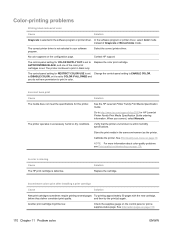
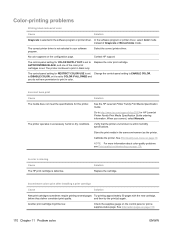
... print quality. Color-printing problems
Printing black instead of color
Cause
Solution
Grayscale is within humidity specifications.
Store the print media in black only.
Go to print in your software program. Calibrate the printer.
Select the correct printer driver. The printer continues to print in the same environment as the printer. See the HP LaserJet Printer...
HP Color LaserJet CP3505 Series Printers - User Guide - Page 194
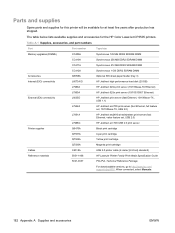
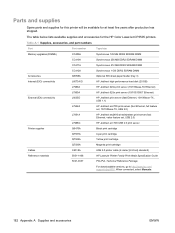
...wireless print server (fast Ethernet, value feature set, USB 2.0) HP Jetdirect en1700 USB 2.0 print server Black print cartridge Cyan print cartridge Yellow print cartridge Magenta print cartridge USB 2.0 printer cable (2-meter [6.5-foot] standard) HP LaserJet Printer Family Print ... supplies
Spare parts and supplies for this printer will be available for the HP Color LaserJet CP3505 printers.
Similar Questions
50.2 Fuser Error In Hp Laserjet P4015x
50.2 fuser error in hp laserjet p4015x how to rectify this error
50.2 fuser error in hp laserjet p4015x how to rectify this error
(Posted by fakharaltaf01 2 years ago)
Hp Laserjet 5100..showing 50.2 Fuser Error Messege
(Posted by unnikrishnancyt 3 years ago)
Where Is Hp Packard Cp3505n Fuser Error 50.9
(Posted by harreina 10 years ago)
On A Cp3505 Prints Color, Partial Black. Did Align Gears
Prints all color fine, partial black. Gears aligned, toner cartridges checked. Can't figure out why ...
Prints all color fine, partial black. Gears aligned, toner cartridges checked. Can't figure out why ...
(Posted by Pookey0430 10 years ago)

