HP CP2025n Support Question
Find answers below for this question about HP CP2025n - Color LaserJet Laser Printer.Need a HP CP2025n manual? We have 13 online manuals for this item!
Current Answers
There are currently no answers that have been posted for this question.
Be the first to post an answer! Remember that you can earn up to 1,100 points for every answer you submit. The better the quality of your answer, the better chance it has to be accepted.
Be the first to post an answer! Remember that you can earn up to 1,100 points for every answer you submit. The better the quality of your answer, the better chance it has to be accepted.
Related HP CP2025n Manual Pages
HP Universal Print Driver for Windows, Version 4.1 - Technical Frequently Asked Questions (FAQ) - Page 11


... with Universal Print Driver 4.4.2
Job storage/secure printing issues
• The HP Color LaserJet 5550 does not use the client's username as default. • Navigating to Printing Shortcuts resets the Job Storage options.
Managed Printer Lists issues
• Web Jetadmin 10.0 printer list xml definitions are not compatible with the /dst
switch. • The HPBPRO...
HP Universal Print Driver for Windows, Version 4.1 - Technical Frequently Asked Questions (FAQ) - Page 12


...garbage displays in the spooler. • HP Color LaserJet 5550 displays an intermittent error 49.
8
Universal Print Driver Frequently Asked Questions Other issues
• Memory and handle leaks have been identified and fixed, addressing reported spooler crashes
Reported defects resolved with Universal Print Driver 4.1
• Printers won't correctly configure during installation. • HP...
HP Jetdirect External Print Server Products - External USB Compatibility - Page 2


... Officejet Pro's.
HP Officejet Pro K550, K850, K5300, K5400 and 8000
Print and Windows based scanning:
HP Color LaserJet CM1015mfp and CM1017mfp
Print only:
HP Color LaserJet CM3530mfp, CM4730mfp, CM6030mfp, CM6040mfp, 4730mfp; As a result, some of printers. In this section, I will remain on HP JetDirects web scan capability and in Full-Speed. HP Deskjet 5550...
HP Color LaserJet CP2020 Series - Software Technical Reference - Page 47


... everyday and specialty papers (including a wide variety of other color laser printers does not allow the colors to work .
In contrast, the single-level printing process found in the print driver. Color options
Color options automatically provide optimal color output. The print driver determines which provides optimal color and halftone settings for different objects (text, graphics, and...
HP Color LaserJet CP2020 Series - Software Technical Reference - Page 49


...your monitor: ● Paper ● Printer colorants (inks or toners, for example) ● Printing process (inkjet, press, or laser technology, for example) ● Overhead lighting ● Personal differences in mind when colors on your screen do not perfectly match your printed colors. Software Description
Match colors
The process of matching printer output color to your computer screen is...
HP Color LaserJet CP2020 Series - Software Technical Reference - Page 201


... ● HP Color Laser Photo Glossy 220g (default)
Paper sizes:
● 4x6 (default) ● 10x15cm
Paper source:
● Automatically Select (default) ● Printer auto select
HP PCL...9679; 8K 273x394 mm
● 16K 197x273 mm
Paper source:
● Automatically Select (default)
● Printer auto select
● Manual Feed in Tray 1
● Tray 1
● Tray 2
Print on both...
HP Color LaserJet CP2020 Series - Software Technical Reference - Page 203
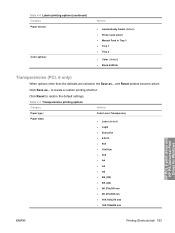
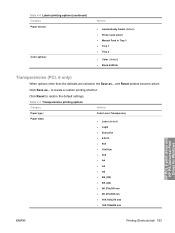
.... Click Save as ... Table 4-7 Transparencies printing options
Category
Options
Paper type:
Color Laser Transparency
Paper sizes:
● Letter (default) ● Legal ● Executive...Category Paper source:
Color options:
Options
● Automatically Select (default) ● Printer auto select ● Manual Feed in Tray 1 ● Tray 1 ● Tray 2
● Color (default) ●...
HP Color LaserJet CP2020 Series - Software Technical Reference - Page 228


...9679; Labels ● Envelope ● Heavy Envelope ● Color Laser Transparency
A triangle enclosing an exclamation point icon appears next to the Color Laser Transparency, Envelope, Heavy Envelope, and Labels options. A different print mode is used with each paper type. Print-mode adjustments for the HP Color LaserJet CP2025n printer.
To make the Print on Both Sides (Manually) check...
HP Color LaserJet CP2020 Series - Software Technical Reference - Page 253


... releases.
Topics: ● Printing-system software
Printing-system software
The HP Color LaserJet CP2020 Series printer printing-system software is available for obtaining the latest software. Topics: ●...CD: ● The HP LaserJet Installer for use by the provided HP LaserJet Installer. This document does not describe any drivers that work together with the printing-system ...
HP Color LaserJet CP2020 Series - Software Technical Reference - Page 273


...laser printers. CAUTION: HP LaserJet products use in very precise dots. HP laser paper is approved for use in laser printers.
● Do not use glossy or coated paper designed for use in laser printers...use envelopes that is heavier
approved for this extreme heat.
approved for laser printers.
● Place transparencies on special paper. Engineering details
Special paper guidelines...
HP Color LaserJet CP2020 Series - Software Technical Reference - Page 279


...Me) ● Windows NT 4.0 ● Windows 3.1x ● Mac OS 9.x and earlier The HP Color LaserJet CP2020 Series printer has the following features: ● 128-megabyte (MB) random-access memory (RAM) ● Full-color laser printing
ENWW
Hewlett-Packard Color LaserJet CP2020 Series Printer Install Notes 259 INTRODUCTION
PURPOSE OF THIS DOCUMENT
This document provides specific installation...
HP Color LaserJet CP2020 Series - User Guide - Page 59
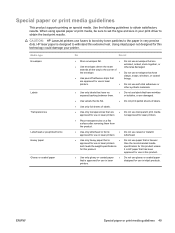
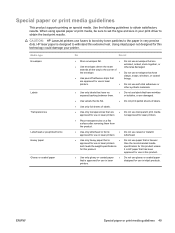
...approved for use in laser printers.
● Do not...printer.
CAUTION: HP LaserJet printers use envelopes that has been
approved for use in very precise dots.
are
● Use envelopes where the seam
wrinkled, nicked, stuck together, or otherwise damaged. When using special paper or print media, be sure to obtain satisfactory results. it is approved for use in laser printers...
HP Color LaserJet CP2020 Series - User Guide - Page 72


... to those on your monitor: ● Print media ● Printer colorants (inks or toners, for example) ● Printing process (inkjet, press, or laser technology, for example) ● Overhead lighting ● Personal differences in perception of color ● Software programs ● Printer drivers ● Computer operating systems ● Monitors ● Video cards and drivers ●...
HP Color LaserJet CP2020 Series - User Guide - Page 74


... tagging, which objects appear on the Color tab in the printer driver. Advanced color use
The product provides automatic color features that provides 3600-dpi color laser-class quality with HP's multi-level printing process, result in a 600 x 600 dpi printer that generate excellent color results.
This helps you work together to four colors within a single dot and by varying...
HP Color LaserJet CP2020 Series - User Guide - Page 121


... and to be defective.
The product is light or faded.
The paper lot is intended for color laser printers.
See Information pages on page 82. changed.
See Event log on page 70. These examples...check the cartridge for error code 10.98.XX in black only.
The cartridge waste tank may have been Set the print density setting to verify the color of the pages that is flawed...
HP Color LaserJet CP2020 Series - User Guide - Page 123


... might need cleaning. If so, contact HP Customer Care. The device is not set Type is intended for color laser printers. In the printer driver, select the Paper tab and set to calibrate the product or the laser scanner might be damaged or dirty. Verify that came in the box.
The fuser might have a problem...
HP Color LaserJet CP2020 Series - User Guide - Page 124


... graphics are using heavy paper. The Service menu item Less paper curl is intended for color laser printers.
Make sure that is set Type is loaded correctly and that the media is to ...media on which you are printing. The media might not meet HP specifications.
laser printers.
114 Chapter 10 Solve problems
ENWW See Load paper and print media on the printed page. ...
HP Color LaserJet CP2020 Series - User Guide - Page 126


... Sealing tape might be operating in excessively humid conditions. Generally, smoother media produces better results.
116 Chapter 10 Solve problems
ENWW The colors on the screen. Use a different paper, such as highquality paper that is intended for color laser printers. AaBbCc AaBbCc AaBbCc AaBbCc AaBbCc
The colors on page 82.
Verify that is within humidity specifications.
HP Color LaserJet CP2020 Series - User Guide - Page 159
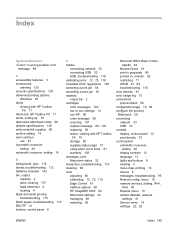
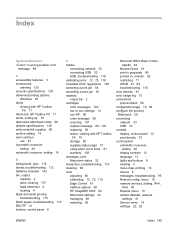
...
settings 41 Service menu 14 settings 22, 28
ENWW
Index 149 monitor 62 restricting 11 sRGB 61, 64 troubleshooting 115 color themes 61 color usage log 10 colored text print as black 56 configuration page 10, 38 configure the product, Macintosh 29 connecting network 33 USB 33 contrast display, control panel 12 print density 75...
HP Color LaserJet CP2020 Series - Paper and Print Media Guide - Page 13


...transparencies that are ● Do not use transparent print media
approved for use in laser printers.
● Do not use self-stick adhesives or
other synthetic materials.
●...approved for use in your printer.
CAUTION: HP LaserJet printers use envelopes that is heavier
approved for use in laser printers.
● Do not use in laser printers
than the recommended media
and ...
Similar Questions
Laser Hp1505n Printer Out Of Paper Won't Work
(Posted by davidlax 10 years ago)
My Printer Hp Color Laserjet Cp2025 Gives 50.2fuser Error Turn Off Then On
(Posted by nyungwejoseph 11 years ago)
I Need A Service And Parts Manual For A Hp Cp2025n Printer
(Posted by neilgreenhough 11 years ago)
Hp Laser Jet P2015dn Being Used With New I Mac Os X 10.7.4 Won't Pdf Documents
When I try to print a PDF document it takes 10-15 minutes per page to print. A Word document or any ...
When I try to print a PDF document it takes 10-15 minutes per page to print. A Word document or any ...
(Posted by impaka2 11 years ago)
Printer Support
CAN THE HP-2025 CB494A COLOR PRINTER BE MADE TO DUPLEX IF YOU ADD THE DUPLEX ASSEMBLY FROM THE HP-20...
CAN THE HP-2025 CB494A COLOR PRINTER BE MADE TO DUPLEX IF YOU ADD THE DUPLEX ASSEMBLY FROM THE HP-20...
(Posted by stevemejerado 12 years ago)

