HP CP2025dn Support Question
Find answers below for this question about HP CP2025dn - Color LaserJet Laser Printer.Need a HP CP2025dn manual? We have 13 online manuals for this item!
Question posted by lhogan on January 6th, 2012
Printing Thick Lines On Pages
I'm getting horizontal black, sometimes colored lines across my printed pages.Can u help? Using HP caratridge replacements.
Current Answers
There are currently no answers that have been posted for this question.
Be the first to post an answer! Remember that you can earn up to 1,100 points for every answer you submit. The better the quality of your answer, the better chance it has to be accepted.
Be the first to post an answer! Remember that you can earn up to 1,100 points for every answer you submit. The better the quality of your answer, the better chance it has to be accepted.
Related HP CP2025dn Manual Pages
HP Jetdirect External Print Server Products - External USB Compatibility - Page 2


... to various product limitations, not all USB external print servers support the same set of the newer USB printers cannot be sure your firmware on the CPL for a while as the en1700, an upgradeable solution that supports Hi-Speed USB and also supports IPv6. HP Color LaserJet CP1515, CP1518, CP2025, CP3505, CP3525, CP4005, CP6015, 2500...
HP Printers - Supported Citrix Presentation Server environments - Page 7


.../2003x64: 61.071.661.32 Win2k/XP/2003: 60.051.1243.00 Win2003-x64: Use HP LaserJet P3005 driver
N/A
N/A
N/A
Win2k/XP/2003: 4.13.3300.9
Win2003-x64: Use HP LaserJet P3005 driver
Win2k/XP/2003: 60.5.72.21
Win2003-x64: Use HP LaserJet P3005 driver
7 HP printer CLJ 2700 LJ M2727 mfp LJ 2820/ 2830/ 2840 CLJ 3000 LJ P3005 LJ 3015...
HP Printers - Supported Citrix Presentation Server environments - Page 11


....071.661.41
Win2k/XP/2003: 60.33.104.43
Win2003-x64: use HP LaserJet 9040 driver
Win2k/XP/2003: 60.33.104.43
Win2003-x64: use HP Color LaserJet 8550 driver included in the Windows
OS
Win2k/XP/2003: 4.27.8550.440 Win2003-x64: use HP LaserJet 9040 driver
Win2k/XP/2003/2003x64: 61.071.661.41
Win2k/XP...
HP Color LaserJet CP2020 Series - Software Technical Reference - Page 23


... pages per minute (ppm) on specific use HP ColorSphere toner. Actual yield depends on letter-size paper.
● Prints at 600 dots per minute (ppm) on letter- Purpose and scope
Product comparison
HP Color LaserJet CP2020 Series Printer ● Prints up to optimize print quality.
● The print cartridges use .
● Offers automatic duplexing (HP Color LaserJet CP2025dn and HP Color...
HP Color LaserJet CP2020 Series - Software Technical Reference - Page 43


... the driver to always use the PDL path.
The HP Universal Print Drivers are designed for corporate or IT-managed MS Windows environments. HP print drivers
The HP PCL 6 driver is available on the HP Color LaserJet CP2020 Series software CD.
The Universal Print Drivers are recommended when printing to multiple printer models or from Auto to the download page is available for...
HP Color LaserJet CP2020 Series - Software Technical Reference - Page 44


The HP PS Universal Print Driver can be downloaded and then installed through the Add Printer Wizard.
If you are available using each install method and operating system.
A link to the download page is available for download from the HP Web site: www.hp.com/go to driver version numbers varies, depending on the HP Color LaserJet CP2020 Series software CD...
HP Color LaserJet CP2020 Series - Software Technical Reference - Page 49


...the actual colors that print when you want to use an RGB (red, green, blue) color process, but printers print colors by using a CMYK (cyan, magenta, yellow, and black) process. Software Description
Match colors
The process of matching printer output color to your printed colors. In HP ToolboxFX, click the Help folder.
2. Click Color Printing Tools, and then click Print Basic Colors.
ENWW...
HP Color LaserJet CP2020 Series - Software Technical Reference - Page 50
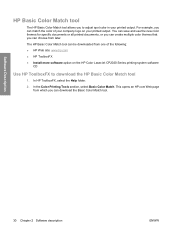
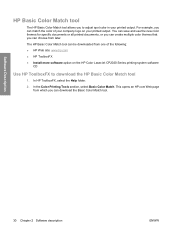
... the following: ● HP Web site: www.hp.com ● HP ToolboxFX ● Install more software option on your printed output. In HP ToolboxFX, select the Help folder.
2. This opens an HP.com Web page from one of your company logo on the HP Color LaserJet CP2020 Series printing-system software
CD
Use HP ToolboxFX to adjust spot color in your printed output. Software Description
30...
HP Color LaserJet CP2020 Series - Software Technical Reference - Page 106


... tab ● Settings tab ● Networking tab
Status tab
Use the Status tab to gain access to and print detailed information regarding product and supply status, product configuration, network configuration, and usage. Press OK.
4. Print a configuration page by following these steps on the HP Color LaserJet CP2020 Series printer through a network rather than a USB connection. Press OK to...
HP Color LaserJet CP2020 Series - Software Technical Reference - Page 190


... some advanced printing features might still be printed by the HP Color LaserJet CP2020 Series printer is 3, and this is Yes. Send PostScript Error Handler
The Send PostScript Error Handler setting specifies whether a PS error-handler message is usually best to disk, and that file will be used later.
To get the product to print an error page when an...
HP Color LaserJet CP2020 Series - Software Technical Reference - Page 195


... Glossy 130g ● HP Professional Laser Glossy 130g
HP PCL 6 print driver and HP PS Universal Print Driver for Windows
ENWW
Printing Shortcuts tab 175
The Printing Shortcuts tab is a new tab that appears on the HP PCL 6 print driver and the HP PS Universal Print Driver beginning with the HP Color LaserJet CM4730 MFP. Click Reset to capture commonly used driver settings. In previous...
HP Color LaserJet CP2020 Series - Software Technical Reference - Page 238
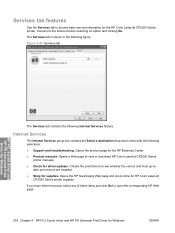
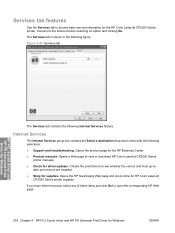
... HP Web page.
218 Chapter 4 HP PCL 6 print driver and HP PS Universal Print Driver for the HP Color LaserJet CP2020 Series printer.
The Services tab is shown in the following Internet Services feature. If you have Internet access, select any of these items and click Go! to the Internet before selecting an option and clicking Go. Services tab features
Use...
HP Color LaserJet CP2020 Series - Software Technical Reference - Page 273


... heavy paper that is
● Do not use paper that is approved for use in laser printers.
● Do not use glossy or coated paper designed for use in laser printers
than the recommended paper
and meets the weight specifications
specification for this product unless
for this extreme heat. CAUTION: HP LaserJet products use fusers to bond dry toner particles to...
HP Color LaserJet CP2020 Series - Software Technical Reference - Page 280


... the HP Color LaserJet CP2020 Series printer. For additional information about a particular driver or software component, see the product user guide and the online Help that came with each product.
End-user software components for each software component. The printing-system software CD-ROM that is only viewable from a Macintosh computer.
All users require this by using...
HP Color LaserJet CP2020 Series - User Guide - Page 12


...; Built-in networking to connect to optimize print quality. ● The print cartridges use HP ColorSphere toner. For information about the number of pages
the cartridges can print, see the Product
Data Sheet or Specifications Sheet.
2 Chapter 1 Product basics
ENWW Product comparison
HP Color LaserJet CP2020 Series Printer ● Prints up to 21 pages per minute (ppm) on letter-size media...
HP Color LaserJet CP2020 Series - User Guide - Page 59
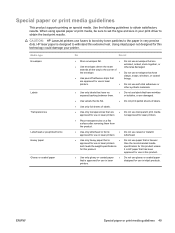
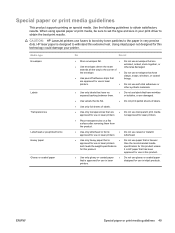
... toner particles to the paper in your printer. CAUTION: HP LaserJet printers use in inkjet products.
Special paper or print media guidelines
This product supports printing on a flat surface after removing them .
● Do not use labels that have
● Use peel-off adhesive strips that is approved for use in laser printers.
● Do not use glossy or coated paper designed for...
HP Color LaserJet CP2020 Series - User Guide - Page 123


... them . Contact HP Customer Care.
See Open HP ToolboxFX on page 90. The printed page contains misformed characters.
In the printer driver, select the Paper tab and set Type is not set to print on the type of paper on which you may have toner on page 127 or the support flyer that is intended for color laser printers.
Internal parts...
HP Color LaserJet CP2020 Series - User Guide - Page 128
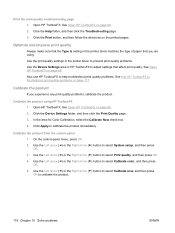
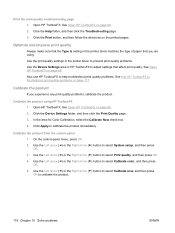
... ) or the Right arrow ( ) button to calibrate the product immediately. See Open HP ToolboxFX on page 69. Open HP ToolboxFX. Click Apply to select Calibrate color, and then press OK. 5. Also use HP ToolboxFX to help troubleshoot print-quality problems. See Use HP ToolboxFX to adjust settings that you experience any print-quality problems, calibrate the product. Calibrate the product...
HP Color LaserJet CP2020 Series - User Guide - Page 160


... laser safety
statement 146 firmware
about upgrades 91 first page
use different paper 30 fonts
DIMMs, installing 86 EPS files, troubleshooting 122 lists, printing 10
fraud hotline 80 front door, locating 4 fuser
errors 96 jams, clearing 105
G gateways 42 gray background,
troubleshooting 112 grayscale
troubleshooting 115 grayscale printing 60
H Help tab, HP ToolboxFX 72 HP Customer Care 132 HP...
HP Color LaserJet CP2020 Series - Paper and Print Media Guide - Page 13


... special paper or print media, be sure to set the type and size in your printer.
not approved for laser printers.
● Place transparencies on special media.
CAUTION: HP LaserJet printers use envelopes that are
● Use envelopes where the seam
wrinkled, nicked, stuck together, or otherwise damaged. Media type Envelopes
Labels Transparencies Letterhead or preprinted forms...
Similar Questions
Color Laserjet Cp2020 Horizontal Lines When Printing
(Posted by antonkel 9 years ago)
How To Change Host Name Of Hp Color Laserjet Cp2025n Printer
(Posted by pulswo 10 years ago)
How To Print On Preprinted Letterhead Using Hp 2035n
(Posted by prinofat 10 years ago)
How To Print On A6 Paper Using Hp Laserjet P2050 Series Pcl6
(Posted by JDMcsd 10 years ago)
Printer Jamming Evry Time I Print
My printer won't print anything. I have tried the front and bottom feed, no luck. It starts to accep...
My printer won't print anything. I have tried the front and bottom feed, no luck. It starts to accep...
(Posted by TessieRDH 11 years ago)

