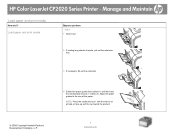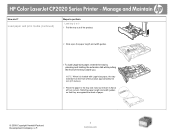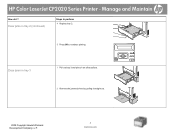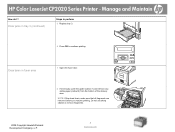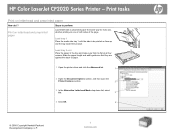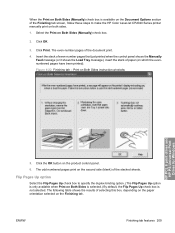HP CP2025dn Support Question
Find answers below for this question about HP CP2025dn - Color LaserJet Laser Printer.Need a HP CP2025dn manual? We have 13 online manuals for this item!
Question posted by TessieRDH on September 18th, 2012
Printer Jamming Evry Time I Print
My printer won't print anything. I have tried the front and bottom feed, no luck. It starts to accept the paper then jams up- every time. From the bottom tray, there isn't even a jam- it just won't pick up the paper- then the message says there is a jam- nothing to clear- try again & same thing. Do I need to replace the rollers (not that I know how to do that). Help- I need to get back to work!
Current Answers
Answer #1: Posted by hzplj9 on September 18th, 2012 12:58 PM
I think you ought to check that there is not a sheet of paper further into the printer mechanism. Remove the toner cartridges and check all the way through the paper path before condemning anything more serious.
I have attached a link to the HP site for troubleshooting info.
Related HP CP2025dn Manual Pages
Similar Questions
Hp Laserjet Color 2025 Printer 58.04 Error Turn Off Then On
(Posted by sstechsec 2 years ago)
Printing On Both Sides Of A5 Paper?
My HP P2055d LaserJet B/W Laser printer won't print on both sides because the paper curls and jams i...
My HP P2055d LaserJet B/W Laser printer won't print on both sides because the paper curls and jams i...
(Posted by margaret347 2 years ago)
Color Laserjet Cp2020 Horizontal Lines When Printing
(Posted by antonkel 9 years ago)
How To Change Host Name Of Hp Color Laserjet Cp2025n Printer
(Posted by pulswo 10 years ago)
My Laserjet 600 M602 Whines When I Try To Print. What Is The Issue?
my LaserJet 600 M602 whines when I try to print. What is the issue?
my LaserJet 600 M602 whines when I try to print. What is the issue?
(Posted by lkowalik 11 years ago)