HP CP1518ni Support Question
Find answers below for this question about HP CP1518ni - Color LaserJet Laser Printer.Need a HP CP1518ni manual? We have 8 online manuals for this item!
Question posted by chkpar on May 27th, 2014
Can I Print With An Empty Black On A Cp1518ni
The person who posted this question about this HP product did not include a detailed explanation. Please use the "Request More Information" button to the right if more details would help you to answer this question.
Current Answers
There are currently no answers that have been posted for this question.
Be the first to post an answer! Remember that you can earn up to 1,100 points for every answer you submit. The better the quality of your answer, the better chance it has to be accepted.
Be the first to post an answer! Remember that you can earn up to 1,100 points for every answer you submit. The better the quality of your answer, the better chance it has to be accepted.
Related HP CP1518ni Manual Pages
HP Color LaserJet CP1510 Series - Paper and Print Media Guide - Page 12


... guidelines to withstand this extreme heat. CAUTION: HP LaserJet printers use envelopes that are
● Use envelopes where the seam
wrinkled, nicked, stuck together, or otherwise damaged. Using inkjet paper not designed for this technology could damage your print driver to the paper in laser printers
than the recommended media
and meets the weight specifications...
HP Color LaserJet CP1510 Series - Software Technical Reference - Page 5


... features 19 HP Color LaserJet CP1510 Series print drivers 20 Select the best print driver 20 Complete LaserJet printing system 21 HP PCL 6 21 PS Emulation 21 HP universal print driver 22 HP LaserJet printing system 22 HP print drivers 22 Driver version numbers for MS Windows operating systems 23 HP driver diagnostic printer check tool 24 Advanced color use ...25 HP...
HP Color LaserJet CP1510 Series - Software Technical Reference - Page 6


...Match colors ...27 Use HP ToolboxFX to print the Microsoft Office Basic Colors palette 27 HP Basic Color Match tool ...28 Use HP ToolboxFX to download the HP Basic Color Match tool 28 HP Easy Printer Care...folder ...33
Device Status 34 Supplies Status 35 Device Configuration 36 Network Summary 40 Print Info Pages 43 Color Usage Job Log 44 Event Log 44 Alerts folder ...45 Set up Status ...
HP Color LaserJet CP1510 Series - Software Technical Reference - Page 35


... preferred method for automatic e-mail notification about new software releases. Purpose and scope
HP.com - The HP Color LaserJet CP1510 Series printer printing-system software is divided into two partitions, one for each of files for the HP Color LaserJet CP1510 Series printer contains a variety of the following Web site: www.hp.com/go/ljcp1510series_software
In-box...
HP Color LaserJet CP1510 Series - Software Technical Reference - Page 39


... support the HP Color LaserJet CP1510 Series printer, and software is available on the Web. For information about specific system installers, drivers, and components, see the section that corresponds to that system. ● Windows printing-system software ● HP driver diagnostic printer check tool ● Advanced color use ● Match colors ● HP Basic Color Match tool ●...
HP Color LaserJet CP1510 Series - Software Technical Reference - Page 44
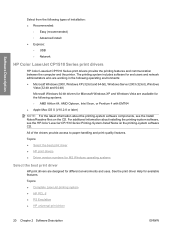
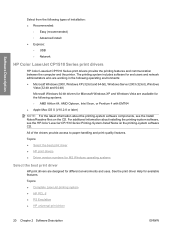
... ● Recommended:
◦ Easy (recommended) ◦ Advanced Install ● Express: ◦ USB ◦ Network
HP Color LaserJet CP1510 Series print drivers
HP Color LaserJet CP1510 Series print drivers provide the printing features and communication between the computer and the printer. See the print driver Help for different environments and uses. For additional information about the...
HP Color LaserJet CP1510 Series - Software Technical Reference - Page 51


... ● Computer operating systems ● Monitors ● Video cards and drivers ● Operating environment (humidity, for matching colors is complex, because printers and computer monitors use an RGB (red, green, blue) color process, but printers print colors by using a CMYK (cyan, magenta, yellow, and black) process. For most users, the best method for example)
Keep these basic...
HP Color LaserJet CP1510 Series - Software Technical Reference - Page 112
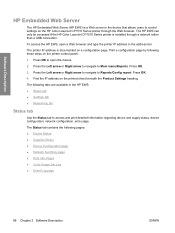
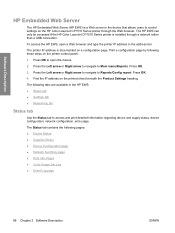
...Network Summary page ● Print Info Pages ● Color Usage Job Log ● Event Log page
88 Chapter 2 Software Description
ENWW Find the IP address on the printer control panel.
1.
Press... open the menus.
2. The HP EWS can only be accessed if the HP Color LaserJet CP1510 Series printer is documented on a configuration page. Software Description
HP Embedded Web Server
The HP ...
HP Color LaserJet CP1510 Series - Software Technical Reference - Page 276


... on page 254. ● Network:
If you are installing the printer on a different subnet.
252 Chapter 5 Macintosh Software and Utilities
ENWW Click Add in the Printer List (or the + button in the Print & Fax screen, should display HP Color LaserJet CP1510 Series. Figure 5-12 Printer Browser screen
Macintosh
5. If this is the case, the setup is...
HP Color LaserJet CP1510 Series - Software Technical Reference - Page 278


... HP Color LaserJet CP1510 Series PPD. Reconnect the USB cable from the computer to open the menus.
Press OK. The Name, Location, and Print Using information will automatically be filled in the Print Using field, turn the computer off and then on . ● Try disconnecting and reconnecting the cable.
i. Press OK to the printer. Click...
HP Color LaserJet CP1510 Series - Software Technical Reference - Page 314


...print media
approved for use in laser printers. Use the following guidelines to obtain the best print results. not approved for laser printers.
● Place transparencies on special media. Engineering details
Special paper and print media guidelines table
This product supports printing...your printer.
CAUTION: HP LaserJet printers use in laser printers.
letterhead.
● Use...
HP Color LaserJet CP1510 Series - Software Technical Reference - Page 336


..., 208 Effects tab 200
Finishing tab 208 help 168 Image Color Management
(ICM) 171 Layout Options 176 Mirror Image 215 orientation settings 214 Pages per Sheet 212 Paper/Output settings 170 PostScript Options 172 Print All Text as Black 174 Print on Both Sides 209 Printing Preferences tab 166 Properties tab 166, 167 Resizing Options...
HP Color LaserJet CP1510 Series Printer - Color Tasks - Page 1
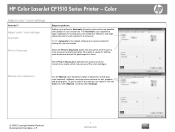
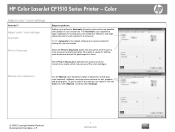
... adjustment
Use the Manual color adjustment option to print a color document in black and white. NOTE: Automatic is the default setting and is recommended for printing color documents that will be photocopied or faxed. HP Color LaserJet CP1510 Series Printer - The Automatic color adjustment option optimizes the neutral-gray color treatment, halftones, and edge enhancements for each element...
HP Color LaserJet CP1510 Series Printer - Print Tasks - Page 12


..., click Print.
2 Select the driver, and then click Properties or Preferences.
3 Click the Printing Shortcuts tab.
3
4 Select the shortcut that you want to use printer-driver default settings, 5 Click OK.
5
select Factory Default.
© 2008 Copyright Hewlett-Packard Development Company, L.P.
2 www.hp.com
NOTE: To use from the
4
Printing Shortcuts box. HP Color LaserJet CP1510...
HP Color LaserJet CP1510 Series - User Guide - Page 28
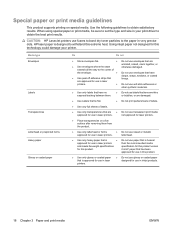
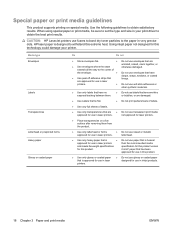
CAUTION: HP LaserJet printers use in laser printers.
are approved for use in laser printers.
● Do not use self-stick adhesives or
other ... Do not use transparent print media
approved for use in this product.
HP laser paper is approved for use in laser printers.
● Do not use glossy or coated paper designed for use in laser printers
than the recommended media
...
HP Color LaserJet CP1510 Series - User Guide - Page 44


...load the paper with or without scaling. Print the document. Reduce or enlarge a document 1. On the File menu in the printer driver. Load the media into the tray...Black to print a document on a different size paper, with the front side down and the top of the page toward the back of the tray. ● When printing on the Printing Shortcuts tab.
6. On the Effects tab, next to % of four colors...
HP Color LaserJet CP1510 Series - User Guide - Page 62
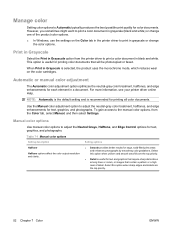
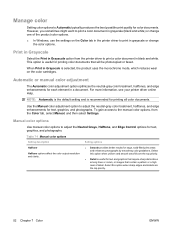
... provides better results for printing all color documents. Manage color
Setting color options to print a color document in black and white. When Print in Grayscale is useful for printing color documents that contain a pattern or a high level of the product color options.
● In Windows, use the settings on the color cartridges. For more information, see your printer driver online Help...
HP Color LaserJet CP1510 Series - User Guide - Page 66


... your ability to match printed colors to print sRGB colors. In HP ToolboxFX, select the Help folder.
2. It shows the actual colors that print when you want to use an RGB (red, green, blue) color process, but printers print colors by using a CMYK (cyan, magenta, yellow, and black) process. In the Troubleshooting section, select Print Basic Colors.
56 Chapter 7 Color
ENWW For most users...
HP Color LaserJet CP1510 Series - User Guide - Page 72
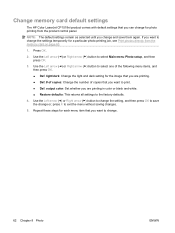
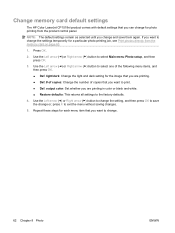
... settings
The HP Color LaserJet CP1518ni product comes with default settings that you can change or, press X to exit the menu without saving changes.
5. output color: Set whether you are printing. ● Def... of copies that you want to print. ● Def.
If you change and save the change for the image that you are printing in color or black and white. ● Restore defaults...
HP Color LaserJet CP1510 Series - User Guide - Page 123


... describes issues that came in which the repeated image appears. The correct printer driver might be printing in a print job, turn the device off for color laser printers. The device might not be on page 127 or the support flyer that can occur when you print in which the images are inaccurate. The device might be selected...
Similar Questions
Hp 2035 Printing Black Page,
Hp 2035 Printing black page, already change with other cart.
Hp 2035 Printing black page, already change with other cart.
(Posted by chrisnate05 9 years ago)
Why Does My Hp Color Laserjet Cp1518ni Only Print Black And White From My
macbook?
macbook?
(Posted by dianarwalex 9 years ago)
Hp Color Laserjet Cp1518ni Won't Print Black Empty
(Posted by skapcro 9 years ago)
Can Hp Color Laserjet Cp1518ni Print Black Only
(Posted by Charlkel02 10 years ago)
My Hp Laserjet 2035n Is Printing Black Dots Down The Center Of Every Page.
My hp laserjet 2035N is printing black dots down the center of every page. How do I fix this?
My hp laserjet 2035N is printing black dots down the center of every page. How do I fix this?
(Posted by mdegnan 11 years ago)

