HP CP1518ni Support Question
Find answers below for this question about HP CP1518ni - Color LaserJet Laser Printer.Need a HP CP1518ni manual? We have 8 online manuals for this item!
Question posted by Midchf on June 5th, 2014
How To Change The Language On A Cp1518ni
The person who posted this question about this HP product did not include a detailed explanation. Please use the "Request More Information" button to the right if more details would help you to answer this question.
Current Answers
There are currently no answers that have been posted for this question.
Be the first to post an answer! Remember that you can earn up to 1,100 points for every answer you submit. The better the quality of your answer, the better chance it has to be accepted.
Be the first to post an answer! Remember that you can earn up to 1,100 points for every answer you submit. The better the quality of your answer, the better chance it has to be accepted.
Related HP CP1518ni Manual Pages
HP Color LaserJet CP1510 Series - Paper and Print Media Guide - Page 12


....
extends all the way to the paper in this product. not approved for laser printers.
● Place transparencies on special media. Media type Envelopes
Labels Transparencies Letterhead... set the type and size in laser printers. Use the following guidelines to obtain the best print results.
CAUTION: HP LaserJet printers use in laser printers
than the recommended media
and meets ...
HP Color LaserJet CP1510 Series - Software Technical Reference - Page 17


... User documentation availability and localization 5 Table 2-1 Drivers included with the HP Color LaserJet CP1510 Series printing-system software 22 Table 2-2 Supported Pop-up alerts for Macintosh...Settings options and settings 81 Table 2-11 Network Identification pane - Language availability 242 Table 5-4 Adding a printer in Macintosh operating systems 245
ENWW
xv Text Entities 111 Table ...
HP Color LaserJet CP1510 Series - Software Technical Reference - Page 25


... ● Descriptions of problems that comes with the HP Color LaserJet CP1510 Series printer, and
known solutions to those problems NOTE: An addendum to this STR describes system modification information, including file lists and changes to serve as a quick-reference tool for the HP Color LaserJet CP1510 Series printers. NOTE: This STR describes software that will become...
HP Color LaserJet CP1510 Series - Software Technical Reference - Page 45


... feature is a combination of the best of Page Description Language (PDL) printing with postscript level-3 and supports postscript font...are printing from. The benefit of this feature required changes to both (Auto) depending upon the application you are...other applications. Print Data Optimization
The HP Color LaserJet CP1510 Series printer is set in primarily postcript-specific software ...
HP Color LaserJet CP1510 Series - Software Technical Reference - Page 49


...contrast, the single-level printing process found in the default mode of other color laser printers does not allow the colors to create a wide range of toner in a dot. This process, ...matched to your printer so that HP and Microsoft developed as a common color language for each object. Original HP print cartridges contain HP ColorSphere toner that is a worldwide color standard that it ...
HP Color LaserJet CP1510 Series - Software Technical Reference - Page 95
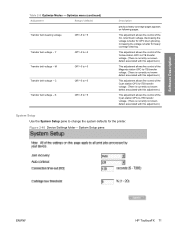
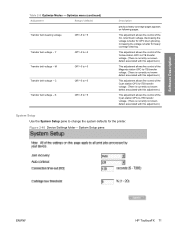
... transfer voltage. (There is currently no known defect associated with this adjustment.)
This adjustment allows fine control of the Cyan station OPC-to change the system defaults for the printer. Decreasing the voltage is better for OPC drum ghosting. Optimize menu (continued)
Adjustment
Range (*default)
Transfer belt cleaning voltage
Off*/-5 to +5
Description...
HP Color LaserJet CP1510 Series - Software Technical Reference - Page 124


PCL5c page
100 Chapter 2 Software Description
ENWW Figure 2-78 HP EWS, Settings tab - Software Description
Printing
Use this page to change the printing defaults for the printer. Figure 2-79 HP EWS, Settings tab - Printing page
PCL5c
Use the PCL5c page to change font information and form length.
HP Color LaserJet CP1510 Series - Software Technical Reference - Page 195


...HP Color LaserJet CP1510 Series printer, ...colors in the box.
The following controls.
● Image Color Management settings
● TrueType Font settings
Image Color Management settings
Image Color Management (ICM) options are created to the printer (which must be PostScript language...change to print color graphics. HP PCL 6, PS emulation drivers, and UPD for color matching on the printer...
HP Color LaserJet CP1510 Series - Software Technical Reference - Page 199


... data is a combination of the best of Page Description Language (PDL) printing with the HP PCL 6 print driver....printer like a host-based printer driver using the Optimize for Raster path for all other applications. Print Data Optimization
The HP Color LaserJet CP1510 Series printer... printer all the time (Optimize for Windows
ENWW
Advanced tab features 175 In this feature required changes ...
HP Color LaserJet CP1510 Series - Software Technical Reference - Page 218
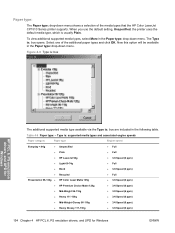
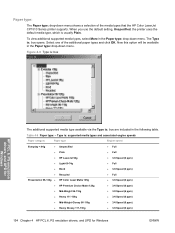
..., the printer uses the default media type, which is : supported media types and associated engine speeds
Paper category
Paper type
Engine speed
Everyday < 96g
●
●
●
●
●
●
Presentation 96-130g ●
●
●
●
●
●
Unspecified Plain HP LaserJet 90g Light 60-74g Bond Recycled HP Color Laser Matte 105g...
HP Color LaserJet CP1510 Series - Software Technical Reference - Page 219


... Cover Matte 200g ● HP Matte Photo 200g
● 3/4 Speed (6 ppm) ● 3/4 Speed (6 ppm)
● HP Color Laser Photo Glossy 200g
● 3/4 Speed (6 ppm)
● HP Color Laser Photo Glossy 200g (faster ● 3/4 Speed (6 ppm)
printing)
● HP Color Laser Photo Glossy 200g (higher gloss)
● Half Speed (4 ppm) ● 3/4 Speed (6 ppm)
● Card Glossy 176...
HP Color LaserJet CP1510 Series - Software Technical Reference - Page 233


... Color LaserJet CP1510 Series printer. Document Options group box
HP PCL 6, PS emulation drivers, and UPD for the HP Color LaserJet CP1510 Series printers. This group of the page, the printer makes...on both sides feature:
● HP Color Laser Photo Glossy 220g ● Labels ● Envelope ● Heavy Envelope ● Color Laser Transparency
ENWW
Finishing tab features 209
The ...
HP Color LaserJet CP1510 Series - Software Technical Reference - Page 234
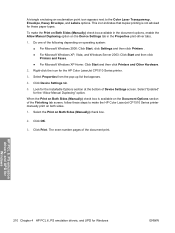
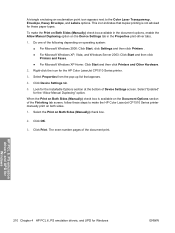
... Settings screen. Click Device Settings tab. 5. Select "Enabled"
for the HP Color LaserJet CP1510 Series printer.
3. Click Print. Click OK.
3. Right-click the icon for the "...Allow Manual Duplexing" option. When the Print on Both Sides (Manually) check box is not advised for these steps to the Color Laser...
HP Color LaserJet CP1510 Series - Software Technical Reference - Page 292


Printing page
PCL5c Use the PCL5c page to change font information and form length. Figure 5-30 HP EWS, Settings tab - Printing Use this page to change the printing defaults for the printer. Figure 5-31 HP EWS, Settings tab - PCL5c page
Macintosh
268 Chapter 5 Macintosh Software and Utilities
ENWW
HP Color LaserJet CP1510 Series - Software Technical Reference - Page 319


...; 32-bit and 64-bit ● Mac OS X V10.2.8, V10.3, V10.4 and later NOTE: The HP Color LaserJet CP1510 Series printer does not support the following features: ● 96-megabyte (MB) random-access memory (RAM) ● Full-color laser printing ● 600 x 600 x 8 bit dots-per-inch (dpi) text and graphics (ImageREt 3600) ● Single...
HP Color LaserJet CP1510 Series - User Guide - Page 64


... produces print-quality consistency and intensity you can depend on across a wide range of other color laser printers does not allow the colors to optimize print quality, product reliability, and user productivity.
These options use
The product provides automatic color features that contain sharp, clear text and graphics and realistic printed photos. Standard red-green...
HP Color LaserJet CP1510 Series - User Guide - Page 122


... the tray. Use a different paper, such as highquality paper that is intended for color laser printers. Turn over the stack of media on which you are skewed on page 19. In the printer driver, select the Paper tab and set Type is not set to change the setting.
The media might not meet HP specifications.
HP Color LaserJet CP1510 Series - User Guide - Page 123


... software program, change the tone (darkness) of the field in which the repeated image appears. Change the order in which the images are inaccurate.
Solve issues with color documents
This section...defect occurs later in color.
One or more print cartridges might not be printing in a print job, turn the device off for color laser printers. One or more colors are not printing, or...
HP Color LaserJet CP1510 Series - User Guide - Page 160


... form 134
D declaration of conformity 144 default settings
changing, memory card 62 default settings, restoring 49 demo page... faded print 109 fan error message 96 features 2 Finnish laser safety
statement 146 firmware
about upgrades 91 first page
use ...ImageREt 3600 54 specifications 2 drivers help , Windows printer drivers 32 HP basic color match tool,
opening 57 HP Care Pack 132 HP Customer...
HP Color LaserJet CP1510 Series - User Guide - Page 161


...Korean EMI statement 145
L labels
printing on 34 landscape orientation, setting 35 language, control panel 46 laser safety statements 145, 146 letterhead
printing on 34 light print, troubleshooting 109... card,
troubleshooting 120 versions supported 8 maintenance agreements 132 matching colors 56 matching colors, HP basic color matching tool 57 material restrictions 142 Material Safety Data Sheet (...
Similar Questions
Changing Language On Cp1518ni Laser Jet Printer
How does one navigate the control panel menu if the current language is not understood? I can't use ...
How does one navigate the control panel menu if the current language is not understood? I can't use ...
(Posted by rochellemike 9 years ago)
How To Change Language Back To English In A Hp Color Laser Jet Cp1518 Printer
(Posted by rochellemike 9 years ago)
How Do I Change Language From French To English On Hp Color Laserjet Cp2020
series pcl 6
series pcl 6
(Posted by tfacFlys 9 years ago)
How To Change Language On Hp Laserjet P2055dn
(Posted by gillriggs 10 years ago)
How To Change Language On Color Laserjet Cp1518ni
(Posted by bjGesip1 10 years ago)

