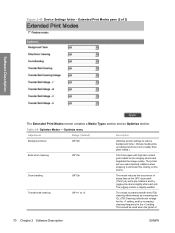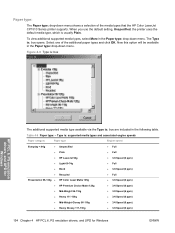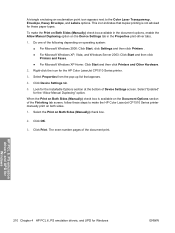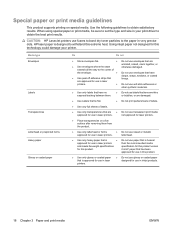HP CP1515n Support Question
Find answers below for this question about HP CP1515n - Color LaserJet Laser Printer.Need a HP CP1515n manual? We have 8 online manuals for this item!
Question posted by mrsgerryhunt on December 26th, 2022
Pick Up Roller Cleaning
Current Answers
Answer #1: Posted by SonuKumar on December 26th, 2022 6:50 PM
Open HP ToolboxFX. Windows XP: Click Start, click All Programs, click HP, click your product, and then click HP Color LaserJet CP1510 Series ToolboxFX. ...
Click the Device Settings folder, and then click the Service page.
In the area for Cleaning Mode, click Start to begin the cleaning process. The product processes a single page. ...
https://support.hp.com/us-en/document/c01417329.
Please respond to my effort to provide you with the best possible solution by using the "Acceptable Solution" and/or the "Helpful" buttons when the answer has proven to be helpful.
Regards,
Sonu
Your search handyman for all e-support needs!!
Related HP CP1515n Manual Pages
Similar Questions
I have laserjet printer CP1515n. Have connected it to modem with LAN cable. What should I do next?...
The above laserjet is set to monochrome. The colors it prints are not true to the print preview. How...