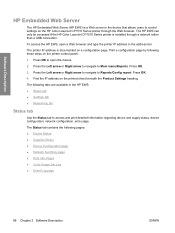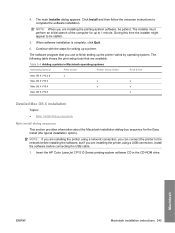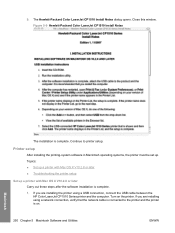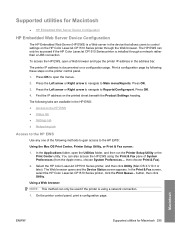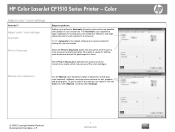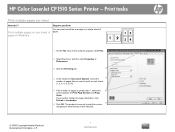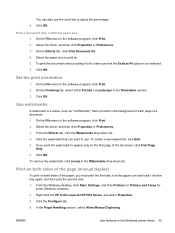HP CP1515n Support Question
Find answers below for this question about HP CP1515n - Color LaserJet Laser Printer.Need a HP CP1515n manual? We have 8 online manuals for this item!
Question posted by Trishapurkis on June 21st, 2013
How Do I Set Up Air Printing. Via Wifi.
Current Answers
Answer #1: Posted by TommyKervz on June 21st, 2013 9:37 AM
http://www.helpowl.com/manuals/HP/CP1515n/34131 ;
The printer does not support AirPrint as defined by Apple (printing using an Apple device) -
https://www.lifewire.com/printers-iphone-airprint-compatible-2000751
To still print from an Apple device to a non-Airprint competible printer follow the instructions below -
https://www.macintoshhowto.com/printing/how-to-print-to-a-non-airprint-printer-from-your-ipod-ipad-or-iphone.html
If you however wish to print wirelessly from an Android device, you need to download and install the Hp iPRINT photo > launch it and follow the on-screen instructions.
Hope this helps
Related HP CP1515n Manual Pages
Similar Questions
my hp color laser jet cp1515n goes cool down mood after every print take so much time for next print
single sided print
The above laserjet is set to monochrome. The colors it prints are not true to the print preview. How...
we have 4 cp1515n printers, we are able to print the color usage log from two, the other two will no...