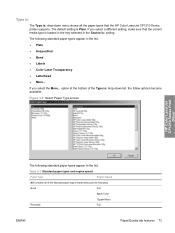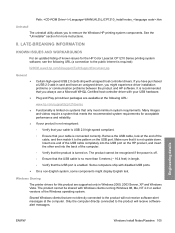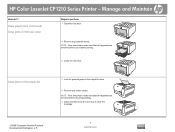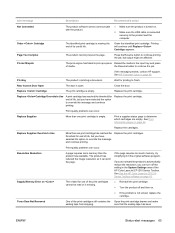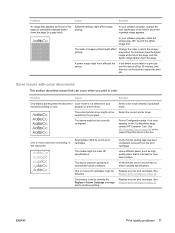HP CP1215 Support Question
Find answers below for this question about HP CP1215 - Color LaserJet Laser Printer.Need a HP CP1215 manual? We have 8 online manuals for this item!
Question posted by kkorst on July 17th, 2013
Printer Message Reads Improper Shutdown
Current Answers
Answer #1: Posted by DreadPirateRoberts on August 8th, 2013 8:39 AM
1. While the printer is still turned on, unplug all cables and cords at the back of the printer.
2. Unplug the power cord also from the wall outlet...
3. Wait for two minutes.
4. Reconnect power cord to the wall outlet first.
5. Press and hold the pound (#) and six (6) buttons.
6. While holding down the two buttons, reconnect the power cord to the back of the printer and after two seconds, release pound and six buttons.
7. Turn on the printer if it turns off