HP CP1215 Support Question
Find answers below for this question about HP CP1215 - Color LaserJet Laser Printer.Need a HP CP1215 manual? We have 8 online manuals for this item!
Question posted by JerpsShi on June 11th, 2014
How To Solve Atention Light Blinking Problem On Hp Color Laser Jet Cp1215
The person who posted this question about this HP product did not include a detailed explanation. Please use the "Request More Information" button to the right if more details would help you to answer this question.
Current Answers
There are currently no answers that have been posted for this question.
Be the first to post an answer! Remember that you can earn up to 1,100 points for every answer you submit. The better the quality of your answer, the better chance it has to be accepted.
Be the first to post an answer! Remember that you can earn up to 1,100 points for every answer you submit. The better the quality of your answer, the better chance it has to be accepted.
Related HP CP1215 Manual Pages
HP Color LaserJet CP1210 Series - Software Technical Reference - Page 20


...green-blue (sRGB)
Standard red-green-blue (sRGB) is the default color space used for the HP Color LaserJet CP1210 Series printer to communicate color. HP ImageREt 2400
ImageREt 2400 provides 2400 dots-per-inch (dpi) color laser-class quality through a multi-level printing process. The HP Color LaserJet CP1210 Series also provides sophisticated tools for high-definition television.
ImageREt...
HP Color LaserJet CP1210 Series - Software Technical Reference - Page 23


...alerts for events, such as an empty tray or a problem with the printer ● Information about solving problems with the printer
ENWW
HP Color LaserJet CP1210 Series Toolbox 11 Figure 1-2 HP Color LaserJet CP1210 Series Toolbox - Purpose and scope
HP Color LaserJet CP1210 Series Toolbox software
You can use the HP Color LaserJet CP1210 Series Toolbox for the following : ● Information...
HP Color LaserJet CP1210 Series - Software Technical Reference - Page 35
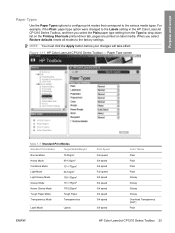
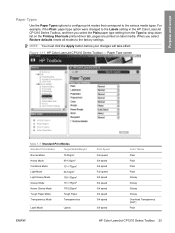
... your changes will take effect. Figure 1-11 HP Color LaserJet CP1210 Series Toolbox - Paper Type screen
Table 1-7 Standard Print Modes
Standard Print Modes
Target Media/Weight
Normal Mode
75-90g/m2
Heavy Mode
90-130g/m2
Cardstock Mode
131-175g/m2
Light Mode
60-74g/m2
Light Glossy Mode
105-130g/m2
Glossy Mode
131...
HP Color LaserJet CP1210 Series - Software Technical Reference - Page 80


...media. ◦ Type is:: HP Color Laser Photo Glossy 220g ◦ Size is :: < Disabled > ◦ Print in Black and White: No ● Transparency Printing. Print with the default printer-driver settings. ◦ Type ...buttons become active. Select one of the Printing Preferences tabs.
68 Chapter 3 HP Color LaserJet CP1210 Series print driver (Host-based raster driver)
ENWW Click the Save As...
HP Color LaserJet CP1210 Series - Software Technical Reference - Page 86


Table 3-1 Standard paper types and engine speed (continued)
Paper Type
Engine Speed
8ppm Color
12ppm Mono
Everyday
HP Color LaserJet CP1210 Series - Software Technical Reference - Page 87
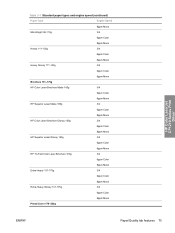
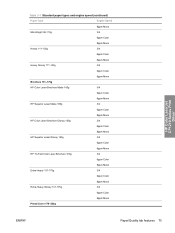
HP Color LaserJet CP1210 Series Print
Driver
Table 3-1 Standard paper types and engine speed (continued)
Paper Type
Engine Speed
8ppm Mono
Mid-Weight 96-110g
3/4
6ppm Color
8ppm Mono
Heavy 111-130g
3/4
6ppm Color
8ppm Mono
Heavy Glossy 111-130g
3/4
6ppm Color
8ppm Mono
Brochure 131-175g
HP Color Laser Brochure Matte 160g
3/4
6ppm Color
8ppm Mono
HP Superior Laser Matte 160g
...
HP Color LaserJet CP1210 Series - Software Technical Reference - Page 88
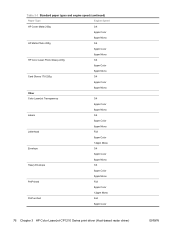
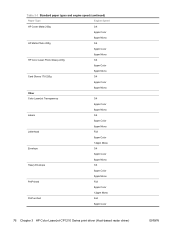
...)
Paper Type
Engine Speed
HP Cover Matte 200g
3/4
6ppm Color
8ppm Mono
HP Matte Photo 200g
3/4
6ppm Color
8ppm Mono
HP Color Laser Photo Glossy 220g
3/4
6ppm Color
8ppm Mono
Card Glossy 176-220g
3/4
6ppm Color
8ppm Mono
Other
Color LaserJet Transparency
3/4
6ppm Color
8ppm Mono
Labels
3/4
6ppm Color
8ppm Mono
Letterhead
Full
8ppm Color
12ppm Mono
Envelope
3/4
6ppm...
HP Color LaserJet CP1210 Series Printer - Print Tasks - Page 2
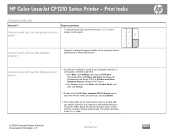
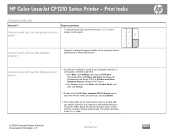
...; For Windows Vista, click Start, click Control Panel, and then click Printer.
● Double-click the HP Color LaserJet CP1210 Series icon to open the window, select your print job, and click Delete.
● If the status lights on the control panel continue to blink after you to cancel the print job.
Print tasks
Cancel a print...
HP Color LaserJet CP1210 Series - User Guide - Page 6


... ...49 Manage supplies ...50 Print-cartridge storage ...50 HP policy on non-HP print cartridges 50 HP fraud hotline and Web site 50 Cartridge out override ...51 Replace print cartridges ...52 Clean the product ...55
7 Solve problems Basic troubleshooting checklist ...58 Factors that affect product performance 58 Status-light patterns ...59 Status-alert messages ...63 Jams...
HP Color LaserJet CP1210 Series - User Guide - Page 7


... and correct print defects 72 Print-quality checklist 72 General print quality issues 73 Solve issues with color documents 77 Use the HP Color LaserJet CP1210 Series Toolbox to troubleshoot printquality problems 79 Calibrate the product 79 Performance problems ...80 Product software problems ...81
Appendix A Supplies and accessories Order parts, accessories, and supplies 84 Order directly...
HP Color LaserJet CP1210 Series - User Guide - Page 19


...HP Color LaserJet CP1210 Series Toolbox is a software program that you can use for the following tasks: ● Check the product status. ● Configure the product settings. ● Configure pop-up alerts when certain events occur, such as an empty tray or a problem... with the product. Status Alerts software
The Status Alerts software provides information about solving the problem. ...
HP Color LaserJet CP1210 Series - User Guide - Page 32
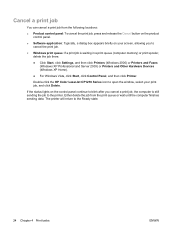
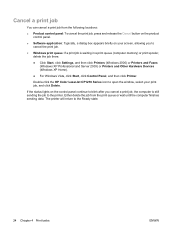
... appears briefly on the control panel continue to blink after you to cancel the print job.
● Windows print queue: If a print job is still sending the job to the printer.
If the status lights on your print job, and click Delete. Double-click the HP Color LaserJet CP1210 Series icon to the Ready state.
24...
HP Color LaserJet CP1210 Series - User Guide - Page 47


... the HP Color LaserJet CP1210 Series Toolbox to print the Microsoft Office Basic Colors palette
You can influence your ability to match printed colors to those on your screen do not perfectly match your monitor: ● Print media ● Printer colorants (inks or toners, for example) ● Printing process (inkjet, press, or laser technology, for example) ● Overhead lighting...
HP Color LaserJet CP1210 Series - User Guide - Page 72
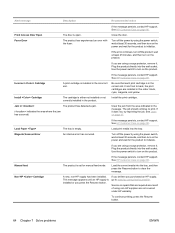
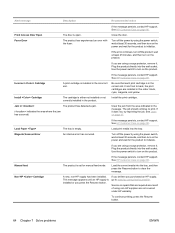
....
If you press the Resume button. Non-HP Cartridge
A new, non-HP supply has been installed. To continue printing, press the Resume button.
64 Chapter 7 Solve problems
ENWW Turn off the power by using a ...The job should continue to turn on the power and wait for manual feed mode.
See HP Customer Care on the product. Load Paper
The tray is installed in the message. Load...
HP Color LaserJet CP1210 Series - User Guide - Page 73
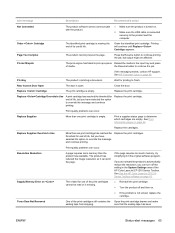
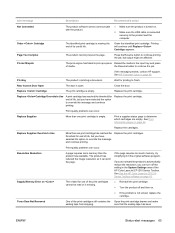
... supplies status page to the product and the computer.
Print-quality problems can occur.
Make sure the product is nearing the end of ...Printer Mispick
The print engine has failed to override the message and continue printing. See HP Customer Care on page 43. Rear Access Door Open
The door is not solved, replace the cartridge. Replace Supplies
More than one of the HP Color LaserJet...
HP Color LaserJet CP1210 Series - User Guide - Page 80
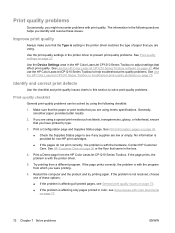
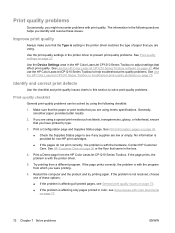
... program. Try printing from the HP Color LaserJet CP1210 Series Toolbox. Print quality problems
Occasionally, you are using. The information in color, see Solve issues with color documents on page 27.
If you are using a special print media such as labels, transparencies, glossy, or letterhead, ensure that you might encounter problems with the printer driver.
5. See Print information pages...
HP Color LaserJet CP1210 Series - User Guide - Page 83


... diagnostics page.
See Clean the product on which cartridge has a problem, open the HP Color LaserJet CP1210 Series Toolbox and print the print-quality diagnostics page.
The device is not set Type is intended for color laser printers. See HP Customer Care on page 43. See Use the HP Color LaserJet CP1210 Series Toolbox software on page 90 or the support...
HP Color LaserJet CP1210 Series - User Guide - Page 86


... results.
78 Chapter 7 Solve problems
ENWW
See Match colors on page 39
If extremely light colors or extremely dark colors on screen are not printing, your computer monitor might be
load a new print cartridge. Problem
Cause
Solution
A color is set to override the Replace Cartridge message and to continue printing. Remove the print cartridge for color laser printers. The media might...
HP Color LaserJet CP1210 Series - User Guide - Page 118


... 105
L labels
printing on 28 landscape orientation, setting 30 laser safety statements 105, 106 letterhead
printing on 28 light patterns 59 light print, troubleshooting 73
lightness faded print, troubleshooting 73
lights, control panel 4 lines, troubleshooting
printed pages 73 location, setting
HP Color LaserJet CP1210 Series Toolbox 48
loose toner, troubleshooting 74
M maintenance
agreements...
HP Color LaserJet CP1210 Series - User Guide - Page 120
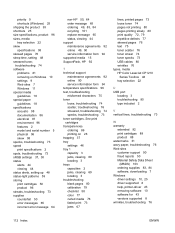
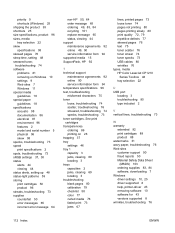
... time, setting 48 smeared toner, troubleshooting 74 software problems 81 removing on 28 trapping 37 tray settings 46 ... 73 USB cables 80 wrinkles 76 types, media HP Color LaserJet CP1210
Series Toolbox 48 tray selection 22
U USB... settings 10, 25 driver supported 8 help, printer-driver 23 removing software 10 software for 43 versions... up 48 status-light patterns 59 storing print cartridges 50 product 96...
Similar Questions
Hp Color Laser Jet Cp1215 Unexpected Paper Size Error What To Do
(Posted by cugkmnlss 9 years ago)
How To Adjust Hp Color Laser Jet Cp1215 For 1500 Forms
(Posted by murrssu 9 years ago)
How To Reset Total Page Printed Hp Color Laser Cp1215
(Posted by 6969ma 10 years ago)
Color Laser Jet Cp1215 Won't Clean
(Posted by pedifoosmi 10 years ago)
How Can I Download Manual For Hp Color Laser Jet 4600dn Printer, Model C9661a?
We are have a problem with our Color printer HP Laser Jet Model 4600dn,# C9661A.There arefaintcolore...
We are have a problem with our Color printer HP Laser Jet Model 4600dn,# C9661A.There arefaintcolore...
(Posted by mefoley 13 years ago)

