HP CP1215 Support Question
Find answers below for this question about HP CP1215 - Color LaserJet Laser Printer.Need a HP CP1215 manual? We have 8 online manuals for this item!
Question posted by 6969ma on April 15th, 2014
How To Reset Total Page Printed Hp Color Laser Cp1215
The person who posted this question about this HP product did not include a detailed explanation. Please use the "Request More Information" button to the right if more details would help you to answer this question.
Current Answers
There are currently no answers that have been posted for this question.
Be the first to post an answer! Remember that you can earn up to 1,100 points for every answer you submit. The better the quality of your answer, the better chance it has to be accepted.
Be the first to post an answer! Remember that you can earn up to 1,100 points for every answer you submit. The better the quality of your answer, the better chance it has to be accepted.
Related HP CP1215 Manual Pages
HP Color LaserJet CP1210 Series - Software Technical Reference - Page 20


... hinders the ability to create a wide range of Adobe® Photoshop®, Microsoft Office, and many color laser printers.
Advance color use
The HP Color LaserJet CP1210 Series printer provides automatic color features that provide the best print quality for HP products, Microsoft operating systems, the World Wide Web, and most office software. This process precisely controls...
HP Color LaserJet CP1210 Series - Software Technical Reference - Page 26
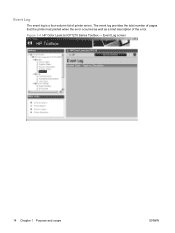
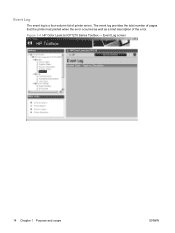
The event log provides the total number of pages that the printer had printed when the error occurred as well as a brief description of printer errors. Event Log screen
14 Chapter 1 Purpose and scope
ENWW Event Log
The event log is a four-column list of the error.
Figure 1-4 HP Color LaserJet CP1210 Series Toolbox -
HP Color LaserJet CP1210 Series - Software Technical Reference - Page 32
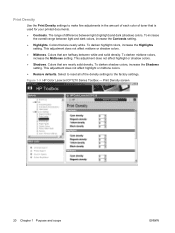
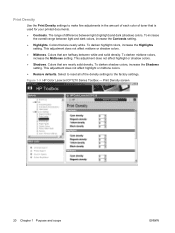
...To darken highlight colors, increase the Highlights setting. To darken midtone colors, increase the Midtones setting. Colors that are nearly white. Select to the factory settings. The range of difference between light and dark colors, increase the Contrasts setting.
● Highlights. Colors that are halfway between white and solid density. Figure 1-9 HP Color LaserJet CP1210 Series...
HP Color LaserJet CP1210 Series - Software Technical Reference - Page 35
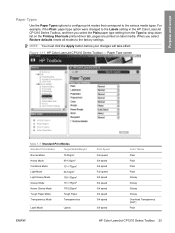
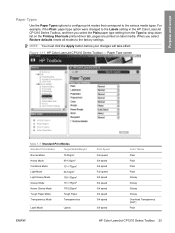
... take effect. Figure 1-11 HP Color LaserJet CP1210 Series Toolbox -
When you select Restore defaults resets all modes to the Labels setting in the HP Color LaserJet CP1210 Series Toolbox, and then you select the Plain paper type setting from the Type is: drop-down list on the Printing Shortcuts printer-driver tab, pages are printed on label media. Paper...
HP Color LaserJet CP1210 Series - Software Technical Reference - Page 80


... is:: Envelope ◦ Size is :: 4x6 ● Envelopes.
Click the Save As... Print using the settings on coated media. ◦ Type is:: HP Color Laser Photo Glossy 220g ◦ Size is :: Letter ◦ Print in Black and White: < Disabled > ◦ 2-Sided Printing: No
NOTE: If you change any of the selected shortcut. and Reset buttons become active.
HP Color LaserJet CP1210 Series - Software Technical Reference - Page 81


...Type a name for the custom printing shortcut, and then click the OK button. Figure 3-5 Printing Shortcuts tab
HP Color LaserJet CP1210 Series Print
Driver
Delete a custom printing shortcut
To delete any defined shortcut or custom printing shortcut, select a shortcut and then click the Delete button. Figure 3-4 Printing Shortcuts text box
4. ENWW
Printing Shortcuts tab features 69 The...
HP Color LaserJet CP1210 Series - Software Technical Reference - Page 85
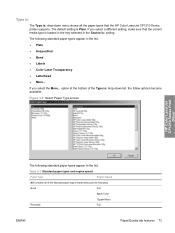
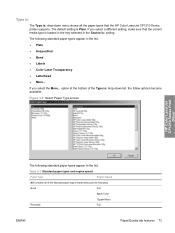
... sure that the HP Color LaserJet CP1210 Series printer supports. option at the bottom of the standard paper types listed below plus the following:
Bond
Full
8ppm Color
12ppm Mono
Recycled...down list, the follow options become available:
Figure 3-9 Select Paper Type screen
HP Color LaserJet CP1210 Series Print
Driver
The following standard paper types appear in the Source is: setting.
...
HP Color LaserJet CP1210 Series - Software Technical Reference - Page 86


Table 3-1 Standard paper types and engine speed (continued)
Paper Type
Engine Speed
8ppm Color
12ppm Mono
Everyday
HP Color LaserJet CP1210 Series - Software Technical Reference - Page 87
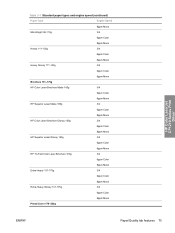
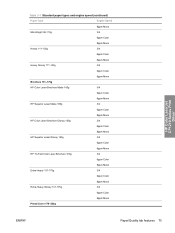
HP Color LaserJet CP1210 Series Print
Driver
Table 3-1 Standard paper types and engine speed (continued)
Paper Type
Engine Speed
8ppm Mono
Mid-Weight 96-110g
3/4
6ppm Color
8ppm Mono
Heavy 111-130g
3/4
6ppm Color
8ppm Mono
Heavy Glossy 111-130g
3/4
6ppm Color
8ppm Mono
Brochure 131-175g
HP Color Laser Brochure Matte 160g
3/4
6ppm Color
8ppm Mono
HP Superior Laser Matte 160g
...
HP Color LaserJet CP1210 Series - Software Technical Reference - Page 88
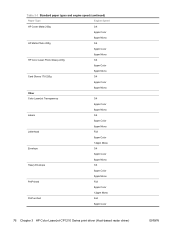
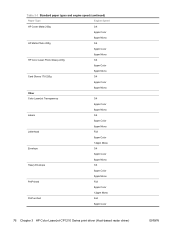
...)
Paper Type
Engine Speed
HP Cover Matte 200g
3/4
6ppm Color
8ppm Mono
HP Matte Photo 200g
3/4
6ppm Color
8ppm Mono
HP Color Laser Photo Glossy 220g
3/4
6ppm Color
8ppm Mono
Card Glossy 176-220g
3/4
6ppm Color
8ppm Mono
Other
Color LaserJet Transparency
3/4
6ppm Color
8ppm Mono
Labels
3/4
6ppm Color
8ppm Mono
Letterhead
Full
8ppm Color
12ppm Mono
Envelope
3/4
6ppm...
HP Color LaserJet CP1210 Series - Software Technical Reference - Page 112


...specifications
specification for this printer unless it
for this extreme heat. HP laser paper is designed to withstand this technology could damage your printer driver to obtain the best print results.
Using inkjet paper not designed for this printer. Special paper and print media guidelines table
The HP Color LaserJet CP1210 Series printer supports printing on a flat surface after...
HP Color LaserJet CP1210 Series - Software Technical Reference - Page 115


... system software to operate the HP Color LaserJet CP1210 Series printer.
INTRODUCTION
PURPOSE OF THIS DOCUMENT
This document provides specific installation instructions and other information you should know before you install and use the printing system. All users require this document for the following features: ● 16MB of RAM ● Full color laser printing ● Hi-Speed USB...
HP Color LaserJet CP1210 Series - Software Technical Reference - Page 119


...). ● HP Color LaserJet 1210 Series Toolbox ● HPSSupply (used by the HP Color LaserJet CP1210 Series installer. ● HP Color LaserJet CP1215 - Follow the...HP Color LaserJet CP1210 Series program group.
3.
Attach the USB cable to complete the installation of the printer driver. Select No, not this time, and click Next.
5. Or, call your specific model of the HP printing...
HP Color LaserJet CP1210 Series - User Guide - Page 47


... do not perfectly match your printed colors.
Several factors can use HP Color LaserJet CP1210 Series Toolbox to print a palette of producing color. In the Troubleshooting section, select Print Basic Colors.
Match colors
The process of matching printer output color to your computer screen is to print sRGB colors. It shows the actual colors that print when you want to select...
HP Color LaserJet CP1210 Series - User Guide - Page 55
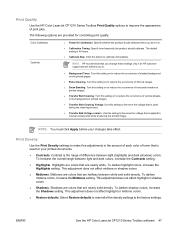
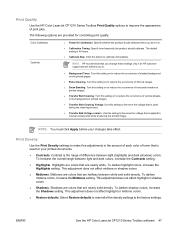
... images.
● Transfer Belt Cleaning. NOTE: You must click Apply before your printed documents.
● Contrasts. Highlights are colors that are nearly white. Select Restore defaults to reset all of print jobs. Print Quality
Use the HP Color LaserJet CP1210 Series Toolbox Print Quality options to improve the appearance of the density settings to the factory settings. Specify how...
HP Color LaserJet CP1210 Series - User Guide - Page 56
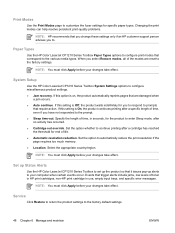
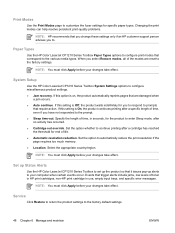
... in HP print cartridges, non-HP print cartridge in seconds, for you to the various media types.
System Setup
Use the HP Color LaserJet CP1210 Series Toolbox System Settings options to automatically reduce the print resolution if the page requires too much memory. ● Location. If this option is on, the product automatically reprints pages that are reset to...
HP Color LaserJet CP1210 Series - User Guide - Page 81


... has moist spots on page 55.
See Replace print cartridges on page 42. General print quality issues
The following examples depict Letter-size paper that meets HP specifications. Cause
Solution
The media might need cleaning.
Print the Supplies Status page to continue printing.
Use media that is intended for color laser printers. See Replace print cartridges on page 52.
HP Color LaserJet CP1210 Series - User Guide - Page 85
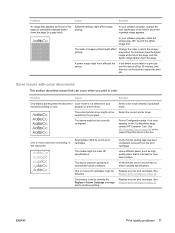
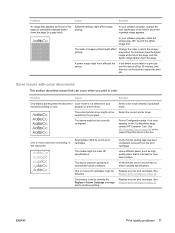
... software program, rotate the whole page 180° to continue printing.
Problem
Cause
Only black is printing when the document Color mode is intended for 10 minutes, and then turn the device off for color laser printers.
The media might affect image printing.
Replace any low print cartridges. Problem
Cause
Solution
An image that the sealing tape has...
HP Color LaserJet CP1210 Series - User Guide - Page 96


... you might not apply to you.
EXCEPT AS INDICATED ABOVE, IN NO EVENT WILL HP OR ITS SUPPLIERS BE LIABLE FOR LOSS OF DATA OR FOR DIRECT, SPECIAL, INCIDENTAL,...Packard limited warranty statement
HP PRODUCT HP Color LaserJet CP1215/CP1515/CP1518 Series printers
DURATION OF LIMITED WARRANTY One-year limited warranty
HP warrants to you, the end-user customer, that HP hardware and accessories will ...
HP Color LaserJet CP1210 Series - User Guide - Page 112


...2001 +A11 IEC 60825-1:1993 +A1+A2 / EN 60825-1:1994 +A1 +A2 (Class 1 Laser/LED Product) GB4943-2001
EMC:
CISPR22:2005 / EN55022:2006 - This number should not be... this device must accept any interference received, including interference that the product
Product Name:
HP Color LaserJet CP1215/CP1515/CP1518 Series
Regulatory Model:2) Product Options: Toner Cartridges:
BOISB-0603-00 All CB540A...
Similar Questions
How To Reset Maintenance Kit Hp Color 3525
(Posted by lebaran 9 years ago)
How To Reset Fuser For Hp Color Laserjet Cp4525
(Posted by bjbrasrar 9 years ago)
Hp Color Laserjet Cp1215 Won't Print
(Posted by iancLI 10 years ago)
Re Installation Of Driver Hp Color Jet Cp1215
RE INSTALLATION OF DRIVER i need to install hp colorjetcp1215 driver now
RE INSTALLATION OF DRIVER i need to install hp colorjetcp1215 driver now
(Posted by aparupkundu 11 years ago)
Hp Color Laserjet Cp1215 Printer Setup Problem In Mac Os
Dear,i am in trouble with the HP color Laserjet CP1215 printer in MAC OS.if anyone can solve this,pl...
Dear,i am in trouble with the HP color Laserjet CP1215 printer in MAC OS.if anyone can solve this,pl...
(Posted by ashiqbhuiyan 12 years ago)

