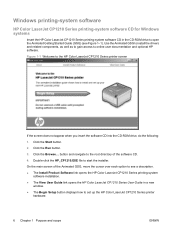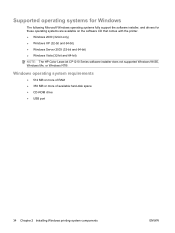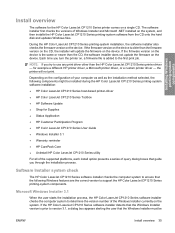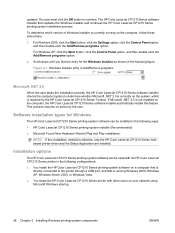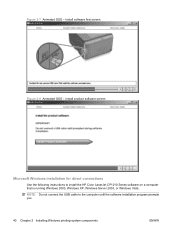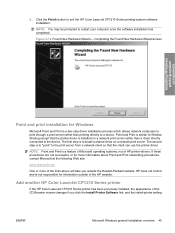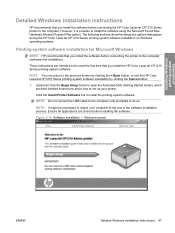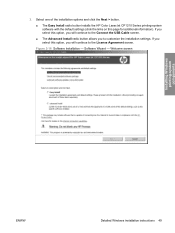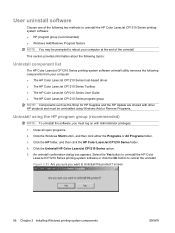HP CP1215 Support Question
Find answers below for this question about HP CP1215 - Color LaserJet Laser Printer.Need a HP CP1215 manual? We have 8 online manuals for this item!
Question posted by aparupkundu on July 26th, 2012
Re Installation Of Driver Hp Color Jet Cp1215
RE INSTALLATION OF DRIVER
i need to install hp colorjetcp1215 driver now
Current Answers
Answer #1: Posted by bargeboard on July 26th, 2012 9:57 AM
You can find the drivers and software to install at the HP support site here:
https://support.hp.com/us-en/product/details/hp-color-laserjet-cp1210-printer-series/3422474?sp4ts.oid=3422475&lang=en&cc=us
Choose your operating system from the list to see the available downloads.
https://support.hp.com/us-en/product/details/hp-color-laserjet-cp1210-printer-series/3422474?sp4ts.oid=3422475&lang=en&cc=us
Choose your operating system from the list to see the available downloads.
Related HP CP1215 Manual Pages
Similar Questions
Hp Color Laser Jet Cp1215 Unexpected Paper Size Error What To Do
(Posted by cugkmnlss 9 years ago)
How To Solve Atention Light Blinking Problem On Hp Color Laser Jet Cp1215
(Posted by JerpsShi 9 years ago)
What Page Description Language Does The Hp Laser Jet Cp1215 Use, Ps, Pcl5/6
what page description language does the hp laserjet CP1215 use, PS, PCL5, PCL6
what page description language does the hp laserjet CP1215 use, PS, PCL5, PCL6
(Posted by mbdill 11 years ago)
Need Driver Hp Color Laserjet 4650dtn For Windows 7, 32bit
need driver HP color Laserjet 4650dtn for windows 7, 32bit
need driver HP color Laserjet 4650dtn for windows 7, 32bit
(Posted by mshafique74 11 years ago)
Hp Color Laserjet Cp1215 Printer Setup Problem In Mac Os
Dear,i am in trouble with the HP color Laserjet CP1215 printer in MAC OS.if anyone can solve this,pl...
Dear,i am in trouble with the HP color Laserjet CP1215 printer in MAC OS.if anyone can solve this,pl...
(Posted by ashiqbhuiyan 12 years ago)