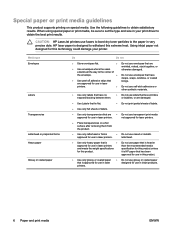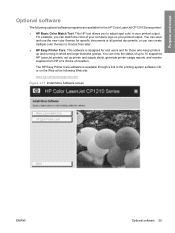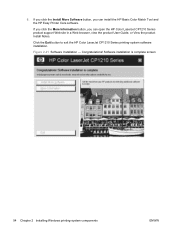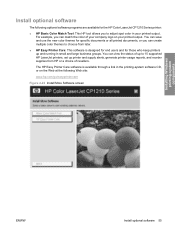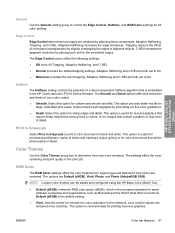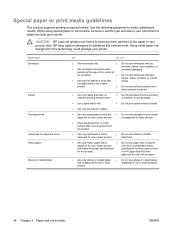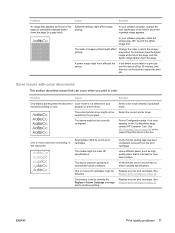HP CP1215 Support Question
Find answers below for this question about HP CP1215 - Color LaserJet Laser Printer.Need a HP CP1215 manual? We have 8 online manuals for this item!
Question posted by GANrdahms on May 17th, 2014
Hp Laser Color Printer Cp1215 Document Won't Delete
The person who posted this question about this HP product did not include a detailed explanation. Please use the "Request More Information" button to the right if more details would help you to answer this question.
Current Answers
Related HP CP1215 Manual Pages
Similar Questions
How Can I Clean The Drum On My Hp Laser Color Printer 3550 Series
(Posted by agbadpas 9 years ago)
Hp Laser Jet P1005 Printer Needs Support Software To Install It With Windows 7
Hp Laser Jet P1005 Printer Needs Support Software To Install It With Windows 7
Hp Laser Jet P1005 Printer Needs Support Software To Install It With Windows 7
(Posted by reza26me 9 years ago)
Hp Cp 1210 Printer Toner Aligment Problam Appears
(Posted by faha12374 11 years ago)
What Page Description Language Does The Hp Laser Jet Cp1215 Use, Ps, Pcl5/6
what page description language does the hp laserjet CP1215 use, PS, PCL5, PCL6
what page description language does the hp laserjet CP1215 use, PS, PCL5, PCL6
(Posted by mbdill 11 years ago)
Hp Color Laserjet Cp1215 Printer Setup Problem In Mac Os
Dear,i am in trouble with the HP color Laserjet CP1215 printer in MAC OS.if anyone can solve this,pl...
Dear,i am in trouble with the HP color Laserjet CP1215 printer in MAC OS.if anyone can solve this,pl...
(Posted by ashiqbhuiyan 12 years ago)