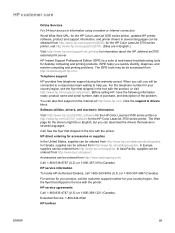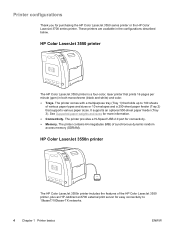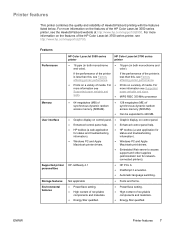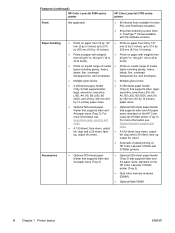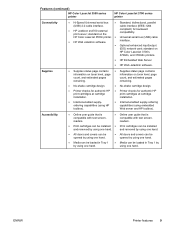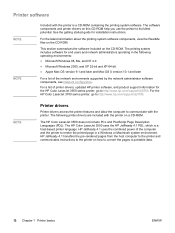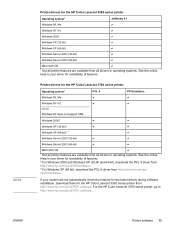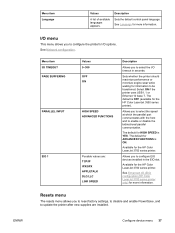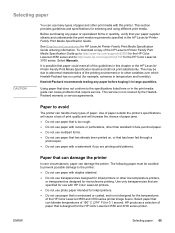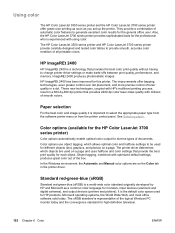HP 3550 Support Question
Find answers below for this question about HP 3550 - Color LaserJet Laser Printer.Need a HP 3550 manual? We have 10 online manuals for this item!
Question posted by agbadpas on October 21st, 2014
How Can I Clean The Drum On My Hp Laser Color Printer 3550 Series
Current Answers
Answer #1: Posted by DreadPirateRoberts on November 25th, 2014 7:35 AM
http://h10025.www1.hp.com/ewfrf/wc/document?cc=us&lc=en&dlc=en&docname=c00489797
How to clean deskjet printers
http://h20565.www2.hp.com/portal/site/hpsc/template.PAGE/public/kb/docDisplay/?sp4ts.oid=43059&spf_p.tpst=kbDocDisplay&spf_p.prp_kbDocDisplay=wsrp-navigationalState%3DdocId%253Demr_na-bud02948-2%257CdocLocale%253D%257CcalledBy%253D&javax.portlet.begCacheTok=com.vignette.cachetoken&javax.portlet.endCacheTok=com.vignette.cachetoken
How to clean clogged nozzles
http://h10025.www1.hp.com/ewfrf/wc/document?cc=us&lc=en&dlc=en&docname=bpu70138
How to clean laser jet printers
http://h20565.www2.hp.com/hpsc/doc/public/display?sp4ts.oid=446153&calledBy=&docId=emr_na-c00314469-5&docLocale=
Related HP 3550 Manual Pages
Similar Questions
replaced fuser, 20 # paper paper gets jammed in exit guide. Printer was bought new jan 2022. Isnt th...
why is it that my printer is not working
Hp color laserjet 3550 front door does not open